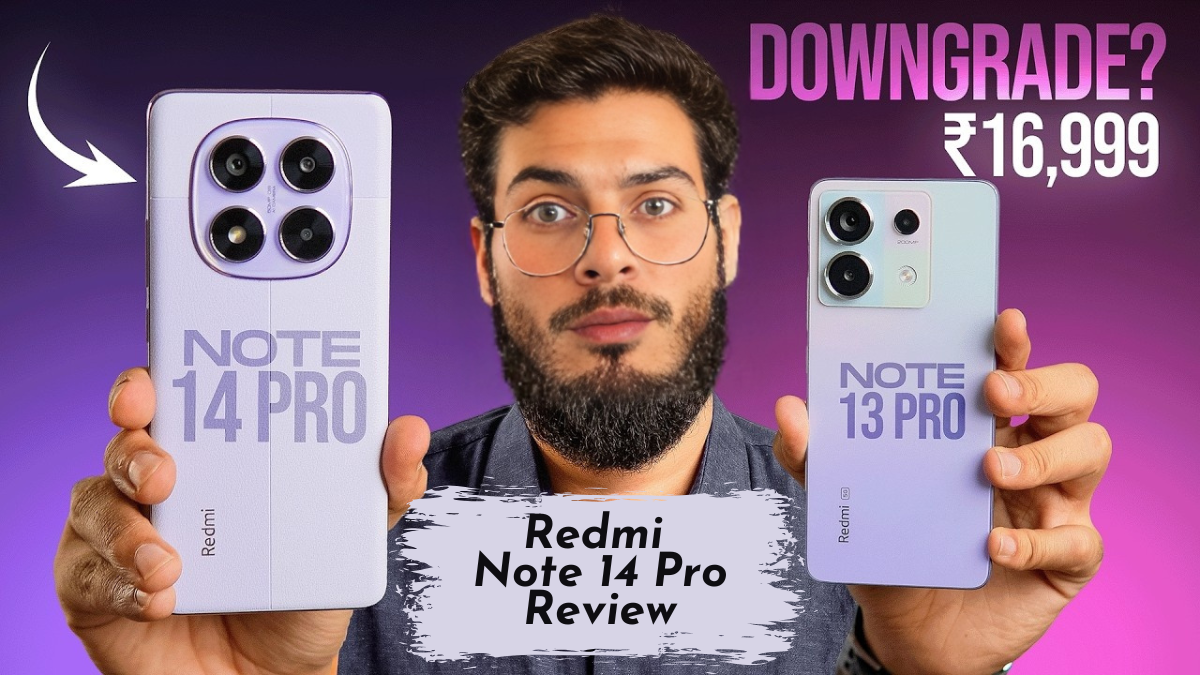Compare the latest foldables—Samsung Galaxy Z Fold 7 vs Samsung Galaxy Z Flip 7—in this in-depth guide covering specs, design, display, camera, battery life, performance, multitasking, and more. Discover which foldable smartphone suits your style, power needs, and budget in 2025.

Table of Contents
Samsung Galaxy Z Fold 7 vs Samsung Galaxy Z Flip 7 Key Points
| Feature | Samsung Galaxy Z Fold 7 | Samsung Galaxy Z Flip 7 |
|---|---|---|
| Main Display | 7.6″ QXGA+ AMOLED, 120Hz | 6.9″ FHD+ AMOLED, 120Hz |
| Cover Display | 6.5″ HD+ AMOLED | 4.1″ Flex Window |
| Processor | Snapdragon 8 Gen 3 for Galaxy | Samsung Exynos 2500 |
| RAM | 12 GB | 12 GB |
| Storage Options | 256 GB, 512 GB, 1 TB | 256 GB, 512 GB |
| Camera Setup | 200MP wide, 12MP ultra-wide, 10MP telephoto | 50MP wide, 12MP ultra-wide |
| Battery Capacity | 4,400 mAh | 4,300 mAh |
| Operating System | One UI 6.1 (Android 14) | One UI 6.1 (Android 14) |
| Water Resistance | IPX8 | IPX8 |
| Price Range | $1,799 – $2,199 | $999 – $1,199 |
| Buy Link | Click Here | Click Here |
1. Introduction to the Future of Foldable Tech
The Samsung Galaxy Z Fold 7 and Z Flip 7 aren’t just smartphones—they’re innovations in foldable display technology. With slimmer profiles, premium finishes, and powerful internals, both foldables are pushing boundaries. Whether you’re a multitasking pro, mobile gamer, creator, or social butterfly, this guide helps you navigate which device aligns best with your lifestyle.

2. Design & Build: Engineering Marvels Refined
2.1 Slimmer Than Ever
- Both models are thinner than any previous foldable—Samsung has refined chassis architecture for near-slab thickness.
- Fold 7 feels like a conventional smartphone when closed, with smooth edges and a nearly flat hinge.
- Flip 7 packs flagship power into a pocketable form that fits light and discreet.

2.2 Premium Color Variants
- Fold 7: Jet Black, Silver Shadow, Blue (Ombre) Shadow—choices fit style and function.
- Flip 7: Launching initially in Blue Shadow—simple yet elegant.
- Colors are paired with Armor Aluminum frames, giving both phones serious drop and scratch resistance.

2.3 Hinge Mechanism & Durability
- Both phones use a new hinge with “flexible fiber” brushes to repel dust (without the fold crease).
- While thin, hinges remain robust: opening takes a firm but not excessive press.
- Practical tip: Using a protective case adds grip and slightly increases thickness but helps with hinge leverage.
3. Display Technology & Usability
3.1 Galaxy Z Fold 7 – Tablet-Class Power
- Main Display: Massive 7.6-inch QXGA+ AMOLED with 120 Hz refresh and HDR10+.
- Cover Screen: Nearly full-size standalone screen—fast access to messages, maps, calls.
- Use Cases: Ideal for split-view multitasking (e.g., email + browser + chat in one go), uninterrupted video calls, and immersive media.

3.2 Galaxy Z Flip 7 – Compact & Sociable
- Main Display: 6.9-inch FHD+ screen with 20:9 aspect ratio—great for scrolling feeds, videos, and gaming.
- Flex Window: 4.1-inch external square display—use for quick selfie framing, notification previews, and camera controls without flipping it open.
- Flex Mode: Supports hands‑free video calls and creative shooting angles when partially folded.

3.3 Display Comparison Table
| Feature | Galaxy Z Fold 7 | Galaxy Z Flip 7 |
|---|---|---|
| Main Display | 7.6″ QXGA+ 120 Hz AMOLED | 6.9″ FHD+ 120 Hz AMOLED |
| Cover/Flex Display | Full-size phone cover | 4.1″ square Flex Window |
| Ideal for | Multitasking, media, creation | Portability, selfies, quick access |
| Thickness (unfolded) | Slab-like | Sleek and compact |
4. Performance Deep Dive
4.1 Processor Showdown
- Fold 7: Powered by Snapdragon 8 Gen 3 for Galaxy—high-end CPU/GPU, advanced AI, up to 100-layer chip design.
- Flip 7: Features Samsung Exynos 2500—optimized for power efficiency and smooth everyday tasks.
- Benchmark Insight: Fold 7 outpaces in sustained uploads, gaming framerates, and demanding multitasking.

4.2 Real-World Use
- Gaming:
- Fold 7: Handles high-refresh-rate gaming with minimal frame dips.
- Flip 7: Great for casual and mid-tier gaming—no throttling during longer sessions.
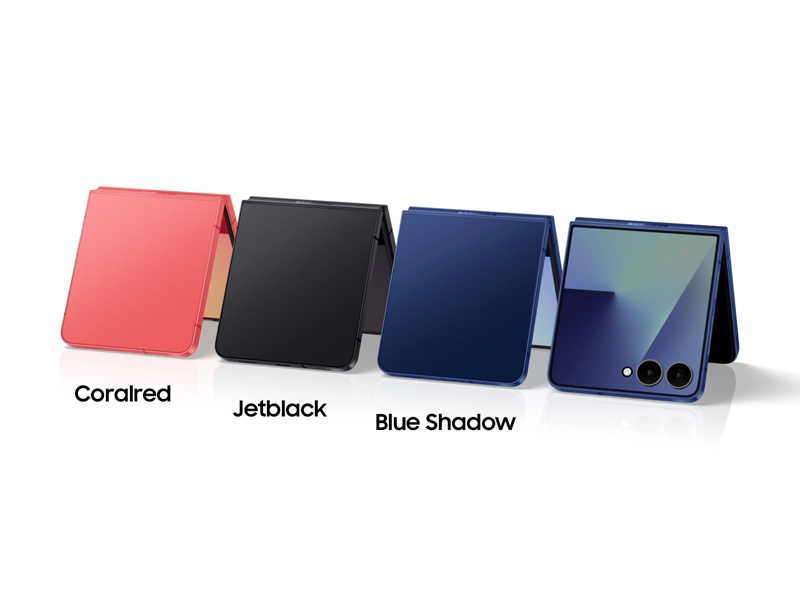
- Productivity:
- Fold 7: Multiple apps open side-by-side with drag and drop—think editing a document, referencing the web, and chatting simultaneously.
- Flip 7: Standard one-window experience; Flex Mode adds some convenience, but no full multitasking.
- AI & Connectivity:
- Fold’s Snapdragon chip supports better AI camera features (like real-time scene optimization) and next-gen 5G connectivity.
- Flip’s performance is solid, but emphasis is on efficient, not extreme power.
5. Camera Capabilities & Real‑world Output
5.1 Fold 7: Content Creator’s Dream
- 200 MP wide sensor + 12 MP ultra-wide + 10 MP telephoto with optical zoom.
- Offers precise color reproduction, sharp texture detail at full resolution, and flexible zoom from everyday shots to long-range.
- Ideal for video meetings, professional-grade photography, and editing.

5.2 Flip 7: Portable Performer
- Dual Rear Cameras: 50 MP wide + 12 MP ultra-wide.
- External Flex Screen acts as viewfinder, enabling selfies using the main cameras—vastly better quality than typical front cams.
- Perfect for Instagram-ready shots, video messages, lifestyle vlogs.

5.3 Use‑case Scenarios
- Recording yourself during travel? Flip’s Flex mode gives stable angles.
- Zooming in on a distant landmark? Fold’s 10 MP telephoto shines.
- Want cinematic B-roll? Fold’s ultra-wide + high-res gives more creative room.
6. Battery Life & Charging Workflow
6.1 Capacity Comparison
- Fold 7: 4,400 mAh
- Flip 7: 4,300 mAh
- Despite capacity closeness, Fold’s big screen draws more power during intensive use, while Flip’s efficient smaller display endures longer in typical tasks.

6.2 Charging Options
- Fast USB‑C wired charging (up to ~45W).
- Wireless charging and reverse wireless charging (PowerShare).
- Major boost: Quick 0–100% wired charge under an hour on each device—ideal for on-the-go refueling.
6.3 Battery Life Scenarios
- Fold 7: 8–10 hours of active use with multitasking, binge-watching, or gaming.
- Flip 7: 9–11 hours, excels in daily standby, light usage, and social media surfing.
- Quick top-up stops midday power anxiety—especially great for Flip 7 on short errands.
7. Software Experience & Multitasking Power
7.1 One UI Optimization
Samsung’s One UI 6.1 (based on Android 14) has been refined for foldables:
- Z Fold 7: Includes a taskbar at the bottom, split-screen multitasking (up to 3 apps at once), floating app windows, drag & drop support, and Flex Mode enhancements for video and calls.
- Z Flip 7: Leverages Flex Mode for half-open functionality, supports app continuity (Flex Window → Main Display), and custom widget setups for the cover screen.

7.2 Productivity Benefits
- Z Fold 7 feels like a mini laptop. Picture reading emails on one side, editing a document on the other, while attending a video call—flawless.
- Z Flip 7 is more minimalist but fast for social apps, calls, and Google suite access.
7.3 Samsung DeX
- Z Fold 7 supports Samsung DeX, allowing you to connect to monitors and use your phone as a desktop PC. Great for presentations, content creation, or office tasks on the go.
- Z Flip 7 does not support DeX—one of its few productivity limitations.
8. Audio, Media & Entertainment
8.1 Speaker Setup
- Fold 7 features dual stereo speakers placed strategically for landscape media consumption. They’re loud, rich, and don’t get muffled when holding the device.
- Flip 7 also includes stereo speakers but they’re positioned differently, catering more toward portrait use. Still loud, but slightly less immersive.
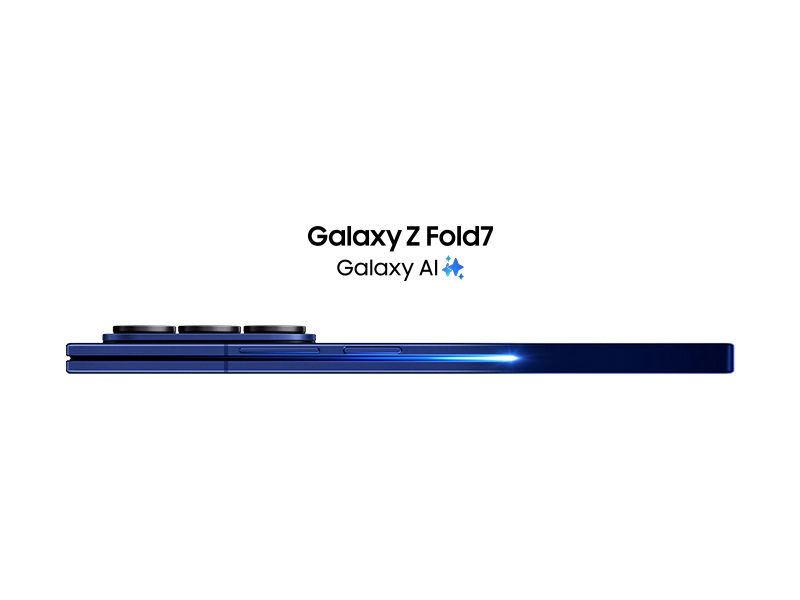
8.2 Watching & Gaming
- On Z Fold 7, watching Netflix or YouTube is a true tablet-like experience. The 7.6-inch inner display turns into a mini cinema, with minimal bezels and vibrant contrast.
- The Flip 7 is better suited for quick, casual viewing on its main screen or checking TikTok/Instagram while closed via Flex Window.

8.3 Vibration & Haptics
- Fold’s larger body offers a more pronounced, deep haptic feedback—ideal for gaming or typing.
- Flip gives softer taps, which some may prefer for subtle feedback.
9. Accessories & Case Ecosystem
9.1 Cases & Protection
- Z Fold 7 is compatible with newer Latercase options, rugged shells, and stylus-ready cases. Due to the flat hinge, case designs are slimmer and sleeker than ever.
- Z Flip 7 benefits from lighter silicone or hard shell cases, including ones with grips or rings to improve opening mechanics.

9.2 Screen Protectors
- Samsung includes built-in screen protection layers, but aftermarket glass or film protectors are now available and easier to install due to flatter screen curvature.
- Recommend getting protectors for both cover and main displays—especially on the Fold 7.
9.3 Ecosystem Compatibility
- Works seamlessly with Galaxy Buds, Galaxy Watch, S Pen (Fold-exclusive), and Samsung SmartThings for home control, continuity, and file sharing.
10. Pricing, Variants & Value for Money
| Feature | Galaxy Z Fold 7 | Galaxy Z Flip 7 |
|---|---|---|
| Base Storage | 256 GB | 256 GB |
| Max Storage | 1 TB | 512 GB |
| RAM | 12 GB | 12 GB |
| Price Range | $1,799 – $2,199 | $999 – $1,199 |
10.1 Fold 7 – Flagship for Power Users
- Expensive, yes—but it’s essentially a phone and tablet in one.
- Ideal if you rely on your smartphone for work, creation, or multitasking on the go.

10.2 Flip 7 – Affordable Elegance
- Delivers futuristic tech in a compact form under $1,100.
- Best for everyday users, social media fans, and anyone looking to make a stylish statement.
11. Ideal User Profiles
Who Should Buy the Galaxy Z Fold 7?
- Business professionals, content creators, remote workers
- Those who multitask heavily or want a portable tablet replacement
- Tech lovers who want the best foldable productivity device

Who Should Buy the Galaxy Z Flip 7?
- Fashion-forward users who want a compact, stylish phone
- Social media creators and selfie lovers
- First-time foldable buyers who prefer ease of use and affordability
12. Final Verdict
If you’re after a power-packed productivity machine, the Samsung Galaxy Z Fold 7 is unbeatable. Its Snapdragon 8 Gen 3, massive inner display, and multitasking prowess make it a true pro device. Yes, it’s pricey, but you get cutting-edge innovation.

If you crave style, portability, and a taste of futuristic tech in a lighter form, the Samsung Galaxy Z Flip 7 is for you. It’s smart, sleek, and ready for real-world use without sacrificing power or display quality.
Either way, Samsung’s foldable phones continue to redefine what smartphones can be in 2025.
FAQs – Extended Edition
1. Can I use an S Pen with the Galaxy Z Fold 7 or Z Flip 7?
Only the Z Fold 7 supports S Pen (Fold Edition). The Flip 7 doesn’t support stylus input.
2. How does the hinge hold up over time?
Samsung rates the hinge at 200,000+ folds, and the internal bristle system repels dust. Real-world durability has greatly improved with this generation.
3. Will third-party apps support Flex Mode?
Yes—many popular apps like YouTube, Google Meet, and Instagram are Flex Mode optimized. Samsung also provides settings to force Flex Mode on unsupported apps.
4. Is the Flex Window useful on the Z Flip 7?
Absolutely. You can check messages, take selfies, control music, and even access widgets—all without unfolding your phone.
5. Is either device future-proof?
Yes. Samsung guarantees 4+ Android OS upgrades and 6 years of security updates, plus both are built with next-gen processors and materials.
Please don’t forget to leave a review.
Samsung Galaxy Z Fold 7, Samsung Galaxy Z Flip 7, foldable smartphone, Z Fold 7 vs Z Flip 7, Galaxy Z Fold 7 review, Galaxy Z Flip 7 comparison, Snapdragon 8 Gen 3, Exynos 2500, foldable display, flex mode, Galaxy fold vs flip, Samsung foldable phone 2025, Z Flip 7 battery life, Z Fold 7 multitasking, Samsung fold 7 specs, Samsung flip 7 features, Galaxy Z Fold 7 vs Galaxy Z Flip 7, Samsung foldable smartphone comparison, Samsung Galaxy fold review, Samsung Galaxy flip review, foldable phone 2025
Thank You for visiting Tech Uplifter!
Don’t forget to Subscribe to our Official Newsletter for latest updates.