Discover the ultimate OnePlus Pad 3 Review covering design, performance, battery, display, and accessories. Get insights into the powerful Snapdragon 8 Gen 3 Elite, massive 12,140mAh battery, and immersive 13.2-inch LCD display with a 144Hz refresh rate. See how the OnePlus Pad 3 stacks up against top tablets in 2025 with this complete, expert-backed guide.

Table of Contents
OnePlus Pad 3 Review Key Features
| Feature | Details |
|---|---|
| Processor | Snapdragon 8 Gen 3 Elite |
| RAM & Storage | 12GB RAM, 256GB Storage |
| Display | 13.2″ LTPS LCD, 3392×2400, 144Hz, 600 nits |
| Battery | 12,140mAh with 80W Fast Charging |
| OS | Android 15 with OxygenOS 15 |
| Accessories | Smart Keyboard, OnePlus Stylo 2, Folio Case (2 included) |
| Speakers | Quad Speaker Setup |
| Camera | 13MP Rear, 8MP Front, 4K Video Recording |
| Security | Face Unlock, PIN/Password (No Fingerprint Sensor) |
| Software Updates | 3 Years Major Updates, 6 Years Security Patches |
| Price | $699 |
OnePlus Pad 3 Detailed Review
In the ever-growing sea of Android tablets, the OnePlus Pad 3 arrives like a cannonball in a kiddie pool. This isn’t just another upgrade; it’s a complete revamp, blending raw performance with elegant design. From the powerful Snapdragon 8 Gen 3 Elite processor to the buttery-smooth 144Hz display, OnePlus isn’t pulling any punches.

So, is the OnePlus Pad 3 really worth its $699 price tag? For that much, you’re not just buying a tablet—you’re investing in one of the most feature-rich Android devices on the market. The big screen, the robust hardware, and yes, the surprisingly refined software experience, all scream premium.
Right out of the gate, this tablet competes with industry giants like the iPad Pro and Samsung Galaxy Tab S9. And yet, OnePlus manages to carve out its own lane by offering customization, performance, and aesthetics that don’t feel like a cheap iPad clone. Instead, the OnePlus Pad 3 stands on its own legs—tall, sleek, and unbothered.
Who Is the OnePlus Pad 3 For?
Ask yourself this: do you want a productivity machine, a binge-watching beast, or a gaming powerhouse? Why not all three? The OnePlus Pad 3 seems tailored for a hybrid lifestyle—perfect for students, professionals, creators, and gamers alike.

If you’re someone who wants tablet-level convenience with near-laptop performance, the OnePlus Pad 3 delivers. The Smart Keyboard and OnePlus Stylo 2 (both offered as freebies on pre-orders) make it a compelling alternative to ultra-light laptops. Meanwhile, gamers will fall in love with the Snapdragon 8 Gen 3 Elite, which absolutely devours graphic-intensive titles.
Parents? This could be your kid’s educational and entertainment hub. Remote workers? It’s light and fast enough to carry between meetings, with excellent battery life to boot. In short, the OnePlus Pad 3 isn’t built for a niche—it’s designed for everyone.
Pricing and Variants
Launch Price and Trade-In Deals
Let’s address the elephant in the room: $699. That’s the official starting price of the OnePlus Pad 3—without any discounts. Is it expensive? Yes. Is it overpriced? Not necessarily. Especially when you look under the hood.

Still, OnePlus fans might raise an eyebrow. Compared to previous generations, the price has definitely crept up. But here’s the catch: OnePlus is offering some solid trade-in values. Depending on your old device, you might shave a decent chunk off that price tag. Plus, the value-add of the included accessories makes this deal a bit sweeter.
This pricing places the OnePlus Pad 3 firmly in the premium segment, directly challenging Apple and Samsung’s flagship models. While budget users might balk, power users will recognize the value proposition here.
What’s in the Box? (Freebies & Accessories)
When you pre-order the OnePlus Pad 3, OnePlus lets you choose two of the following: the Smart Keyboard, the Folio Case, or the OnePlus Stylo 2. It’s a smart move—most competitors sell these accessories separately, and they’re not cheap.

The Smart Keyboard is surprisingly tactile, turning the tablet into a quasi-laptop. The Folio Case adds magnetic protection and doubles as a kickstand. And the OnePlus Stylo 2? Well, it’s clearly aiming to be the Apple Pencil Pro of the Android world.
Add to that the fact that you’re getting 12GB of RAM and 256GB of internal storage right out of the box, and it starts to feel like a value-packed premium deal rather than just a high-ticket product.
Design and Build Quality
Slim Profile and Materials
Measuring just 5.97 mm thin, the OnePlus Pad 3 is one of the slimmest tablets ever made—and you’ll feel it the moment you pick it up. Despite its large size, it doesn’t feel heavy or unwieldy. On the contrary, it feels satisfyingly solid without being burdensome.

The metal chassis lends it that classic premium feel, with a matte finish that resists fingerprints. It’s the kind of device you’ll want to show off at a café—not just because it looks good, but because it feels like something more than just a tablet.
The bezels are ultra-thin, offering an almost edge-to-edge experience. The volume buttons and pogo pins are strategically placed, giving the device a clean, symmetrical aesthetic. Unlike its predecessor, this version opts for a more rectangular, boxier design—modern, yet comfortably familiar.
Storm Blue Aesthetic and Port Layout
OnePlus is keeping things simple with only one color: Storm Blue. It’s a bold choice—literally and metaphorically. While some may wish for more options, the finish is stunning in person. It shifts slightly under light, offering subtle visual interest without being flashy.
The rear camera bump is neatly integrated, and the dual-tone finish on the flash gives it a clean and professional look. OnePlus clearly took inspiration from Apple, but didn’t just copy—they iterated.

You’ll also notice the lack of a fingerprint sensor, which might be a dealbreaker for some. However, face unlock and a traditional password/PIN are still available. The decision to skip fingerprint authentication is a bit puzzling for a device at this price point.
Overall, the OnePlus Pad 3 design screams sophistication. It’s minimalist without being boring, premium without feeling over-designed.
Display Experience
13.2-inch LTPS LCD Display
This is where the OnePlus Pad 3 truly shines—literally. With a 13.2-inch LTPS LCD display, a jaw-dropping 3392 x 2400 resolution, and up to 144Hz refresh rate, the visuals are nothing short of spectacular.

Whether you’re watching Netflix, editing photos, or gaming, this screen offers vibrant colors, sharp details, and ultra-smooth motion. And thanks to the 600 nits of brightness, outdoor use isn’t a problem. You’ll still see everything clearly even under direct sunlight.
The iPad-like aspect ratio gives the device a more square shape, which is ideal for reading, browsing, and productivity tasks. The downside? Slightly bigger black bars when watching 16:9 content. But in most other use cases, the display format feels versatile and balanced.
Refresh Rate, Resolution, and Viewing Angles
There’s no denying it—the 144Hz refresh rate makes every tap, scroll, and animation feel ridiculously smooth. Gamers will love it, and everyday users will notice the extra fluidity compared to 60Hz or even 90Hz displays.
You can manually toggle between Auto, Standard, or High refresh rate modes. The Auto mode does a solid job at balancing performance and battery life, while High mode unleashes the full 144Hz glory.
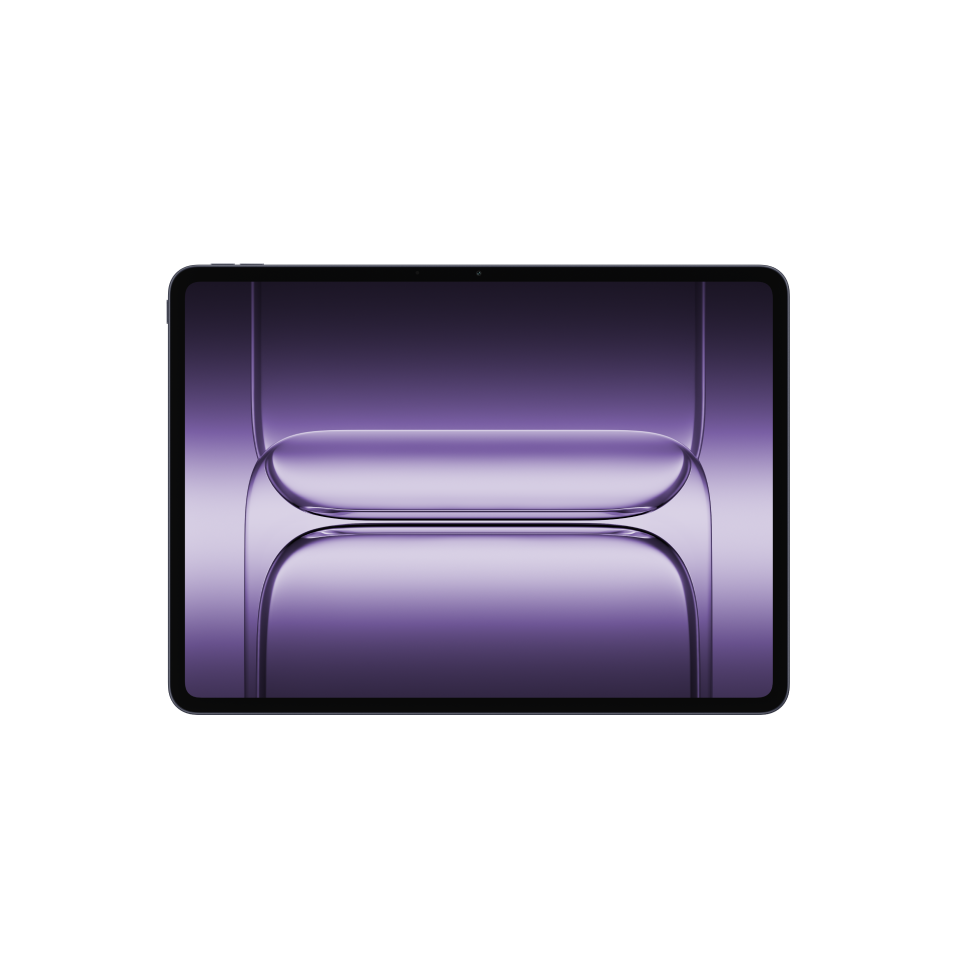
As for viewing angles, they’re excellent. Colors don’t distort, even at extreme angles, and there’s minimal brightness loss. This makes the OnePlus Pad 3 perfect for sharing the screen during presentations, group streaming, or multitasking.
The only strange omission? It only supports Widevine L3, meaning streaming services are capped at SD quality. At this price, that’s a head-scratcher. Hopefully, OnePlus can fix that via software in the near future.
Performance and Hardware
Snapdragon 8 Gen 3 Elite Chipset Power
The OnePlus Pad 3 packs the elite-tier Snapdragon 8 Gen 3 Elite chipset, making it one of the most powerful Android tablets available today. From gaming to multitasking to content creation, this chip doesn’t flinch.

In Geekbench tests, it delivers top-tier scores—rivaling flagship smartphones and even some laptops. That means whether you’re rendering videos, editing RAW photos, or running multiple apps side-by-side, the Pad 3 handles it like a champ.
Gaming? No lag, no stutter. PUBG Mobile, Asphalt Legends Unite, and other heavy-duty games run flawlessly. Combine that with the 144Hz display and quad speakers, and this tablet becomes a full-blown gaming rig.
12GB RAM + 256GB Storage Performance Review
The combination of 12GB of RAM and 256GB of storage means there’s more than enough room to work, play, and store massive files without worrying about speed or space. Multitasking is buttery-smooth—you can run multiple apps, stream videos, and browse the web without missing a beat.
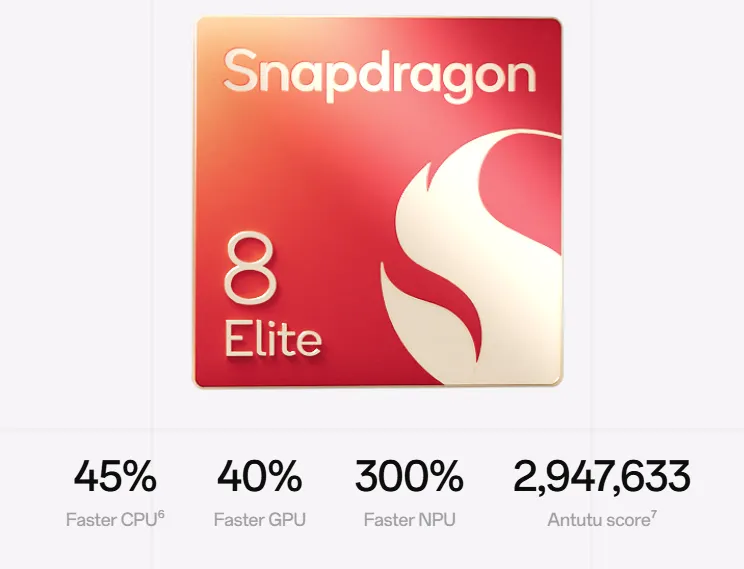
The OS uses around 21GB out of the box, which is pretty standard. What’s impressive is how well memory management is handled. Even after hours of use, there’s minimal app reload, which shows just how well-optimized this device is.
In daily use, the OnePlus Pad 3 feels fast, responsive, and ready for anything.
Battery Life and Charging
12,140mAh Battery Performance
The OnePlus Pad 3 is equipped with a monster-sized 12,140mAh battery, and yes—it absolutely delivers. This isn’t just a spec to impress on paper. In real-world usage, the battery comfortably lasts through two full days of mixed use, or up to 8.5 hours of continuous screen-on time at full brightness.
That’s with demanding tasks like video playback, gaming, web browsing, and multitasking. For lighter users—like those mainly reading, watching videos, or checking emails—it can easily stretch into the third day before hitting zero.
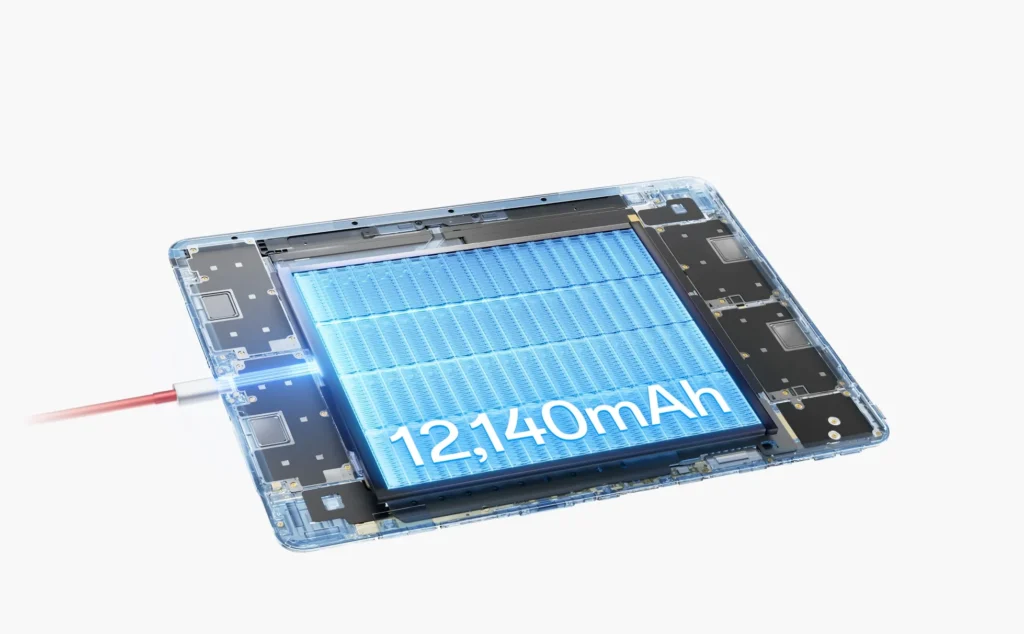
The battery optimization built into OxygenOS 15 seems to play a big part in that endurance. There’s intelligent background task management, adaptive brightness, and app hibernation—all working together to make each charge last longer.
Whether you’re commuting, traveling, or working remotely, this tablet won’t have you panicking about the battery percentage. It’s a true workhorse in the longevity department.
80W Fast Charging Capabilities
When it’s time to juice up, the OnePlus Pad 3 doesn’t mess around. With 80W SUPERVOOC fast charging, you can go from 0 to around 70% in just under 40 minutes—and a full charge takes a little over an hour.

That’s insanely fast, especially for a tablet of this size. Most competing tablets take over two hours to charge fully. If you’re someone always on the go, or just hate waiting around, this alone could be a reason to consider the OnePlus Pad 3.
It’s worth noting, though, that you’ll need to use the included fast charger to get those speeds. Third-party or lower-wattage chargers will still work—but not nearly as quickly.
Software and User Interface
OxygenOS 15 on Android 15
OnePlus has always been known for clean software, and OxygenOS 15 running on top of Android 15 continues that legacy. It’s fast, fluid, and refreshingly free of bloatware. It looks and feels close to stock Android, but with enough OnePlus touches to make it unique.
App transitions are snappy, animations are smooth, and multitasking is a breeze. The OS supports features like split-screen mode, floating windows, and a smart sidebar, giving users multiple ways to enhance productivity.
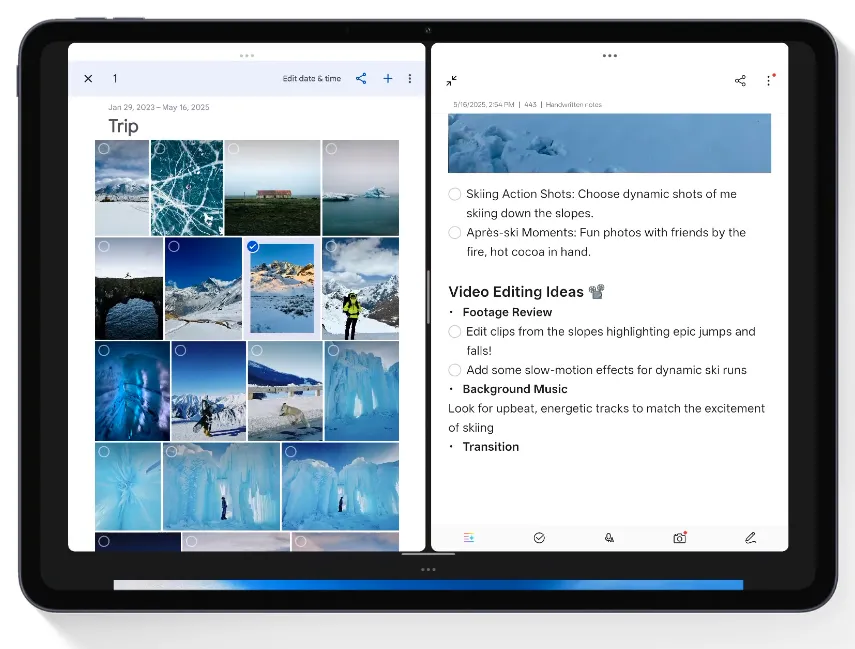
You’ve also got Gemini AI Assistant built-in, offering contextual suggestions and voice commands that rival Google Assistant in many ways.
If you’re coming from an older Android tablet—or even an iPad—you’ll appreciate how intuitive and customizable this system is. From icon shapes to navigation gestures to dark mode themes, there’s a lot to love here.
Customization and Gestures
OnePlus didn’t skimp on customization. Whether you like three-button navigation or gesture-based controls, you can configure it to your liking. Want rounded icons, smaller font sizes, or different transition animations? Go wild.
There are themes, accent colors, customizable app icons, and lock screen layouts. You can even tweak the refresh rate manually—switching between standard, auto, and high depending on your needs.
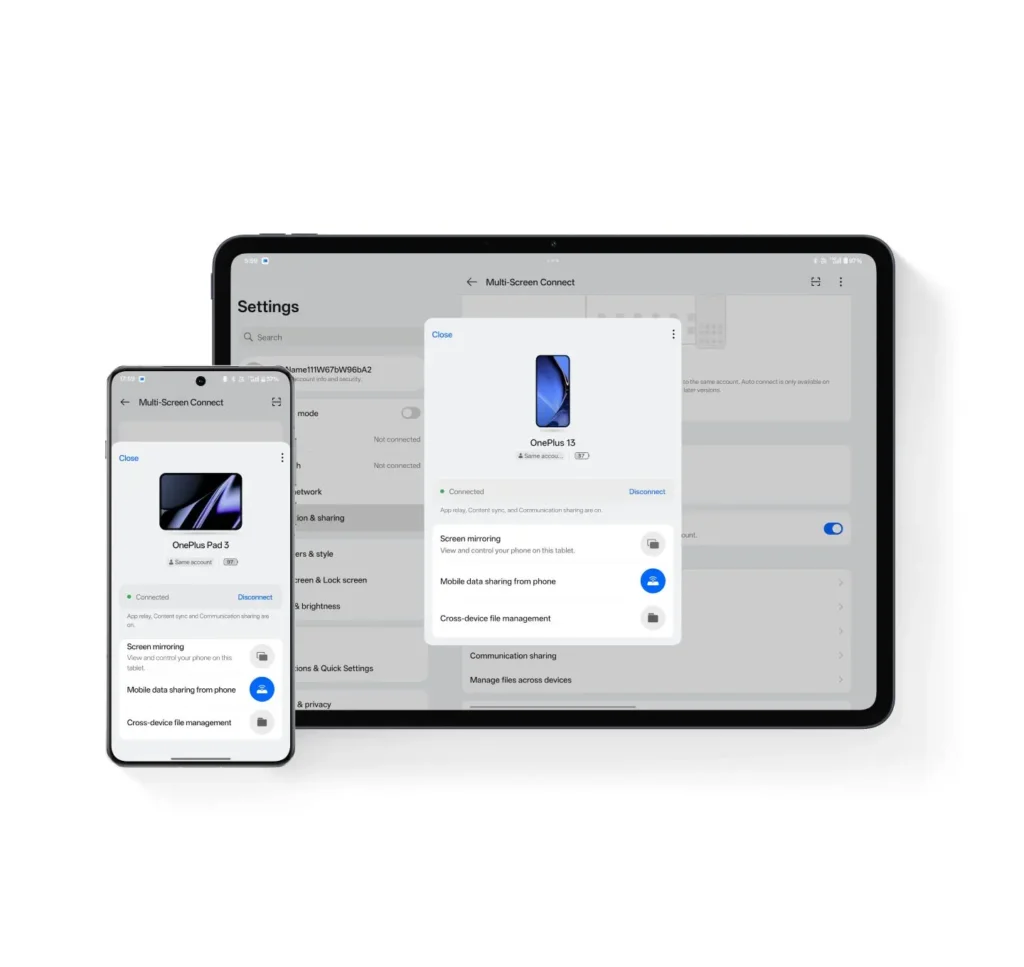
One subtle but welcome feature is the ability to choose different default wallpapers with slight color variations. It’s a minor thing, but it adds a sense of ownership to the device.
For productivity, the taskbar at the bottom lets you quickly switch between apps or drag them up into split-screen mode. It’s very reminiscent of Samsung’s DeX UI—but lighter and cleaner.
Stylus and Keyboard Experience
OnePlus Stylo 2 Review
The included OnePlus Stylo 2 is a pleasant surprise. It attaches magnetically to the side or top of the tablet and charges wirelessly—just like the Apple Pencil. The texture on the barrel gives it a good grip, and the hard tip provides satisfying resistance, mimicking the feel of writing on paper.
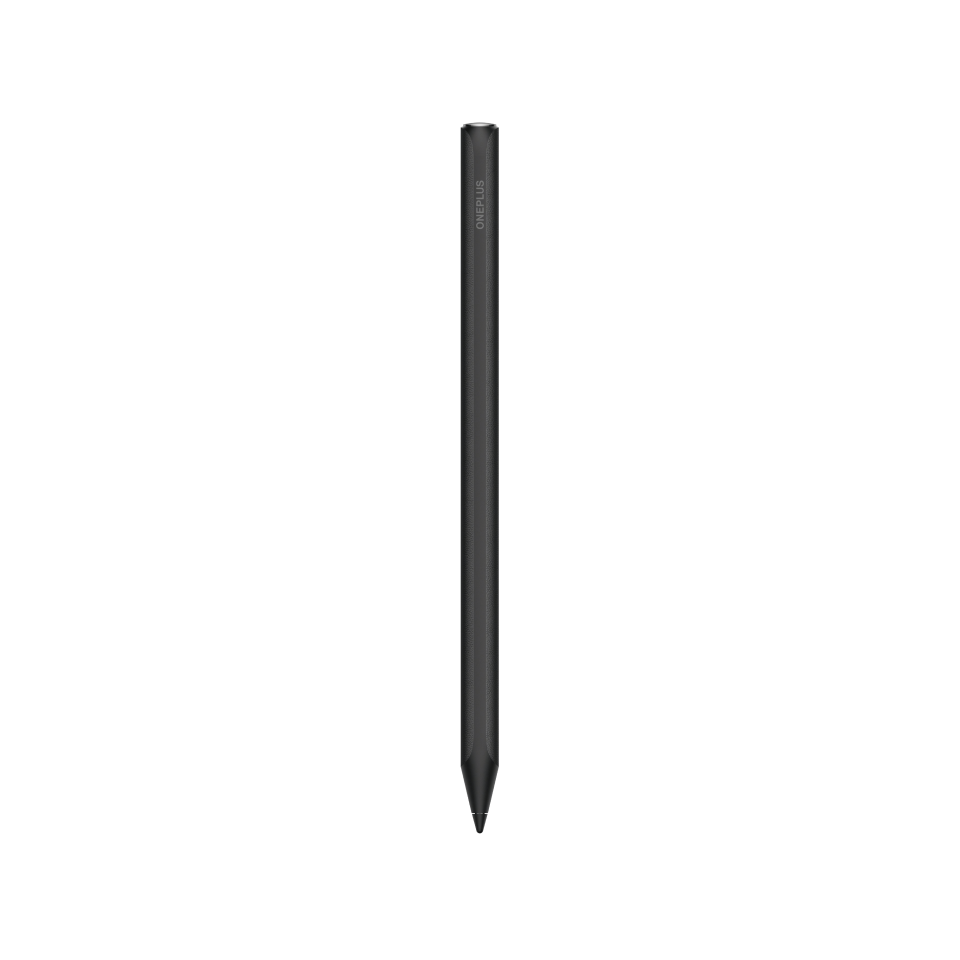
The double-tap gesture for switching tools works reliably. Plus, features like screen-off note, scribble-to-text, and presentation mode make this a very capable stylus—not just for doodling, but for actual work.
Pressure sensitivity is excellent, and latency is virtually nonexistent. Whether you’re sketching, annotating documents, or writing notes, the Stylo 2 feels like a true productivity tool—not an afterthought.
Smart Keyboard and Accessories
The Smart Keyboard, one of the freebie options, turns the OnePlus Pad 3 into a real productivity machine. The keys are tactile and responsive, with decent spacing and travel. While not as luxurious as a MacBook’s keyboard, it’s more than capable for long typing sessions.
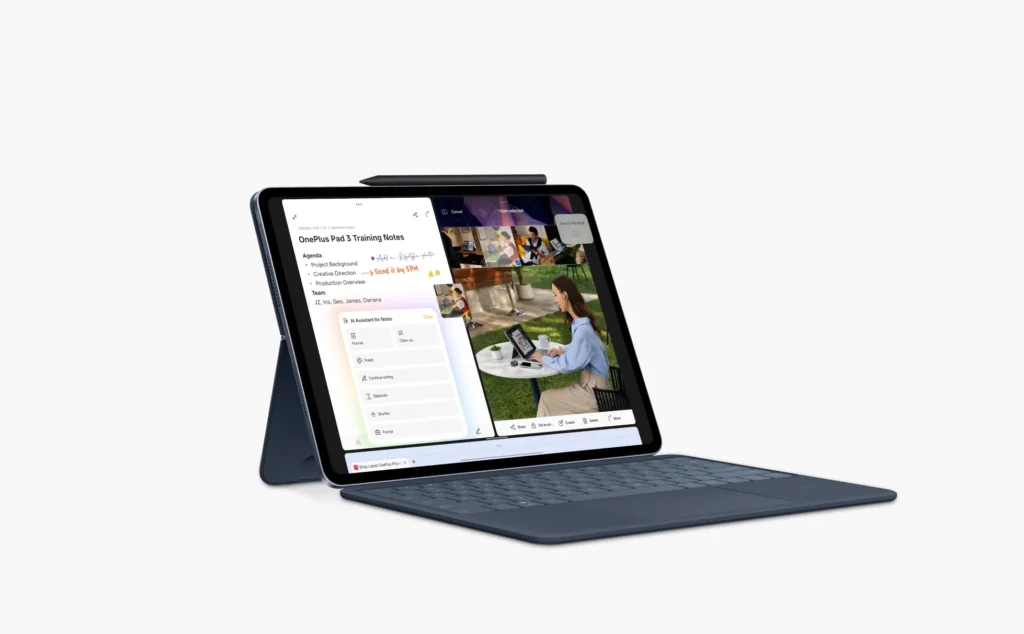
The pogo pins ensure seamless connection—no Bluetooth pairing required. Just snap it on, and you’re ready to go. The function keys, trackpad gestures, and solid build make it perfect for students, writers, or anyone who wants a laptop-lite experience.
OnePlus also offers a Folio Case for those who prefer a minimalist setup. It doubles as a stand and provides decent protection, though it lacks the typing utility of the Smart Keyboard.
Audio and Multimedia
Quad Speaker Setup
The OnePlus Pad 3 features a quad speaker setup, with two speakers on each side. And wow—these things get loud. Whether you’re gaming, watching movies, or on a Zoom call, the sound is crisp, immersive, and room-filling.

Bass is decent, mids are balanced, and highs are clear. Vocals are particularly sharp, making this great for both media consumption and communication.
In side-by-side tests with older OnePlus models, the Pad 3 holds its own—though some may argue that previous generations had slightly fuller audio. Even so, this setup easily beats many other tablets in the same price range.
Video Playback and Streaming
With its 3392 x 2400 display and 600-nit brightness, the OnePlus Pad 3 is a binge-watcher’s dream. Colors pop, blacks are deep, and the display’s size makes content feel cinematic.
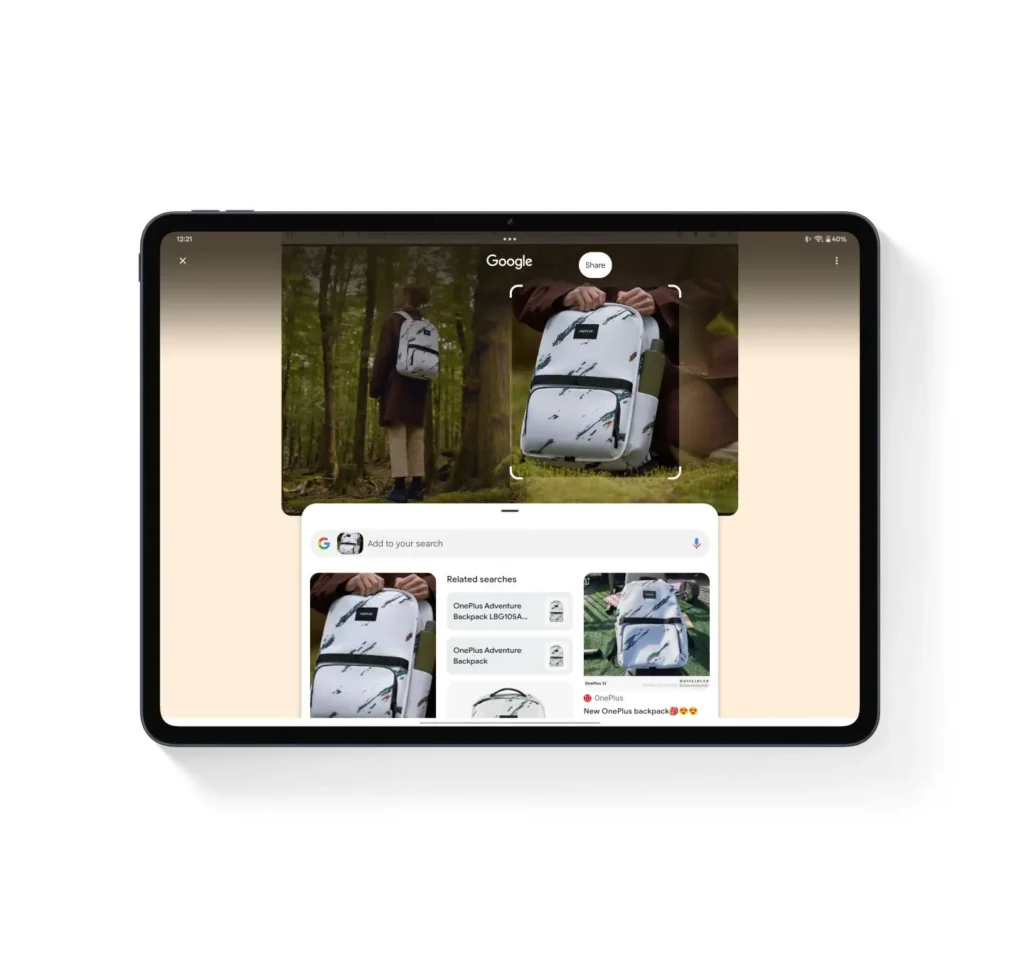
That said, there’s a weird hiccup—Widevine L3 DRM certification, which restricts streaming resolution to SD quality on services like Netflix and Amazon Prime. This feels like a major misstep for a tablet so focused on media.
Hopefully, a software update can fix this. Until then, you can still enjoy downloaded high-res content or use third-party players for better quality playback.
Camera System and Photography
Rear and Front Camera Specifications
The OnePlus Pad 3 doesn’t shy away from integrating decent cameras—something that’s often an afterthought on most tablets. On the rear, you’ll find a 13MP camera capable of shooting in 4K at 30fps, while the front-facing shooter is 8MP, maxing out at 1080p.

For a tablet, these specs are more than serviceable. You won’t be replacing your smartphone for casual photography, but for Zoom calls, scanning documents, or snapping reference shots, the Pad 3 delivers crisp, vibrant images.
The camera app is intuitive and includes standard modes like Night, Video, Photo, Portrait, and Selfie. Under the “More” tab, you’ll find Panorama, Timelapse, and Document Scan—useful features, especially in a work or study environment.
Camera Quality and Use Cases
In studio or well-lit environments, the rear camera produces surprisingly sharp photos with good dynamic range. Colors are punchy without being oversaturated, and shutter lag is minimal. For a tablet, it handles motion reasonably well too.
The front camera, while not 4K, performs admirably for video conferencing. The image is clean, exposure is well-balanced, and there’s minimal noise under artificial lighting.
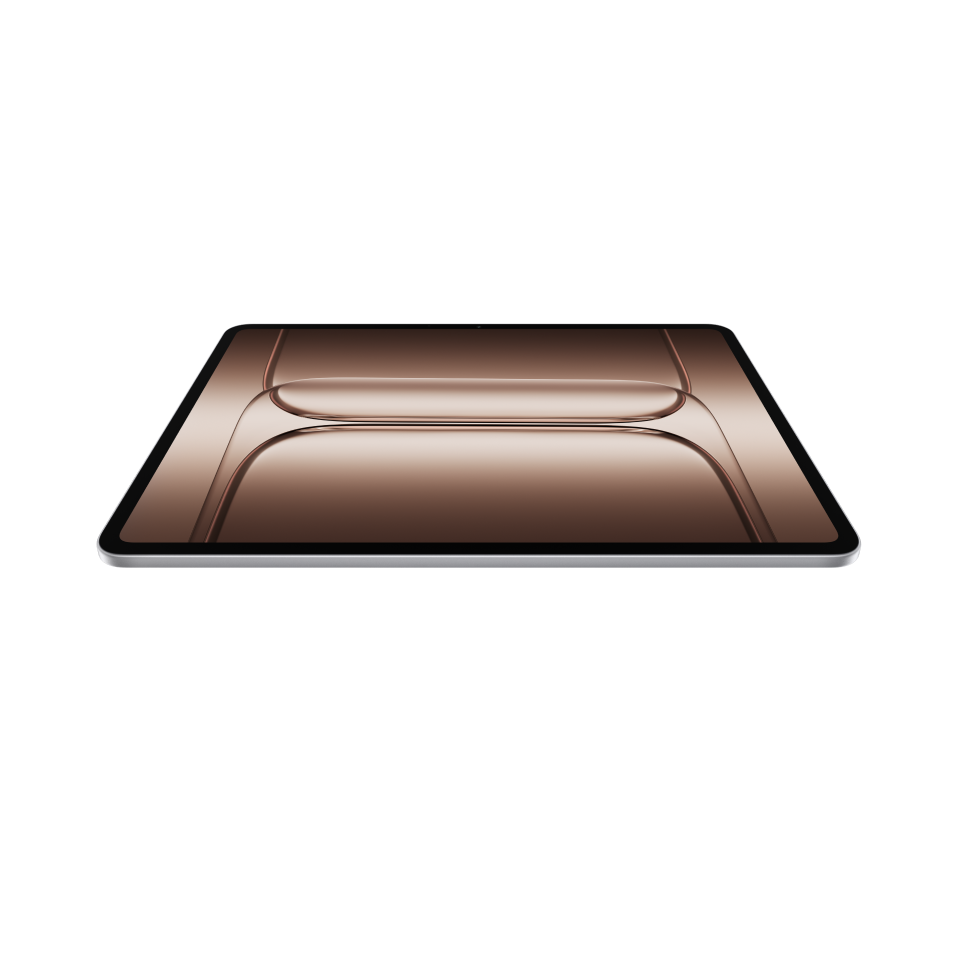
The document scan mode is particularly handy, turning the OnePlus Pad 3 into a portable scanner. Just aim, shoot, and crop—done. For students and professionals alike, this can be a daily lifesaver.
Sure, it won’t replace a DSLR or flagship phone camera. But for a tablet, the photography and video capabilities are impressive.
Gaming and Entertainment Performance
High-End Gaming with Snapdragon 8 Gen 3 Elite
With the Snapdragon 8 Gen 3 Elite under the hood, the OnePlus Pad 3 is a mobile gaming beast. Tested with games like PUBG Mobile, Genshin Impact, and Asphalt Legends Unite, this tablet breezes through high-graphic settings with zero lag.
Frame rates stay high, textures are detailed, and loading times are short. You can even crank settings to Ultra HD in supported games, and the tablet won’t break a sweat. Thermal management is also solid—no overheating even after long sessions.

The large 13.2-inch 144Hz display and quad speakers add to the immersive experience, making the OnePlus Pad 3 a dream machine for both casual and competitive gamers.
If you pair it with a Bluetooth controller, it’s essentially a portable console. Whether you’re couch gaming, commuting, or laying in bed, this tablet offers a powerful platform that’s hard to beat.
Watching Movies, YouTube, and Streaming Services
Despite the Widevine L3 limitation, watching videos on the OnePlus Pad 3 is a joy. The high resolution, vibrant display, and loud speakers create an experience that’s perfect for Netflix, YouTube, Disney+, and more—albeit mostly in SD resolution for now.
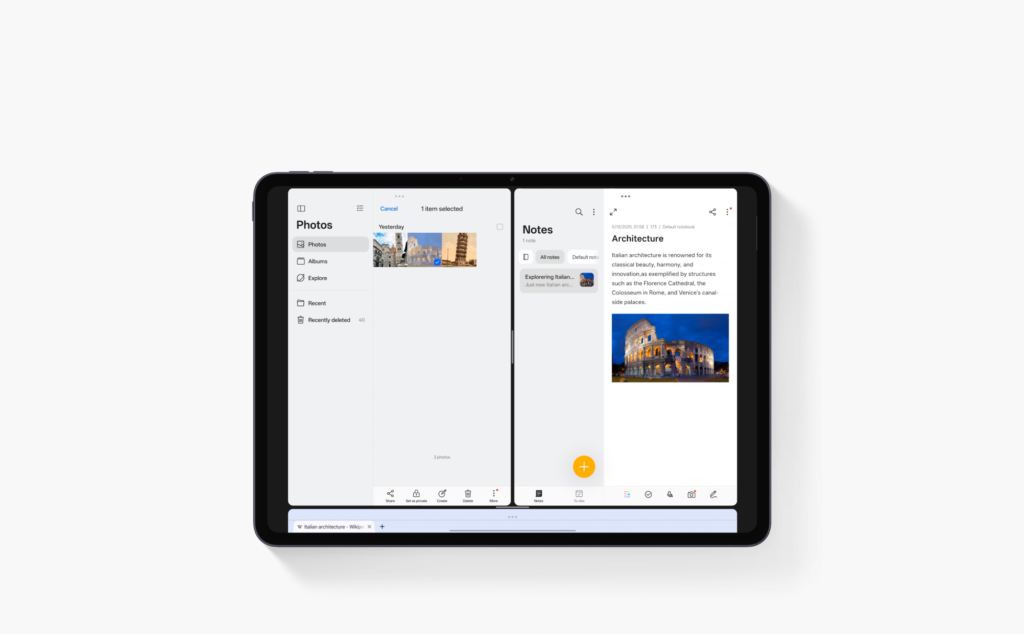
Still, if you download content or stream via platforms that don’t rely on Widevine DRM (like VLC or Plex), you can enjoy full high-definition video.
The iPad-style aspect ratio is ideal for comic books, digital magazines, and web browsing. For movie lovers, the bigger black bars may be noticeable, but the quality of the screen more than makes up for it.
Security and Unlocking Methods
Face Unlock vs Password Protection
Security-wise, the OnePlus Pad 3 offers face unlock and traditional PIN or password options—but notably skips a fingerprint scanner.
While face unlock is quick and generally reliable, it’s not as secure as biometric authentication. It works well in good lighting, but can occasionally struggle in dim conditions. For those used to fingerprint sensors on phones or tablets, this might be a step backward.
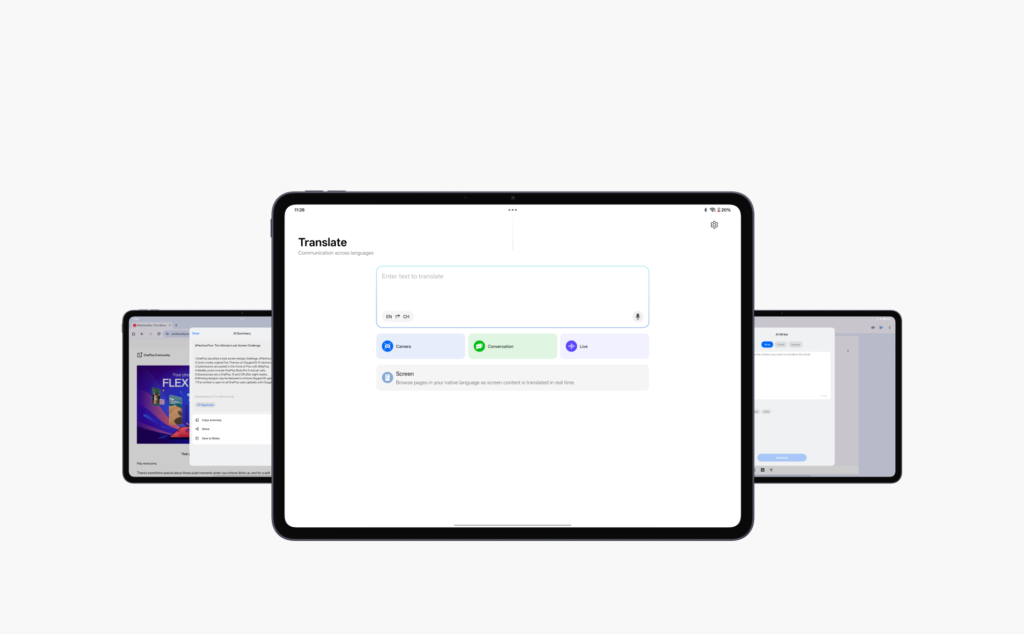
That said, Android 15 includes more robust privacy controls, secure folders, and app-based security options, which somewhat balances the missing biometric sensor.
You can still lock individual apps, use app permissions more granularly, and rely on 2FA for sensitive information. Just don’t expect fingerprint-level security on this model.
Comparisons with Competing Tablets
OnePlus Pad 3 vs iPad Pro
Apple fans may argue otherwise, but the OnePlus Pad 3 offers a legitimate alternative to the iPad Pro, especially in the Android ecosystem. Both feature powerful processors, large high-res displays, and high-end accessories.

The iPad Pro does have a few advantages—like better app optimization, Pencil integration, and stronger ecosystem support. However, the Pad 3 wins on price, customization, charging speed, and storage right out of the box.
Where the iPad shines in polish, the OnePlus Pad 3 excels in flexibility. Android power users will love the split-screen multitasking, desktop-style interface, and file handling.
OnePlus Pad 3 vs Samsung Galaxy Tab S9
Compared to the Samsung Galaxy Tab S9, the Pad 3 holds its own quite well. While Samsung’s AMOLED screens are arguably better, the Pad 3’s LTPS LCD still offers excellent brightness, color accuracy, and refresh rate.
In performance, both tablets are neck-and-neck. Samsung offers better software longevity with 4 years of major updates, while OnePlus offers 3 years of updates and 6 years of security patches.
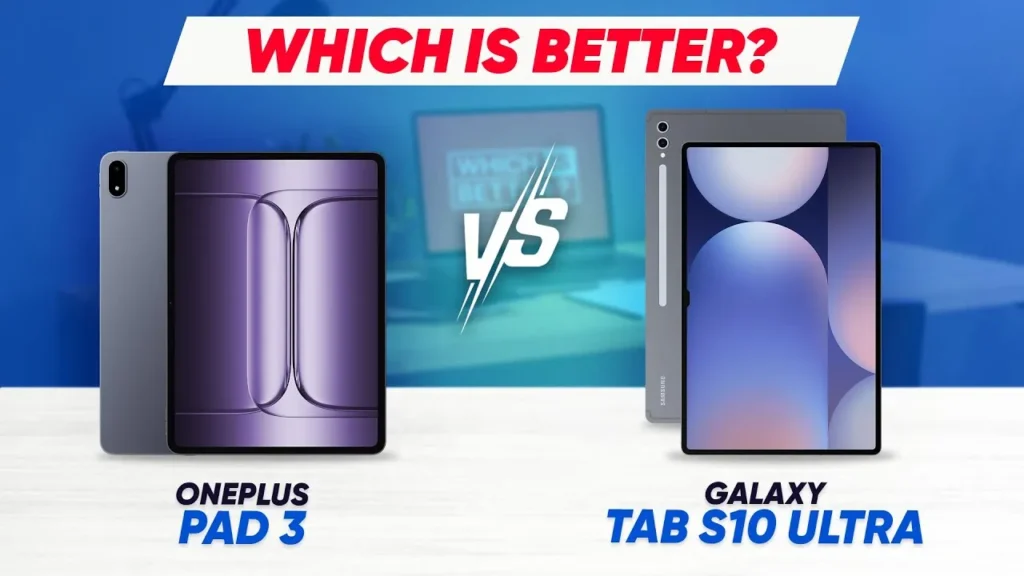
Samsung also includes DeX Mode, but OnePlus answers back with a more minimal and efficient UI in OxygenOS 15.
Ultimately, it boils down to personal preference: Samsung for ecosystem lovers, OnePlus Pad 3 for those seeking raw power and minimal bloat.
Pros and Cons of OnePlus Pad 3
Key Strengths
- Blazing-fast Snapdragon 8 Gen 3 Elite processor
- Stunning 13.2” LTPS LCD with 144Hz refresh rate
- Massive 12,140mAh battery with 80W fast charging
- Premium build quality and Storm Blue design
- 12GB RAM and 256GB storage out of the box
- Gemini Assistant and customizable OxygenOS 15
- Smart Keyboard and Stylo 2 included with pre-order
- Quad speakers deliver rich, immersive sound

Areas for Improvement
- Only Widevine L3 DRM – no HD streaming support
- No fingerprint scanner
- Only 3 years of major OS updates
- Limited to one color (Storm Blue)
- Camera performance still behind flagship phones
Final Verdict: Should You Buy OnePlus Pad 3?
In a market flooded with tablets that often feel like afterthoughts, the OnePlus Pad 3 stands out as a bold, premium, and highly capable device. It blends high-end performance with thoughtful design and surprisingly clean software—all while staying competitively priced.

Whether you’re a student, professional, gamer, or casual user, there’s something in the Pad 3 for everyone. The display is a joy, the performance is snappy, and the battery life is excellent. Sure, the Widevine L3 limitation and missing fingerprint scanner are annoying—but not dealbreakers.
If you’re already in the Android ecosystem or want an alternative to Apple’s closed environment, the OnePlus Pad 3 is easily one of the best tablets you can buy in 2025.
FAQs: OnePlus Pad 3 Review
1. Does the OnePlus Pad 3 support stylus input out of the box?
Yes! It comes with the OnePlus Stylo 2 if you pre-order and select it as one of your two free accessories.
2. Can the OnePlus Pad 3 replace a laptop?
For most users, yes. Especially when paired with the Smart Keyboard, it handles productivity tasks like writing, browsing, and video calls with ease.
3. Does the OnePlus Pad 3 support 5G or SIM cards?
No, it only supports Wi-Fi 7. There’s currently no 5G or LTE variant available.
4. Is there a fingerprint sensor on the OnePlus Pad 3?
Unfortunately, no. It only supports face unlock and password/PIN-based unlocking.
5. Will the Widevine L3 issue be fixed with an update?
OnePlus has not confirmed a fix yet, but based on community feedback, it’s possible a software update could upgrade DRM certification to Widevine L1.
Please don’t forget to leave a review.
OnePlus Pad 3 Review, Snapdragon 8 Gen 3 Elite, OnePlus Pad 3 specs, OnePlus Pad 3 battery life, OnePlus Pad 3 display, OnePlus Pad 3 price, OnePlus Pad 3 vs iPad, OnePlus Pad 3 gaming, OnePlus Stylo 2, OnePlus Smart Keyboard, OnePlus Pad 3 OxygenOS 15, 144Hz refresh rate tablet, Android tablet 2025, OnePlus tablet accessories, Best Android tablets 2025, OnePlus Pad 3 pros and cons
Thank You for visiting Tech Uplifter!
Don’t forget to Subscribe to our Official Newsletter for latest updates.

