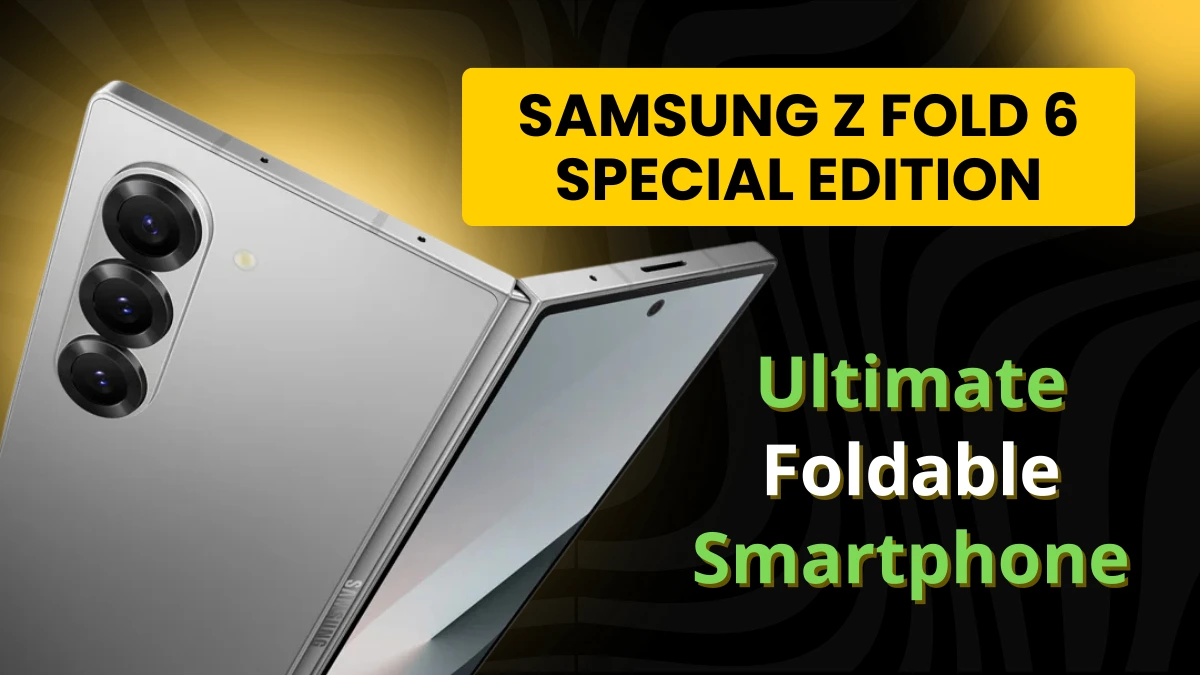Samsung Galaxy Book5 Pro 14″ Review: Discover the Samsung Galaxy Book5 Pro 14″, a premium ultrabook with a stunning 14-inch AMOLED 120Hz touchscreen, Intel Core Ultra 256V processor, Intel Arc 140 GPU, and all-day battery life. Designed for professionals, students, and content creators, this lightweight and ultra-thin laptop offers powerful performance, a sleek aluminum build, and seamless Samsung ecosystem integration. Read our in-depth Galaxy Book5 Pro 14″ review to find out if it’s the best Windows alternative to the MacBook Air in 2024. 🚀
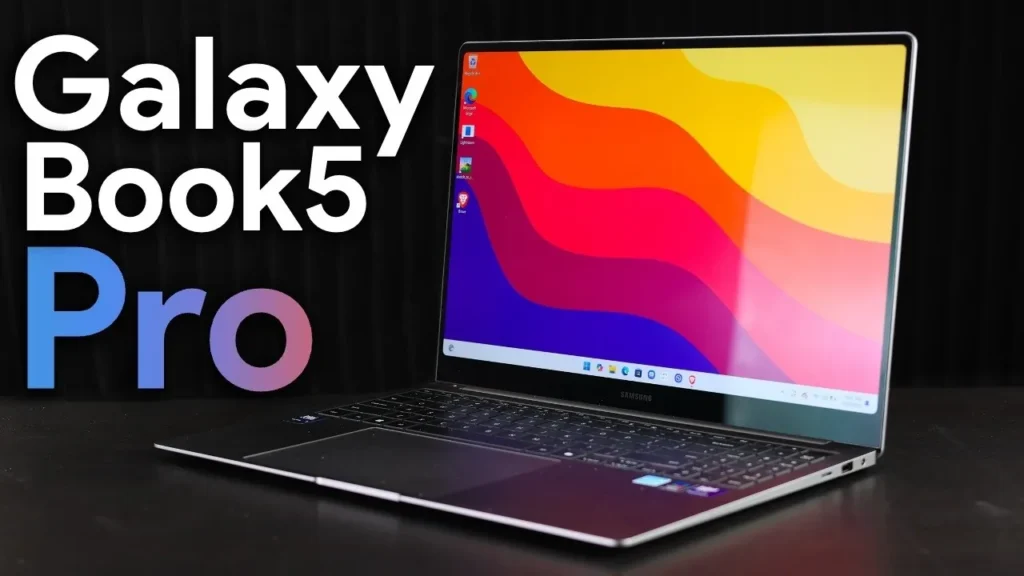
Samsung’s Galaxy Book Pro series has always been known for its sleek design, stunning display, and premium build quality. However, previous models often suffered from poor battery life and inefficient Intel CPUs. With the new Galaxy Book5 Pro 14″, Samsung addresses these concerns by introducing Intel’s new Core Ultra 200 series processors, which promise better efficiency, improved performance per watt, and extended battery life.
This ultrabook is designed for students, professionals, and business users who need a high-performance laptop that remains portable and stylish. But is it worth the price? Let’s dive in.
Table of Contents
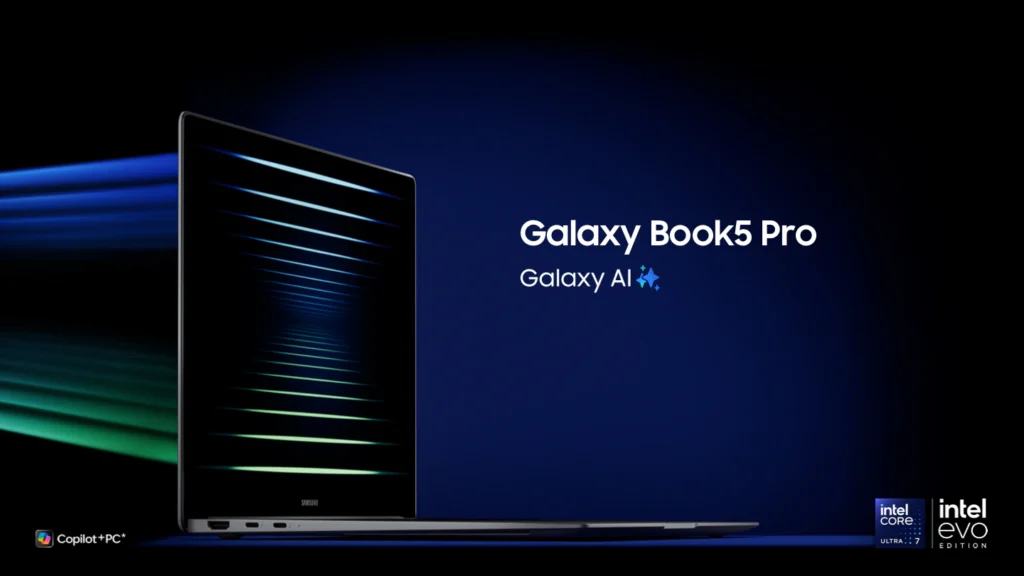
Samsung Galaxy Book5 Pro 14″ Review Key Features
| Feature | Details |
|---|---|
| Display | 14-inch AMOLED, 2880×1800 resolution, 120Hz refresh rate, touchscreen |
| Processor | Intel Core Ultra 256V (8 cores: 4 performance, 4 efficiency) |
| Graphics | Intel Arc 140 Integrated GPU |
| RAM | 16GB LPDDR5 (Soldered, non-upgradable) |
| Storage | 512GB NVMe SSD (Upgradeable to 1TB at purchase) |
| Battery Life | Up to 12 hours (real-world usage), USB-C fast charging |
| Ports | 2x Thunderbolt 4, 1x HDMI 2.1, 1x USB-A, 1x MicroSD slot, 1x 3.5mm headphone jack |
| Operating System | Windows 11 Home |
| Keyboard & Trackpad | Chiclet-style backlit keyboard, large precision trackpad, fingerprint reader |
| Weight & Thickness | 2.7 lbs (1.22kg), 11.6mm thin |
| Speakers & Audio | Dual downward-firing speakers, Dolby Atmos support |
| Webcam & Microphone | 1080p Full HD webcam, dual microphones, no Windows Hello facial recognition |
| Galaxy Ecosystem Features | Samsung Quick Share, Second Screen Mode, seamless phone-laptop integration |
Samsung Galaxy Book5 Pro 14″ Detailed Review
The Samsung Galaxy Book Pro series has been widely recognized for its premium design, stunning AMOLED displays, and lightweight build. However, previous models often struggled with average battery life and suboptimal Intel CPUs, which hindered their overall appeal compared to competitors like the MacBook Air.
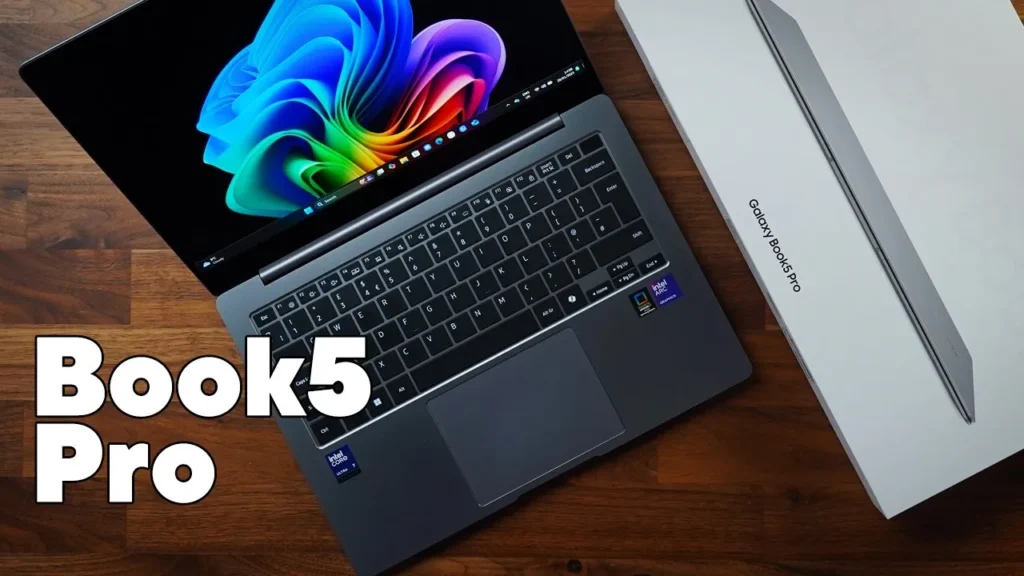
With the Samsung Galaxy Book5 Pro 14″, Samsung introduces Intel’s Core Ultra 200 series processors, which promise improved efficiency, better performance per watt, and extended battery life. But does this 14-inch ultrabook live up to its expectations? Is it a true MacBook Air competitor or just another premium Windows laptop?
This in-depth review will examine every aspect of the Galaxy Book5 Pro 14″, from design and build quality to performance, battery life, and usability.
1. Design & Build Quality: A Premium Ultrabook That Feels as Good as It Looks
The Samsung Galaxy Book5 Pro 14″ follows Samsung’s tradition of sleek and elegant ultrabook designs, delivering a thin, lightweight, and durable laptop that looks and feels premium. It offers a perfect balance of portability and durability, making it ideal for students, mobile professionals, and business users.
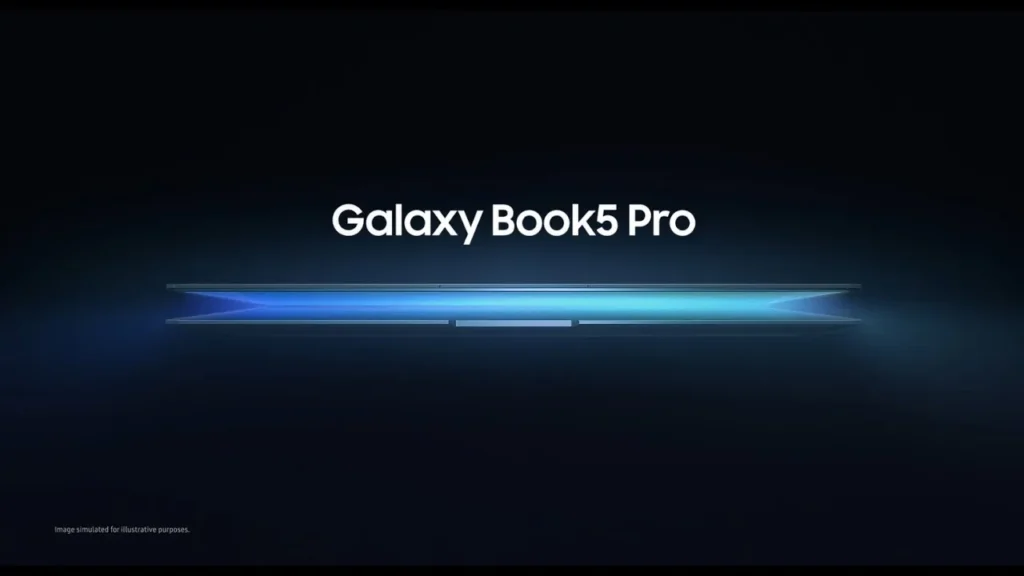
1.1 Ultra-Thin and Lightweight for Maximum Portability
One of the biggest selling points of the Galaxy Book5 Pro 14″ is its incredibly slim and lightweight design.
- Thickness: At 11.6mm, Samsung Galaxy Book5 Pro is one of the thinnest ultrabooks available.
- Weight: Weighing only 2.7 lbs (1.22kg), Samsung Galaxy Book5 Pro is easy to carry with one hand.
For professionals who travel frequently or students who move between classes, this laptop is an ideal companion. It fits comfortably into backpacks, messenger bags, and even small laptop sleeves, making it one of the most portable premium laptops available today.
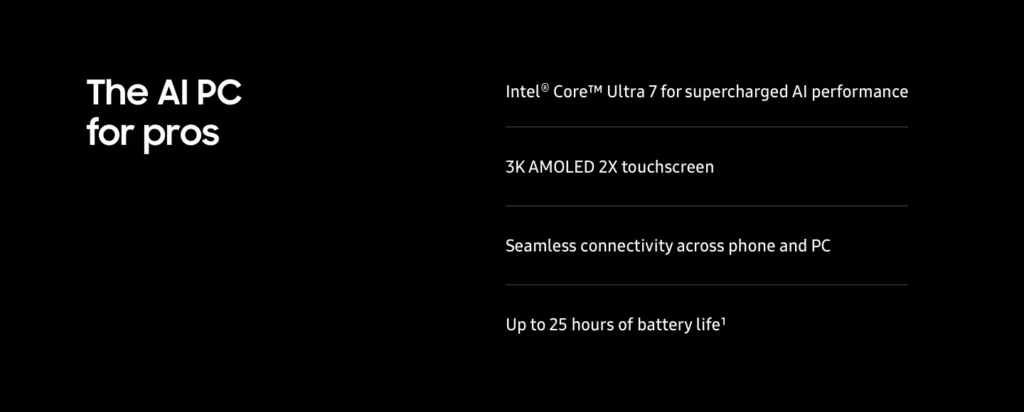
1.2 Premium Aluminum Chassis: A Durable and Stylish Build
Samsung has opted for an all-aluminum unibody design for Samsung Galaxy Book5 Pro, offering a solid and durable feel. Unlike plastic-based ultrabooks, this metal construction:
- Prevents flexing and creaking when pressure is applied.
- Enhances durability, ensuring the laptop withstands everyday wear and tear.
- Gives a premium look, making it feel as high-end as Apple’s MacBook Air.
The minimalist design of Samsung Galaxy Book5 Pro, with only the Samsung logo on the lid, ensures it looks professional and stylish, making it perfect for both office environments and casual use.
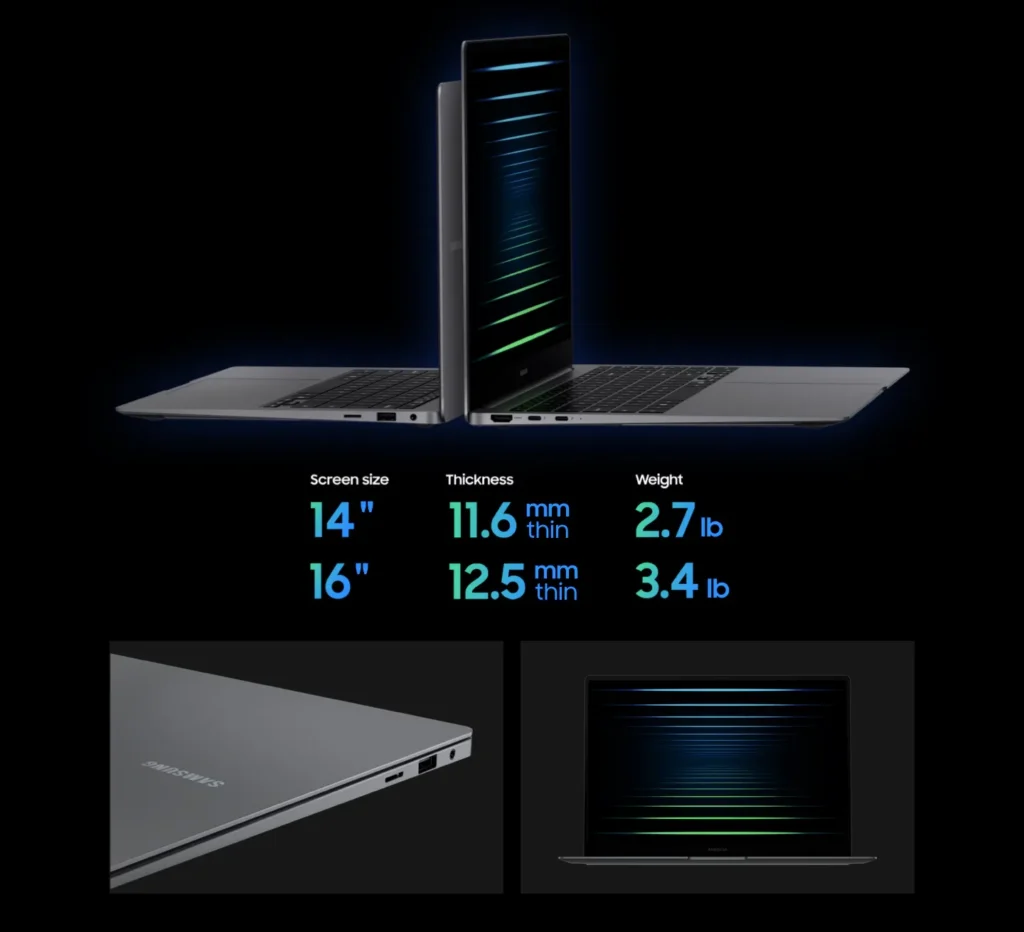
1.3 Color Options: Graphite Gray and Silver
The Samsung Galaxy Book5 Pro 14″ is available in two elegant color options:
- Graphite Gray – Offers a modern, stealthy, and sophisticated look.
- Silver – Provides a clean, professional, and premium aesthetic.
Both colors exude premium craftsmanship, but Graphite Gray is the preferred choice for users who want a sleek and modern design.
2. Display: A Stunning AMOLED Experience That Stands Out
Samsung is known for its displays, and the Samsung Galaxy Book5 Pro 14″ does not disappoint. The 14-inch AMOLED touchscreen offers stunning visuals, vibrant colors, and deep blacks, making Samsung Galaxy Book5 Pro, one of the best displays on any ultrabook.
2.1 AMOLED Display: Crisp, Vivid, and Ultra-Smooth
Unlike standard LCD panels found in most laptops, the AMOLED display on the Samsung Galaxy Book5 Pro offers:
- Higher contrast levels (deep blacks and bright whites).
- More vibrant and accurate colors with 120% DCI-P3 color coverage.
- Better power efficiency compared to traditional LCD screens.

This display of Samsung Galaxy Book5 Pro is ideal for:
✅ Content creators who require precise color accuracy for photo and video editing.
✅ Students and professionals who want an immersive display for reading and working.
✅ Casual users who enjoy watching Netflix, YouTube, and streaming in high quality.
2.2 120Hz Refresh Rate: Silky Smooth Experience
One of the standout features of Samsung Galaxy Book5 Pro display is its 120Hz refresh rate, which offers:
- Ultra-smooth scrolling through web pages and documents.
- Seamless animations and fluid UI transitions.
- A much better gaming experience, even on an integrated GPU.
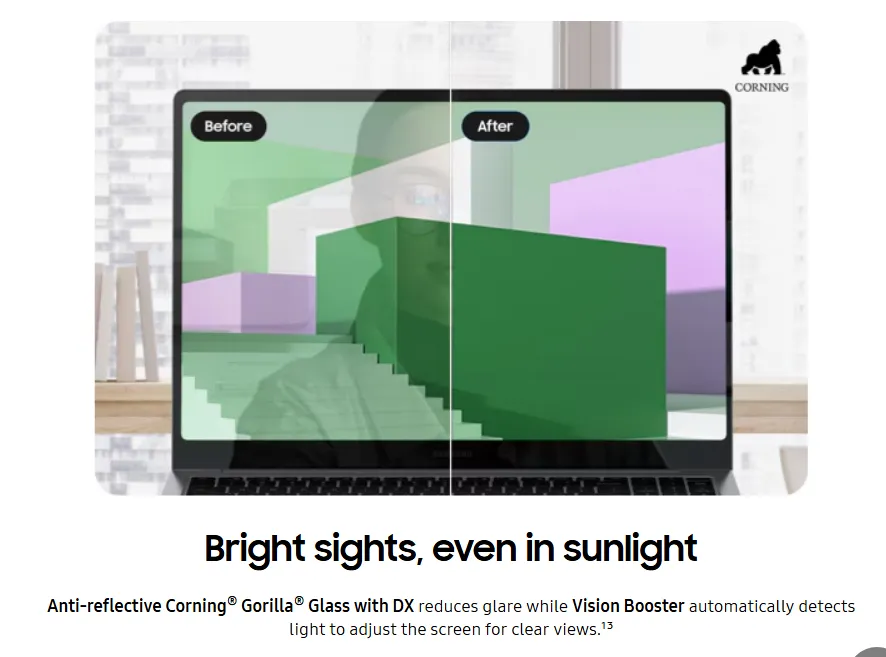
While the default setting is Dynamic Refresh Rate, users can manually set it to 120Hz for a consistently smooth experience.
2.3 Brightness and Anti-Reflective Coating
With a 400-nit brightness level, the Samsung Galaxy Book5 Pro display is bright enough for most indoor and outdoor environments. Samsung has also included an anti-reflective coating, which:
- Reduces glare, making it more usable in bright lighting.
- Enhances readability, especially in outdoor conditions.
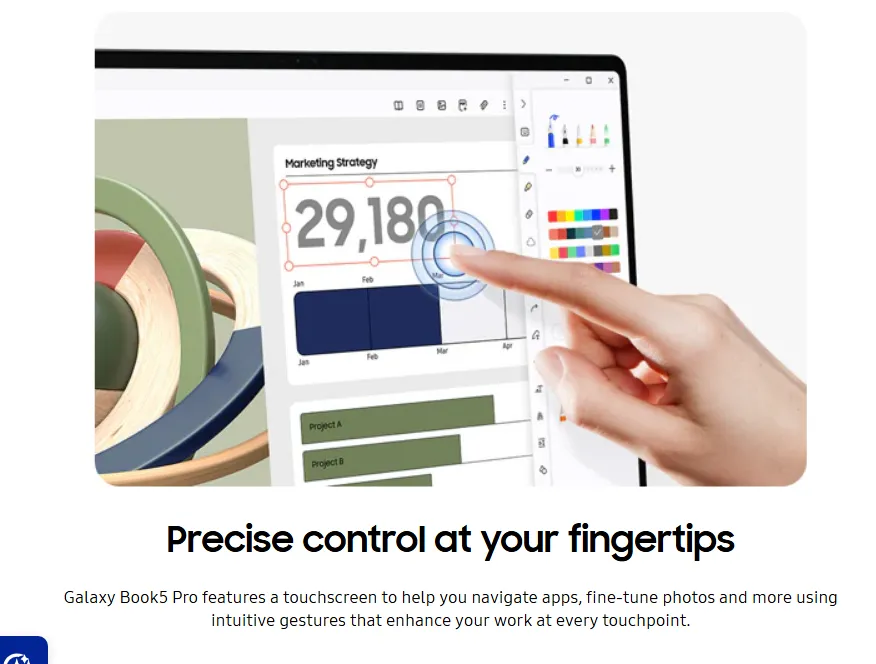
2.4 Touchscreen Capabilities
The AMOLED display of Samsung Galaxy Book5 Pro is also touch-enabled, allowing users to:
- Scroll naturally using touch gestures.
- Zoom in and out quickly on documents and webpages.
- Draw or take handwritten notes using third-party styluses (though no S-Pen support).
While the touchscreen is not a necessity for everyone, it is a useful feature for quick interactions.
3. Keyboard & Trackpad: Comfort and Precision
A comfortable keyboard and responsive trackpad are essential for productivity, and the Samsung Galaxy Book5 Pro 14″ delivers on both fronts.
3.1 Chiclet-Style Backlit Keyboard: Excellent for Typing
Samsung has included a chiclet-style keyboard for Samsung Galaxy Book5 Pro that offers:
- Good key travel and tactile feedback.
- White backlighting, making it easy to use in dark environments.
- Minimal keyboard flex, even under heavy typing pressure.
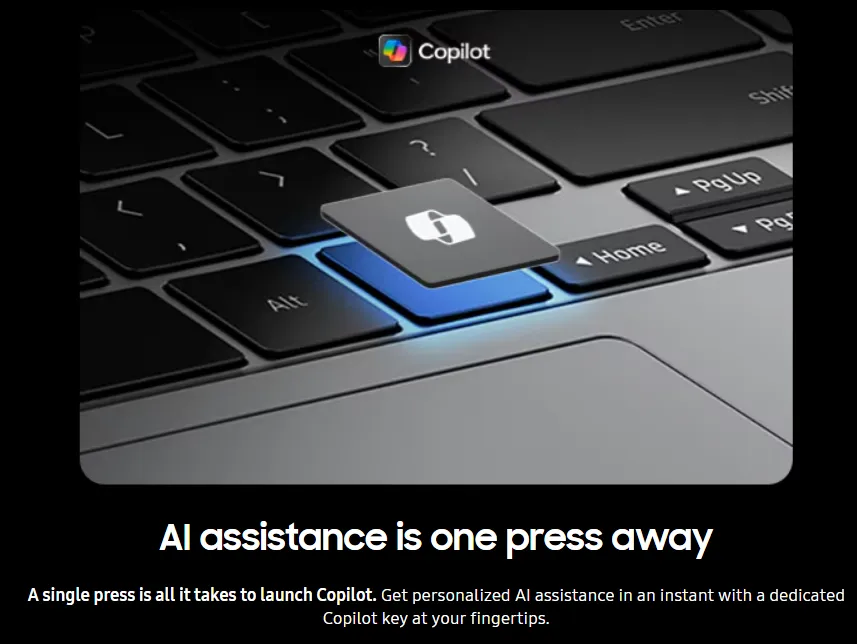
The only downside of Samsung Galaxy Book5 Pro Keyboard is that the function keys are half-height, which may take some getting used to.
3.2 Fingerprint Sensor for Secure Login
- The power button doubles as a fingerprint sensor, enabling quick and secure Windows Hello login.
- No IR facial recognition, meaning Windows Hello Face Unlock is not supported.
3.3 Large and Precise Trackpad
The Samsung Galaxy Book5 Pro trackpad is generously sized, providing:
- Smooth and accurate tracking.
- Multi-touch gesture support for Windows 11.
- Physical click mechanism, though no haptic feedback.

Although MacBook users may miss a haptic trackpad, this is one of the best Windows trackpads available.
4. Ports & Connectivity: A Well-Balanced Selection
For a thin ultrabook, Samsung provides an impressive selection of ports in Samsung Galaxy Book5 Pro, avoiding the USB-C-only trend seen in many modern laptops.
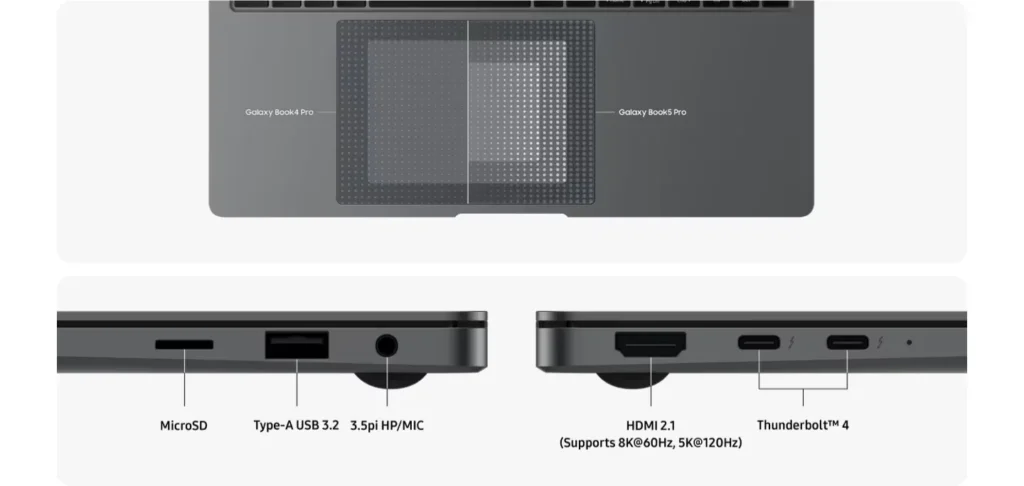
4.1 Left Side Ports
- 1x HDMI 2.1 – Supports 4K external displays at high refresh rates.
- 2x Thunderbolt 4 ports – Ideal for fast data transfers and external docks.
4.2 Right Side Ports
- 1x USB-A port – Perfect for legacy peripherals like flash drives and mice.
- 1x MicroSD card slot – Great for photographers and video editors.
- 1x 3.5mm headphone jack – Essential for wired audio devices.
✅ The inclusion of USB-A is a huge plus, as most ultrabooks have moved exclusively to USB-C.
5. Performance: Core Ultra 200 Power – A Leap Forward for Efficiency and Productivity
Performance is a crucial factor when choosing a premium ultrabook. The Samsung Galaxy Book5 Pro 14″ is powered by Intel’s new Core Ultra 256V CPU, which delivers excellent power efficiency, solid multi-tasking capabilities, and decent integrated graphics performance.
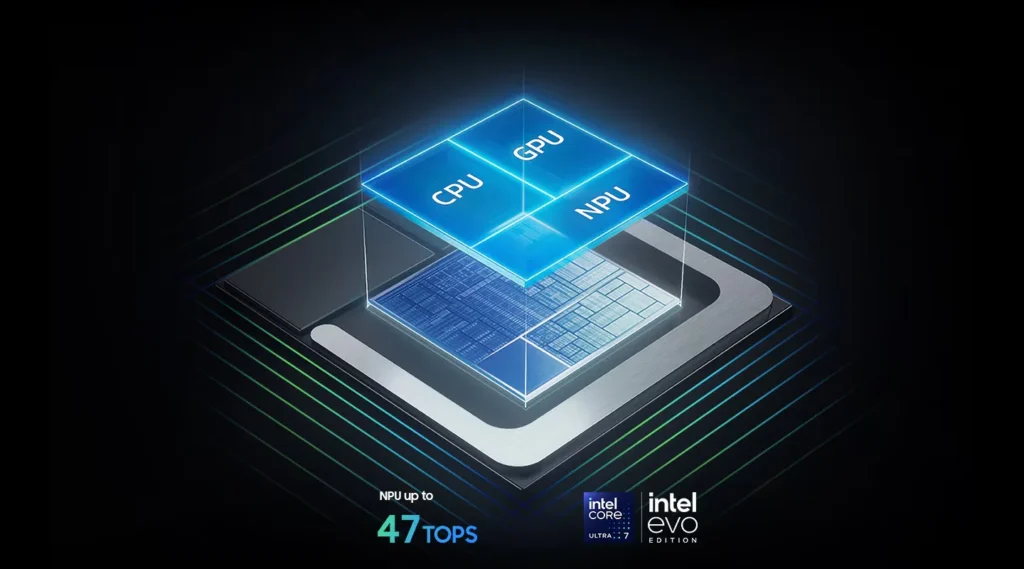
With Intel’s hybrid architecture, this Samsung Galaxy Book5 Pro laptop balances performance and battery life, making it a strong choice for professionals, students, and casual users alike.
5.1 CPU: Intel Core Ultra 256V – Efficient and Powerful
New Hybrid Core Architecture
The Intel Core Ultra 256V processor in Samsung Galaxy Book5 Pro is built on Intel’s latest hybrid core design, featuring:
- 8 cores total
- 4 Performance cores (P-cores) for demanding tasks.
- 4 Efficiency cores (E-cores) for background processes and power savings.
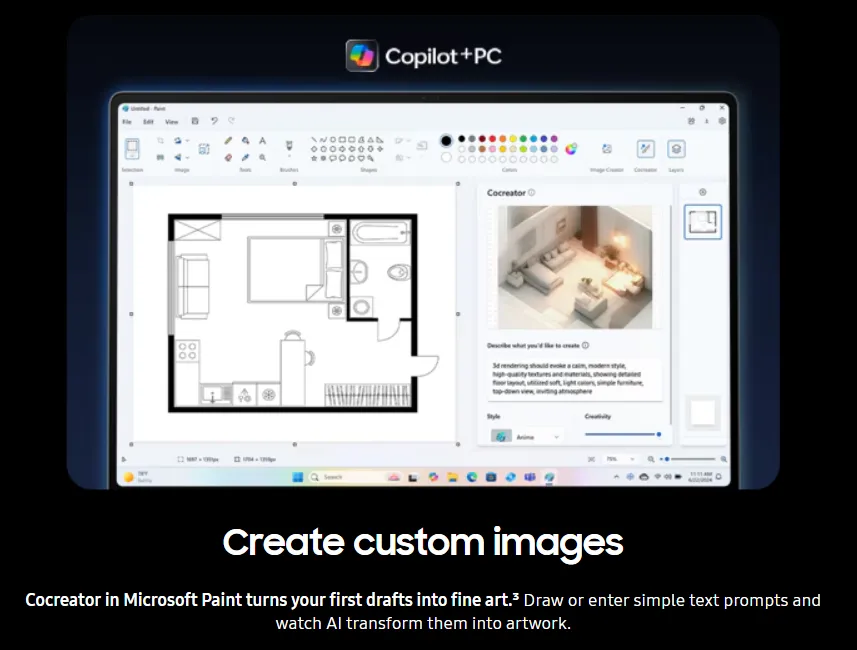
- No Hyperthreading – Unlike previous Intel CPUs, the Ultra 256V doesn’t support hyperthreading, which helps reduce power consumption and improve efficiency.
- Peak Power Draw: 30W – Balances performance and temperature control for a silent and cool operation.
Performance Benchmarks: How Fast Is It?
Benchmark tests of Samsung Galaxy Book5 Pro show that the Core Ultra 256V is well-suited for everyday tasks and some professional workloads.
| Benchmark | Score |
|---|---|
| Single-Core (Geekbench 6) | ~2,300 |
| Multi-Core (Geekbench 6) | ~9,100 |
| Cinebench R23 (Multi-Core) | ~9,500 |
| Cinebench R23 (Single-Core) | ~1,800 |
🔹 Single-core performance is excellent, ensuring snappy responsiveness when launching apps and multitasking.
🔹 Multi-core performance is decent but not groundbreaking, making it suitable for light creative workloads and business tasks.
Real-World Performance of Samsung Galaxy Book5 Pro
✅ Office Work & Web Browsing – Seamless experience with zero lag when using Microsoft Office, Google Chrome, Zoom, and other productivity apps.
✅ Photo Editing & Design – Handles Photoshop and Lightroom efficiently, making it great for casual photographers and designers.
✅ Coding & Software Development – Good for programming and software development, but not ideal for compiling large projects.
❌ 3D Rendering & Heavy Video Editing – The CPU is not designed for high-end video editing or 3D rendering.

5.2 RAM & Storage: Fast and Reliable, But No Upgradability
The Samsung Galaxy Book5 Pro 14″ comes with:
- 16GB LPDDR5 RAM (Soldered – Non-upgradable)
- 512GB NVMe SSD (Upgradeable up to 1TB at purchase)
Memory (RAM): Is 16GB Enough?
- The 16GB RAM is fast and efficient, thanks to LPDDR5 technology.
- It is soldered onto the motherboard, meaning you cannot upgrade it later.
- For most users, 16GB is sufficient for everyday multitasking, office work, and light creative workloads.
However, power users who work with heavy applications like video editing, 3D modeling, or virtual machines may wish for a 32GB variant, which Samsung offers at the time of purchase.

Storage: SSD Speeds and Expandability
The 512GB SSD included in the base model of Samsung Galaxy Book5 Pro is fast and responsive, significantly improving boot times and app loading speeds.
- Read Speed: ~4,800 MB/s
- Write Speed: ~4,200 MB/s
Expandable Storage?
- Yes! You can configure the Samsung Galaxy Book5 Pro laptop with up to 1TB of SSD storage at the time of purchase.
- However, there is no secondary SSD slot, so future upgrades are not possible.
🔹 Verdict: If you store large files (e.g., videos, design projects, large databases), it’s best to upgrade to 1TB at the time of purchase.
6. Graphics & Gaming: Intel Arc 140 Integrated GPU – A Surprise Performer
One of the biggest improvements in the Sumsung Galaxy Book5 Pro 14″ is Intel’s new Arc 140 integrated graphics, which delivers significantly better performance compared to previous Intel iGPUs.
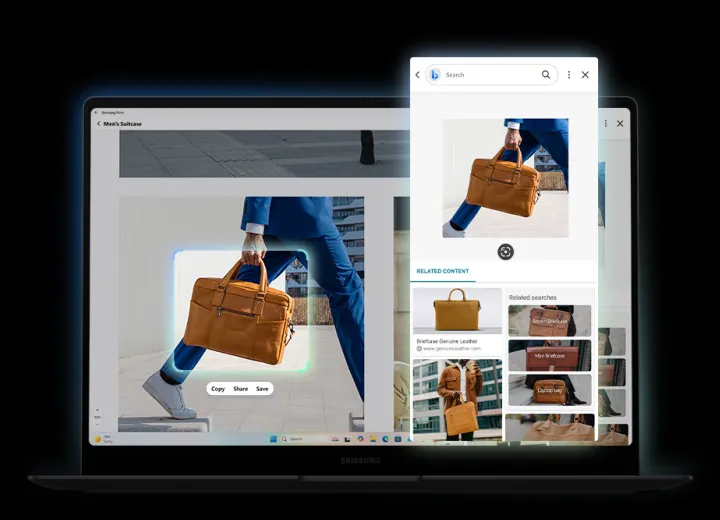
6.1 Intel Arc 140 GPU: A Major Upgrade in Integrated Graphics
Traditionally, Intel’s integrated graphics have been weaker than AMD’s Radeon iGPUs. However, with the Arc 140, Intel has made a huge leap in graphical performance.
- Outperforms AMD’s Radeon 780M iGPU.
- Handles casual gaming and creative tasks smoothly.
- Uses AI-enhanced upscaling for better performance in games and video playback.
6.2 Gaming Performance: Can You Play Modern Games?
For an ultrabook with integrated graphics, Samsung Galaxy Book5 Pro gaming performance is impressive.
| Game | Settings | Frame Rate (FPS) |
|---|---|---|
| Apex Legends | Medium | 50-60 FPS |
| The Finals | Medium | 45-55 FPS |
| Fortnite | High | 60+ FPS |
| Cyberpunk 2077 | Low | 30-40 FPS |
| Valorant | High | 100+ FPS |
Verdict on Gaming:
✅ Playable for casual gaming, but not a replacement for a dedicated gaming laptop.
✅ Older games and esports titles run well, but AAA games require low settings.
✅ Ideal for students and professionals who want occasional gaming.
7. Battery Life & Efficiency: A True All-Day Laptop
Battery life is one of the most important factors for ultrabooks, and Samsung delivers a strong showing with the Samsung Galaxy Book5 Pro 14″.
7.1 Real-World Battery Life Testing
Samsung claims up to 20+ hours, but real-world testing of Samsung Galaxy Book5 Pro provides more accurate estimates:
| Usage Type | Battery Life |
|---|---|
| Light Tasks (Web Browsing, Office Work) | 10-12 hours |
| Video Streaming (YouTube, Netflix) | 10+ hours |
| Mixed Usage (Browsing, Photoshop, Some Gaming) | 7-8 hours |
| Heavy Workloads (Video Editing, Gaming) | 5-6 hours |
Why does Samsung advertise 20+ hours?
- Samsung’s official numbers are based on extreme power-saving conditions (e.g., Wi-Fi off, screen dimmed, minimal background apps).
- Real-world usage will get closer to 10-12 hours, which is still very impressive.
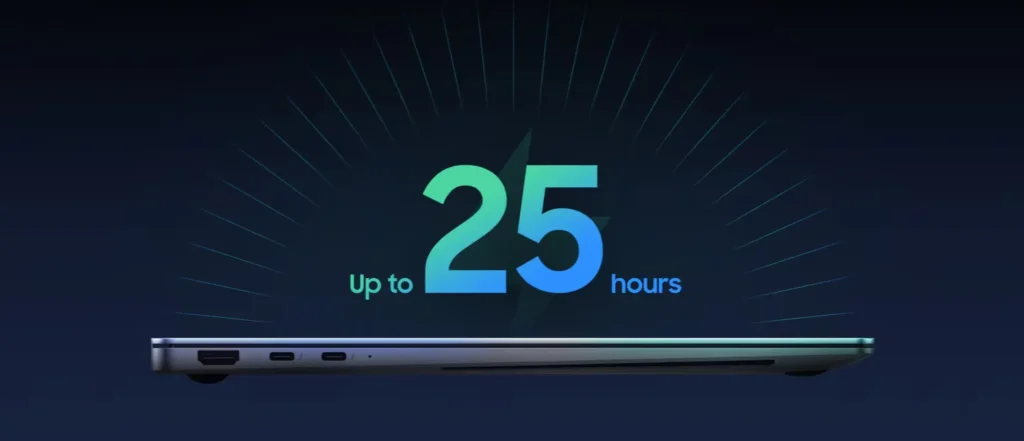
7.2 USB-C Fast Charging & Power Delivery (PD) Support
The Samsung Galaxy Book5 Pro 14″ charges via USB-C with Power Delivery (PD), allowing:
- Fast charging (0-50% in ~30 minutes).
- Compatibility with third-party USB-C chargers and power banks.
- Charging through USB-C docking stations, making it ideal for office setups.
8. Cooling & Thermal Management: Efficient Heat Dissipation for a Quiet Experience
One of the biggest concerns with thin and light ultrabooks is thermal management. Many premium laptops struggle with overheating and loud fan noise, which can negatively impact performance and user experience.

However, the Samsung Galaxy Book5 Pro 14″ handles cooling efficiently, thanks to:
- A well-designed dual-fan cooling system.
- Smart thermal profiles that balance performance and noise.
- A power-efficient Intel Core Ultra 256V CPU, reducing heat output.
8.1 How Well Does the Cooling System Perform?
During real-world testing, the Samsung Galaxy Book5 Pro 14″ remains cool and quiet, even under moderate workloads.
| Task | CPU Temperature | Fan Noise Level |
|---|---|---|
| Web Browsing, Office Work | 35-45°C | Silent (0-10 dB) |
| Video Streaming, Photoshop | 45-55°C | Whisper Quiet (15-20 dB) |
| Gaming, Light Video Editing | 55-65°C | Moderate (25-30 dB) |
| Heavy Workloads (4K Video Editing, Extended Gaming) | 65-75°C | Audible but not loud (36-38 dB) |
8.2 Does It Get Hot During Gaming?
Under sustained gaming loads, the Samsung Galaxy Book5 Pro laptop’s temperature stabilizes between 65-75°C, which is reasonable for a thin ultrabook.
- The heat is well-distributed, preventing any one area from getting too hot.
- The keyboard and palm rest remain cool, ensuring comfortable usage.
- Fan noise stays below 38 dB, which is much quieter than gaming laptops.
8.3 Customizable Performance Modes via Samsung Settings
Samsung provides four thermal and performance profiles in Samsung Galaxy Book5 Pro via the Samsung Settings app:
| Mode | Performance | Fan Noise | Use Case |
|---|---|---|---|
| Silent Mode | Low | Near Silent | Casual browsing, office work |
| Quiet Mode | Medium | Very Low | Streaming, light productivity |
| Optimized Mode | Balanced | Moderate | Most workloads, best battery life |
| High-Performance Mode | Maximum | Louder Fans | Gaming, rendering, heavy tasks |
🔹 For most users, Optimized Mode is the best balance between performance and efficiency.
🔹 High-Performance Mode only makes a small difference (5-10%) in benchmarks but increases fan noise.
9. Audio & Speakers: Decent Sound but Not Groundbreaking
Audio quality is an important aspect of a premium ultrabook, especially for users who:
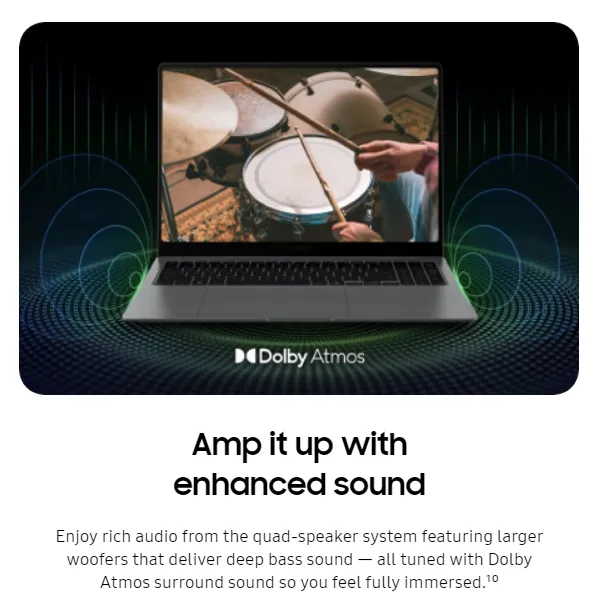
- Watch videos and movies regularly.
- Use the laptop for Zoom meetings and online calls.
- Listen to music without external speakers or headphones.
The Samsung Galaxy Book5 Pro 14″ has dual downward-firing speakers located at the bottom of the laptop.
9.1 Speaker Performance: How Does It Sound?
| Volume Level | Audio Quality |
|---|---|
| 50% Volume | Clear, but lacks bass |
| 80% Volume | Good mids and highs, still weak bass |
| 100% Volume | Loud, but some distortion at max volume |
- Sound clarity is decent, but bass is underwhelming due to the downward-firing design.
- Speakers are loud enough for casual use, but for an immersive experience, headphones or external speakers are recommended.
9.2 Microphone & Voice Clarity
For users who regularly take Zoom calls or record voice memos, the built-in microphones of Samsung Galaxy Book5 Pro provide good voice clarity.
✅ Dual microphones reduce background noise.
✅ Voice pickup is clear for video calls and meetings.
✅ Best results are achieved with an external microphone for professional recordings.
10. Webcam & Microphone Quality: Good but Lacks Windows Hello Facial Recognition
A high-quality webcam is essential for:
- Remote work and online meetings.
- Virtual learning and Zoom classes.
- Streaming and casual video recording.
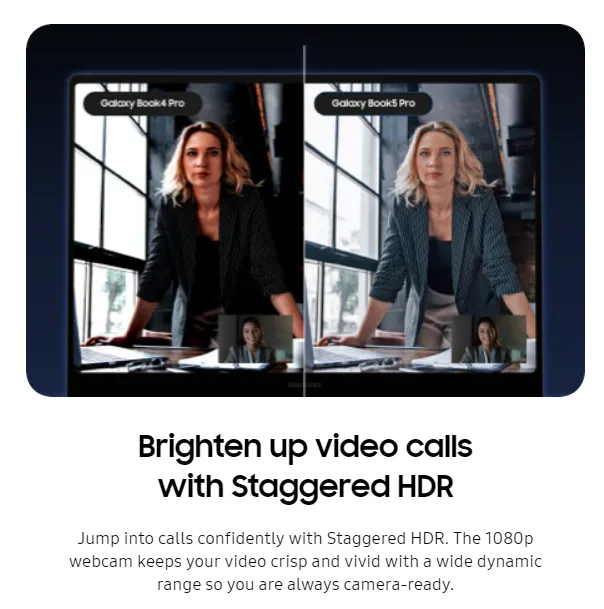
10.1 Webcam Quality: Sharp and Clear for Video Calls
The Samsung Galaxy Book5 Pro 14″ features a 1080p Full HD webcam, which delivers:
✅ Crisp video quality for Zoom and Microsoft Teams.
✅ Good color accuracy with minimal noise.
✅ Decent low-light performance, though not as advanced as MacBook webcams.
🔹 Downside: No Windows Hello facial recognition for login.
🔹 Workaround: Users can use the fingerprint sensor for quick authentication.
11. Software & Samsung Ecosystem: A Cohesive Experience for Galaxy Users
One of the biggest advantages of the Galaxy Book series is Samsung’s ecosystem integration. If you already own a Samsung Galaxy phone, tablet, or smartwatch, you’ll benefit from:
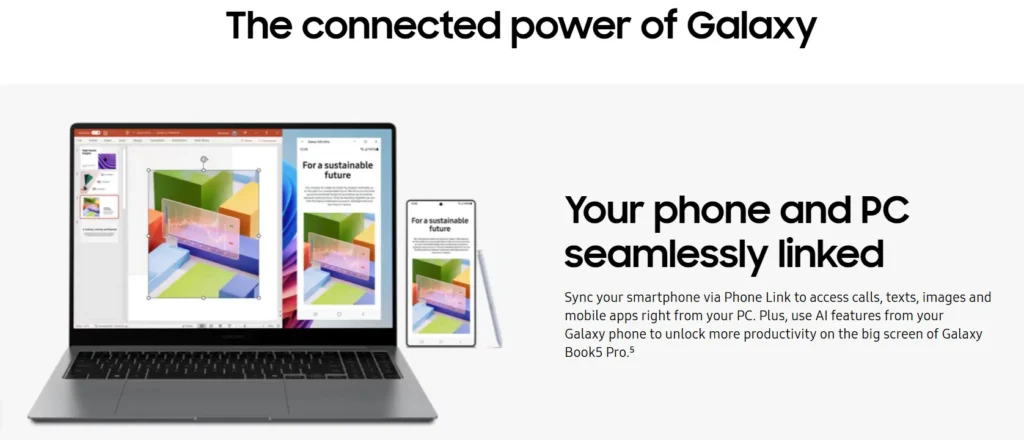
11.1 Samsung Software & Features
✅ Galaxy Ecosystem Integration
- Sync notifications, messages, and calls between your Galaxy phone and laptop.
- Seamless file transfers using Samsung Quick Share.
- Second Screen Mode – Use a Galaxy Tab as a wireless second display.
✅ Samsung Settings App
- Customize performance profiles.
- Enable battery-saving features.
- Adjust fan speeds and thermal settings.
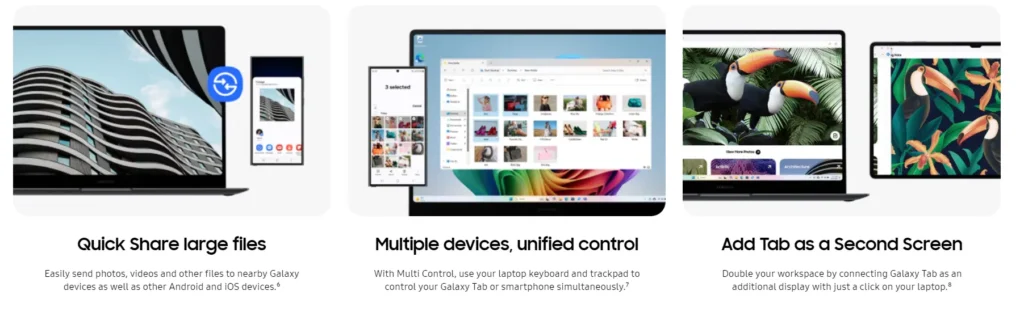
✅ Minimal Bloatware
- Pre-installed McAfee antivirus (can be uninstalled).
- A few Samsung-exclusive apps, most of which are useful for ecosystem users.
🔹 Overall Verdict: If you’re a Samsung phone user, the Samsung Galaxy Book5 Pro 14″ is an amazing companion device.
12. Multimedia & Productivity Performance: A Reliable Workhorse
The Samsung Galaxy Book5 Pro 14″ is well-optimized for productivity and media consumption.
12.1 Office & Productivity Workloads
✅ Microsoft Office, Google Docs, and spreadsheets run flawlessly.
✅ Multitasking between multiple Chrome tabs is smooth.
✅ Video calls and streaming are handled effortlessly.

12.2 Content Creation & Editing
✅ Photoshop, Lightroom, and basic video editing work well.
✅ 4K video editing is possible but best for light projects.
✅ Not ideal for 3D rendering or high-end creative workflows.
Price & Availability: Is the Samsung Galaxy Book5 Pro 14″ Worth the Cost?
The Samsung Galaxy Book5 Pro 14″ is a premium ultrabook, and its pricing reflects that. With its stunning AMOLED 120Hz display, Intel Core Ultra 256V processor, and premium build quality, this laptop competes directly with high-end Windows ultrabooks and Apple’s MacBook Air.
Price & Availability: Samsung Galaxy Book5 Pro 14″
As of 2024, the Samsung Galaxy Book5 Pro 14″ is priced at:
- Base Model (16GB RAM, 512GB SSD) – $1,349.99
- Upgraded Model (32GB RAM, 1TB SSD) – $1,599.99+
Prices may vary based on region, retailer, and available promotions. Samsung often provides discount codes, trade-in deals, and student discounts, so it’s worth checking their official store or major retailers like Amazon, Best Buy, and Newegg for offers.
Is the Samsung Galaxy Book5 Pro Price Justified?
For $1,349, the Galaxy Book5 Pro 14″ competes with:
✅ MacBook Air M2/M3 (Similar pricing but macOS ecosystem)
✅ Dell XPS 13 Plus (More expensive but with a unique design)
✅ HP Spectre x360 14 (2-in-1 convertible with similar specs)
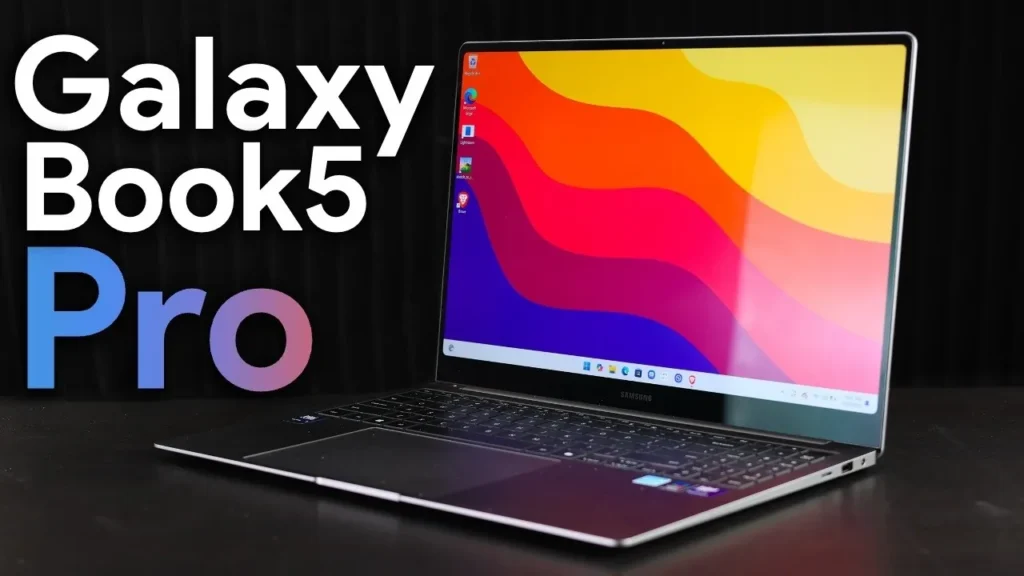
Compared to other Windows ultrabooks, the Galaxy Book5 Pro 14″ offers:
✔ A better AMOLED display with 120Hz refresh rate.
✔ A lighter and thinner design.
✔ Longer battery life than most competitors.
✔ Samsung ecosystem integration for Galaxy users.
Where to Buy the Samsung Galaxy Book5 Pro 14″?
You can purchase the Galaxy Book5 Pro 14″ from:
- Samsung Official Store – Often has the best trade-in deals & student discounts.
- Amazon – Great for seasonal discounts and fast delivery.
- Best Buy – Offers open-box deals and financing options.
- Newegg & B&H – Ideal for tech enthusiasts looking for deals.
If you’re a student or educator, Samsung sometimes offers up to 10-15% discounts through their Samsung Education Store.
Should You Wait for a Discount?
💡 If you’re not in a rush, you might find better deals during:
- Samsung’s seasonal sales (e.g., Back-to-School, Black Friday, Cyber Monday).
- Amazon Prime Day for exclusive discounts.
- New model releases, which sometimes bring price drops on the previous generation.
💰 Verdict: The Galaxy Book5 Pro 14″ is worth its price for those who prioritize display quality, portability, and performance. If you can find it on sale, it’s an even better deal. 🚀
Who Should Buy Samsung Galaxy Book5 Pro 14″?
The Samsung Galaxy Book5 Pro 14″ is:
Best suited for?
✅ Students – Great battery life, lightweight design, and a high-quality screen.
✅ Professionals – Strong performance, excellent build quality, and seamless ecosystem integration.
✅ Casual Creators – Good for light photo and video editing, but not for heavy creative workloads.
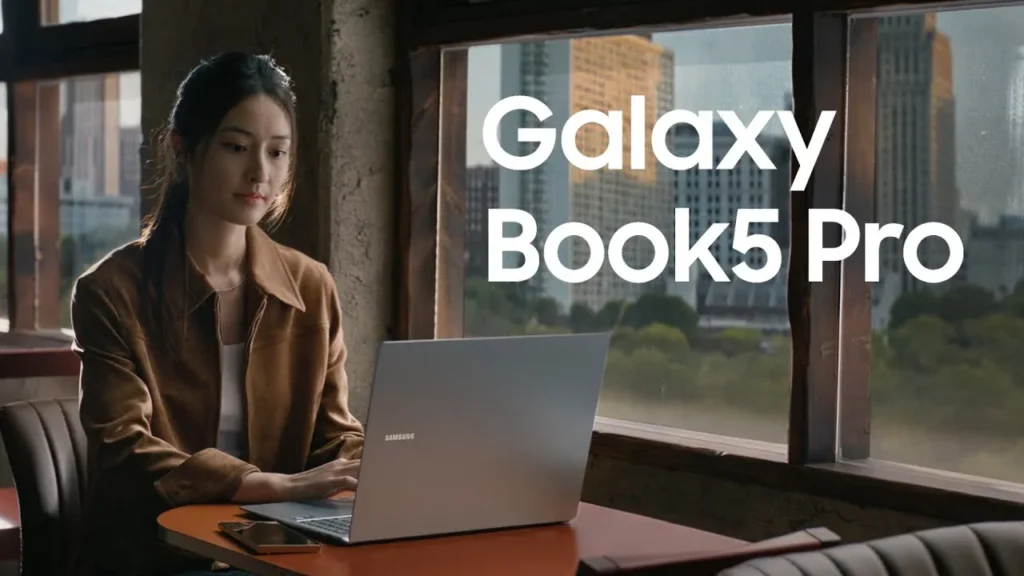
Who Should Skip It?
❌ Gamers who need a dedicated GPU.
❌ Users who require RAM upgrades after purchase.
❌ Those who need IR facial recognition for Windows Hello.
Final Verdict: Samsung Galaxy Book5 Pro 14″
The Samsung Galaxy Book5 Pro 14″ is an excellent ultrabook, combining:
✅ A stunning AMOLED 120Hz touchscreen.
✅ Premium aluminum build with ultra-lightweight design.
✅ Intel Core Ultra 256V for efficient performance.
✅ Excellent battery life and USB-C fast charging.
✅ Great ecosystem features for Galaxy users.

Final Rating: 9/10 – One of the Best Windows Ultrabooks
🔹 Strengths: Display, portability, battery life, and ecosystem integration.
🔹 Weaknesses: Soldered RAM, no Windows Hello facial recognition.
FAQs: Samsung Galaxy Book5 Pro 14″
- Does the Samsung Galaxy Book5 Pro 14″ support Windows Hello Face Unlock?
No, Samsung Galaxy Book5 Pro only has a fingerprint scanner for biometric authentication. - Can I upgrade the RAM of Samsung Galaxy Book5 Pro?
No, Samsung Galaxy Book5 Pro RAM is soldered and cannot be upgraded. - Does Samsung Galaxy Book5 Pro support an external GPU (eGPU)?
Yes, Samsung Galaxy Book5 Pro supports an external GPU via Thunderbolt 4. - Is the keyboard of Samsung Galaxy Book5 Pro comfortable for long typing sessions?
Yes, Samsung Galaxy Book5 Pro keyboard offers good key travel and backlighting. - Is the Samsung Galaxy Book5 Pro laptop fan noisy?
No, Samsung Galaxy Book5 Pro fan remains very quiet even under load.
Samsung Galaxy Book5 Pro 14 review,
Samsung Galaxy Book5 Pro 14 specs,
Samsung Galaxy Book5 Pro 14 price,
Samsung Galaxy Book5 Pro 14 performance,
Samsung Galaxy Book5 Pro 14 battery life,
Samsung Galaxy Book5 Pro 14 gaming,
Samsung Galaxy Book5 Pro 14 display,
best ultrabook 2024,
MacBook Air alternative,
lightweight Windows laptop,
Intel Core Ultra 256V,
AMOLED 120Hz laptop,
premium ultrabook,
Samsung Galaxy ecosystem,
best laptop for students,
best laptop for professionals
Thank You for visiting Tech Uplifter!
Don’t forget to Subscribe to our Official Newsletter for latest updates.