Razer Laptop Cooling Pad Review: Looking for the best Razer Laptop Cooling Pad review? Discover its cooling performance, RGB lighting, USB hub, noise reduction, and smart fan control. Find out if this gaming laptop cooling pad is worth the price or if budget laptop cooling pads offer better value. Read our in-depth Razer Laptop Cooling Pad review with performance tests, comparisons, and alternative laptop cooling solutions.
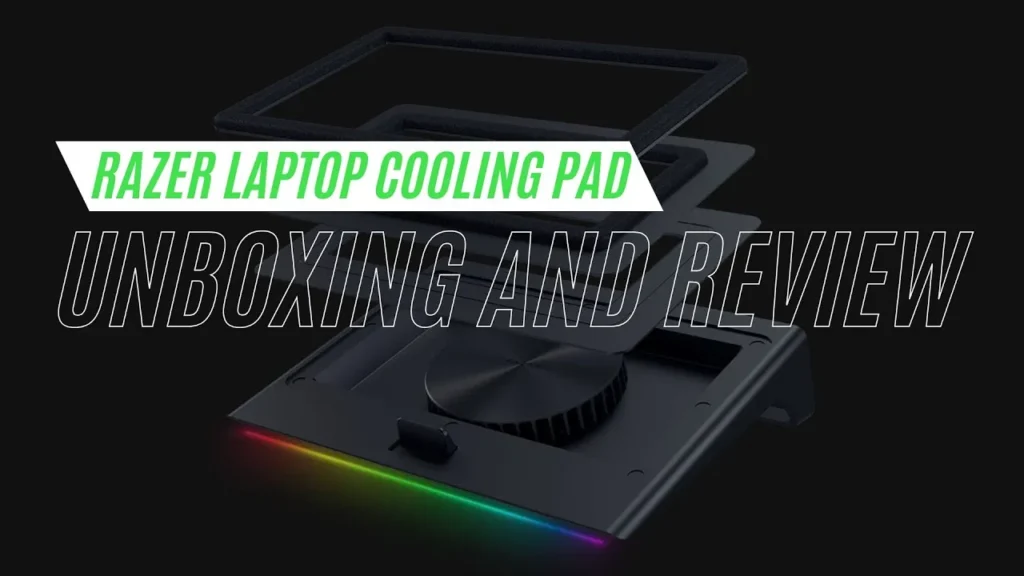
Table of Contents

Razer Laptop Cooling Pad Review Key Features
| Feature | Description |
|---|---|
| Brand | Razer |
| Product Name | Razer Laptop Cooling Pad |
| Cooling Technology | Smart temperature-based fan control |
| Material | Plastic construction |
| RGB Lighting | Yes, customizable via Razer Synapse |
| Fan Speed Control | Manual buttons & software-controlled |
| USB Hub | Yes, additional USB ports included |
| Cooling Performance | Reduces CPU and GPU temperatures by up to 10°C |
| Noise Reduction | Reduces fan noise by up to 8 dB |
| Software Requirements | Requires Razer Synapse for advanced controls |
| Price | $150 (Buy on Amazon here!) |
| Alternatives | Leno Laptop Cooling Pad ($100), KLIM Ultimate Cooling Pad ($90) |
Razer Laptop Cooling Pad Hands-On Review
The Need for a Laptop Cooling Pad
Gaming laptops are powerhouses packed with high-performance GPUs and CPUs. While they deliver desktop-like power, their compact chassis limits airflow, causing excessive heat buildup. When a laptop overheats, it leads to thermal throttling, reducing FPS in games, increasing fan noise, and sometimes even causing hardware damage.

A laptop Cooling Pad is an external cooling accessory that helps maintain optimal temperatures by improving air circulation. These Cooling Pads can make a significant difference in a gaming laptop’s performance, lifespan, and overall user experience.
Introducing the Razer Laptop Cooling Pad
Among the many laptop Cooling Pad available, Razer, a brand known for premium gaming accessories, has introduced its Razer Laptop Cooling Pad. This high-end cooling pad features:
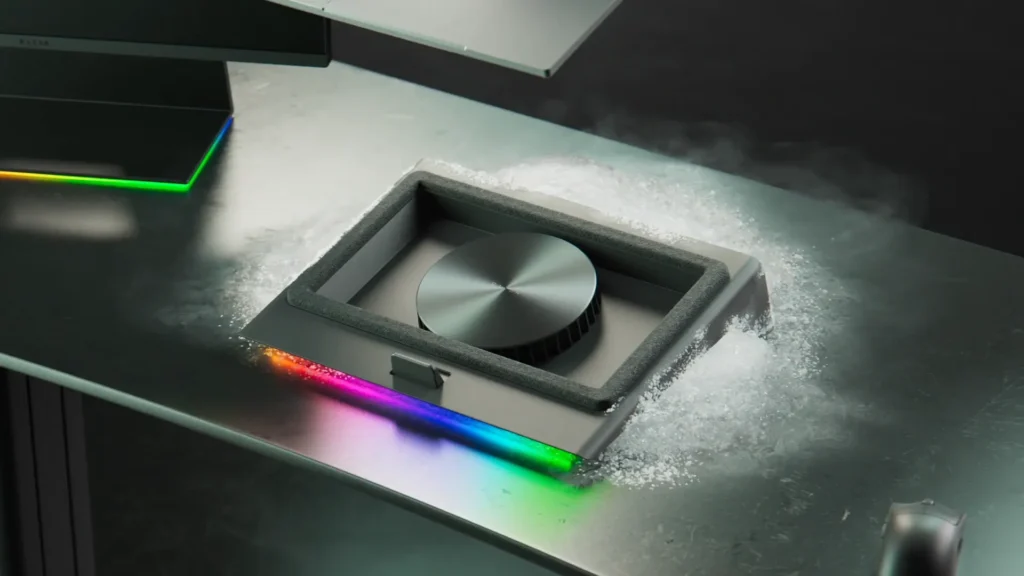
- Smart temperature-based cooling
- Foam-sealed cavity design for maximum airflow
- USB hub integration
- Customizable RGB lighting
- Software-controlled fan speeds
But is it really worth the price? Can it justify its $150 price tag, or are there better budget alternatives? In this detailed Razer laptop Cooling Pad review, we analyze its design, features, performance, and real-world usability.
Design and Build Quality
Aesthetics: Premium Razer Design
At first glance, the Razer laptop Cooling Pad looks sleek, modern, and gamer-centric. Like other Razer accessories, it features sharp edges, RGB underglow, and an aggressive gaming look. When placed under a laptop, the underglow effect enhances the overall gaming setup aesthetics.

For gamers who love RGB lighting, the Razer cooling pad does not disappoint. It comes with customizable lighting options, allowing users to tweak colors using Razer Synapse software.
Innovative Foam-Sealed Cavity for Better Cooling
One standout feature is its foam-sealed cavity design. Unlike traditional laptop Cooling Pads, which use a flat mesh with scattered fans, Razer’s approach is different.

- The Cooling Pad’s cavity surrounds the bottom of the laptop, directing airflow efficiently.
- The foam creates a partial seal, preventing cool air from escaping, ensuring the internal laptop fans get maximum airflow.
- This targeted airflow design aims to reduce CPU and GPU temperatures significantly.
RGB Lighting: More Than Just Looks?
RGB lighting has become a signature of gaming accessories, but does it serve any functional purpose? While RGB doesn’t impact cooling performance, it does enhance the aesthetics of a gaming setup.

However, Razer’s RGB lighting is subtle compared to cheaper alternatives. While brands like Leno offer full RGB borders, Razer opts for a minimalist underglow effect, which is less distracting but still adds a premium touch.
Material Quality: Disappointing Plastic Build
Despite its premium price, the Razer cooling pad is made from cheap plastic. This is a major letdown, considering its $150 price point.

- The plastic construction feels flimsy and lacks the sturdiness expected from a high-end laptop Cooling Pad.
- Unlike metal cooling pads, which offer better heat dissipation, the plastic body doesn’t contribute to passive cooling.
- The Cooling Pad creaks when pressed, indicating lower build quality compared to cheaper alternatives.
For a premium product, users expect aluminum or at least high-quality plastic, making this a significant downside.
Functionality and Features
USB Hub Integration: More Than Just Cooling
One of the biggest advantages of the Razer laptop Cooling Pad is its built-in USB hub. Modern gaming laptops often suffer from limited USB ports, and this cooling pad solves that issue.

- The USB hub allows users to connect external peripherals such as gaming mice, keyboards, external drives, and headsets.
- It eliminates the need for an additional USB hub, making cable management cleaner.
- The hub is convenient for modern laptops, many of which have fewer USB ports due to thin designs.
However, some users might not like the fact that the cooling pad requires additional power to run the USB hub, requiring a wall adapter.
Smart Temperature-Based Fan Control
Unlike traditional laptop Cooling Pads, which operate at fixed speeds, the Razer cooling pad comes with smart temperature-based fan control.
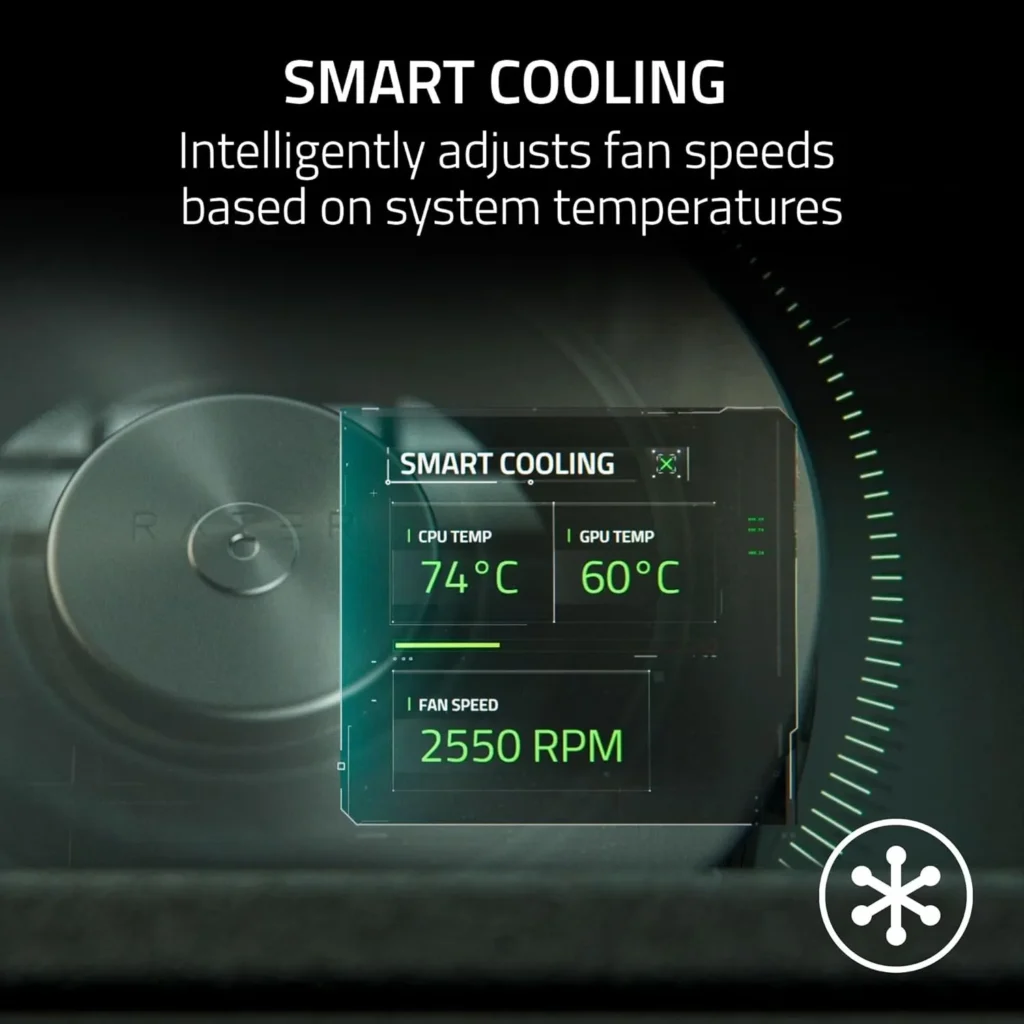
- The fan speeds automatically adjust based on the laptop’s internal temperatures.
- If the laptop runs hotter, the cooling pad increases airflow.
- If the temperature drops, the fans reduce speed to lower noise levels.
This feature ensures optimal cooling without unnecessary noise, making the user experience quieter and more efficient.
Manual Control Buttons for Fan Speed Adjustment
For users who prefer manual control, the cooling pad features built-in fan control buttons.

- Higher fan speeds improve cooling but increase noise.
- Lower fan speeds reduce noise but may not be as effective at heat dissipation.
This flexibility gives users control over cooling performance, depending on whether they prioritize lower temperatures or quieter operation.
Software Control & Razer Synapse: A Double-Edged Sword
The Razer cooling pad integrates with Razer Synapse, allowing users to:
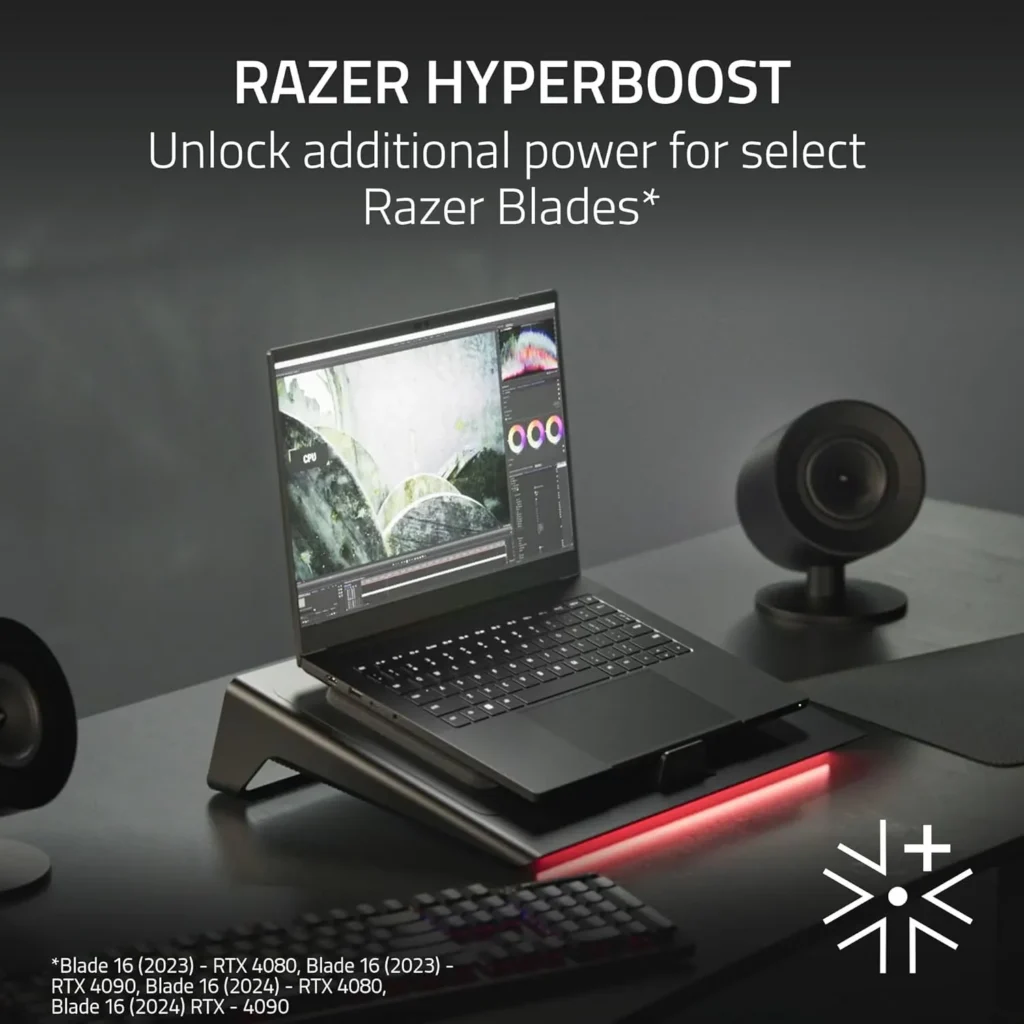
- Customize fan curves to match their preferences.
- Adjust RGB lighting with millions of color combinations.
- Monitor cooling performance in real time.
However, the biggest downside is that Razer Synapse is known for excessive bloatware.
- It constantly runs in the background, consuming system resources.
- Users often report performance slowdowns due to unnecessary software.
- If users refuse to install Synapse, they lose access to advanced cooling controls.

For those who already use Razer peripherals, this may not be a huge issue, but for others, mandatory software installation can be frustrating.
First Impressions and Concerns
Plastic Build Feels Cheap for the Price
The first disappointment with the Razer cooling pad is its cheap plastic construction.
- For $150, users expect premium materials, such as aluminum or at least sturdy plastic.
- The Cooling Pad creaks when pressed, raising concerns about durability.
- Many cheaper laptop Cooling Pads provide similar build quality at half the price.

Price Tag vs. Alternatives: Is It Too Expensive?
Compared to other cooling pads, the Razer cooling pad is significantly more expensive.
- A similar cooling pad from brands like Leno or Klim costs $70 to $100.
- The performance difference is minimal, making the extra price hard to justify.
- For users who prioritize value, cheaper alternatives might be a better choice.

Comparison with Other Gaming Laptop Cooling Pads
To see if the Razer cooling pad truly justifies its premium price, we compared it to:
- The Leno Laptop Cooling Pad ($100).
- A basic mesh cooling pad ($50).
- Using no cooling pad at all.
Does the Razer cooling pad deliver better performance, or is it just an expensive gimmick? Let’s dive into the performance testing next.
Performance Testing: Without the Razer Laptop Cooling Pad
Baseline Test: How Hot Does a Laptop Get Without Cooling?
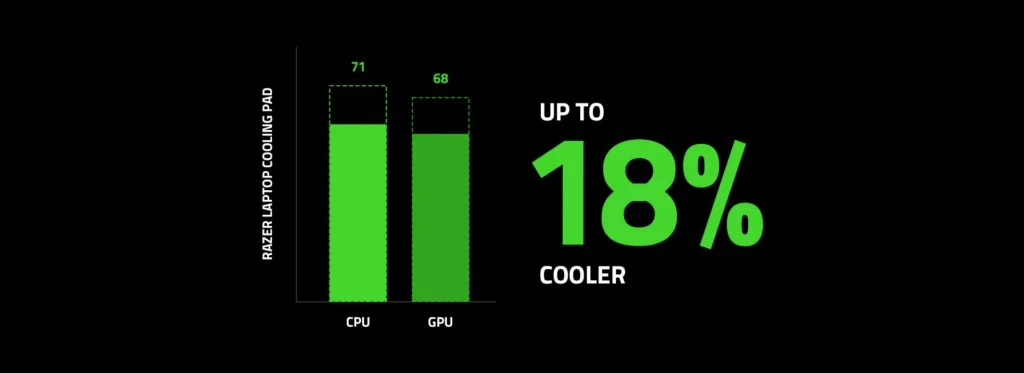
Before evaluating the effectiveness of the Razer Laptop Cooling Pad, it is important to establish a baseline. We tested a Lenovo Legion 16-inch gaming laptop running an RTX 4070 under heavy workloads without any external cooling assistance.
Test Setup:
- Software Used: IDA 64 stress test
- Workload: GPU & CPU under full load
- Laptop Fan Speed: Set to maximum to prevent fan curve interference
- Room Temperature: 22°C
Baseline Results (Without the Razer Laptop Cooling Pad):
| Component | Temperature (°C) | Fan Noise (dB) |
|---|---|---|
| CPU | 57°C | 54 dB |
| GPU | 57°C | 54 dB |
The Lenovo Legion laptop handled temperatures well, but the fan noise was extremely loud. This is a common issue with gaming laptops, as internal fans must work harder to compensate for limited airflow.
Now, let’s see how the Razer Laptop Cooling Pad affects these results.
Performance Testing: With the Razer Laptop Cooling Pad
How Much Does the Razer Laptop Cooling Pad Reduce Heat?
Once we placed the Razer Laptop Cooling Pad under the Lenovo Legion laptop, we ran the same stress test and recorded temperature changes.
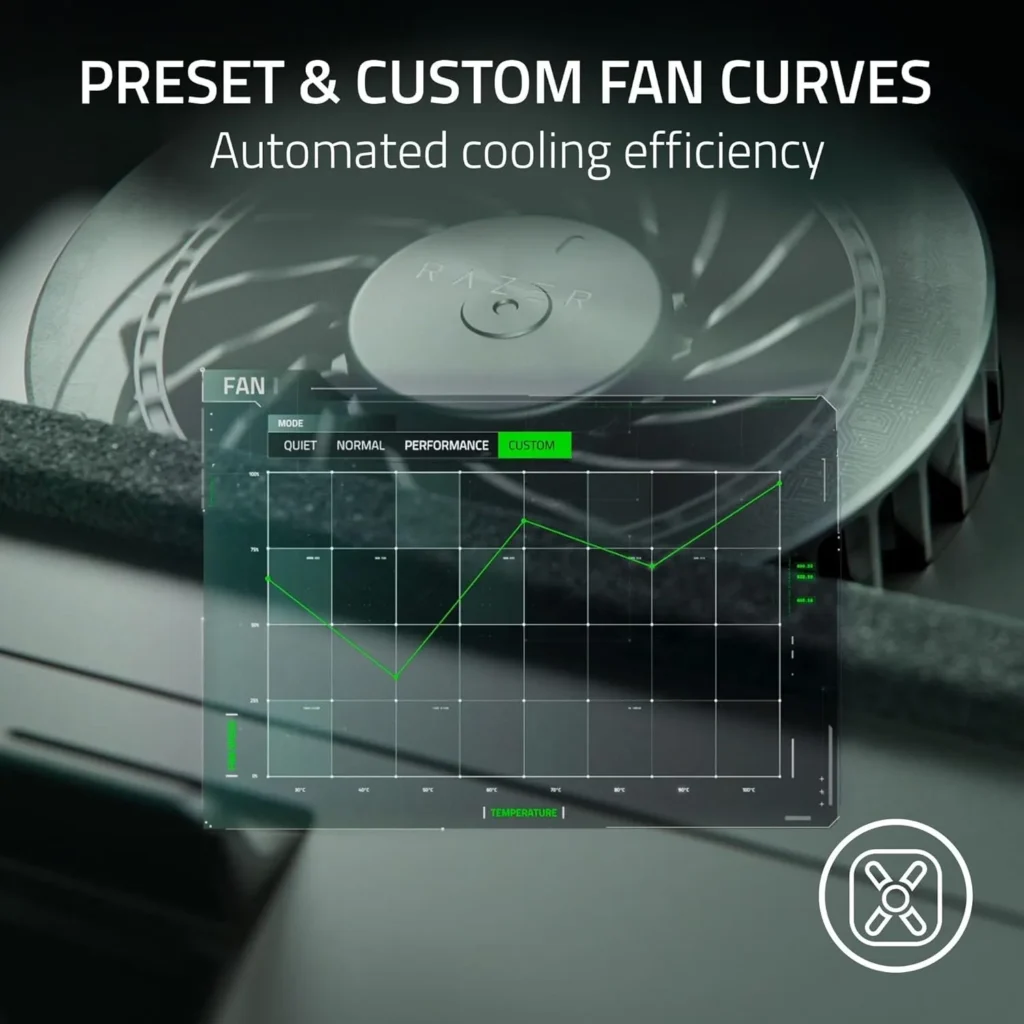
Test Setup:
- Razer Laptop Cooling Pad Enabled
- Fan Speed: Fixed at 1,900 RPM (mid-range setting)
- Same room conditions and stress test used in the baseline test
Results With Razer Laptop Cooling Pad:
| Component | Temperature (°C) | Fan Noise (dB) |
|---|---|---|
| CPU | 47°C (-10°C drop) | 46 dB (-8 dB quieter) |
| GPU | 48°C (-9°C drop) | 46 dB (-8 dB quieter) |
Key Observations:
- The Razer Laptop Cooling Pad reduced CPU and GPU temperatures by nearly 10°C, a significant improvement.
- Laptop fan noise dropped from 54 dB to 46 dB, making it noticeably quieter.
- The cooling effect was more effective than simply raising the laptop with a stand.
Noise Levels and Real-World Impact of the Razer Laptop Cooling Pad
How Much Quieter Does It Make Your Laptop?
One of the biggest benefits of using the Razer Laptop Cooling Pad is the reduction in fan noise. Gaming laptops are notorious for sounding like jet engines, making long gaming sessions uncomfortable.

By actively cooling the bottom of the laptop, the Razer Laptop Cooling Pad reduces the need for internal fans to work as hard, resulting in:
- Less noise during heavy gaming
- More comfortable gaming sessions
- Better laptop lifespan due to reduced wear and tear on internal fans
Real-World Noise Difference in Gaming
We tested Cyberpunk 2077 at Ultra settings to see the difference in noise levels with and without the Razer Laptop Cooling Pad.
| Test Condition | Noise Level (dB) |
|---|---|
| Without Razer Laptop Cooling Pad | 54 dB (Very loud) |
| With Razer Laptop Cooling Pad (Silent Mode) | 46 dB (Noticeably quieter) |
| With Razer Laptop Cooling Pad (Max Fan Mode) | 48 dB (Slightly louder, but better cooling) |
The Razer Laptop Cooling Pad makes a huge difference in noise reduction, especially during gaming.
Comparison With Budget Alternatives: Is Razer Overpriced?
How Does the Razer Laptop Cooling Pad Compare to Cheaper Options?
To determine if the Razer Laptop Cooling Pad is worth the premium price, we tested it against a cheaper competitor: the Leno Laptop Cooling Pad ($100).
| Feature | Razer Laptop Cooling Pad ($150) | Leno Laptop Cooling Pad ($100) |
|---|---|---|
| Build Quality | Cheap plastic | Cheap plastic |
| RGB Lighting | Subtle underglow | Full RGB border |
| Foam-Sealed Cavity | Yes (better airflow) | Yes (thicker foam, but blocks some vents) |
| USB Hub | Yes | Yes |
| Fan Speed Control | Software + manual buttons | Manual only |
| Software Control | Requires Razer Synapse | No software |
| Cooling Performance | -10°C CPU, -9°C GPU | -8°C CPU, -8°C GPU |
| Noise Reduction | 46 dB | 47 dB |
| Price | $150 | $100 |
Key Findings from the Comparison:

- Cooling performance is nearly identical between the two Cooling Pads.
- The Leno Laptop Cooling Pad has a thicker foam layer, which can block airflow on certain laptops.
- The Razer Laptop Cooling Pad is overpriced, offering marginal improvements for double the cost.
For most users, the Leno Laptop Cooling Pad provides better value for money without requiring Razer Synapse software.
Alternative Cooling Methods: Do You Really Need a Razer Laptop Cooling Pad?
Before spending $150 on a Razer Laptop Cooling Pad, consider cheaper alternatives:
1. Elevating Your Laptop with a Stand
- Raising the laptop by just a few inches improves airflow dramatically.
- A basic laptop stand ($20) can reduce temperatures by 5-7°C.
- No additional noise from external cooling fans.
2. Using External Cooling Fans
- Some users place USB-powered external fans behind their laptops.
- This provides better cooling than some laptop pads.

3. Reapplying Thermal Paste
- If your laptop is older, replacing the thermal paste can drop temperatures by 10-15°C.
- This is a long-term solution, unlike external cooling pads.
4. Cleaning Laptop Fans & Vents
- Dust buildup reduces cooling efficiency.
- Regular cleaning with compressed air prevents overheating.
Does the Razer Laptop Cooling Pad Justify Its Price?
For $150, the Razer Laptop Cooling Pad is stylish but overpriced.
✔ Pros:
✔ Sleek RGB lighting
✔ USB hub integration
✔ Noticeable noise reduction
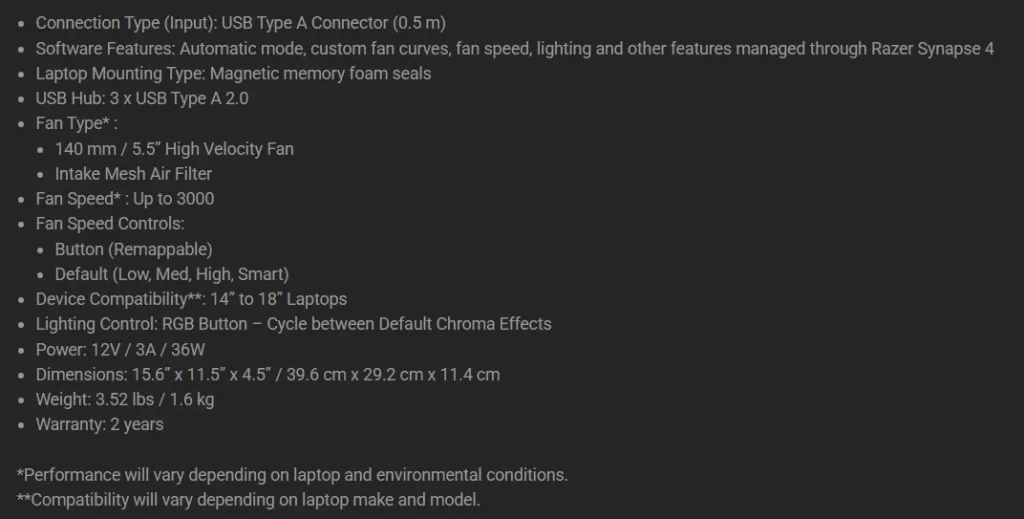
✖ Cons:
✖ Overpriced for the cooling performance
✖ Cheap plastic build
✖ Requires Razer Synapse software
For most users, a cheaper alternative like the Leno Laptop Cooling Pad ($100) or even raising the laptop with a stand is a better choice.
Final Verdict: Should You Buy the Razer Laptop Cooling Pad?
Who Should Buy the Razer Laptop Cooling Pad?
The Razer Laptop Cooling Pad is a premium cooling solution targeted at serious gamers and content creators who:
- Own a high-end gaming laptop that generates excessive heat.
- Want a quieter gaming experience without the loud fan noise of internal cooling.
- Appreciate premium aesthetics, especially RGB lighting that syncs with other Razer peripherals.
- Need extra USB ports for peripherals like external drives, gaming mice, or keyboards.
If you fall into these categories, then the Razer Laptop Cooling Pad may be a great addition to your setup.

Who Should Avoid the Razer Laptop Cooling Pad?
While the Razer Laptop Cooling Pad performs well, it is not the best choice for everyone. You should avoid this cooling pad if:
- You’re on a budget—there are cheaper alternatives that offer similar performance for half the price.
- You dislike bloatware—the mandatory Razer Synapse software can be frustrating.
- You prefer a premium build—the cheap plastic construction does not justify the $150 price tag.
- Your laptop has an unusual cooling vent design—if the foam-sealed cavity does not align properly, cooling efficiency will be compromised.
For users who simply want better cooling at a reasonable price, a cheaper laptop cooling pad or even a basic laptop stand will provide better value.
Final Thoughts: Is the Razer Laptop Cooling Pad Worth Buying?
The Razer Laptop Cooling Pad delivers solid cooling performance, reduces noise, and offers great aesthetics. However, at $150, it is significantly overpriced compared to competitors that offer similar performance at a lower cost.
✔ Pros:
✅ Good cooling performance (10°C temperature reduction)
✅ Noticeable fan noise reduction
✅ Premium RGB lighting for gaming setups
✅ USB hub for additional connectivity
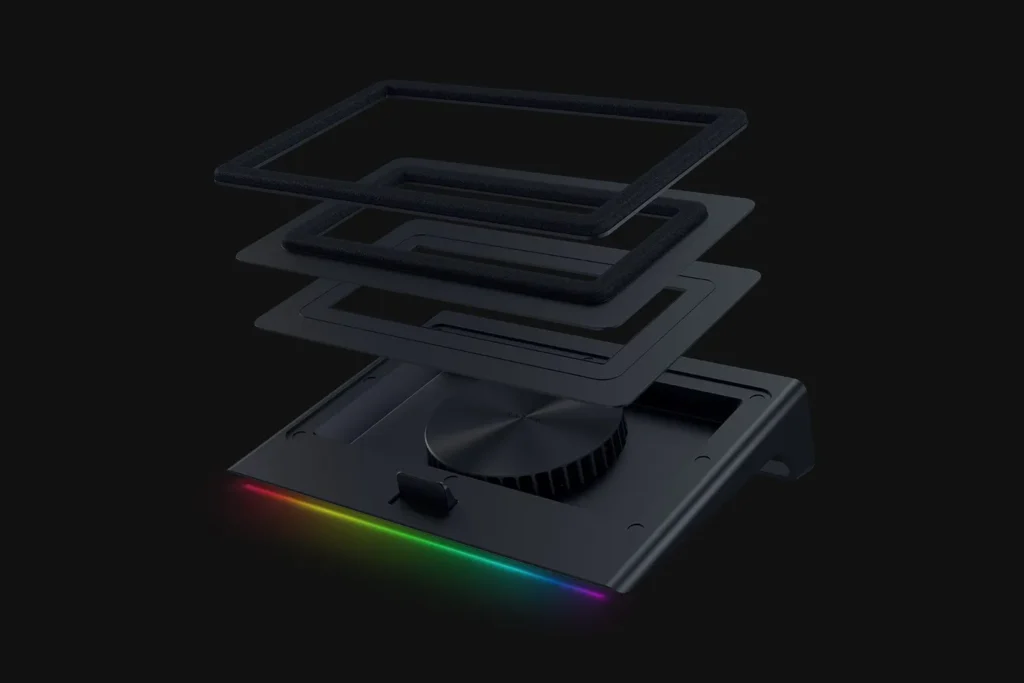
✖ Cons:
❌ Expensive compared to alternatives
❌ Cheap plastic build quality
❌ Requires Razer Synapse software for full control
❌ Not significantly better than budget options
Final Verdict: Buy It Only If You Love Razer Products
If you are a die-hard Razer fan who wants a stylish cooling pad with RGB lighting and USB hub functionality, the Razer Laptop Cooling Pad is a decent option. However, if you are looking for pure performance per dollar, there are better alternatives at a lower price.

For the best value for money, consider a budget cooling pad or even a laptop stand before investing in the Razer Laptop Cooling Pad.
FAQs: Frequently Asked Questions
1. Does the Razer Laptop Cooling Pad Improve FPS in Games?
No, the Razer Laptop Cooling Pad does not directly improve FPS. However, it helps prevent thermal throttling, which can cause FPS drops in some cases. If your laptop is overheating, using a cooling pad may help maintain higher and more stable frame rates.
2. Can the Razer Laptop Cooling Pad Work with Non-Gaming Laptops?
Yes! While the Razer Laptop Cooling Pad is designed for gaming laptops, it works with any laptop that has air intake vents on the bottom. However, thin-and-light ultrabooks like the MacBook Pro may not benefit as much, since they have different cooling designs.
3. How Loud Is the Razer Laptop Cooling Pad?
The Razer Laptop Cooling Pad is much quieter than internal laptop fans. In our tests, it reduced noise from 54 dB to 46 dB, making the overall gaming experience more comfortable. If used on silent mode, it is almost inaudible.
4. Does the Razer Laptop Cooling Pad Require Razer Synapse Software?
Yes, if you want to customize fan speeds and RGB lighting, you need to install Razer Synapse software. However, the cooling pad still works without software, but you lose access to advanced controls.
5. Are There Better Alternatives to the Razer Laptop Cooling Pad?
Yes, there are several cheaper alternatives that offer similar or better cooling performance:
- Leno Laptop Cooling Pad ($100) – Offers similar cooling performance for half the price.
- KLIM Ultimate Cooling Pad ($90) – Metal construction, powerful airflow, and quiet operation.
- Basic Laptop Stand ($20-$50) – Raises your laptop for better airflow without requiring external fans.
If value for money is your priority, a cheaper cooling pad is a better investment.
Razer Laptop Cooling Pad, gaming laptop cooling pad, laptop cooling solutions, best laptop cooling pad, RGB laptop cooling pad, USB hub cooling pad, smart fan control cooling pad, Razer gaming accessories, laptop cooling performance, noise reduction laptop cooler, budget laptop cooling pads, alternative laptop cooling methods, gaming setup cooling pad, high-performance laptop cooling pad, thermal throttling solution, laptop overheating fix, best cooling pad for gaming, laptop fan noise reduction, cooling pad with USB ports, Razer Synapse cooling pad
Thank You for visiting Tech Uplifter!
Don’t forget to Subscribe to our Official Newsletter for latest updates.

