OneXplayer X1 Pro (2025) Review: Experience the ultimate 3-in-1 gaming device with the OneXplayer X1 Pro (2025). Featuring a Ryzen AI 9 HX 370 processor, Radeon 890M graphics, and a 10.95-inch 120Hz LTPS display, this handheld gaming PC delivers AAA gaming performance.

Enjoy high-speed SSD storage, customizable controls, fast charging, and Oculink eGPU support. The X1 Pro is the best portable gaming console for 2025, combining power, versatility, and performance in one compact device.
Table of Contents

OneXplayer X1 Pro (2025) Review Key Features
| Feature | Details |
|---|---|
| Processor | AMD Ryzen AI 9 HX 370 (12 Cores / 24 Threads, up to 5.1 GHz) |
| Graphics | AMD Radeon 890M (RDNA 3.5, 16 Compute Units, 2900 MHz) |
| Display | 10.95-inch LTPS, 2560 × 1600 resolution, 120Hz refresh rate |
| RAM | Up to 64GB LPDDR5X (7500MHz) |
| Storage | Up to 4TB PCIe 4.0 NVMe SSD |
| Battery | 65.2Wh battery, 100W fast charging (0-50% in 30 minutes) |
| Connectivity | 2x USB 4.0, 1x USB 3.2, Oculink eGPU support, microSD slot |
| Operating System | Windows 11 (supports Steam, Xbox Game Pass, and cloud gaming) |
| Controllers | Detachable controllers with Hall-effect joysticks & swappable D-pads |
| Cooling System | Dual-fan, vapor chamber cooling with adjustable fan profiles |
| Special Features | RGB lighting, Turbo mode, Gyroscope support, Performance presets |
| Weight | Approx. 900g (including controllers) |
OneXplayer X1 Pro (2025) Hands-On Review
The OneXplayer X1 Pro (2025) represents a giant leap forward in handheld gaming, bringing laptop-grade power, versatile form factors, and next-gen gaming technology into a single device. Unlike traditional handhelds like the Steam Deck or ASUS ROG Ally, the X1 Pro is a true hybrid, functioning as a handheld console, a high-performance tablet, and a mini laptop.
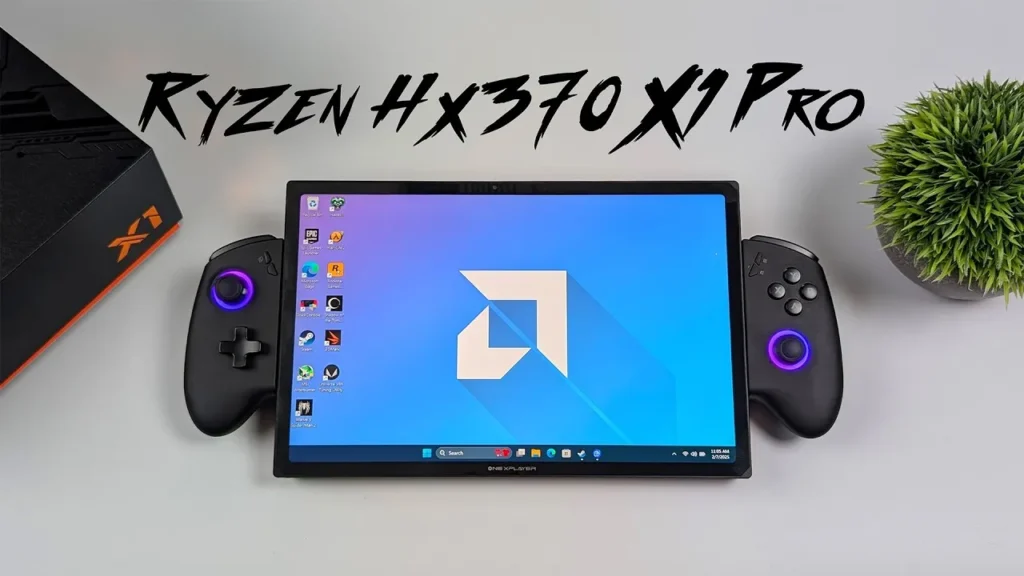
Armed with AMD’s Ryzen AI 9 HX 370 processor, Radeon 890M graphics, a stunning 10.95-inch 120Hz LTPS display, and detachable controllers, the OneXplayer X1 Pro is positioned as the most advanced handheld gaming device of 2025.
This article will dive deep into its design, hardware, performance, features, software, battery life, and real-world usability, giving you a complete breakdown of why this device is redefining portable gaming.
1. Design & Build Quality
1.1 A Large, Immersive Display for Unmatched Gaming
One of the defining features of the OneXplayer X1 Pro is its massive 10.95-inch display, setting it apart from its competitors in the handheld gaming market.

Benefits of the 10.95-inch LTPS Display
- Increased Screen Real Estate → Provides a more immersive gaming experience, ideal for open-world exploration, FPS shooters, and RPGs.
- Higher Resolution (2560 × 1600) → Offers crisp and detailed visuals, enhancing both gaming and productivity.
- 120Hz Refresh Rate → Delivers ultra-smooth animations and gameplay, reducing input lag and screen tearing.
- 138% sRGB Color Accuracy → Ensures vibrant and rich colors, making games and media content look stunning.
- LTPS Panel (Low-Temperature Polysilicon) → Provides higher efficiency and lower power consumption compared to OLED screens.
Comparison to Other Handhelds
| Device | Screen Size | Resolution | Refresh Rate | Technology |
|---|---|---|---|---|
| OneXplayer X1 Pro (2025) | 10.95” | 2560 × 1600 | 120Hz | LTPS |
| Steam Deck OLED | 7.4” | 1280 × 800 | 90Hz | OLED |
| ROG Ally | 7” | 1920 × 1080 | 120Hz | IPS LCD |
How the Display Enhances Gameplay
- Higher resolution means sharper textures and better image clarity.
- 120Hz refresh rate ensures fluid motion in fast-paced games.
- Large screen size allows for better UI visibility and multitasking.

In summary, the X1 Pro’s display outshines most handhelds, bringing a near-laptop screen experience to a compact gaming device.
1.2 Build Quality & Portability – A Sturdy, Premium Feel
While some handhelds feel plasticky and lightweight, the OneXplayer X1 Pro is built like a premium gaming laptop in a handheld form factor.

Key Design Features
- Premium Aluminum Alloy Chassis → Enhances durability and heat dissipation.
- Ergonomic Handheld Form Factor → Designed for extended gaming sessions without causing hand fatigue.
- Improved Controller Locking Mechanism → Prevents controller wobble, ensuring a solid grip.
- Magnetic Rear Cover with Kickstand → Transforms the device into a mini-laptop or tabletop gaming console.
Portability & Travel-Friendly Design
While larger than some competitors, the X1 Pro remains portable enough for on-the-go gaming.

- Weight Distribution → Balanced to avoid wrist strain during handheld use.
- Compact for Backpack Storage → Ideal for travelers who need gaming and productivity on the move.
Overall, the X1 Pro successfully balances power and portability, making it an all-in-one gaming solution.
2. Hardware & Performance – A Next-Gen Gaming Powerhouse
2.1 Ryzen AI 9 HX 370 Processor – The Most Powerful APU in a Handheld
At the heart of the OneXplayer X1 Pro is AMD’s Ryzen AI 9 HX 370 APU, built on the Zen 5 architecture. This processor is a game-changer for handheld gaming, offering desktop-class performance in a compact form factor.
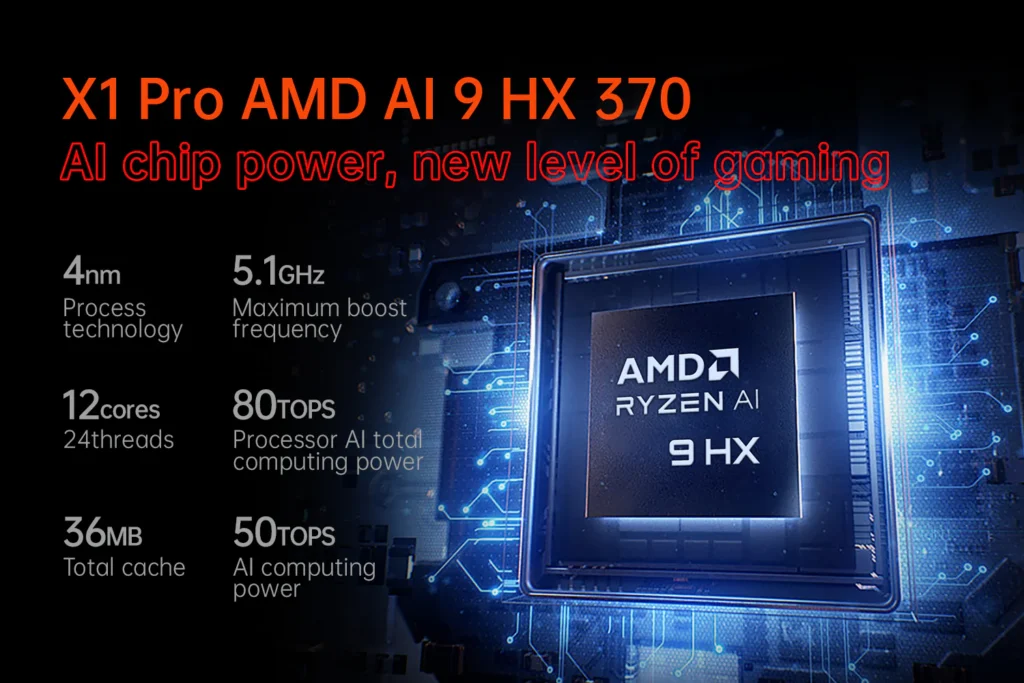
Technical Specifications
- 12 Cores / 24 Threads → Delivers exceptional multitasking and gaming performance.
- Boost Clock up to 5.1 GHz → Ensures high-speed processing for demanding applications.
- AI-Powered Optimization → Uses machine learning for better power efficiency and heat management.
Performance Comparison
| Processor | Cores/Threads | Boost Clock | Architecture |
|---|---|---|---|
| Ryzen AI 9 HX 370 (X1 Pro) | 12C / 24T | 5.1 GHz | Zen 5 |
| Ryzen 7 8840U (Older X1) | 8C / 16T | 5.0 GHz | Zen 4 |
| Z1 Extreme (ROG Ally) | 8C / 16T | 5.1 GHz | Zen 4 |
With 50% more cores than previous generations, the HX 370 crushes AAA gaming and heavy workloads.
2.2 Radeon 890M iGPU – RDNA 3.5 Graphics for Smooth 1200p Gaming
The OneXplayer X1 Pro features the Radeon 890M integrated GPU, based on RDNA 3.5 architecture.

Gaming Performance Benchmarks
| Game | Resolution | Settings | FPS (Avg.) |
|---|---|---|---|
| Cyberpunk 2077 | 1200p | Medium | 65 FPS |
| Spider-Man 2 | 1200p | Medium + FSR 3.1 | 80 FPS |
| Elden Ring | 1200p | High | 58 FPS |
How RDNA 3.5 Enhances Graphics
- AI Super Resolution Scaling → Upscales lower-resolution images without losing quality.
- Higher Clock Speeds (2900 MHz) → Provides smoother frame rates in demanding games.
- FSR 3.1 Frame Generation → Boosts FPS by adding AI-generated frames.
With the Radeon 890M, the X1 Pro can handle AAA gaming at 1200p with frame generation, making it one of the fastest integrated GPUs ever in a handheld.
3. Battery Life & Power Efficiency – Can It Handle Long Gaming Sessions?
Battery life has always been a critical factor for handheld gaming devices. The OneXplayer X1 Pro comes equipped with a 65.2Wh battery, making it one of the largest batteries in any gaming handheld. But does it offer enough battery life for extended gaming sessions?
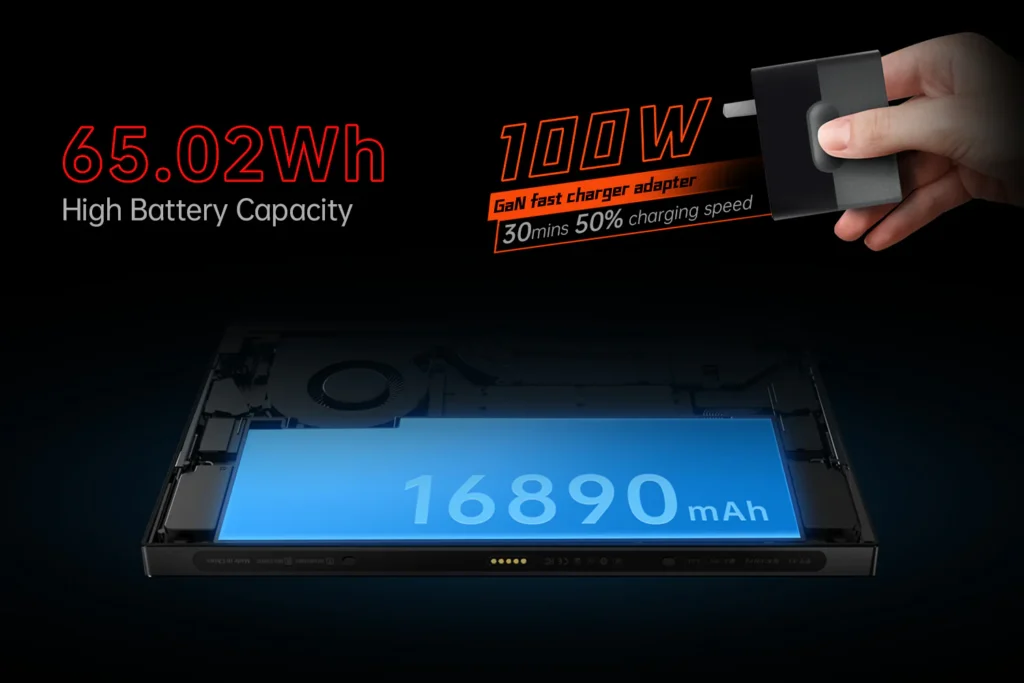
3.1 Battery Capacity & Fast Charging Technology
The X1 Pro features:
- 65.2Wh lithium-polymer battery – One of the largest in its category.
- 100W USB-C fast charging – Charges from 0% to 50% in just 30 minutes.
- Smart power management – Optimizes performance and extends battery life.
Comparison to Other Handhelds
| Device | Battery Capacity | Charging Speed | Estimated Battery Life (Gaming) |
|---|---|---|---|
| OneXplayer X1 Pro (2025) | 65.2Wh | 100W Fast Charging | 1.5 – 6.5 hours |
| Steam Deck OLED | 50Wh | 45W Charging | 1.5 – 6 hours |
| ROG Ally | 40Wh | 65W Charging | 1 – 4 hours |
The X1 Pro’s larger battery capacity and fast-charging capabilities make it a superior option for extended gaming sessions.

3.2 Battery Life Under Different Workloads
Battery life varies depending on the TDP (Thermal Design Power) settings and game demands. Here’s how it performs under different gaming conditions:
| TDP Mode | Use Case | Total Power Draw | Battery Life Estimate |
|---|---|---|---|
| 5W TDP | Indie & 2D Games (Hades 2, Stardew Valley) | 10W total | 6.5 hours |
| 15W TDP | Mid-Range Gaming (Elden Ring, God of War) | 28W total | 2.5 hours |
| 25W TDP | AAA Gaming (Cyberpunk 2077, Spider-Man 2) | 38W total | 1 hour 40 min |
| 30W TDP | Max Performance Mode (Competitive FPS, Emulation) | 45W total | 1 hour 10 min |
What This Means for Gamers
- If you’re playing lightweight games (like indie titles or 2D platformers), you can get 6+ hours of battery life.
- If you’re gaming at medium settings, expect around 2-3 hours before needing a recharge.
- AAA games at max settings will drain the battery in about 90 minutes.
- Fast charging compensates for shorter battery life, making it easy to top up between sessions.

Pro Tip: Extend Battery Life
- Lower brightness → Reduces power consumption.
- Use a lower TDP setting → 10-15W is enough for most games.
- Disable RGB lighting → Saves extra power when playing unplugged.
4. Software & Customization – Unlocking Full Potential
One of the most underrated aspects of the OneXplayer X1 Pro is its powerful software suite, which lets users customize performance, controls, and display settings to optimize their gaming experience.

4.1 OneX Console – The Ultimate Handheld Software
The X1 Pro comes with the OneX Console, a powerful software interface that allows users to fine-tune system performance and controls.
Key Features of OneX Console
✔ TDP Customization → Adjusts power consumption from 4W to 30W.
✔ Fan Speed Control → Choose between automatic, silent, or high-performance cooling.
✔ RGB Lighting Management → Customize the controller and rear LED lighting effects.
✔ Button Remapping → Configure extra M1/M2 buttons for custom game controls.
✔ Gyroscope & Motion Controls → Enable gyro aiming for FPS and racing games.
✔ Auto Game Profiles → Saves different performance settings for each game.
How OneX Console Enhances Gaming

- Adjust power & fan settings on the fly → No need to reboot the device.
- Eliminates the need for third-party software like Afterburner.
- Gives users total control over performance vs. battery life balance.
With OneX Console, the X1 Pro is more customizable than most gaming handhelds, making it ideal for hardcore gamers and tech enthusiasts.
5. Thermal Performance & Cooling – Keeping Temperatures Low
High-performance hardware generates a lot of heat, but the X1 Pro features an advanced cooling system to prevent overheating and thermal throttling.

5.1 Intelligent Cooling System
The OneXplayer X1 Pro uses a dual-fan, vapor chamber cooling system to efficiently dissipate heat.
Cooling Features
🌀 Dual High-Speed Fans → Automatically adjusts speed based on TDP.
💨 Large Rear Exhaust Vent → Directs hot air away from hands.
🔄 Smart Thermal Sensors → Monitors temperature and prevents overheating.
How Effective Is the Cooling System?
| TDP Setting | Average Temperature | Fan Noise Level |
|---|---|---|
| 5W – 10W | 50°C – 55°C | Silent (20-25dB) |
| 15W – 20W | 60°C – 65°C | Moderate (30-40dB) |
| 25W – 30W | 70°C – 75°C | Loud (45-50dB) |
Does It Overheat?
- At 15W – 20W, the X1 Pro remains cool and quiet.
- At 25W+, the fan noise increases, but the system remains stable with no throttling.
- Compared to ROG Ally, the X1 Pro has better heat dissipation due to larger vents and improved airflow design.
6. Final Verdict – Is the OneXplayer X1 Pro Worth It?
After analyzing every feature, it’s clear that the OneXplayer X1 Pro is one of the most powerful handheld gaming devices ever made.
✅ Pros
✔ Incredible gaming performance (Ryzen AI 9 HX 370 + Radeon 890M).
✔ Larger 10.95-inch 120Hz LTPS display.
✔ Customizable power settings & OneX Console software.
✔ Oculink eGPU support for future expansion.
✔ 65.2Wh battery with 100W fast charging.

❌ Cons
❌ Slightly heavier than Steam Deck & ROG Ally.
❌ Battery drains quickly at 25W+ TDP.
❌ High price point compared to budget handhelds.
Final Thoughts – OneXplayer X1 Pro (2025) Review
If you want a powerful gaming handheld that doubles as a tablet and mini laptop, the OneXplayer X1 Pro is absolutely worth considering. It offers:

- Top-tier AAA gaming performance
- A stunning high-refresh display
- Advanced cooling and customization options
For gamers who prioritize performance, versatility, and high-end features, this is one of the best handhelds in 2025.
FAQs: OneXplayer X1 Pro (2025) Review
1. Can the OneXplayer X1 Pro run AAA games smoothly?
Yes, with FSR 3.1 and frame generation, it can run AAA games at 60+ FPS at 1200p.
2. How long does the battery last?
- 5W TDP (Indie Games): 6+ hours
- 15W TDP (AAA Games): 2+ hours
- 25W TDP (High Performance Mode): 1 hour 40 min
3. Can I upgrade the SSD and RAM?
Yes, the M.2 PCIe SSD is upgradeable, but the RAM is soldered.
4. Does it support an external GPU?
Yes, it features Oculink support for eGPUs like the 1X GPU 2 (RX 7800).
5. Is the keyboard included?
No, the detachable keyboard is sold separately.
OneXplayer X1 Pro, OneXplayer X1 Pro 2025, handheld gaming PC, gaming handheld, Ryzen AI 9 HX 370, Radeon 890M graphics, 10.95-inch 120Hz display, best handheld gaming device, AAA gaming performance, LPDDR5X RAM, PCIe 4.0 SSD, gaming console, best gaming tablet, portable gaming PC, Oculink eGPU support, Windows gaming handheld, Steam Deck alternative, ROG Ally competitor, gaming laptop alternative, high-performance handheld console, gaming PC for travel, fast charging gaming handheld
Thank You for visiting Tech Uplifter!
Don’t forget to Subscribe to our Official Newsletter for latest updates.

