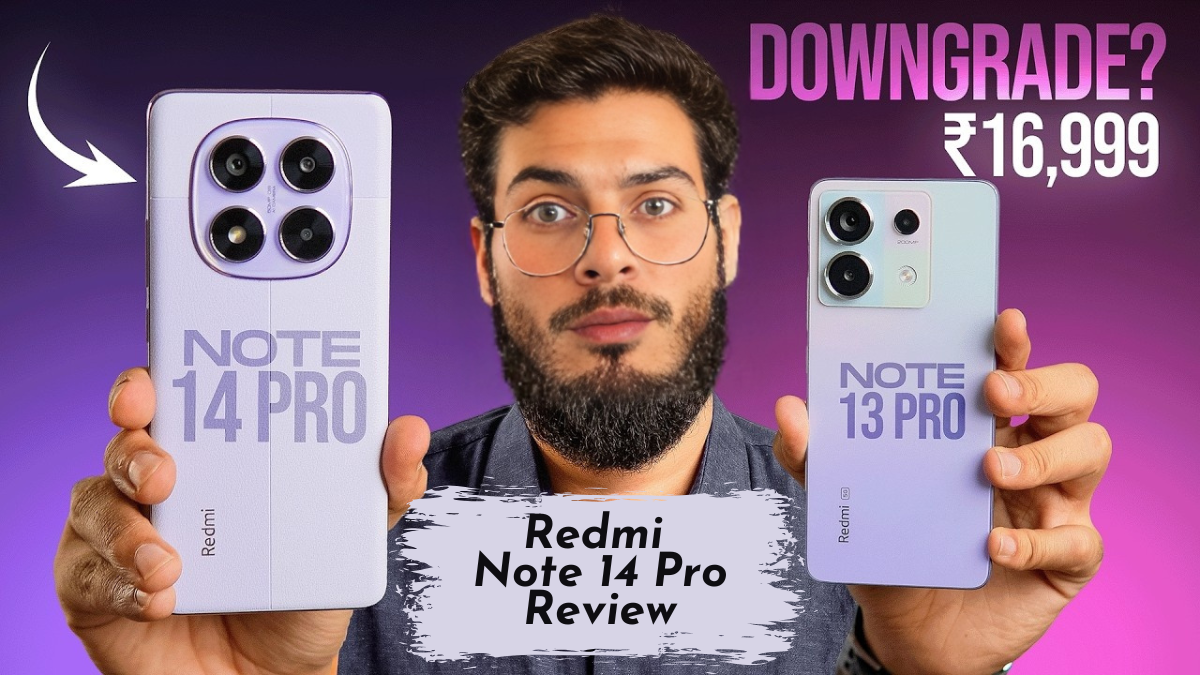Minimal Phone Review: Discover the Minimal Phone, a minimalist smartphone featuring an E-Ink display, physical QWERTY keyboard, and full Android access. Learn about its price, availability, features, and user experience.

The Minimal Phone is an innovative attempt at reintroducing distraction-free mobile communication. Designed with a QWERTY keyboard and an E-Ink display, it targets users who want to focus on productivity rather than constant social media distractions. This review will dive deep into its design, software, performance, and overall user experience.
Table of Contents
Minimal Phone Review Key Features
| Feature | Description |
|---|---|
| Display | 4.3″ E-Ink Touch Display with 600×800 resolution, offering easy readability and energy efficiency. |
| Keyboard | Full QWERTY keyboard with 35 keys, providing comfortable and precise typing. |
| Processor | MediaTek Helio G99 Octa-core CPU ensuring smooth performance. |
| Storage | 6 GB RAM and 128 GB internal storage, expandable via T-Flash card. |
| Camera | 16 MP rear camera with auto-focus and 5 MP front camera for quality photos. |
| Battery | 3000 mAh Li-ion polymer battery supporting Qi 15W wireless charging. |
| Connectivity | 4G LTE, Wi-Fi 5, Bluetooth 5.2 BLE, GPS, NFC, and Dual SIM support. |
| Security | Side-mounted fingerprint unlock for enhanced security. |
| Operating System | Runs on a custom version of Android, providing access to the Google Play Store. |
| Price | $499 Available currently at $399 after 20%Discount Offer Buy Now Here! |
Minimal Phone Detailed Hands-On Review
The Minimal Phone is a device designed for those seeking a distraction-free smartphone experience. In a world dominated by feature-packed smartphones with overwhelming notifications and social media temptations, this phone offers a refreshing alternative. Instead of focusing on high-end specifications, gaming capabilities, or social media integration, the Minimal Phone is built for essential communication, productivity, and focus.

At its core, the Minimal Phone features a physical QWERTY keyboard and an E-Ink display, two design choices that emphasize simplicity and efficiency. This device aims to capture the attention of:
- Digital minimalists who want to cut down on smartphone usage
- Writers, journalists, and professionals who value a tactile keyboard
- Individuals struggling with smartphone addiction looking for a healthier alternative
- Tech enthusiasts who enjoy experimental and niche devices
Despite its appeal, the Minimal Phone faces tough competition from other minimalist smartphones, such as the Light Phone 2 and Mudita Pure. Can it deliver a better experience while offering a balance between minimalism and smartphone functionality? This review will explore every aspect of the device, including its design, software, performance, battery life, and usability, to determine if it’s worth the investment.
Unboxing and Accessories
Unboxing the Minimal Phone is a simple yet satisfying experience. The device comes in a minimalist package, reinforcing the brand’s philosophy of simplicity and functionality.

What’s Inside the Box?
Upon opening the box, users will find:
- Minimal Phone unit – The star of the show, wrapped in protective packaging
- USB-C charging cable – A standard USB-C to USB-C cable for charging
- Charging brick – Unlike most major smartphone brands, Minimal includes a charging adapter
- SIM ejector tool – Essential for inserting or removing a SIM card
- Welcome note – A personal message from the founders, emphasizing the device’s mission
Missing Accessories
Unlike some competitors, the Minimal Phone does not include:
- A protective case – Users must buy third-party cases for protection
- Earphones – No wired or wireless headphones are included
- Additional cables or adapters
Despite these omissions, the package maintains a clean and premium unboxing experience that aligns with the phone’s minimalist identity.
Color Variants of Minimal Phone
- FUSION
- ONYX
- PEBBLE



Design and Build Quality
The Minimal Phone sports a clean and functional design, with a matte finish that feels smooth yet provides enough grip to prevent accidental drops. Unlike mainstream smartphones that focus on curved edges and bezel-less displays, this device embraces a boxy, functional aesthetic with slightly rounded corners for improved ergonomics.

Materials and Durability
The phone’s body is made from high-quality plastic and aluminum, striking a balance between durability and lightweight handling. The keyboard keys have a satisfying tactile response, though they do require a slight adjustment period.
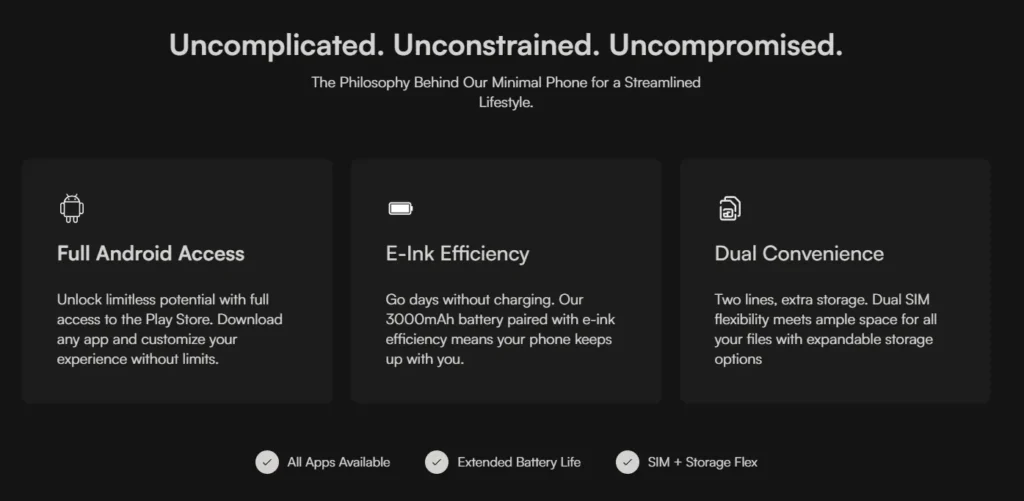
Despite being compact and lightweight, the phone has noticeable thickness due to its physical keyboard. However, this isn’t necessarily a drawback, as many users appreciate the solid grip that comes with a thicker device.
E-Ink Display Integration
Unlike traditional LCD or OLED screens, the Minimal Phone features an E-Ink display, commonly found in eReaders like the Kindle. This screen type offers:
- Reduced eye strain
- Better readability in sunlight
- Longer battery life
However, E-Ink displays also have notable limitations, such as slower refresh rates, leading to a laggy scrolling experience.

Physical Keyboard and Ergonomics
The standout design feature of the Minimal Phone is its full QWERTY keyboard, reminiscent of classic BlackBerry devices. This keyboard is ideal for:
- Frequent texters and email users
- Writers and note-takers
- Users who prefer tactile feedback over touchscreens
However, the keyboard does make the phone wider than a standard smartphone, which may take some getting used to.
Display Performance
The Minimal Phone’s E-Ink display is both a strength and a limitation. While it enhances battery life and reduces eye strain, it also lacks the smoothness of modern LCD or OLED displays.
Advantages of the E-Ink Display
- Exceptional Readability:
- Perfect for reading messages, notes, and emails
- Works well in bright sunlight due to its anti-glare properties
- Battery Efficiency:
- Consumes significantly less power than LCD screens
- Can last several days on a single charge
- Reduced Eye Strain:
- Unlike blue-light-emitting screens, E-Ink is easier on the eyes
- Ideal for users who read and type for long periods

Limitations of the E-Ink Display
- Slower Refresh Rate:
- Scrolling and animations appear sluggish
- Can cause “ghosting” effects when moving between screens
- Limited Color Support:
- The screen is monochrome (black-and-white), which may frustrate users accustomed to vibrant displays
- Less Responsive Touchscreen:
- The touch sensitivity can be inconsistent, requiring firm presses or multiple taps

E-Ink Display Modes
To optimize performance, the phone offers different refresh rate settings:
- Slow Mode – Reduces ghosting but refreshes slowly, ideal for reading
- Ultra Mode – Increases speed but may introduce flickering
Users must manually adjust these settings to find the balance that works best for them.
Keyboard Experience
One of the biggest selling points of the Minimal Phone is its full QWERTY keyboard. In an era dominated by touchscreens, this feature caters to text-heavy users who prioritize accuracy and tactile feedback.
Typing Experience
The keyboard keys are well-spaced and offer a satisfying tactile response, making it easier to:
- Type long messages and emails
- Compose notes without distractions
- Avoid touchscreen typing errors
However, there is a learning curve, especially for users unfamiliar with physical keyboards.

Shortcut Keys and Functionality
The keyboard includes several shortcut keys to improve navigation:
- Shift Key: Must be held down for capital letters (no tap-to-toggle function)
- Alt Key: Used to access numbers and special symbols
- Refresh Button: Quickly refreshes the E-Ink screen to eliminate ghosting
- Virtual Keyboard Toggle: Allows switching between physical and on-screen keyboards

Potential Drawbacks
- No Caps Lock Toggle:
- Users must hold Shift for every capital letter, which may feel inconvenient
- Alt Key Placement:
- Requires users to press Alt + number key simultaneously, rather than a one-time toggle
- Larger Device Size:
- The keyboard makes the phone wider and slightly bulkier, impacting portability
Despite these drawbacks, the Minimal Phone’s keyboard offers a rare and valuable typing experience, catering to professionals, writers, and minimalists who prioritize physical input over touchscreen typing.
Software and User Interface
The Minimal Phone runs on a customized version of Android, designed to prioritize simplicity, usability, and productivity. Unlike traditional Android devices, which often come preloaded with unnecessary apps and features, the Minimal Phone takes a stripped-down approach, focusing on essential functions like calling, messaging, and basic applications.

User Interface Design
The interface is minimalist and distraction-free, featuring a simple home screen layout with:
- A grid of essential apps (Phone, Messages, Browser, Calculator, etc.)
- A dark and light mode for better readability
- Customizable shortcut buttons for quick access
One of the most unique aspects of the software is its E-Ink optimization settings, which allow users to toggle between different refresh rates to balance performance and screen clarity.
Minimalist App Ecosystem
Unlike other minimalist phones that completely block apps, the Minimal Phone supports the Google Play Store. This means users can install apps like:
- Gmail for email communication
- Google Maps for navigation
- Spotify for music streaming
- WhatsApp and Telegram for messaging
However, some highly visual apps, such as Instagram and YouTube, may not function optimally due to the E-Ink display’s slow refresh rate.

Performance in Different Modes
To accommodate different user needs, the Minimal Phone includes multiple display refresh rate modes:
- Slow Mode: Optimized for battery life and reading text-based content. Best for emails and ebooks.
- Fast Mode: Speeds up navigation but introduces minor ghosting.
- Ultra Mode: The quickest refresh rate available, making the interface more responsive but slightly flickery.
While the UI is functional and intuitive, there are some software bugs that affect usability, such as touchscreen sensitivity issues and occasional UI glitches.
Performance and Hardware
Despite being marketed as a minimalist device, the Minimal Phone does not compromise entirely on hardware. It features a MediaTek Helio processor, 6GB or 8GB of RAM, and 256GB of internal storage, making it significantly more powerful than other E-Ink-based phones like the Mudita Pure or Light Phone 2.

Processor and Speed
- The Helio processor provides decent processing power, allowing users to browse the web, send emails, and run lightweight apps without major slowdowns.
- While not designed for gaming or heavy multitasking, the processor handles basic tasks efficiently.
- Some occasional lag and UI stutter is expected due to E-Ink screen limitations rather than hardware constraints.
RAM and Storage
- The 6GB or 8GB RAM options ensure smooth multitasking, even with multiple apps running.
- With 256GB of internal storage, users can store a significant amount of messages, documents, and media.
- Expandable storage: The phone supports microSD cards, allowing users to add up to 512GB of extra space.
Comparison with Similar Phones
| Feature | Minimal Phone | Light Phone 2 | Mudita Pure |
|---|---|---|---|
| Processor | Helio | Qualcomm 8909 | Mudita OS (Custom) |
| RAM | 6GB / 8GB | 1GB | 2GB |
| Storage | 256GB + microSD | 8GB (No SD) | 16GB (No SD) |
| Expandable Storage | Yes | No | No |
This hardware advantage makes the Minimal Phone faster and more versatile compared to competitors.
Battery Life and Charging
One of the biggest strengths of the Minimal Phone is its impressive battery life, thanks to its E-Ink display and power-efficient processor. Unlike traditional smartphones that require daily charging, this phone can last multiple days on a single charge.
Battery Life Breakdown
- Standby Mode: Up to 10 days
- Moderate Use (Texting, Calls, Light Browsing): 3-5 days
- Heavy Use (Music Streaming, Web Browsing, GPS): 2-3 days

Charging Speed
- The device supports USB-C fast charging, taking approximately 90 minutes to reach 80% charge.
- Unlike flagship smartphones, it does not support wireless charging.
Real-World Performance
- Users who rely mainly on messaging and calling can expect 4-5 days of battery life.
- Those who frequently use web browsing and apps may need to charge every 2-3 days.
Compared to devices like the Light Phone 2 or Mudita Pure, the Minimal Phone has a longer battery life due to its higher-capacity battery and efficient power management.
Camera Performance
Cameras are typically not a priority in minimalist smartphones, and the Minimal Phone is no exception. While it includes both a front and rear camera, they are basic and functional, rather than high-end.
Camera Specifications
- Rear Camera: 8MP (Standard shooter, no advanced features)
- Front Camera: 5MP (Basic selfie camera, mainly for video calls)

Photo and Video Quality
- Daylight Performance:
- Captures acceptable photos in good lighting conditions.
- Limited color contrast due to E-Ink display limitations.
- Low-Light Performance:
- Struggles in dim environments, producing grainy images.
- No Night Mode or advanced image processing.
- Video Recording:
- Limited to 720p resolution, making it unsuitable for high-quality videos.
Comparison with Competitors
| Feature | Minimal Phone | Light Phone 2 | Mudita Pure |
|---|---|---|---|
| Rear Camera | 8MP | No Camera | 5MP |
| Front Camera | 5MP | No Camera | No Camera |
| Video Recording | 720p | No Video | No Video |
While not ideal for photography, the camera is sufficient for basic use cases like scanning QR codes or video calling.
Connectivity and Network
The Minimal Phone offers a range of connectivity options, making it more functional than most minimalist phones.

Network Compatibility
- Supports 4G LTE (No 5G support)
- Compatible with most global carriers (T-Mobile, AT&T, Vodafone, etc.)
- Includes dual SIM support, allowing users to switch between two numbers
Wi-Fi and Bluetooth
- Wi-Fi connectivity is strong and stable, allowing seamless browsing.
- Bluetooth 5.0 enables wireless headphone and accessory support.
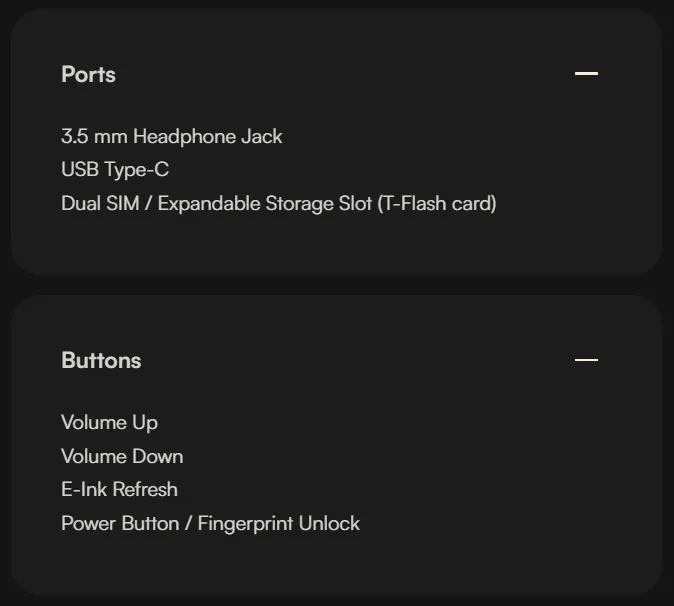
Call and Audio Quality
- Call clarity is excellent, with noise reduction features.
- Includes a 3.5mm headphone jack, allowing users to use wired earphones (unlike most modern smartphones).
Comparison with Competitors
| Feature | Minimal Phone | Light Phone 2 | Mudita Pure |
|---|---|---|---|
| 4G LTE Support | Yes | Yes | Yes |
| Dual SIM | Yes | No | No |
| Wi-Fi | Yes | Yes | No |
| Bluetooth | Yes | No | Yes |
Unlike the Mudita Pure, which lacks Wi-Fi connectivity, the Minimal Phone remains functional even in modern environments.
Apps and Functionality
Unlike other minimalist phones that completely restrict access to third-party applications, the Minimal Phone provides a balanced approach—allowing users to install apps while still promoting a distraction-free experience.
Google Play Store Access
One of the biggest advantages of the Minimal Phone is its support for the Google Play Store. This means users can install essential apps such as:
- Gmail and Outlook – For email management
- Google Maps – For navigation and public transit
- Spotify and YouTube Music – For streaming audio content
- WhatsApp, Telegram, and Signal – For messaging and calls
- Google Keep and Evernote – For note-taking and organization

Pre-installed Apps
The phone ships with a few essential applications pre-installed, including:
- Phone and Messaging apps – Standard calling and SMS functionality
- Web Browser – A lightweight browser optimized for the E-Ink display
- File Manager – Allows users to organize documents and downloads
- Calculator and Clock – Basic utilities
There are no social media apps pre-installed, which aligns with the minimalist philosophy of the device.
Third-Party App Performance
While users can install apps from the Google Play Store, not all apps function optimally due to the E-Ink display limitations.
- Messaging and Productivity Apps:
- Apps like WhatsApp, Telegram, and Gmail function well.
- Typing on the physical keyboard enhances the experience.
- Media and Video Apps:
- YouTube and Netflix are usable, but not ideal due to the monochrome display and slow refresh rate.
- Gaming Apps:
- The phone is not suited for gaming due to its E-Ink display’s laggy response time.

Potential Limitations
- Some apps do not render properly due to the black-and-white display.
- Scrolling can feel sluggish in visually complex apps.
- Animations and video playback are choppy.
Overall, the Minimal Phone is best suited for text-based applications, making it a great tool for communication, reading, and productivity.
Bugs and Software Glitches
Despite its strong hardware and well-thought-out design, the Minimal Phone has some software issues that need improvement. Many of these glitches are expected in first-generation devices, and the company has promised regular software updates to fix these problems.
Touchscreen Sensitivity Issues
Some users report unresponsive or overly sensitive touchscreen behavior, making navigation difficult. The phone occasionally:
- Fails to register taps or swipes.
- Triggers unintended actions due to touch sensitivity issues.
- Locks up or freezes temporarily.
A factory reset has resolved the issue for some users, but a permanent fix is expected via software updates.

Ghosting and UI Lag
Due to the E-Ink display, users experience:
- Ghosting (leftover images on the screen after transitioning pages).
- Slower refresh rates when switching between apps.
- Occasional visual glitches in fast-scrolling content.
The Ultra Mode setting reduces these issues, but at the cost of increased flickering.
Random Freezing and App Crashes
Some users have reported that:
- Apps randomly crash or fail to launch.
- The capacitive buttons (back, home, and multitasking) sometimes stop responding.
- The device requires a reboot to restore functionality.
Software Update Promises
The Minimal Phone team has been actively working on bug fixes, and future software updates are expected to:
✅ Improve touch sensitivity.
✅ Optimize the E-Ink refresh rate.
✅ Fix random UI freezes and app crashes.
While the current version has some flaws, regular software updates are expected to improve the overall experience significantly.
User Experience and Daily Usability
The Minimal Phone is designed for daily use, focusing on efficiency, productivity, and intentional smartphone usage. However, adapting to it requires some lifestyle adjustments, especially for users accustomed to touchscreen smartphones.
Who Will Enjoy the Minimal Phone?
- Writers and Professionals
- The physical QWERTY keyboard is perfect for emailing, note-taking, and messaging.
- The E-Ink display minimizes eye strain, making it great for long work sessions.
- Minimalists and Productivity Seekers
- The absence of distractions allows users to stay focused on essential tasks.
- The lack of social media reduces screen time and enhances well-being.
- Students and Researchers
- Long battery life means users can go days without charging.
- The monochrome display helps them focus on studying and reading.

Challenges in Daily Use
- Scrolling and UI speed may frustrate users accustomed to fast-refreshing displays.
- Takes time to adjust to the physical keyboard if you’re used to touchscreen typing.
- Lacks a robust camera, making it less ideal for those who frequently take photos.
While not for everyone, the Minimal Phone excels at productivity and communication.
Comparison with Competitors
The Minimal Phone competes with other distraction-free smartphones, such as the Light Phone 2 and Mudita Pure. Here’s how they compare:
| Feature | Minimal Phone | Light Phone 2 | Mudita Pure |
|---|---|---|---|
| Operating System | Android (custom) | Light OS | Mudita OS |
| Display Type | E-Ink | E-Ink | E-Ink |
| Keyboard | QWERTY keyboard | No keyboard | No keyboard |
| App Support | Google Play Store | Limited | No Play Store |
| Battery Life | 3-5 days | 3-4 days | 5-7 days |
| Connectivity | 4G LTE, Wi-Fi, Bluetooth | 4G LTE, No Wi-Fi | 3G, No Wi-Fi |
| Camera | 8MP Rear, 5MP Front | No Camera | 5MP Rear |
| Ideal Use Case | Messaging, writing, light browsing | Basic calling, SMS | Extreme minimalism |
| Price Range | Mid-range | Premium | Premium |
Minimal Phone Review: Pros and Cons
Pros
✅ Full QWERTY keyboard for better typing (unlike the Light Phone 2).
✅ Google Play Store access, making it more versatile than the Mudita Pure.
✅ Faster processing power than both competitors.

Cons
❌ More software bugs compared to Light Phone 2.
❌ Touchscreen sensitivity issues need improvement.
❌ E-Ink refresh rate could be smoother.
Overall, the Minimal Phone offers more features than its competitors, but it requires software improvements to fully deliver on its promise.
Price and Availability

The Minimal Phone is priced at $499 USD but currently selling on a 20% Discount Offer, at just $399 USD for all the color option variants. Pre-orders are currently open, with shipments scheduled between January and March. For the most up-to-date information, please visit the official website.
Final Verdict
The Minimal Phone is an ambitious device that successfully balances minimalism and smartphone functionality. It is a great choice for productivity-focused users but may not be suitable for those looking for a traditional smartphone experience.
Who Should Buy It?
✅ Writers, professionals, and digital minimalists
✅ Users who want a distraction-free smartphone
✅ People who type frequently and prefer physical keyboards

Who Should Avoid It?
❌ Users who rely on high-performance apps (social media, gaming, video streaming)
❌ Those who need a high-quality camera
❌ People who dislike slower E-Ink displays
Overall Rating: 7.5/10 ⭐⭐⭐⭐⭐⭐⭐🌟
- Design & Build: ⭐⭐⭐⭐⭐⭐⭐⭐ (8/10)
- Software & Features: ⭐⭐⭐⭐⭐⭐ (6/10)
- Battery Life: ⭐⭐⭐⭐⭐⭐⭐⭐ (8/10)
- Performance: ⭐⭐⭐⭐⭐⭐⭐ (7/10)
Final Thoughts: If you want a distraction-free phone with a QWERTY keyboard, the Minimal Phone is a solid option. However, expect some software glitches until future updates refine the experience.
FAQs
1. What is the price of the Minimal Phone?
The Minimal Phone is available for $399 USD for the base model and $499 USD for the premium model. Pre-orders are currently open, with shipments scheduled between January and March.
2. Does the Minimal Phone support app installations?
Yes, the Minimal Phone offers full access to the Google Play Store, allowing users to download and install any app of their choice.
3. How is the battery life of the Minimal Phone?
Thanks to its 3000mAh battery and energy-efficient E-Ink display, the Minimal Phone can last several days on a single charge, depending on usage patterns.
4. What connectivity options are available on the Minimal Phone?
The Minimal Phone is equipped with 4G LTE, Wi-Fi 5, Bluetooth 5.2 BLE, GPS, and NFC, ensuring comprehensive connectivity for various user needs.
5. Is there a warranty for the Minimal Phone?
The Minimal Phone comes with a limited warranty as provided by Minimal. For detailed terms and conditions, please refer to their official website.
Minimal Phone,
Minimal Phone Review,
minimalist smartphone,
Minimal Phone E-Ink display,
Minimal Phone physical QWERTY keyboard,
Minimal Phone full Android access,
Minimal Phone price,
Minimal Phone availability,
Minimal Phone features,
Minimal Phone user experience,
Minimal Phone battery life,
Minimal Phone connectivity options,
Minimal Phone warranty
Thank You for visiting Tech Uplifter!
Don’t forget to Subscribe to our Official Newsletter for latest updates.