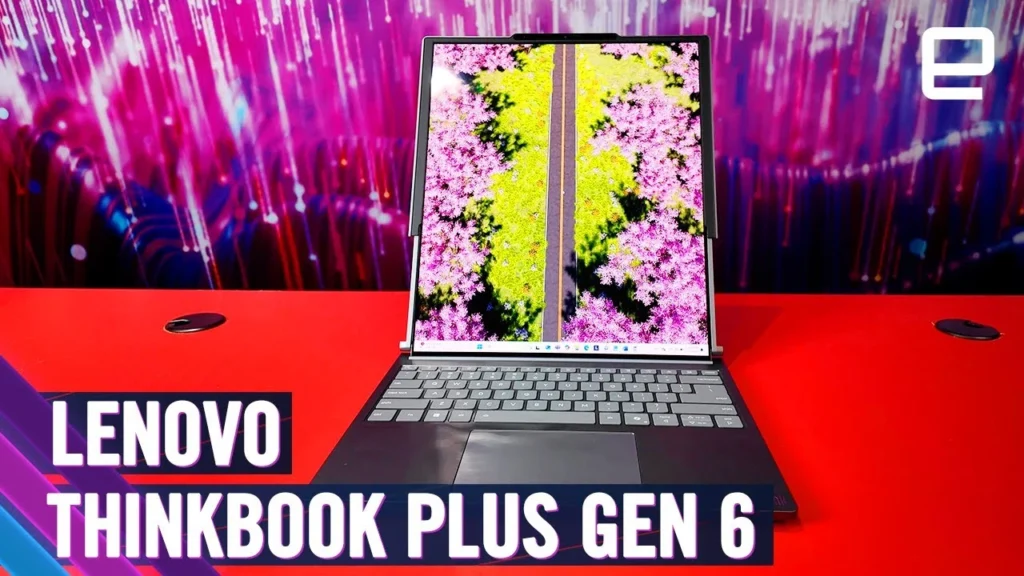Lenovo Idea Tab Pro Review: Experience the Lenovo Idea Tab Pro, the ultimate mid-range tablet featuring a 12.7-inch 3K display, 144Hz refresh rate, MediaTek Dimensity 8300 Ultra processor, 10,200mAh battery, and quad JBL speakers with Dolby Atmos. Perfect for productivity, gaming, and media consumption. Explore the Lenovo Idea Tab Pro’s features, including the Tab Pen Plus and keyboard pack, making it ideal for students, professionals, and casual users alike.

The Lenovo Idea Tab Pro is the newest addition to Lenovo’s tablet lineup, positioned as an upgrade to the Tab P12. It combines a stunning 12.7-inch 3K display, the MediaTek Dimensity 8300 Ultra processor, and a host of productivity features, making it a versatile option for students, professionals, and casual users alike. But how does it stack up in terms of performance, usability, and value? Let’s dive into this comprehensive review to explore every detail.
Table of Contents

Lenovo Idea Tab Pro Review Key Features
| Feature | Details |
|---|---|
| Display | 12.7-inch 3K IPS LCD, 144Hz refresh rate, 273 PPI |
| Processor | MediaTek Dimensity 8300 Ultra |
| RAM | 8GB LPDDR5x |
| Storage | 128GB/256GB UFS 3.1/4.0, expandable via microSD (up to 1TB) |
| Battery | 10,200mAh with 45W fast charging, reverse charging supported |
| Speakers | Quad JBL speakers, Dolby Atmos support |
| Stylus | Tab Pen Plus with pressure sensitivity, tilt recognition, and magnetic attachment |
| Keyboard Pack | Optional accessory with a kickstand and responsive keys |
| Operating System | Android 14 with ZUI 6 |
| Connectivity | Wi-Fi 6E, Bluetooth 5.3, USB-C 3.2 Gen 1 |
| Cameras | 13MP rear, 8MP front, 4K video recording |
| Weight | 624g |
| Price | Starting at $350 |
Lenovo Idea Tab Pro Unboxing & Detailed Review

1. Lenovo Idea Tab Pro Launch
The Lenovo Idea Tab Pro is tailored to users who demand versatility, productivity, and an immersive media experience in a tablet. From its 144Hz refresh rate display to its keyboard pack and Tab Pen Plus, the tablet is built for work and play. Priced competitively starting at $350, it targets the mid-range market while offering features often found in premium devices.

This review will cover every facet of the Lenovo Idea Tab Pro, from unboxing to gaming performance, giving you a clear picture of whether it’s the right choice for your needs.
2. What’s in the Box?
Lenovo keeps the unboxing experience simple yet practical, ensuring you have the essentials to get started with the Idea Tab Pro. Here’s a breakdown of what’s included:
- Idea Tab Pro Tablet
- The centerpiece of the package, loaded with Android 14, featuring a sleek design and a brilliant display.
- Tab Pen Plus
- A stylus designed for seamless writing, drawing, and navigation, complete with a spare tip for extended use.

- USB-C to USB-C Cable
- A robust cable for fast charging and high-speed data transfer.
- Quick Start Guides and Booklets
- Detailed manuals to help users navigate the tablet and stylus features effortlessly.
Now, let’s take a closer look at each of these components.
Idea Tab Pro Tablet
At the heart of the unboxing experience is the Lenovo Idea Tab Pro tablet, pre-installed with Android 14 and ready to use right out of the box. The tablet’s premium aluminum unibody design stands out, with a 6.9mm thickness that feels ultra-slim and modern. Its 12.7-inch 3K IPS LCD display offers vibrant visuals, ideal for streaming, productivity, and casual gaming.

With its 624g weight, the tablet strikes a balance between portability and durability, making it suitable for long working hours or binge-watching sessions. Lenovo’s choice to pre-load Android 14 ensures users can access the latest software features, while the promise of two OS updates and four years of security patches adds longevity to the device.
Tab Pen Plus
The Tab Pen Plus is one of the most notable inclusions in the Lenovo Idea Tab Pro package. Designed to complement the tablet’s functionality, this stylus is perfect for users who love taking handwritten notes, sketching, or annotating documents.
Key features of the Tab Pen Plus include:

- Pressure Sensitivity: Ensures smooth and precise input for creative tasks like drawing and designing.
- Palm Rejection Technology: Allows for seamless use without accidental touches interfering with your work.
- Battery Life: Offers up to 35 hours of use on a single charge, with a USB-C charging port for quick refueling.
The stylus magnetically attaches to the back of the Lenovo Idea Tab Pro, providing a secure connection that eliminates worries about losing it during transit. Lenovo also includes a spare tip, ensuring you’re covered for extended usage.
USB-C to USB-C Cable
Lenovo includes a USB-C to USB-C cable with the Idea Tab Pro, emphasizing durability and functionality. This cable supports fast charging, allowing users to take advantage of the tablet’s 45W charging capacity. In addition to charging, it facilitates high-speed data transfers, making it easy to move files between the tablet and other devices like laptops or external drives.

While the cable is well-built, it’s worth noting that Lenovo does not include a charging brick in the box, a trend that’s becoming increasingly common in the tech industry. This omission may require some users to invest in a compatible USB-C charger separately.
Quick Start Guides and Booklets
The quick start guides and warranty booklets included with the Lenovo Idea Tab Pro provide users with detailed instructions to set up and optimize their device. These guides cover everything from pairing the Tab Pen Plus to navigating the tablet’s features, ensuring a smooth onboarding process even for first-time users.

For those unfamiliar with Android 14 or Lenovo’s ZUI interface, the manuals also highlight key features and shortcuts, making it easier to customize the tablet to suit your preferences.
3. Design and Build Quality
The Lenovo Idea Tab Pro impresses with its sleek and premium design, crafted from a metal unibody chassis that feels solid and durable. With its 6.9mm thickness, the tablet is incredibly slim, making it easy to carry in a bag or hold for extended periods.
Key Design Highlights:
- Two-Tone Finish: The back panel features a sophisticated dual-tone design, adding a touch of elegance.

- Port Placement:
- A USB-C 3.2 Gen 1 port on the right side supports 5Gbps data transfer speeds.
- Pogo pins at the bottom allow seamless attachment of accessories like the keyboard pack.
- IP52 Rating: While the tablet offers basic dust and water resistance, it’s not designed for heavy exposure to moisture.
The device’s 624g weight ensures it feels substantial without being overly heavy, striking a balance between portability and a premium build.
4. Display
One of the standout features of the Lenovo Idea Tab Pro is its 12.7-inch 3K IPS LCD display, which delivers sharp and vibrant visuals. The 144Hz refresh rate adds fluidity, making everything from scrolling to gaming feel incredibly smooth.

Detailed Display Features:
- Resolution: With a pixel density of 273 PPI, text and images appear crisp and detailed.
- Brightness: The display peaks at 400 nits, which is sufficient for indoor use but can be challenging in direct sunlight.

- Color Customization: Users can choose between Standard and Vibrant modes or fine-tune the color temperature for a personalized viewing experience.
For extended viewing sessions, the display includes an eye comfort mode, which reduces blue light to minimize eye strain.
5. Tab Pen Plus
The Tab Pen Plus isn’t just a stylus—it’s a productivity and creativity tool designed to maximize the potential of the Lenovo Idea Tab Pro. Its pressure sensitivity and tilt recognition make it ideal for sketching or precision tasks, while its long battery life ensures it’s always ready when you are.

User Experience:
The pen pairs seamlessly with the tablet, and its low latency ensures a natural writing experience. Whether you’re taking notes during a meeting or working on intricate designs, the Tab Pen Plus delivers consistent performance. Its magnetic attachment to the tablet’s back adds convenience, while the inclusion of a spare tip extends its lifespan.
6. Keyboard Pack
The keyboard pack, sold separately, transforms the Lenovo Idea Tab Pro into a productivity powerhouse. It includes a kickstand back case and a detachable keyboard with a trackpad, offering a laptop-like experience.
Features:
- Typing Comfort: Keys provide excellent travel and feedback, making long typing sessions more comfortable.
- Function Keys: Quick access to settings like brightness, volume, and app switching.

- Trackpad Gestures: Multi-finger gestures enhance navigation, while the click functionality mimics traditional laptop trackpads.
Although it adds weight to the tablet, the keyboard pack is a worthwhile investment for users who prioritize productivity.
7. Performance
Powered by the MediaTek Dimensity 8300 Ultra processor, the Lenovo Idea Tab Pro delivers smooth performance across a range of tasks. Combined with 8GB LPDDR5x RAM and UFS 4.0 storage, it ensures quick app launches and seamless multitasking.

Benchmark Scores:
- AnTuTu: 1,117,738 points, placing it in the upper mid-range category.
- Geekbench 6: 1,330 (single-core) and 4,429 (multi-core), demonstrating strong CPU performance.
Real-world performance matches these numbers, with the tablet handling everything from web browsing to video editing without lag.
8. Software and User Interface
The Lenovo Idea Tab Pro runs on Android 14 with Lenovo’s ZUI 6, a custom user interface designed to enhance productivity and usability. ZUI 6 brings a host of unique features while maintaining a clean, minimalistic design.

Custom Features:
- Multi-Window Support: Allows users to open and work on two or more apps simultaneously, perfect for multitasking.
- Desktop Mode: A Windows-like interface transforms the tablet into a mini-PC when paired with the keyboard pack. This mode is particularly useful for working professionals who need a laptop experience on the go.
- Customization: Users can personalize gestures, shortcuts, and themes for a tailored experience.
Lenovo has also included several pre-installed apps, such as WPS Office, to enhance productivity right out of the box.
Updates and Longevity:
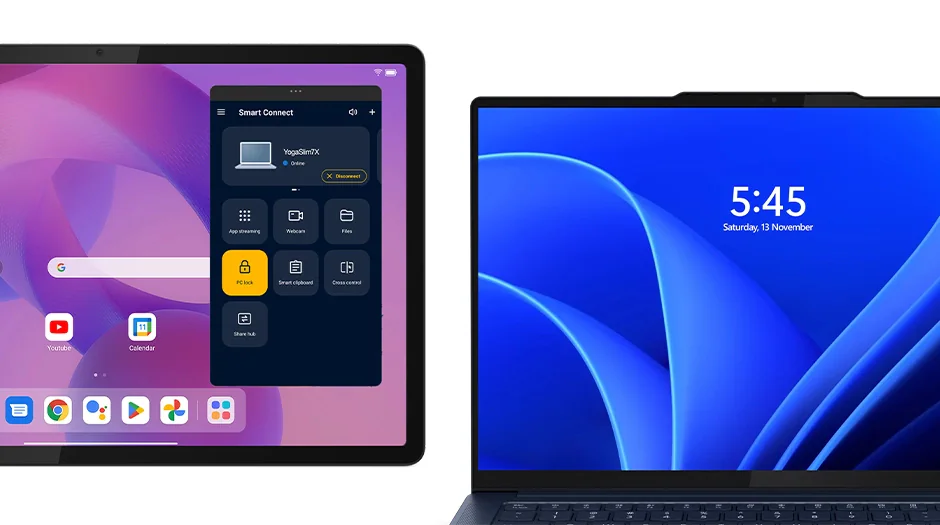
Lenovo promises two OS upgrades (up to Android 16) and four years of security patches, ensuring the Idea Tab Pro remains relevant and secure for years to come. The timely updates are a significant advantage in a market where software support can often be inconsistent.
9. Audio Performance
The Lenovo Idea Tab Pro features quad JBL speakers that are Dolby Atmos-tuned, offering an immersive sound experience. Whether you’re streaming movies, listening to music, or on a video call, the audio performance stands out.

Key Audio Features:
- Speaker Configuration: Four strategically placed speakers create a stereo effect, ensuring sound remains balanced regardless of the tablet’s orientation.
- Dolby Atmos Tuning: Enhances depth, clarity, and spatial audio for a more dynamic experience.
- Volume: Capable of reaching a peak of 82 dB without noticeable distortion.
For media consumption, the sound quality is rich and detailed, although bass levels may feel slightly underwhelming to audiophiles. This minor shortcoming is offset by the Dolby Atmos feature, which enhances the overall listening experience.
10. Battery Life
Equipped with a 10,200mAh battery, the Lenovo Idea Tab Pro ensures extended usage across various tasks. Lenovo has also included several features to optimize battery performance, making it one of the standout features of the tablet.
Charging and Battery Optimization:
- Fast Charging: The tablet supports 45W fast charging, taking around 2 hours for a full charge.
- Reverse Charging: Acts as a power bank to charge smaller devices via its USB-C port.

Real-World Usage:
- Light Use: Over 12 hours of browsing, reading, or light productivity tasks.
- Media Consumption: About 8-9 hours of continuous video playback.
- Gaming: Approximately 4-5 hours of intense gaming at high settings.
In addition to excellent battery life, Lenovo includes features like Battery Saver Mode, Charging Optimization, and Health Monitoring to ensure long-term battery reliability.
11. Productivity Features
The Lenovo Idea Tab Pro is designed for users who need a tablet that can double as a productivity tool. Its combination of hardware and software ensures seamless transitions between tasks.
Desktop-Like Experience:
When paired with the keyboard pack, the desktop mode transforms the tablet into a laptop-like setup. This mode mimics a traditional Windows interface, complete with app shortcuts, taskbars, and drag-and-drop functionality.

Multi-Window and Multi-Tasking:
The tablet supports multi-window functionality, allowing users to open multiple apps side by side. For instance, you can take notes while watching a lecture or review documents during a video call.
Connectivity with External Devices:
- External Drives: The tablet supports file transfers and media playback from external USB-C drives.
- External Displays: Connects to monitors or TVs via its USB-C port, supporting 1080p at 100Hz.
These features make the Lenovo Idea Tab Pro ideal for professionals and students alike, offering flexibility and efficiency in a compact form.
12. Gaming Performance
While the Lenovo Idea Tab Pro is not marketed as a gaming tablet, it delivers decent performance for casual gaming thanks to the MediaTek Dimensity 8300 Ultra processor and 8GB of RAM.

Real-World Gaming Tests:
- Call of Duty Mobile:
- Graphics: High.
- Frame Rate: 60 FPS with minor dips during intense scenes.
- Experience: Smooth gameplay with crisp visuals.
- PUBG Mobile:
- Graphics: Smooth settings at Extreme Plus Frame Rate.
- Frame Rate: Capped at 60 FPS.
- Experience: Stable, though visual quality is reduced compared to higher settings.
- Genshin Impact:
- Graphics: Medium settings for optimal performance.
- Frame Rate: Averages 30-40 FPS.
- Experience: Playable but with occasional stutters in graphically intense areas.

Heat and Battery Impact:
Gaming for extended periods increases the tablet’s temperature to 31-32°C. Battery drain is moderate, with about 10-12% reduction after 30 minutes of gaming.
13. Camera Performance
The Lenovo Idea Tab Pro features a 13MP rear camera and an 8MP front-facing camera, both of which are adequate for basic photography and video calls.
Rear Camera:
- Resolution: Supports up to 4K 30FPS video recording.
- Photo Quality: Good in well-lit conditions but struggles in low light.
- Features: HDR, portrait mode, and document scanning.

Front Camera:
- Resolution: 1080p video recording.
- Use Cases: Ideal for video conferencing, online classes, and casual selfies.
While the cameras won’t replace your smartphone, they perform well enough for everyday needs, especially in professional or educational settings.
14. Connectivity
The Lenovo Idea Tab Pro is equipped with a range of connectivity options to keep you connected and productive.
Wireless Connectivity:
- Wi-Fi 6E: Ensures faster and more stable internet connections, even on crowded networks.
- Bluetooth 5.3: Reliable for connecting accessories like headphones, keyboards, and gaming controllers.

USB-C Features:
The USB-C 3.2 Gen 1 port supports fast data transfers and allows for external monitor connections. It can also handle charging and reverse charging duties simultaneously.
Lenovo Idea Tab Pro Review: Pros and Cons
Pros
- Premium design with a durable aluminum unibody.
- Stunning 12.7-inch 3K display with a 144Hz refresh rate.
- Quad JBL speakers with Dolby Atmos for immersive sound.
- Long-lasting 10,200mAh battery with 45W fast charging.
- Versatile productivity features, including desktop mode and multi-window support.

Cons
- Limited brightness for outdoor use.
- Average gaming performance for demanding titles.
- No included charging brick.
- Cameras could be improved.
Lenovo Idea Tab Pro Price and Availability
The Lenovo Idea Tab Pro is strategically priced to appeal to mid-range tablet buyers while offering premium features that rival higher-end models. Starting at $350 (£379.99), the base variant comes with 8GB of RAM and 128GB of UFS 3.1 storage. For users who need more storage capacity, the 256GB variant with faster UFS 4.0 storage is also available at a slightly higher price point.
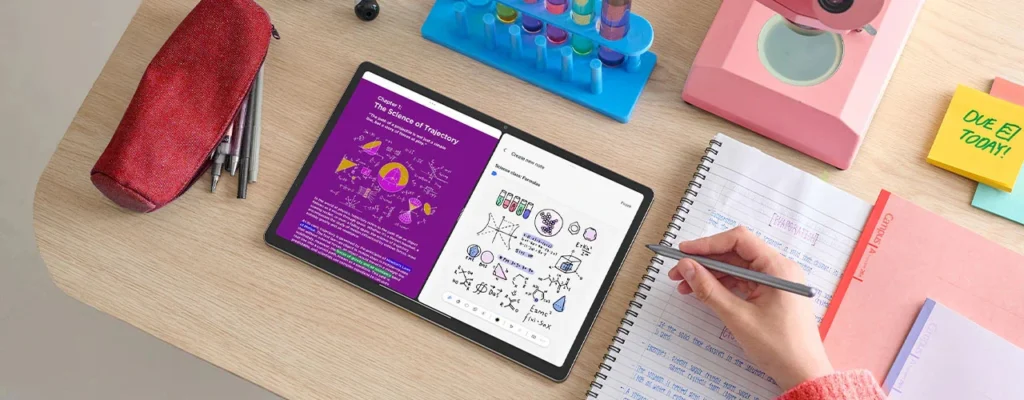
Optional Accessories
- Keyboard Pack: Available separately for $100 (£85), or as part of bundled deals, this accessory enhances productivity by offering a laptop-like experience.
- Tab Pen Plus: Included in the box, adding significant value to the overall package.
Regional Availability
The Lenovo Idea Tab Pro is available in key global markets, including the US, UK, Europe, and Asia. Availability may vary by region, with select retailers offering promotional bundles that include the keyboard pack at a discounted price.

Where to Buy
The Lenovo Idea Tab Pro can be purchased directly from Lenovo’s official website, major online retailers like Amazon and Best Buy, or through local electronics stores. Buyers are encouraged to check for limited-time discounts and pre-order bonuses, which often include accessories or extended warranties.
At this price point, the Lenovo Idea Tab Pro delivers excellent value, making it a strong contender for anyone looking for a feature-packed tablet without breaking the bank.
Final Verdict: Lenovo Idea Tab Pro Review
The Lenovo Idea Tab Pro is a versatile and affordable tablet that excels in productivity and media consumption. Its vibrant display, robust performance, and thoughtful accessories like the Tab Pen Plus and keyboard pack make it a compelling choice for students, professionals, and casual users. While it has some limitations, such as average brightness and gaming capabilities, its strengths far outweigh these drawbacks.

If you’re looking for a mid-range tablet that punches above its weight, the Lenovo Idea Tab Pro is well worth considering.
FAQs: Lenovo Idea Tab Pro Review
- What is the Lenovo Idea Tab Pro’s price?
The base model starts at $350 for 8GB RAM and 128GB storage. - Does the Lenovo Idea Tab Pro support gaming?
Yes, it handles casual gaming well but may struggle with graphically intensive titles at higher settings. - What is the Tab Pen Plus?
A stylus included with the tablet, ideal for note-taking, sketching, and navigation. - Is the keyboard pack necessary?
It’s a worthwhile investment for users seeking a laptop-like experience for productivity. - How long does the battery last?
The 10,200mAh battery offers up to 12 hours of light use or 8-9 hours of video playback.

Lenovo Idea Tab Pro, Lenovo Idea Tab Pro review, Lenovo Idea Tab Pro specifications, Lenovo Idea Tab Pro features, 12.7-inch 3K display, 144Hz refresh rate, MediaTek Dimensity 8300, Lenovo Tab Pen Plus, Lenovo keyboard pack, Lenovo Idea Tab Pro battery life, Lenovo Idea Tab Pro performance, Lenovo Idea Tab Pro gaming, Lenovo Idea Tab Pro design, Lenovo Idea Tab Pro cameras, Lenovo Idea Tab Pro price, Lenovo Idea Tab Pro audio, Lenovo Idea Tab Pro connectivity
Thank You for visiting Tech Uplifter!
Don’t forget to Subscribe to our Official Newsletter for latest updates.