Explore the latest features in iOS 26 Public Beta 2, including the Liquid Glass UI, AI-powered Siri, and privacy enhancements that make your iPhone feel brand new.
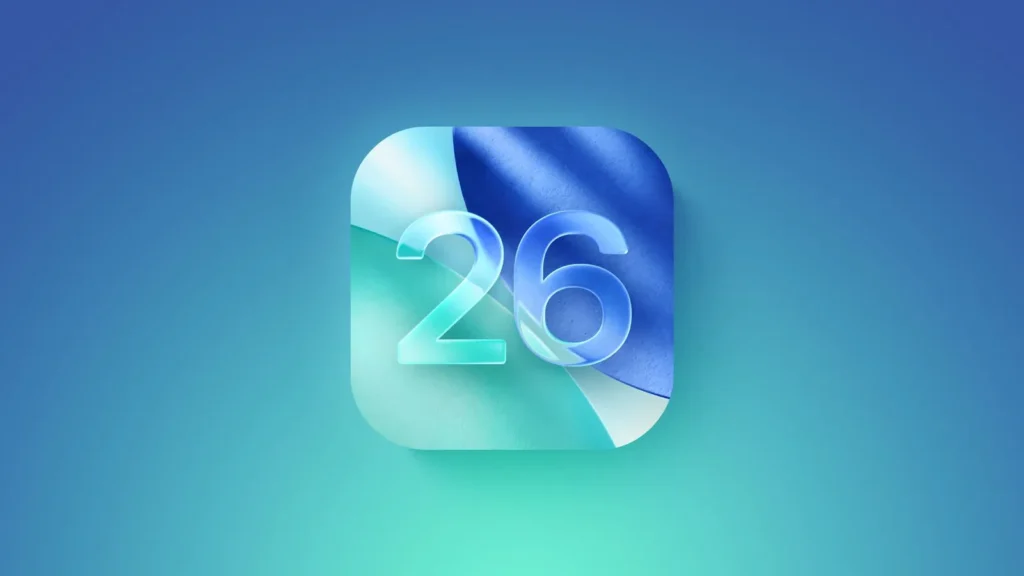
Apple has officially rolled out the iOS 26 Public Beta 2, giving iPhone users in the U.S. and beyond an exciting sneak peek into the next generation of iOS. While Apple fans have come to expect incremental upgrades with each new release, iOS 26 brings more than just subtle design tweaks—it introduces features that could redefine how we interact with our devices.
So what makes the iOS 26 Public Beta 2 stand out from previous iterations like iOS 18 or iOS 17? In this deep dive, we explore everything you need to know—from UI enhancements and performance improvements to Liquid Glass effects and privacy upgrades.
Table of Contents
What Is iOS 26 Public Beta 2?
iOS 26 Public Beta 2 is Apple’s second public beta release for the upcoming iOS 26 operating system, available now for eligible iPhones. As always, public betas allow Apple to gather real-world feedback and performance data before the final version rolls out later this year—likely alongside the iPhone 17 lineup.

You can install iOS 26 Public Beta 2 by enrolling your device at Apple’s Beta Software Program, but be aware that beta versions can be buggy and are not recommended for primary devices.
According to MacRumors, the latest update focuses heavily on visual refinement, accessibility improvements, and overall user experience.
Top 5 Features That Make iOS 26 Public Beta 2 Feel Like a Brand-New iPhone
CNET recently explored the impact of these updates and found that iOS 26 makes your device feel “like new” again—thanks to features that go beyond the surface.
1. Liquid Glass Interface
One of the most buzzworthy features in iOS 26 Public Beta 2 is the introduction of the Liquid Glass UI. This isn’t just a design gimmick. As highlighted in CNET’s analysis, this layered glass effect enhances depth perception, making everything from Control Center to widgets feel tactile and interactive.
This new visual texture gives iOS 26 a futuristic aesthetic, creating a distinct separation from the flat UI that has defined Apple’s design since iOS 7.
2. Customizable Lock Screens 2.0
iOS 26 Public Beta 2 takes personalization to the next level with expanded Lock Screen customizations. Users can now stack widgets, use real-time live wallpapers, and create dynamic profiles that change throughout the day—similar to Focus Modes but more visual.
These enhancements make the lock screen feel alive, echoing features seen in Apple Watch complications.
3. Smarter Siri with AI Boosts
Siri has long lagged behind competitors like Google Assistant and Alexa. But iOS 26 changes that. Apple has quietly infused Siri with generative AI capabilities, making it more responsive, more accurate, and better at handling multi-step queries.

According to PCMag, Siri in iOS 26 Public Beta 2 can now summarize articles, rewrite messages, and even give proactive reminders based on your calendar, location, and usage habits.
4. Dynamic App Library + Intelligent Sorting
The App Library has finally received a significant update in iOS 26 Public Beta 2, with intelligent sorting, folder suggestions, and quick-access groups. You no longer have to hunt for apps scattered across multiple screens.
iOS 26 now learns which apps you use at certain times and places them front and center. It’s all part of Apple’s push toward predictive and personalized user experiences.
5. Enhanced Privacy Dashboards
Privacy remains a top priority for Apple, and iOS 26 Public Beta 2 ups the ante with detailed Privacy Dashboards. These dashboards show app behavior in real time—such as microphone access, clipboard activity, and background tracking.
This transparency empowers users to revoke permissions on the spot. According to 9to5Mac, these tools make Apple’s privacy approach more user-friendly and actionable than ever.
iOS 26 Public Beta 2 vs iOS 18 – What’s Changed?
Many users are comparing iOS 26 Public Beta 2 to iOS 18, the last major “overhaul” of the iOS ecosystem. While iOS 18 introduced the Lock Screen widgets and Focus Modes, iOS 26 refines these features and introduces a more immersive and intelligent experience.
| Feature | iOS 18 | iOS 26 Public Beta 2 |
|---|---|---|
| Visual Design | Flat, minimal | 3D Liquid Glass |
| Lock Screen | Static Widgets | Interactive + Dynamic Profiles |
| Siri | Basic Commands | AI-Powered, Context-Aware |
| App Library | Static Sorting | Predictive Organization |
| Privacy Tools | App Tracking Alerts | Real-Time Privacy Dashboards |
Clearly, iOS 26 Public Beta 2 isn’t just a visual refresh—it’s a meaningful evolution across the board.
Performance & Battery Life on iOS 26 Public Beta 2
Testing on the iPhone 15 Pro Max shows that iOS 26 Public Beta 2 is relatively stable, though not without minor bugs. Battery life appears to be slightly improved for some users, thanks to background task optimization and reduced CPU spikes during multi-tasking.
Animations are smoother, app load times are faster, and overheating is less of an issue compared to earlier betas of iOS 25 and iOS 24.
Devices Compatible with iOS 26 Public Beta 2
Apple continues to support a wide range of devices with iOS 26, including:
- iPhone SE (3rd Gen)
- iPhone 12 series
- iPhone 13 series
- iPhone 14 series
- iPhone 15 series
- iPhone 16 and upcoming iPhone 17
If you’re using anything older than the iPhone 11, however, you might be excluded from iOS 26 Public Beta 2 compatibility.
How to Install iOS 26 Public Beta 2
- Visit Apple’s Beta Software Program
- Sign in with your Apple ID.
- Enroll your iOS device.
- Download the beta profile.
- Head to Settings → General → Software Update and install iOS 26 Public Beta 2.
Be sure to back up your data before installing, as beta software can still contain bugs.

Final Verdict: Is iOS 26 Public Beta 2 Worth It?
If you’re a tech enthusiast or early adopter, iOS 26 Public Beta 2 is a compelling update that breathes new life into your iPhone. Between the Liquid Glass UI, AI-powered Siri, and privacy dashboards, this version feels like a real leap forward—especially compared to iOS 18 and iOS 25.
However, casual users may want to wait for the official public release this fall. Bugs and app incompatibility issues are still present, and some features may change before the final version drops.
FAQs About iOS 26 Public Beta 2
Q: Is it safe to install iOS 26 Public Beta 2?
A: It’s generally safe for testing, but beta versions can have bugs. Avoid installing it on your primary device.
Q: What are the biggest changes in iOS 26?
A: Key changes include the Liquid Glass UI, improved Siri, dynamic Lock Screens, smarter App Library, and enhanced privacy features.
Q: When is the full version of iOS 26 expected?
A: The full release will likely coincide with the iPhone 17 launch in fall 2025.
Q: Can I go back to iOS 25 after installing the beta?
A: Yes, but it requires wiping your device and restoring from a previous backup.
iOS 26 Public Beta 2, iOS 26, iOS 26 beta, iOS 26 features, iOS 26 review, iOS 26 vs iOS 18, Liquid Glass UI, Siri AI iOS 26, Apple iOS 26 update, iOS 26 beta download, iOS 26 compatible devices, iOS 26 performance, iOS 26 privacy dashboard, iOS 26 Lock Screen customization, iOS 26 App Library, install iOS 26 beta, iOS 26 public beta release date
Thank You for visiting Tech Uplifter!
Don’t forget to Subscribe to our Official Newsletter for latest updates.

