Discover what’s new in the iOS 26 Public Beta, from the redesigned Liquid Glass UI to hidden features in AirPods, CarPlay, and Shortcut automations. Learn about Apple’s AI talent loss, F1 streaming deal, and performance issues. A full deep dive into what’s working—and what’s not—in iOS 26 Developer Beta 3.

Table of Contents
iOS 26 Public Beta Key Features
| Feature | Description | Status in Beta 3 |
|---|---|---|
| Liquid Glass Design | Dynamic translucent UI effects throughout the system | Dialed back to frosted style |
| AirPods Firmware Updates | New beta firmware for AirPods 4 and Pro 2 adds advanced features | Available with beta toggle in Settings |
| CarPlay NFL Team Apps | Team-specific apps offering podcasts, live radio, and more | Now supported in CarPlay |
| Mic Input Switching | Choose iPhone mic instead of poor in-car mic for calls | Feature added but currently not functional |
| Shortcut Automations | Automated routines using triggers like app open, device lock | Broken or unreliable in most cases |
| Low Power Mode Performance | Battery-saving mode for conserving energy | Extremely laggy and throttled |
| Public Beta Release | Wider rollout of iOS 26 to non-developer users | Expected after Developer Beta 4 |
iOS 26 Public Beta Latest Updates
The launch of the iOS 26 Public Beta has stirred up quite a conversation in the Apple ecosystem. Whether you’re a seasoned developer or an iPhone enthusiast itching to try the latest software, there’s a lot to unpack with this release. The third beta in the developer cycle just dropped, and with it came a mix of subtle tweaks, feature upgrades, and some unexpected setbacks.

The most debated change? Apple’s decision to tone down the Liquid Glass effect that was the showstopper in the earlier betas. While the effect is still present, it’s now more of a frosted glass than the dynamic, fluid look users initially fell in love with. Some are calling it a downgrade; others believe it’s a necessary change for better usability and performance.
But that’s just scratching the surface. From updates to AirPods firmware to changes in CarPlay support, plus beta bugs that are breaking automations and causing UI glitches, iOS 26 is full of things to explore—both the good and the bad.
Let’s break it all down.
1. The Liquid Glass Design: Bold, Beautiful, and Backtracked
The most eye-catching feature introduced with iOS 26 is undoubtedly the Liquid Glass design. In Beta 1 and Beta 2, this UI revamp wowed users with its rich depth and dynamic visuals. It wasn’t just a redesign—it felt like a statement. Menu backgrounds were glossy and smooth, system elements appeared to float, and everything shimmered with a surreal clarity.
However, by the time Beta 3 rolled around, Apple had changed course. The once-bold visual style was toned down. The Liquid Glass is still present, but it’s been scaled back to appear more like frosted glass—a much subtler effect. Now, instead of the deep, fluid transparency we saw before, the look is softened and a bit less dramatic.
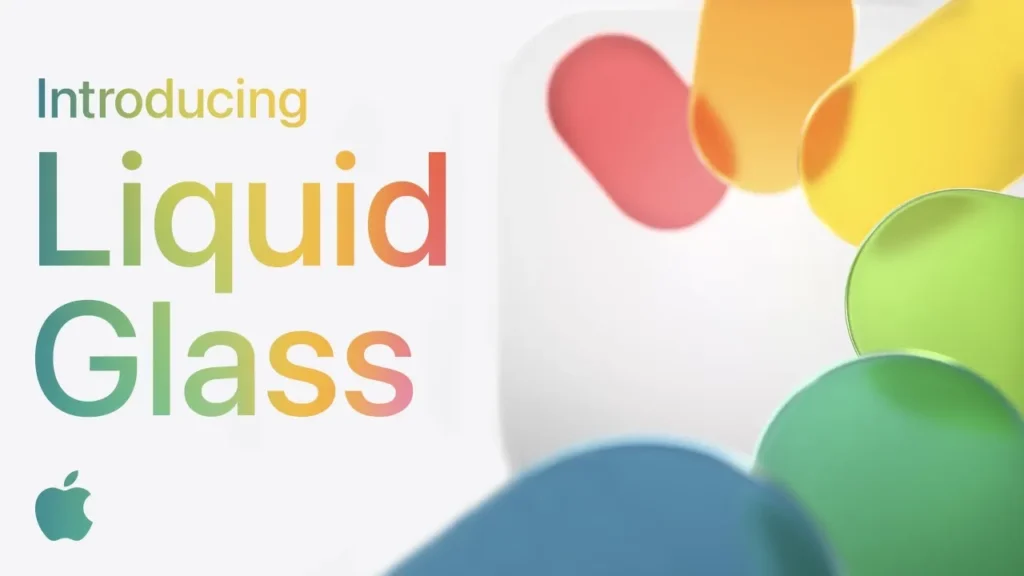
Why the sudden change? While Apple hasn’t officially commented, it’s easy to speculate. Beta users voiced concerns over legibility, especially when it came to control panels and background blur. In some cases, the vivid transparency interfered with reading notifications or tapping on UI elements. Performance might’ve been a factor too—less visual processing means better battery life and fewer stutters on older devices.
The community is divided. Some say this “rollback” is Apple listening to user feedback and correcting course before a public release. Others argue it’s a classic example of Apple playing it safe instead of going all-in on a revolutionary design.
That said, this is still a beta. Apple could continue tweaking the Liquid Glass UI over the next few iterations. The final version may land somewhere between the boldness of Beta 1 and the restraint of Beta 3. Until then, we’re living in a slightly frosted world.
2. New UI Tweaks and Subtle Improvements
Outside of the major design change, iOS 26 Beta 3 introduces several subtle UI improvements that enhance usability without drawing too much attention.
One of the first changes many users noticed was in the app switcher. Previously, when opening the switcher, the app you were just in would appear slightly to the right, often leaving the second-most recent app centered. This felt disjointed. Now, in Beta 3, the current app remains centered when you enter the app switcher, making the interaction more intuitive and reducing the mental load on the user.
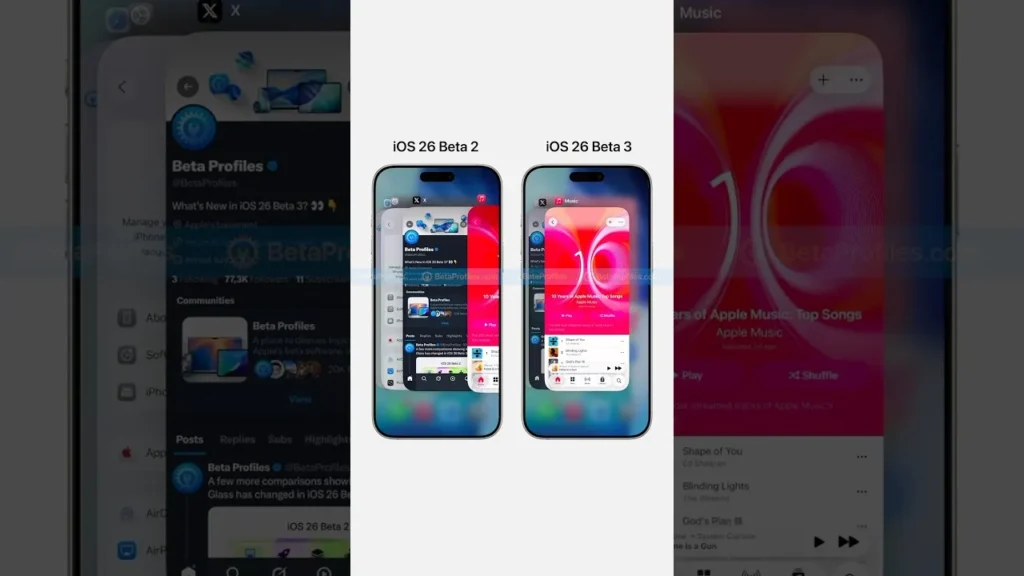
Another notable change is what happens when Face ID fails on the lock screen. In this scenario, iOS now darkens the background wallpaper to make the passcode keypad easier to see. It’s a small but thoughtful addition that makes unlocking your phone in bright lighting or busy environments a little easier.
Then there’s the new tapback animation in iMessage. If you’re using a live or animated wallpaper and you tap back on a message (like thumbs up or heart), there’s now a ripple effect in the background. It’s a visually appealing detail that adds polish to interactions and reinforces Apple’s continued attention to subtle motion effects. And while it’s not entirely bug-free—some users report lag—it’s much smoother in Beta 3 than it was in earlier versions.
Small refinements like these show Apple’s commitment to user experience. While they may not grab headlines like Liquid Glass, they collectively make iOS feel more responsive, fluid, and pleasant to use.
3. Under-the-Radar Features in Beta 3
Beyond the front-end design and UI changes, iOS 26 Beta 3 adds functionality that many users might not notice right away. These behind-the-scenes features are quietly improving the iOS experience in practical ways.
One of the most useful changes involves the AirPods 4 and AirPods Pro 2. A new beta firmware (version 8A5308B) was released alongside iOS 26 Beta 3. If you’re part of the developer beta program, you can now easily check whether your AirPods are on the latest beta firmware. All you have to do is head into your AirPods settings, scroll to the bottom, and you’ll find a toggle for AirPods Beta Updates. It’s easier than ever to update your audio devices and stay on the cutting edge of Apple’s ecosystem.

Next up is CarPlay, which is getting more useful for sports fans. With iOS 26, NFL team apps are being integrated into CarPlay. These apps—developed by a company called Yinscam—will allow users to access team-specific podcasts, live radio, and more while driving. It’s a cool addition that shows Apple’s increasing focus on in-car experiences, making CarPlay a more dynamic hub for content.
Another noteworthy update is found in the microphone settings. If you go into Settings → Sounds & Haptics → Microphone, there’s a new option to manually choose which mic your iPhone uses. This could be a lifesaver when you’re in the car, especially if your car’s built-in microphone is low quality or non-existent. In theory, you can now select your iPhone’s microphone instead of defaulting to a janky in-car mic.
The bad news? It’s not working yet in Beta 3. Users report that the feature doesn’t actually switch inputs correctly and seems to be buggy across the board. Still, the concept is great. Once fully functional, it could dramatically improve hands-free calls in older vehicles without proper mic setups.
Collectively, these features showcase Apple’s broader goal with iOS 26: expanding functionality, improving quality-of-life, and enhancing integrations across the Apple ecosystem.
4. Performance and Battery Life: Still a Beta, But Getting Better
Now let’s talk about the real-world performance and battery life on iOS 26 Beta 3. And let’s be honest—it’s a mixed bag.
First, the good news. Compared to Beta 1 and Beta 2, the overall system performance has improved. Apps open more quickly, UI animations are smoother, and there are fewer system crashes or random reboots. Even when using demanding features like animated wallpapers or AirDrop, the system holds up relatively well.
But it’s not all sunshine and roses.

Low Power Mode, for example, is a disaster right now. When enabled, the entire system becomes sluggish to the point of being frustrating. Taps lag, scrolling stutters, and transitions feel stuck. It’s so bad that some users have simply opted not to use it, even when their battery is running low. This is something Apple urgently needs to address before the final release.
Battery life in general has seen modest improvement from previous betas, but it’s still not ideal. Many users are hitting 100% battery usage daily—and sometimes even up to 200% on heavier days. That means you’re likely charging your phone twice a day if you’re a power user.
If you take a look at usage stats, the main culprits are common: Safari, social apps, messaging, and video streaming. And while iOS 26 is clearly more efficient than Beta 1 or 2, it still has a long way to go before it’s ready for the general public.
For those on the go, especially while traveling (as Brandon from the transcript experienced), iOS 26 isn’t exactly battery-friendly. It’s usable, yes—but not something you’d rely on without a portable charger in your bag.
iOS 26 Public Beta Release: What’s the Hold-Up?
With iOS 26 Developer Beta 3 already in the hands of testers, the big question now is: where is the public beta? Many users expected Apple to release the iOS 26 Public Beta immediately after Beta 3 dropped—but that didn’t happen.
And frankly, it’s not all that surprising.

Despite improvements in Beta 3, iOS 26 is still riddled with issues that make it feel unstable. The Liquid Glass design is still in flux, shortcut automations are broken, microphone switching isn’t functioning correctly, and performance under Low Power Mode is flat-out terrible. Apple isn’t known for launching unfinished public betas, especially ones with major usability concerns.
If Apple sticks to its two-week beta cycle, then Developer Beta 4 is expected to drop the week of July 21st, followed by the public beta possibly landing in the last week of July—between the 21st and 28th. So if you’ve been eagerly waiting to test the iOS 26 Public Beta, you’ll likely have to hang tight for a little longer.
Final Thoughts on iOS 26 Public Beta
After spending time with iOS 26 Developer Beta 3, one thing is crystal clear—this release is shaping up to be both ambitious and messy. Apple is trying to push the boundaries of design with features like Liquid Glass, while also strengthening core systems like CarPlay, AirPods integration, and automations. But it’s not quite there yet.
The shift from bold visual experimentation to more subtle frosted effects in Beta 3 shows Apple is listening to feedback and adjusting course. It also highlights just how fluid the beta process is—what you see now might not be what you get in the final release.

Performance-wise, the experience is better than previous betas but still clearly a work in progress. The aggressive throttling in Low Power Mode, persistent battery drain, and failure of Shortcut automations are all signs that Apple still has a lot of polishing to do.
And then there are the side stories—like Apple’s struggles with AI talent, potential hardware downgrades, and ambitious moves in the sports streaming world. They all play a role in shaping the Apple ecosystem as we know it.
So, should you install iOS 26 Public Beta once it’s out? That depends.
If you enjoy testing early features, reporting bugs, and staying ahead of the curve, it’s a fun ride. But if you need stability and battery life that lasts, you may want to wait for the final public release. Either way, Apple is building something intriguing with iOS 26—it’s just not finished yet.
Should You Install iOS 26 Beta Now or Wait?
This is one of the most common questions, especially now that we’re just weeks away from the public beta.
Here’s a breakdown of whether you should jump in or hold off:

Reasons to Install Now (Developer Beta):
- You’re a developer or content creator testing compatibility
- You want early access to Liquid Glass, CarPlay updates, and AirPods beta features
- You don’t mind reporting bugs and dealing with quirks
Reasons to Wait for Public Beta or Final Release:
- You rely heavily on battery life and can’t risk daily interruptions
- You use automations, which are broken right now
- You dislike lag, crashes, and unresponsive apps
Also remember: even though the Public Beta will be more stable, it will still be a beta. It won’t be perfect. So always back up your device and consider installing it on a secondary phone, not your daily driver.
Conclusion: iOS 26 Public Beta
The iOS 26 Public Beta is on the horizon, and with it comes a wave of excitement and cautious optimism. Apple is introducing bold design changes, enhanced connectivity across the ecosystem, and subtle refinements that elevate the user experience.

But it’s not without setbacks—performance bugs, automation issues, and visual rollbacks reveal a beta that’s still very much in progress. Still, the promise is there. Apple has laid the groundwork for a beautiful, functional iOS release—it just needs a little more time in the oven.
Whether you’re installing the beta or waiting for the final release, one thing is for sure: iOS 26 is shaping up to be one of the most transformative updates in recent years—just not quite fully baked yet.
FAQs: iOS 26 Public Beta
1. When is the iOS 26 Public Beta expected to release?
Most likely during the last week of July 2025, after Developer Beta 4. Apple is likely holding off iOS 26 Public Beta until major bugs are ironed out.
2. What is Liquid Glass in iOS 26?
Liquid Glass is Apple’s new visual design that creates a dynamic, translucent effect across the UI. In Beta 3, the intensity was reduced to a frosted glass style for better legibility.
3. Is Low Power Mode broken in iOS 26?
Not technically broken, but the performance in Low Power Mode is heavily throttled, making the device sluggish and frustrating to use.
4. Can I switch microphone inputs manually in the car?
Yes, in theory. A new setting in Sounds & Haptics > Microphone lets you choose the mic input, but it’s currently not working properly in Beta 3.
5. What should I do if I see an unknown AirTag alert?
Take it seriously. AirTags are traceable by law enforcement. If you receive an unknown AirTag alert, check your belongings and report any suspicious activity to authorities immediately.
iOS 26, iOS 26 Public Beta, iOS 26 Developer Beta 3, Liquid Glass design, AirPods firmware update, AirPods Pro 2, CarPlay NFL team apps, Apple AI engineer, Meta AI poaching, iPhone 17 Pro rumors, OLED MacBook Pro delay, Apple F1 streaming deal, Low Power Mode lag, Shortcut automations broken, Face ID screen darkening, Ripple animation iMessage, AirTag tracking alert, Apple Intelligence, Apple public beta release, iOS 26 battery life, Apple Studio Display refresh
Thank You for visiting Tech Uplifter!
Don’t forget to Subscribe to our Official Newsletter for latest updates.

