Experience the all-new Huawei MatePad Pro 12.2″ (2025) PaperMatte Edition featuring a PaperMatte OLED display, M-Pencil 3rd Gen, Glide Keyboard, HarmonyOS 4.3, and 100W SuperCharge. Discover the best anti-glare tablet display, unmatched build quality, and seamless productivity features in this powerful Huawei tablet.

Table of Contents
Huawei MatePad Pro 12.2″ (2025) Key Features
| Feature | Details |
|---|---|
| Display | 12.2″ Tandem OLED, PaperMatte, 144Hz, 3:2 ratio, 2000 nits brightness |
| Processor | Kirin 9020 (7nm architecture) |
| RAM & Storage | 8GB RAM, 512GB Internal Storage |
| Battery | 10,100mAh, 100W SuperCharge |
| Operating System | HarmonyOS 4.3 |
| Camera | 50MP Rear, 8MP Ultra-Wide, 8MP Front |
| Connectivity | Wi-Fi 7, Bluetooth, USB-C 3.1 with video out |
| Accessories | Glide Keyboard, M-Pencil 3rd Gen, NearLink Mouse |

| Pros | Cons |
|---|---|
| Exceptional PaperMatte OLED display | Dated Kirin 9020 chipset |
| Ultra-fast 100W charging | No wireless charging support |
| Lightweight, premium build | Keyboard lacks backlighting |
| Great stylus and keyboard experience | Requires workarounds for Google apps |
Huawei MatePad Pro 12.2″ (2025) Detailed Review
The Huawei MatePad Pro 12.2″ (2025) PaperMatte Edition stands out with its ultra-clear, anti-glare OLED display and sleek design. Aimed at creatives and professionals, it delivers excellent hardware with smart accessories included.

- Bundled with: M-Pencil 3rd Gen, Glide Keyboard, microfiber cloth, 100W charger
- Lightweight and travel-ready: Only 531g (tablet), 968g with keyboard
- Runs HarmonyOS 4.3 with support for Google apps via workarounds
What Makes the PaperMatte Edition Unique
This isn’t your standard glossy display. The PaperMatte Edition features a dual-layer OLED panel with nano-level matte coating, giving it a paper-like feel and eliminating reflections.
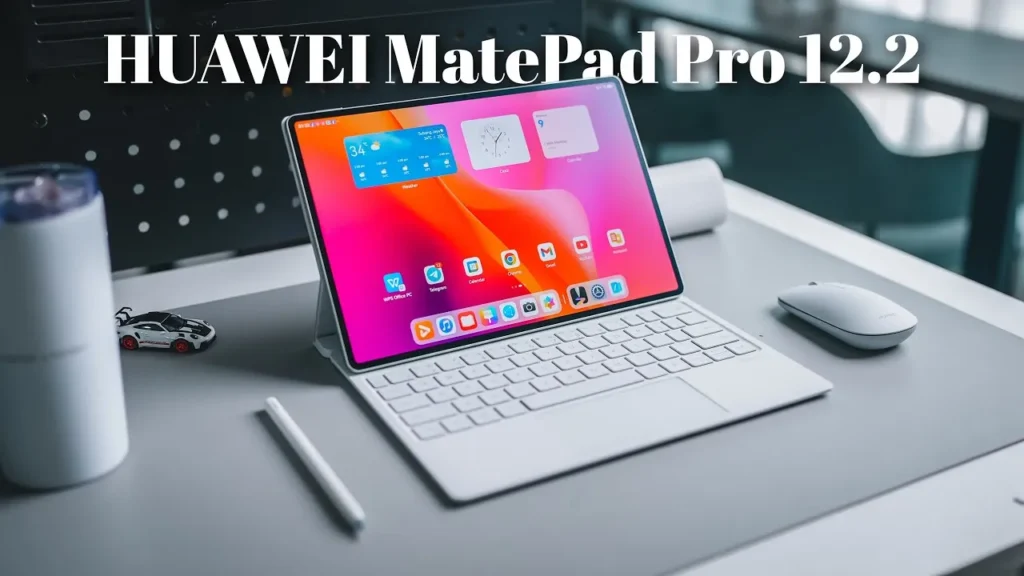
- Matte screen technology: Comfortable for long reading or drawing sessions
- 144Hz refresh rate: Super-smooth animations and scrolling
- Ideal for productivity: Less eye strain in bright environments
First Impressions and Unboxing Experience
From packaging to setup, Huawei delivers a refined experience. The accessories are high-quality and feel well-integrated with the tablet.

- What’s inside:
- Huawei 100W SuperCharge adapter (Type-C + Type-A)
- Type-A to Type-C cable
- Glide Keyboard
- M-Pencil 3rd Gen
- NearLink Mouse (optional)
- Tablet build: Thin at 5.5mm, marble-finish rear, compact and solid
- Stylus and keyboard magnetically attach with precision
Display Quality: The Real Star of the Show
The 12.2-inch OLED screen is arguably the best in any tablet today. It delivers top-tier brightness, color accuracy, and a glare-free experience.
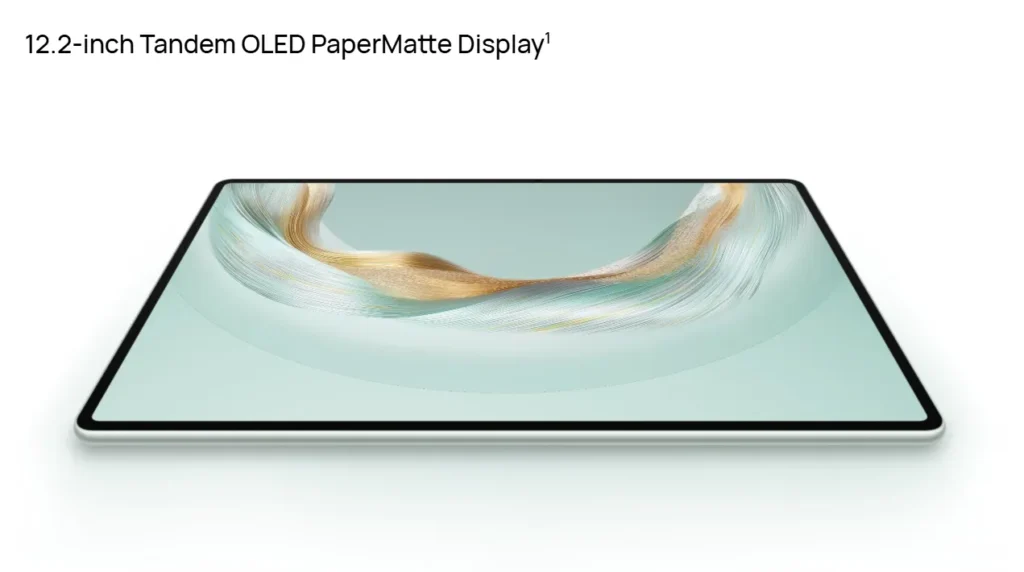
- Resolution & format: 3:2 aspect ratio, vibrant OLED
- Brightness: Up to 2,000 nits – great even in sunlight
- Matte coating: True anti-glare without sacrificing clarity
- Uses: Reading PDFs, watching HDR content, photo editing
Build Quality and Design Excellence
Huawei continues its tradition of excellent design. The tablet feels premium, and everything from weight to materials is dialed in.
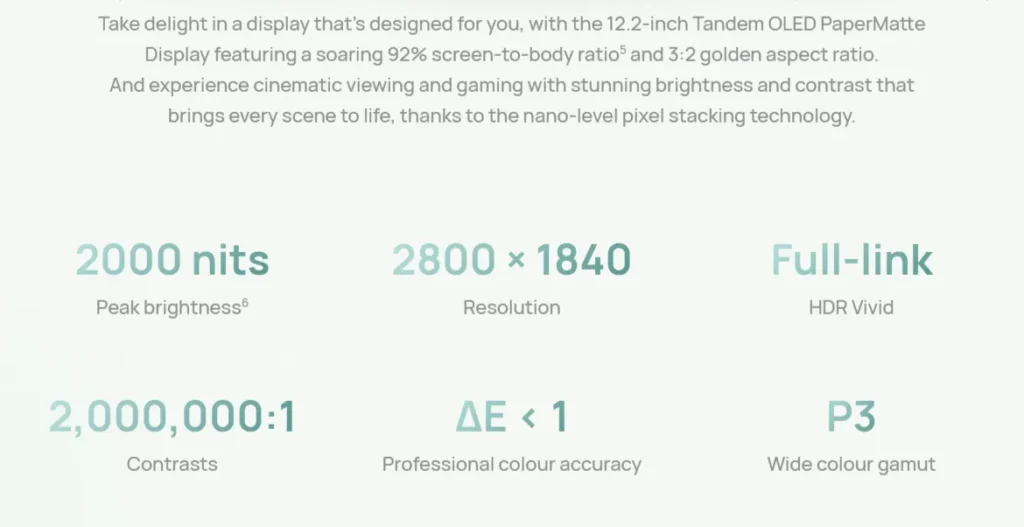
- Weight: 531g tablet-only, 968g with accessories
- Material: Premium light-gray finish with marble texture
- Port layout: USB-C 3.1 with video out, speakers, fingerprint sensor
- Ergonomics: Comfortable grip, well-balanced for handheld or desk use
M-Pencil 3rd Gen & Stylus Experience
The Huawei M-Pencil (3rd Gen) works flawlessly on the PaperMatte display, offering near-zero latency and excellent pressure sensitivity. It magnetically attaches to the top or keyboard for wireless charging.
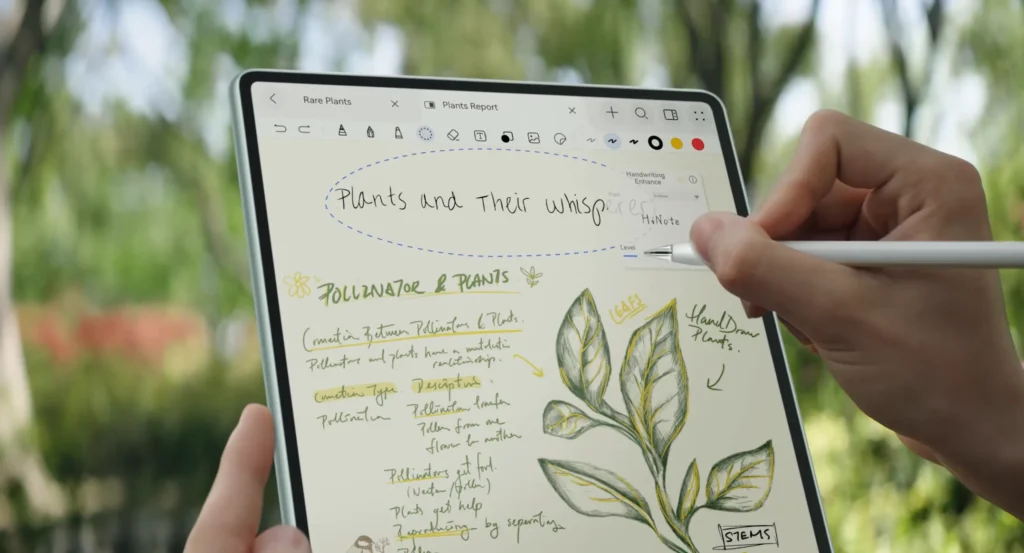
- Instant response: Feels natural with no input lag
- Palm rejection: Smart detection avoids accidental inputs
- Pressure levels: Light strokes and heavy presses are easily distinguished
- Ideal for: Note-taking, sketching, editing PDFs, digital art
Whether you’re writing or drawing, the stylus mimics a real pen more closely than ever—without noise or screen marks.
Glide Keyboard and Mouse – Accessories that Complete the Setup
Huawei’s Glide Keyboard is a standout accessory with a premium finish and practical layout. The NearLink mouse adds flexibility, offering multiple connection modes.

- Keyboard highlights:
- Magnetic backplate with two viewing angles
- 1.5mm key travel, full-sized layout
- No backlight (only downside)
- Mouse features:
- Lightweight, clicky buttons, metal scroll wheel
- Connect via NearLink, Bluetooth, or included receiver
- Both accessories enhance productivity and match the tablet’s quality
The typing and pointing experience is comfortable and seamless for long work sessions.
Hardware Specs and Performance
While powered by the older Kirin 9020 chip, the tablet still delivers snappy everyday performance thanks to software optimization.
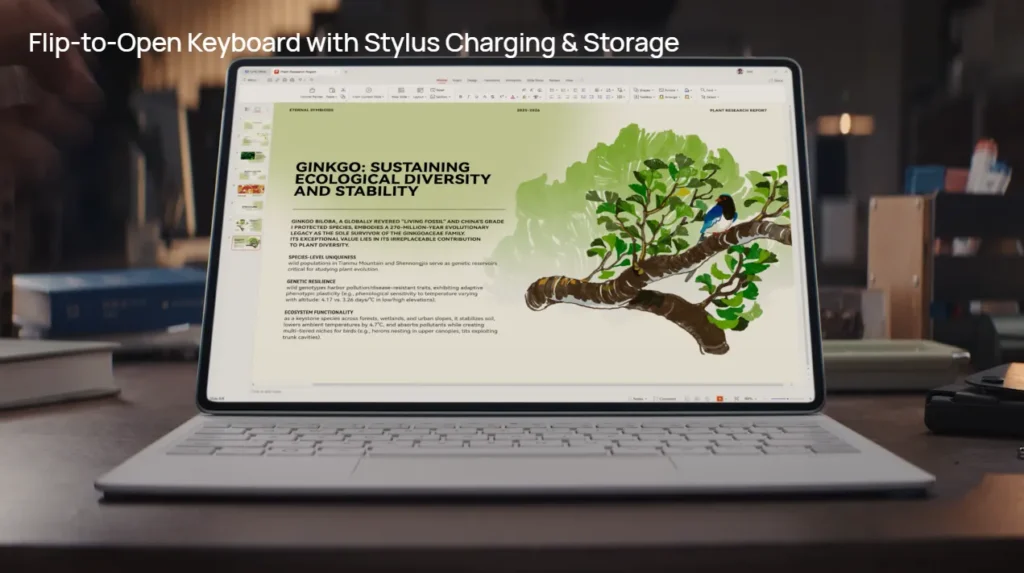
- Specs:
- 8GB RAM, 512GB storage
- HarmonyOS 4.3
- 7nm chip architecture
- Performance:
- Smooth UI, fast app launches, responsive multitasking
- Struggles a bit with heavy 3D games
- App compatibility:
- Works well with Google apps using alternative methods


For browsing, reading, writing, and light productivity, performance is more than adequate.
Audio and Multimedia Experience
Huawei packed serious audio power into the MatePad Pro 12.2″ with Huawei Sound. Audio is immersive with punchy bass and clarity, despite the tablet’s thin frame.

- Speaker setup: Multiple speaker array with Dolby-like effects
- Volume: Loud and full with noticeable vibration
- Multimedia:
- HDR video looks stunning on the display
- Audio complements video playback beautifully
Whether you’re watching YouTube, streaming movies, or video calling, the experience is top-tier.
Camera Capabilities
The cameras are good by tablet standards, but nothing extraordinary. You get a 50MP rear camera, 8MP ultra-wide, and an 8MP front camera.
- Rear camera:
- 4K video (no stabilization), good detail
- LED flash for low light

- Front camera:
- 1080p video with EIS
- Works well for Zoom, Teams, or selfies
- Use case: Handy for casual use, but not a photography device
Video quality is clean and stable for calls, but not a replacement for your smartphone camera.
Battery Life and Charging Speed
Equipped with a 10,100mAh battery, the Huawei MatePad Pro 12.2″ delivers decent endurance, though it’s not class-leading. The included 100W SuperCharge adapter is a big win for fast top-ups.
- Battery life:
- Around 7.5 to 8.5 hours with regular use
- Slightly lower with high brightness and multitasking

- Charging time:
- 15% to 100% in approx. 46 minutes
- Charges via USB-C with PPS and PD support
- No wireless charging, but fast wired speeds make up for it
It’s enough to last a full workday with moderate use, especially when paired with power-saving modes.
Software Features and Google App Workarounds
Running HarmonyOS 4.3, the tablet offers fluid navigation and robust multitasking. While Google services aren’t officially supported, there are reliable workarounds.
- Google access:
- Use GBox or similar to run apps like Google Play, Play Books, YouTube

- Split-screen & floating windows:
- Run multiple apps at once smoothly
- AppGallery and Petal Search:
- Good alternatives to Google Play for finding most popular apps
The UI feels modern and optimized, especially when set to 144Hz refresh mode.
Connectivity and Port Selection
Huawei has equipped this tablet for the future with a robust connectivity suite. You get USB-C 3.1 with video out, Wi-Fi 7, and Bluetooth 5+.
- Ports:
- USB-C 3.1 Gen 1 – supports display out and data transfer

- Wireless:
- Wi-Fi 7 (external module), great for faster routers
- NearLink + Bluetooth connectivity for multiple devices
- Expandable?: No microSD slot, but 512GB storage is sufficient for most
You’ll have no issue connecting this tablet to monitors, accessories, or wireless networks.
Gaming on the MatePad Pro 12.2″ (2025)
Gaming is not the strong point here due to the dated Kirin 9020 chipset, but casual play is fine. Even Genshin Impact runs, though not at max settings.
- Gaming test:
- Genshin Impact: Playable on medium-high settings
- Light games: Run well without hiccups
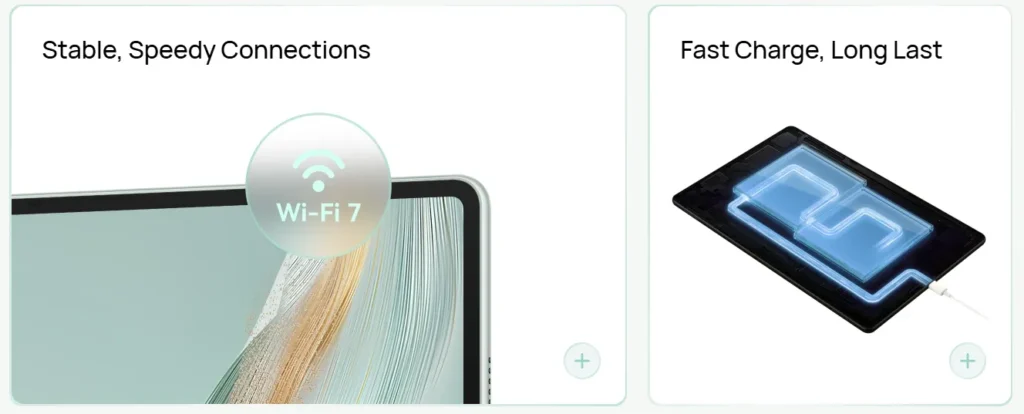
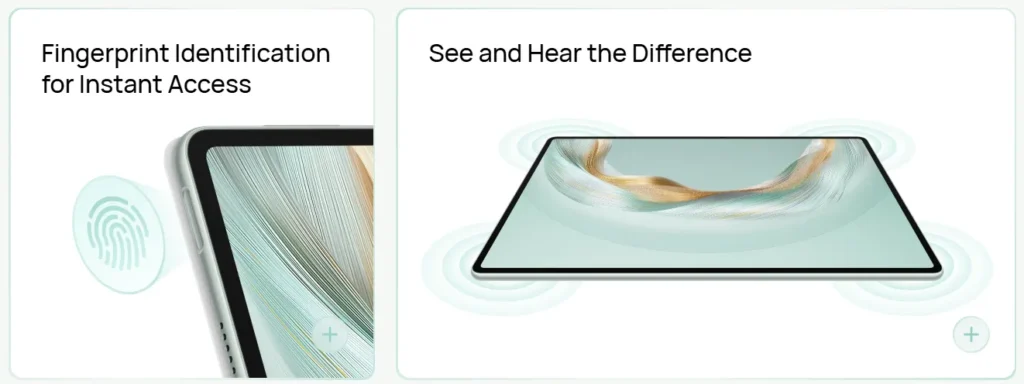
- Limitations:
- Frame dips in 3D-heavy scenes
- GPU is weaker than current flagship tablets
If you’re a serious mobile gamer, this isn’t your top pick. But for casual fun, it’s perfectly usable.
Productivity and Creative Usage
Thanks to the PaperMatte screen and excellent M-Pencil, this tablet excels in creative and productivity workflows.

- Note-taking apps: Smooth, fast input with instant syncing
- GoPaint & native tools:
- Impressive for sketching and digital illustration
- PDF annotation & multitasking: Easy, accurate, and fluid
Whether you’re writing notes, annotating documents, or drawing, this tablet handles it with zero lag and high precision.
Pros and Cons of Huawei MatePad Pro 12.2″ (2025)
Every device has strengths and trade-offs. Here’s what stands out with the MatePad Pro 12.2″ (2025):
Pros
- Best-in-class PaperMatte OLED display
- Ultra-fast 100W charging
- Premium build and lightweight design
- M-Pencil 3rd Gen & Glide Keyboard elevate productivity
- Excellent audio with Huawei Sound
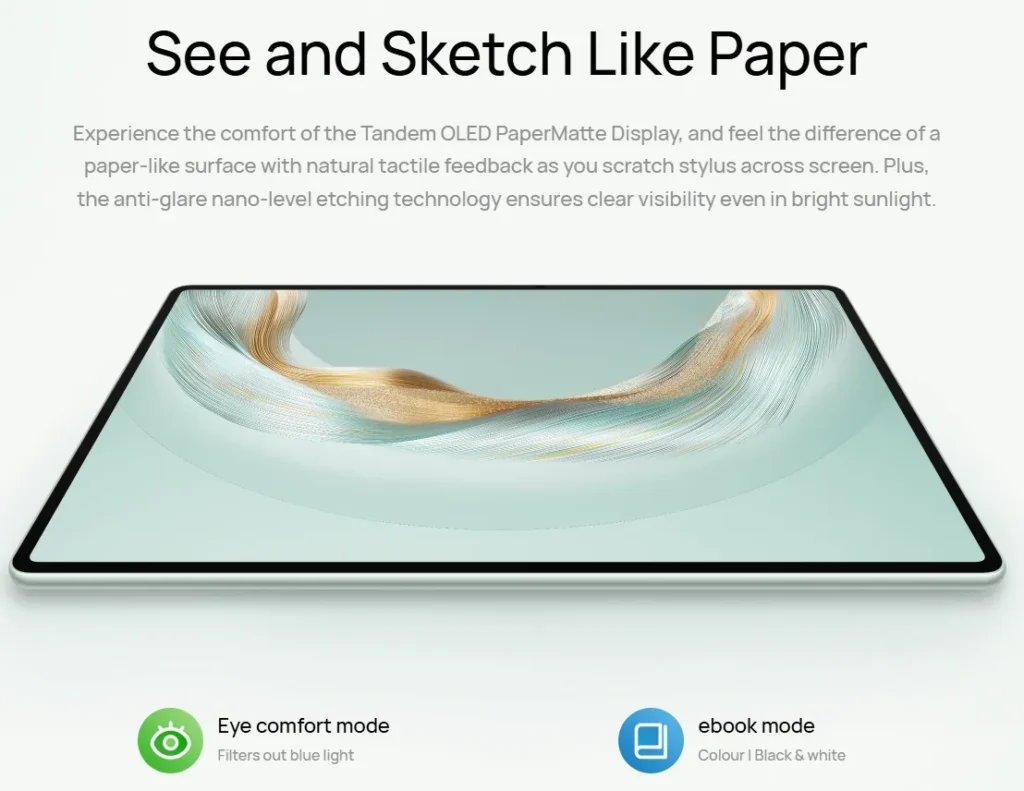
Cons
- Outdated Kirin 9020 chipset
- No wireless charging
- Keyboard lacks backlight
- Limited native Google app support (requires workarounds)
Despite the chipset, it performs smoothly for everyday tasks, making the pros outweigh the cons.
Final Verdict: Huawei MatePad Pro 12.2″ (2025)
If you want the best tablet display in 2025, look no further. The Huawei MatePad Pro 12.2″ (2025) PaperMatte Edition offers stunning visuals, great sound, excellent accessories, and solid battery life. It’s not a gaming beast, but for productivity, creativity, and media, it’s a standout.

- Ideal for: Writers, artists, students, professionals
- Avoid if: You need cutting-edge gaming or deep Google ecosystem integration
- Competitive edge: No other tablet matches the PaperMatte display tech and bundled accessory value
Huawei delivers a near-complete package—with only minor setbacks.
FAQs: Huawei MatePad Pro 12.2″ (2025)
1. Does the Huawei MatePad Pro 12.2″ support Google apps natively?
No, but you can run them via apps like GBox or other third-party methods. Performance is stable for most Google services.
2. How does the PaperMatte display compare to iPad Pro’s mini-LED?
The PaperMatte OLED eliminates glare and feels more comfortable for reading or drawing. While iPad Pro wins in peak brightness, Huawei wins in anti-glare comfort.
3. Is it good for artists and digital creators?
Yes. The M-Pencil 3rd Gen offers excellent pressure sensitivity, palm rejection, and smooth input—making it perfect for sketching and design.
4. Can I use it for work and school productivity?
Absolutely. With the Glide Keyboard, floating windows, split-screen, and fast charging, it’s great for multitasking, note-taking, and office use.
5. Is it worth upgrading from the 2023 or 2024 MatePad Pro?
Yes—mainly for the PaperMatte screen, improved stylus, and faster charging. If display comfort is a top priority, it’s a solid upgrade.
Please don’t forget to leave a review.
Huawei MatePad Pro 12.2″ (2025), PaperMatte Edition, Huawei MatePad Pro review, Huawei tablet, PaperMatte OLED display, anti-glare tablet screen, HarmonyOS 4.3 tablet, Huawei M-Pencil 3rd Gen, Huawei Glide Keyboard, best tablet display 2025, 100W SuperCharge tablet, Kirin 9020 tablet performance, Huawei tablet accessories, Huawei PaperMatte screen, premium Android tablet, Huawei tablet for productivity
Thank You for visiting Tech Uplifter!
Don’t forget to Subscribe to our Official Newsletter for latest updates.

