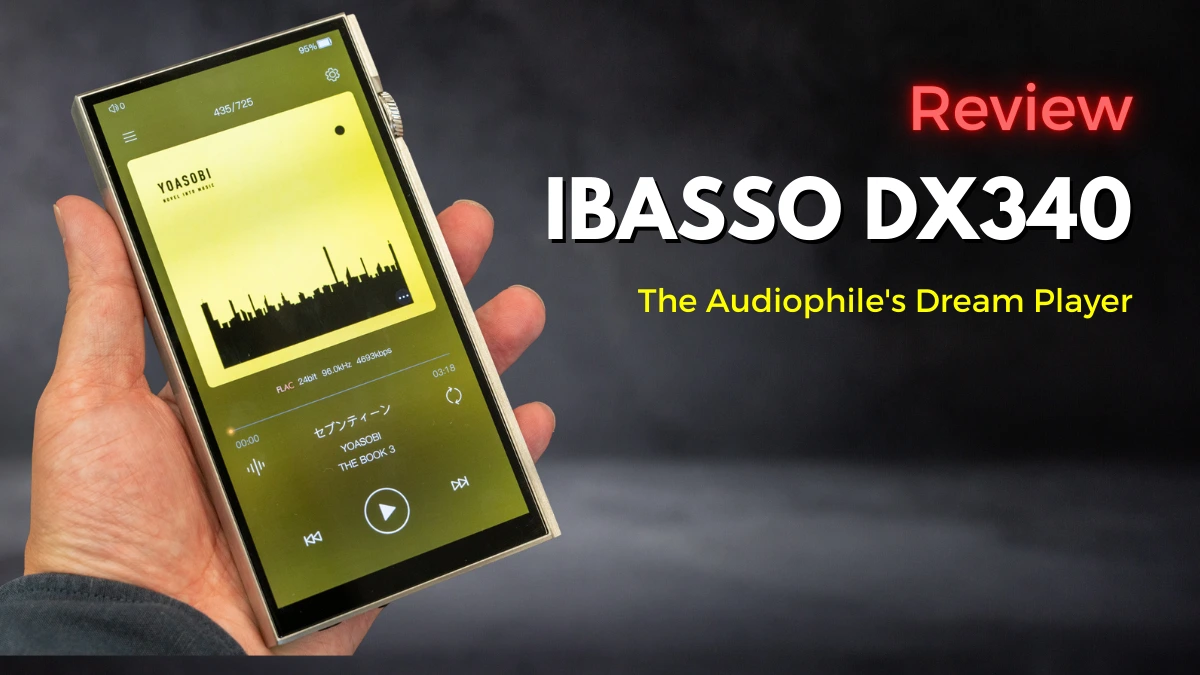Experience the powerful performance of the Hiby R3Pro II with dual CS43198 DACs, 400mW balanced output, and sleek aluminum build. This in-depth Hiby R3Pro II review explores its sound quality, battery life, UI performance, and how it compares to classic players like the iPod. Discover if it’s the best digital audio player in 2025.
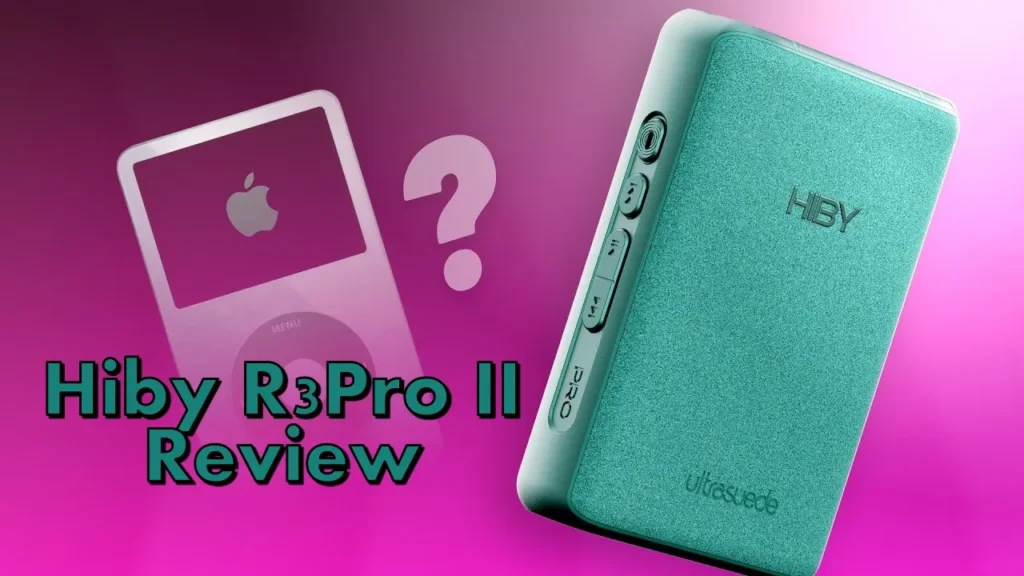
Table of Contents
Hiby R3Pro II Key Features
| Feature | Details |
|---|---|
| DAC Chips | Dual CS43198 |
| Amplifier | 4x Op-Amps |
| Output Power | 121mW (3.5mm), 400mW (4.4mm balanced) |
| Battery Capacity | 4,000mAh (Up to 21 hours) |
| Display | 3.3″ LCD Touchscreen |
| Build Material | Aluminum Body with UltraSuede Back |
| Operating System | HiBy OS (Non-Android) |
| Connectivity | Bluetooth (Two-way), Wi-Fi, USB DAC |
| Expandable Storage | MicroSD Card Slot |
| Audio Features | MSEB Tuning, 10-Band Graphic EQ (Bugged) |
| Price | $199 |
Hiby R3Pro II Detailed Review
If you’re still looking for the best digital audio player in 2025 and find yourself stuck between nostalgia and new tech, you’re not alone. Enter the Hiby R3Pro II, a tiny, aluminum-clad audio player that wants to compete with both legacy gadgets and the latest Android-based DAPs. But here’s the twist—despite its futuristic internals and slick look, some users are wondering if a 20-year-old iPod still offers a better experience.
Yes, you read that right.

While the Hiby R3Pro II boasts four op-amps, dual CS43198 DACs, and up to 400mW of power, it also suffers from sluggish UI, weird button layouts, and some frustrating bugs. Meanwhile, that dusty old iPod? It’s smooth, intuitive, and still oddly enjoyable. So is the R3Pro II really worth $200, or is it just a flashy paperweight with decent sound?
Let’s break it down—everything from the box to the battery to how it stacks up in daily use.
Unboxing the Hiby R3Pro II
Right from the start, the Hiby R3Pro II makes a good impression. The packaging is neat, compact, and includes all the essentials. Inside the box, you get a USB-C charging cable (USB-A to USB-C), a silicone case, a lanyard, and two screen protectors—one pre-installed, the other spare.

The player itself comes in a vibrant turquoise finish. HiBy describes it as “green,” but let’s be honest—it leans more toward blue. This small yet chunky unit has a premium, solid feel. In fact, it’s thicker than previous HiBy R3 models, giving it a “pocket cannon” vibe. While the silicone case offers decent protection, it lacks a back panel, which is probably intentional to showcase the soft-touch material on the rear.
You’ll either love the case or ditch it. Personally, I skipped it. The device just feels better naked—smooth, weighty, and satisfying to hold.
Build Quality & Design
Let’s talk materials. The Hiby R3Pro II uses an aluminum frame, and its rear is made of something HiBy calls UltraSuede, which feels a lot like Alcantara. It’s soft, grippy, and premium—definitely not plastic. This suede-like back not only adds to comfort but also prevents the device from sliding off tables or couches, which is a subtle but welcome touch.
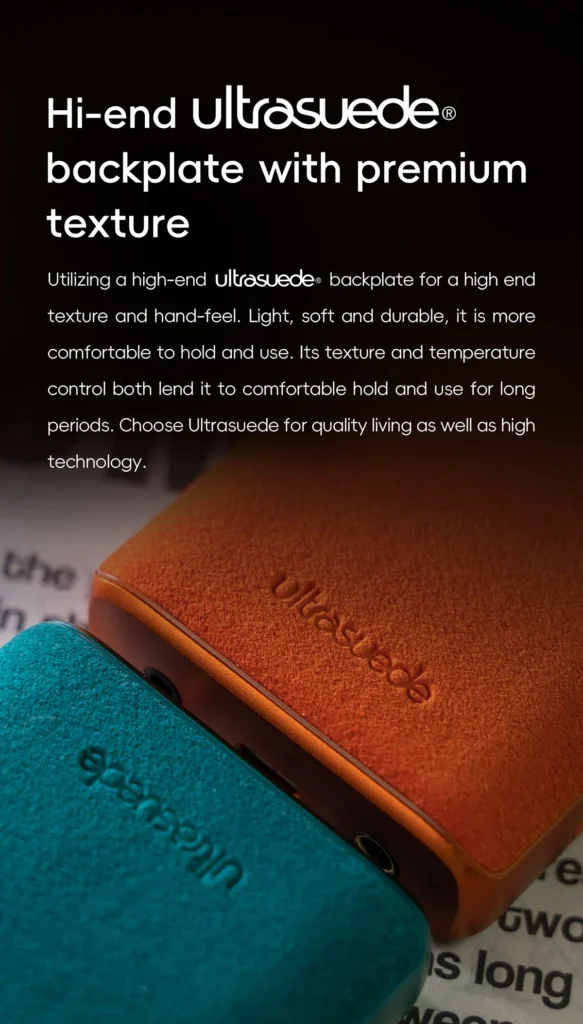
Size-wise, it’s compact but chunky. And in this case, chunky is good. It adds a reassuring weight and makes the device feel durable. The 3.3-inch screen looks decent at first glance, though we’ll get into some screen issues later.
In short, from a design and build standpoint, the Hiby R3Pro II punches well above its price point.
Display and Screen Quality
The 3.3-inch LCD display on the R3Pro II is perfectly serviceable but far from perfect. While the resolution is decent and text is legible, there’s a glaring issue—white balance. The screen leans heavily into yellow-green territory, making whites look off and overall colors appear inaccurate.

While you can tweak the UI themes to partially hide this flaw, it’s still a noticeable problem. Whether it’s a software issue or hardware calibration problem remains unclear. It doesn’t ruin the experience but definitely reminds you this isn’t a high-end screen.
Buttons, Inputs, and Outputs
Button layout is a mix of smart and strange. On the left side, you get a standard volume rocker. No volume knob this time, which is a bummer for some but makes sense for pocket use. Knobs can get accidentally turned. On the right side, you’ll find media controls—play/pause, track forward/back—and a screen wake button.


Interestingly, the play/pause function is on top of the rocker switch instead of its own button, which is unintuitive at first. But like most things, you’ll get used to it.
In terms of outputs, the Hiby R3Pro II delivers:
- 3.5mm single-ended
- 4.4mm balanced
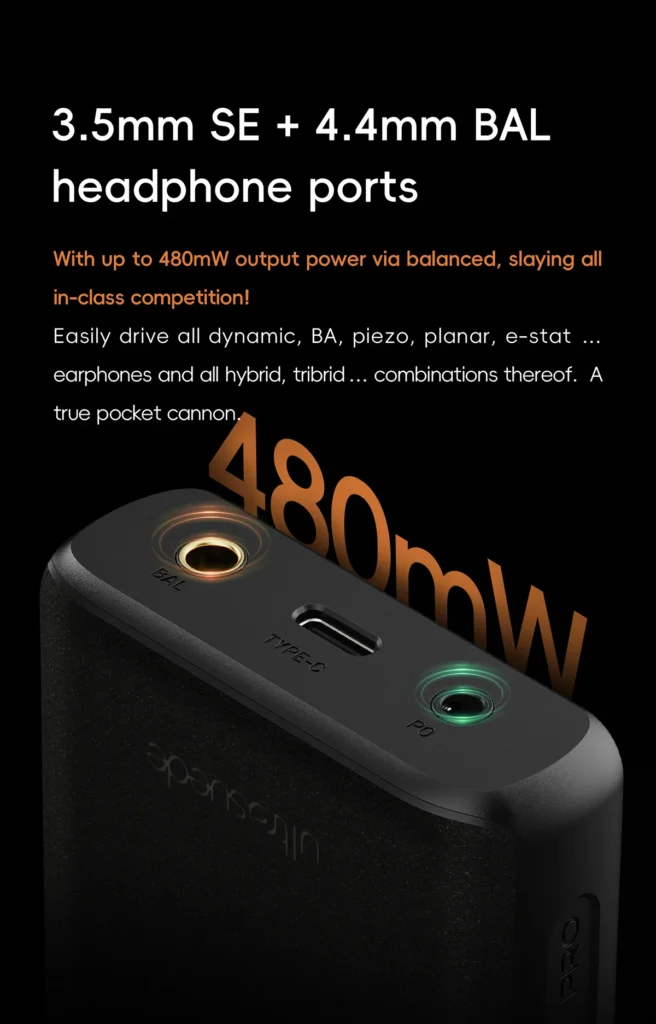
- USB-C for charging and USB DAC use
- A MicroSD slot for expandable storage
The slot is hidden behind a silicone flap, which can be annoying to open if you have short nails. It’s minor, but worth noting.
User Interface and Performance
Now here’s where things take a turn.
The Hiby OS, which powers the R3Pro II, feels dated and clunky. Despite having a supposedly improved processor, the system still lags. Scroll lists stutter, touch inputs miss or delay, and certain popups (like volume or fast scroll letters) lock the rest of the UI temporarily. These quirks add up quickly, especially when you’re trying to navigate large music libraries.

Even basic tasks like indexing songs can be buggy. Tracks disappear, reappear after rescans, or are wrongly sorted. For a product released in 2025, these kinds of issues are unacceptable—especially considering how buttery-smooth the iPod’s UI still is.
Simply put, the Hiby R3Pro II needs serious UI optimization.
Connectivity and Streaming
Thankfully, the R3Pro II redeems itself with solid connectivity options:
- Wi-Fi for over-the-air updates and Tidal/Qobuz support
- Bluetooth 2-way: acts as both a transmitter and a Bluetooth DAC
- USB DAC mode, turning it into a desktop-friendly audio interface

You won’t find any full Android app support here—it’s not that kind of device. But for those who prefer a streamlined, distraction-free audio player, this setup gets the job done.
You can also use it as a Bluetooth receiver, playing Spotify or YouTube from your phone into the R3Pro II and enjoying its superior DAC and amp section.
Audio Customization & EQ
The Hiby R3Pro II offers both a graphic EQ and MSEB tuning. MSEB (Mage Sound Eight Ball) lets you adjust tonal balance based on terms like “bass extension” or “warmth.” It’s beginner-friendly and surprisingly effective.

The 10-band graphic equalizer, however, is currently bugged. Despite being enabled, adjustments don’t impact the sound at all. Whether this is a firmware issue or a hardware limitation remains to be seen.
Hopefully, HiBy will address this in a future update. Until then, rely on MSEB for tuning.
Battery Life and Power
The R3Pro II features a 4,000mAh battery, a massive upgrade from earlier R3 models. HiBy claims around 20-21 hours of playback, and in real-world use, it holds up. At 5% battery drain per hour, you’re realistically looking at about 18-20 hours.

That said, it’s not exactly double the battery life despite having double the battery capacity of earlier models. Why? Likely because of the four op-amps, which require more juice, especially when driving demanding headphones.
Still, it’s solid battery life for a portable DAP in this size.
Sound Quality and Output Power
Let’s get into what really matters—how the Hiby R3Pro II sounds.
This player is equipped with dual CS43198 DACs and offers:

- 121mW output (3.5mm SE)
- 400mW output (4.4mm balanced) at 32Ω
That’s more than enough to drive headphones like the Sennheiser HD600—even on low gain. Sensitive IEMs like the Campfire Audio Ara are also handled well, with minimal hiss or background noise.
The noise floor is impressively low on both outputs. Compared to the iPod, which hisses audibly and can’t handle modern IEMs properly, the R3Pro II is a night-and-day improvement in sound.
Tonally, it’s clean, neutral, and transparent—exactly what you want from a high-quality DAP.
Final Verdict: Is the Hiby R3Pro II Worth It?
The Hiby R3Pro II is a tricky beast. On one hand, it delivers outstanding sound quality, versatile connectivity, a gorgeous build, and enough output power for nearly any headphone you throw at it.
On the other hand, it suffers from a janky UI, a non-functioning EQ, and minor usability quirks that break the flow. In 2025, that’s frustrating—especially when a 20-year-old iPod still beats it in pure user experience.

If you’re an audiophile who prioritizes sound over software, this is a fantastic little DAP. But if fluid navigation and smooth UI matter to you, look elsewhere—or wait for HiBy to finally fix their OS.
Overall, a 3 out of 5 stars from me. Great sound, solid hardware, but still rough around the edges.
FAQs: Hiby R3Pro II Review
Is the Hiby R3Pro II a good upgrade over previous R3 models?
Yes. Hiby R3Pro II has more power, a bigger battery, and better build quality. Just be ready to deal with UI quirks.
Does Hiby R3Pro II support FLAC and high-res formats?
Absolutely. The Hiby R3Pro II supports FLAC, WAV, DSD, and most popular high-res audio formats.
Can I use Hiby R3Pro II as a USB DAC?
Yes, you can plug Hiby R3Pro II into a PC or smartphone and use it as a USB DAC.
Does the EQ actually work?
The MSEB EQ works well, but the 10-band graphic EQ is currently bugged.
Is Hiby R3Pro II better than an Android-based DAP?
Not in overall usability. But for pure sound and simplicity, Hiby R3Pro II is a strong contender if you don’t need full Android.
Please don’t forget to leave a review.
Hiby R3Pro II, Hiby R3Pro II review, digital audio player, best DAP 2025, CS43198 DAC, HiBy DAP, R3Pro II sound quality, HiBy OS, USB DAC player, balanced output DAP, non-Android DAP, HiBy R3 Pro M2, audiophile DAP 2025, FLAC player, Hiby audio player, Bluetooth DAP, high-res music player, DAP with MSEB EQ, Hiby R3Pro II vs iPod, budget audiophile DAP
Thank You for visiting Tech Uplifter!
Don’t forget to Subscribe to our Official Newsletter for latest updates.