Asus Zenbook A14 Review: Discover the ultra-light Asus Zenbook A14, the lightest and longest-lasting Zenbook yet. With Snapdragon processors, all-aluminum build, OLED display options, and over 20 hours of battery life, it’s the ultimate thin-and-light laptop for professionals and travelers.
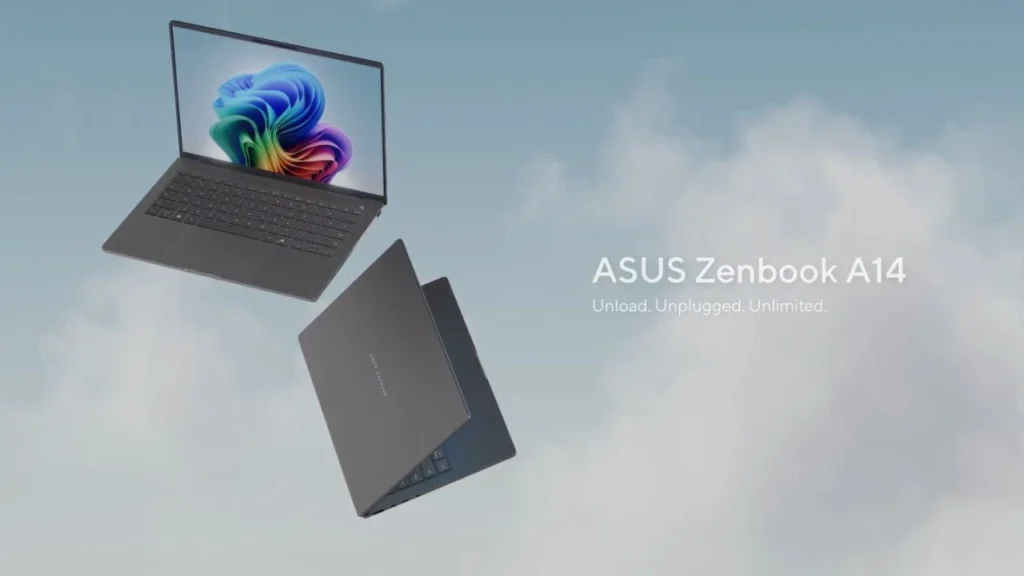
The Asus Zenbook A14 represents a significant leap forward in laptop design and performance. This latest addition to the Zenbook lineup is not only the lightest Zenbook ever but also the most durable and longest-lasting. With cutting-edge features, a lightweight build, and powerful Snapdragon processors, the Zenbook A14 offers a compelling solution for professionals, students, and frequent travelers. In this detailed review, we’ll explore every aspect of the Zenbook A14 and why it might be the perfect laptop for you.
Table of Contents
Asus Zenbook A14 Review Key Features
| Feature | Details |
|---|---|
| Weight | 899 grams (lightest model) |
| Battery Life | Over 20 hours on a single charge |
| Processor Options | Snapdragon X1, X+, X Elite (8 to 12 cores) |
| Display | 14-inch OLED or IPS, 1920 x 1200 resolution, 60Hz refresh rate |
| Build | Ceramized aluminum chassis, scratch and smudge resistant |
| Ports | 2x USB 4.0, 1x USB 3.2, HDMI 2.1, 3.5mm headphone jack |
| Starting Price | $899 |
Asus Zenbook A14 Detailed Review
1. Introducing the Lightest Zenbook Ever
Weighing just 899 grams, the Asus Zenbook A14 takes portability to a whole new level. This makes it Asus’ lightest Zenbook to date, designed to offer unmatched convenience without compromising on durability or performance. Whether you’re a busy professional or a student on the move, this laptop ensures you’ll never feel weighed down.
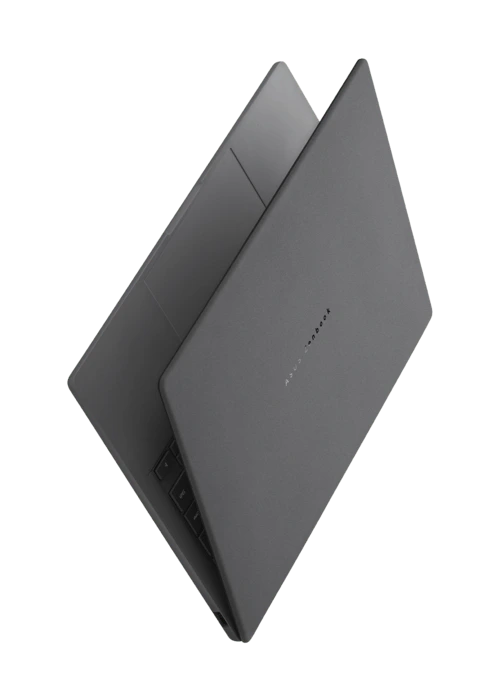
How Does the Weight Stack Up Against Competitors?
The A14 shines in its weight category, outperforming even renowned rivals like the MacBook Air 13:
- Asus Zenbook A14 (lightest model): 899g
- MacBook Air 13: 1,223g
- Typical ultrabooks: 1kg+
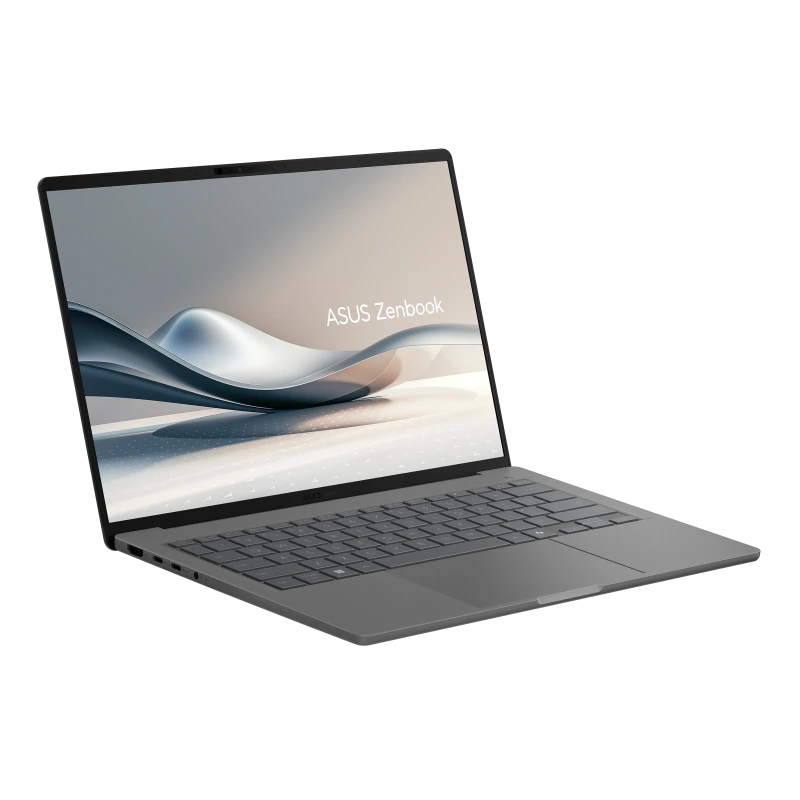
The 14-inch screen size gives the Zenbook A14 a competitive edge over smaller models while still maintaining its feather-light form factor. It’s no surprise that many are calling it the ultimate travel companion.
2. Durability Redefined: Ceramized Aluminum Build
Portability doesn’t come at the cost of durability. The Zenbook A14 is Asus’ first laptop to feature a fully ceramized aluminum chassis, a game-changing innovation in laptop design. This material is not only ultra-light but also incredibly tough, offering:
- Enhanced scratch resistance
- Reduced smudging
- Improved durability against daily wear and tear
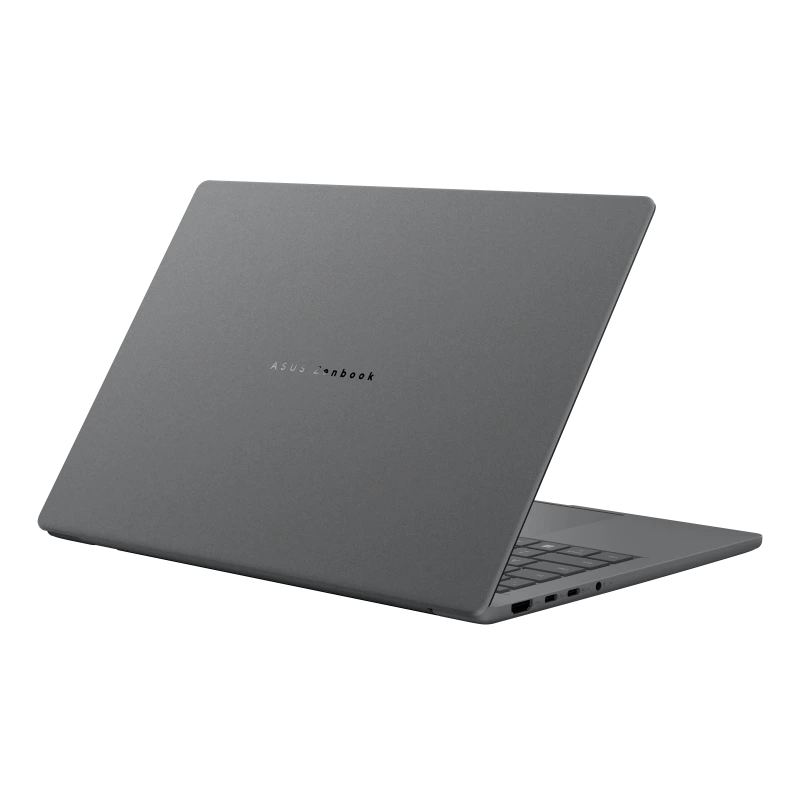
How Does Ceramized Aluminum Work?
The ceramization process chemically alters the aluminum’s surface structure, making it both harder and smoother. This ensures the Zenbook A14 maintains a premium look and feel over time, even with frequent use.
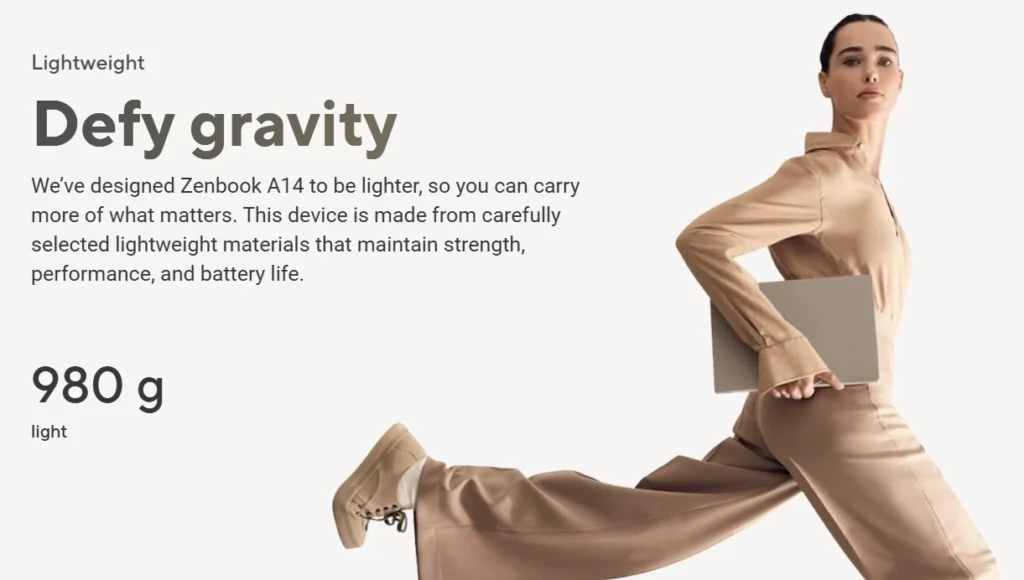
Style Meets Functionality
The Zenbook A14 is available in two sophisticated color options:
- Iceland Gray: A modern, professional shade that suits any workspace.
- Zisy Beige: A soft gold-like hue for users who prefer a touch of elegance.
Between the two, the Zisy Beige offers a standout aesthetic that’s perfect for those looking to combine style with substance.
3. Industry-Leading Battery Life
Battery life is one of the standout features of the Asus Zenbook A14. Asus claims it to be their longest-lasting Zenbook yet, and testing confirms it outshines competitors.

Battery Performance Test
In a controlled battery test against the MacBook Air 13 (M3) and the Zenbook S14 (Intel Core Ultra), the A14 emerged as the clear winner:
- MacBook Air 13: ~13 hours
- Zenbook S14: ~13 hours
- Zenbook A14: Over 20 hours
This incredible performance ensures you can work, stream, and browse all day without worrying about running out of power.
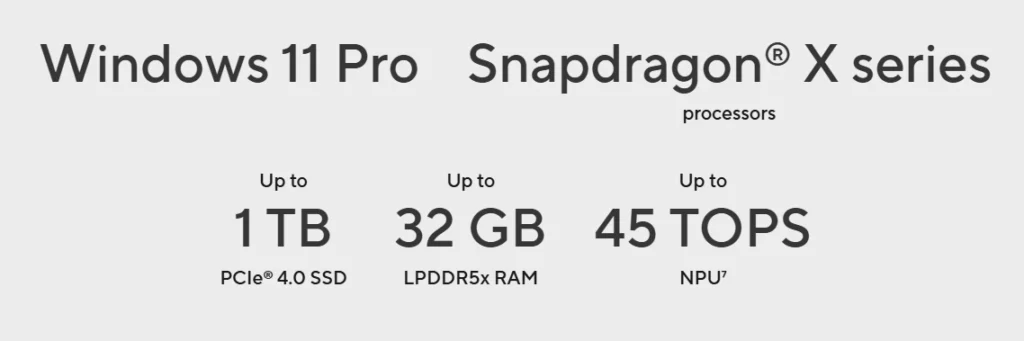
Why Does the A14 Last Longer?
The secret lies in the Snapdragon processor’s efficiency and the larger 70Wh battery. Even the lower-tier A14 models with a 50Wh battery outperform many competitors, making it an ideal choice for those who need uninterrupted productivity.
4. Display Options: OLED or IPS?
The Zenbook A14 offers two display configurations—OLED and IPS—to cater to different user preferences. Both options provide solid performance, but the OLED variant shines in specific scenarios.

Detailed Display Comparison
| Feature | OLED Display | IPS Display |
|---|---|---|
| Resolution | 1920 x 1200 (16:10) | 1920 x 1200 (16:10) |
| Brightness (SDR) | 400 nits | 400 nits |
| Brightness (HDR) | Up to 550 nits | N/A |
| Refresh Rate | 60Hz | 60Hz |
Which Display Should You Choose?
The OLED screen is the better option for users who value vibrant colors, high contrast, and HDR capabilities. However, both options lack a 120Hz refresh rate, which might be a dealbreaker for gamers or users accustomed to smoother scrolling.
5. Performance Powered by Snapdragon Processors
The Asus Zenbook A14 is the first Snapdragon-powered Zenbook, featuring the Snapdragon X series of processors. This lineup offers excellent performance for everyday tasks, making it ideal for both casual and professional use.
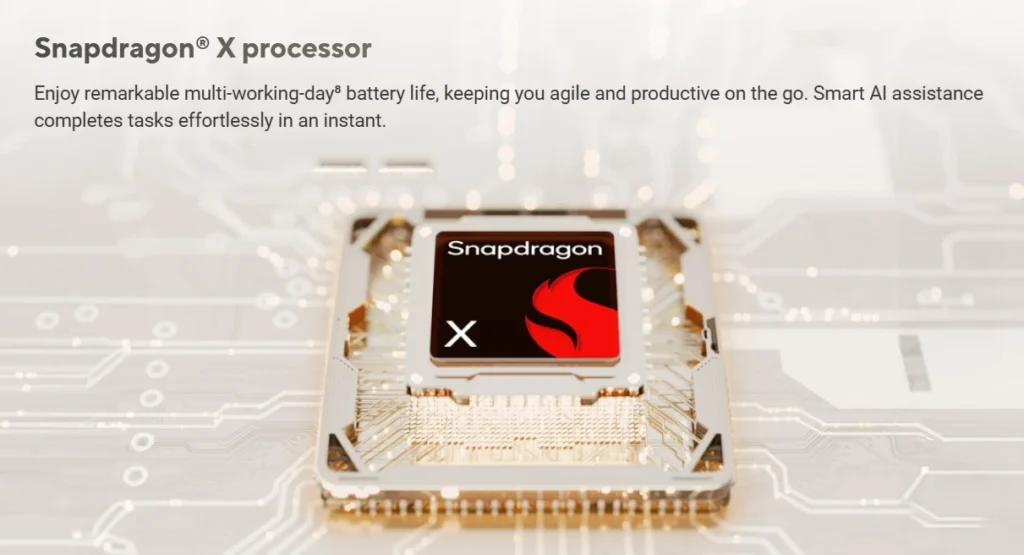
Processor Options and Price Points
The Zenbook A14 comes with four processor configurations:
- Snapdragon X1 (8 cores): Entry-level model, starting at ~$899.
- Snapdragon X+ (10 cores): Mid-tier option.
- Snapdragon X Elite (12 cores): High-end model, priced around ~$1,500.
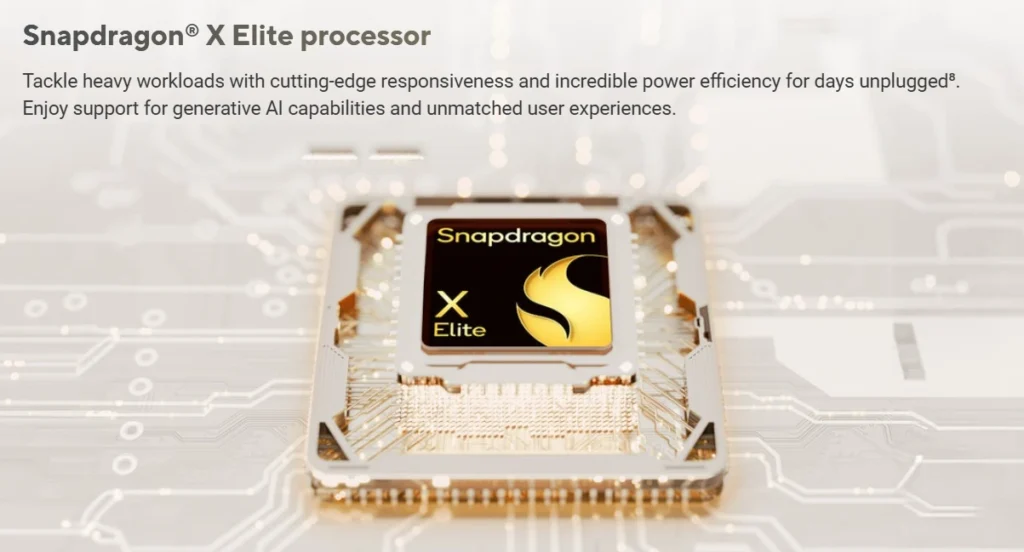
Advantages of Snapdragon Architecture
- Efficient performance: Runs cooler and quieter than traditional processors.
- Integrated NPU: Delivers powerful AI capabilities for features like Windows Copilot+.
- Battery optimization: Ensures longer usage times compared to x86 processors.
6. Enhanced Keyboard and Touchpad
The Zenbook A14 includes a redesigned keyboard and touchpad to improve usability. Keycaps are larger, making typing more comfortable, and the smudge-resistant coating adds to the premium feel.
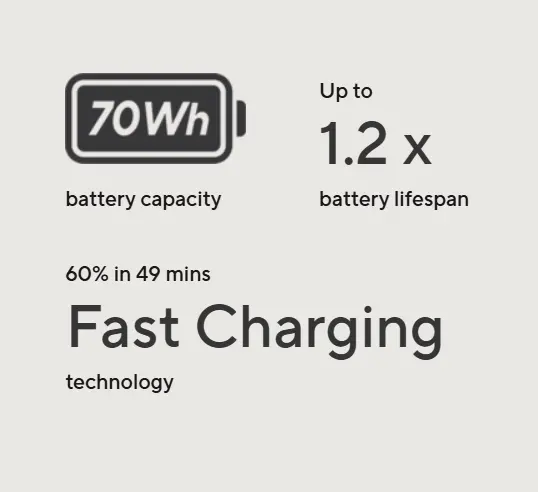
Innovative Touchpad Features
The expansive touchpad incorporates smart gestures, allowing you to:
- Adjust brightness and volume with a simple swipe.
- Access additional functionality without cluttering the keyboard.
These features enhance productivity, making it easy to navigate through tasks.
7. Port Selection and Connectivity
Despite its compact design, the Zenbook A14 includes a robust selection of ports:
- 2x USB 4.0 (Type-C): Supports charging and fast data transfer.
- 1x USB 3.2 (Type-A): Compatible with legacy devices.
- HDMI 2.1: Connects to external displays.
- 3.5mm headphone jack: A rare inclusion for audiophiles.

However, the lack of an SD card reader might disappoint photographers and creatives who rely on portable storage solutions.
8. Webcam and Biometric Security
The 1080p AI-powered webcam in the Zenbook A14 supports several advanced features, such as:
- Auto-framing: Keeps you centered during video calls.
- Eye-contact adjustment: Ensures you appear engaged in meetings.
- Portrait lighting effects: Enhances lighting for professional appearances.
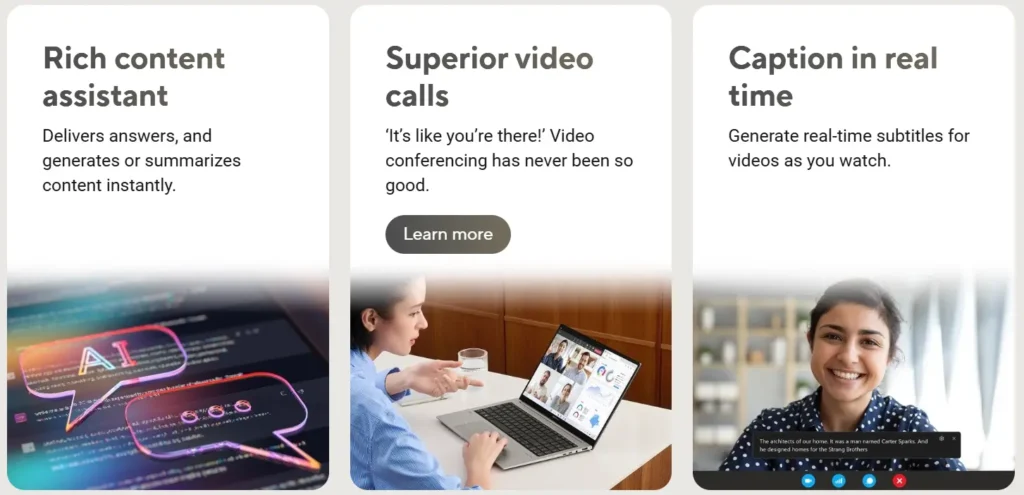
Windows Hello Integration
The laptop uses Windows Hello face unlock for quick and secure logins. While it’s effective, some users might miss having a fingerprint scanner for added convenience.
9. Competitive Pricing
The Zenbook A14 starts at a highly competitive price of $899, making it an attractive option for users seeking premium features at a reasonable cost. High-end configurations with OLED screens and advanced processors are priced around $1,500, providing options for different budgets.
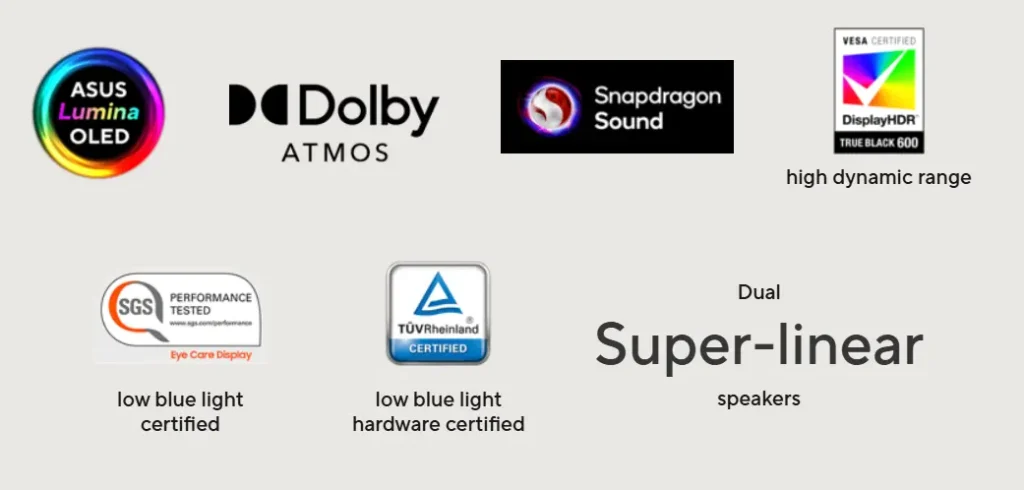
Conclusion: Is the Asus Zenbook A14 Worth It?
The Asus Zenbook A14 sets a new standard for lightweight laptops, offering an unbeatable combination of portability, durability, and performance. While its 60Hz display and ARM app compatibility might pose minor challenges for some users, the overall package is exceptional for its price.
If you’re looking for a laptop that’s easy to carry, lasts all day, and handles productivity tasks with ease, the Zenbook A14 is a top contender in the thin-and-light category.
FAQs: Asus Zenbook A14 Review
1. What makes the Asus Zenbook A14 unique?
The Zenbook A14 stands out for its lightweight design (899g), ceramized aluminum build, and Snapdragon processors, making it a game-changer for portable laptops.
2. Should I choose the OLED or IPS screen?
Go for the OLED screen if you prioritize vibrant visuals and HDR capabilities. The IPS option is ideal for budget-conscious users who don’t need advanced display features.
3. Can the Snapdragon processor handle all apps?
Most popular apps now run smoothly on Snapdragon processors, but niche software may require compatibility checks before purchase.
4. Is the battery life really over 20 hours?
Yes, the Zenbook A14 delivers impressive battery life, lasting over 20 hours in standard usage scenarios.
5. What’s the price range for the Zenbook A14?
The Zenbook A14 starts at $899 for the base model and goes up to $1,500 for higher-end configurations.
Asus Zenbook A14, lightest Zenbook, longest-lasting Zenbook, Snapdragon processors, ceramized aluminum chassis, ultra-light laptop, OLED display, IPS display, 60Hz refresh rate, 899 grams, 20-hour battery life, portable laptop, thin-and-light laptop, durable laptop, Zisy Beige, Iceland Gray, 1920 x 1200 resolution, Windows Hello face unlock, USB 4.0 ports, HDMI 2.1 port, lightweight laptop, ARM architecture, Snapdragon X Elite, Snapdragon X+, Snapdragon X1, premium laptop design, laptop for professionals, travel laptop, all-day battery life
Thank You for visiting Tech Uplifter!
Don’t forget to Subscribe to our Official Newsletter for latest updates.

