Apple iOS 26 is here! Discover new features, full compatibility list, AI upgrades, privacy enhancements, and why U.S. iPhone users should upgrade today.

Table of Contents
Is Your iPhone Ready for iOS 26?
Apple has officially released iOS 26, its latest operating system update for iPhone users—and it’s packed with exciting new features, performance enhancements, and an updated compatibility list. Whether you’re using an older iPhone or the latest iPhone 15 Pro, here’s everything you need to know about Apple iOS 26, including which devices support it and what new tools are coming your way.

🆕 What’s New in Apple iOS 26?
Apple has taken a major step forward with iOS 26, focusing on AI-powered experiences, customization, and privacy upgrades. Here’s a quick rundown of some standout features:
✨ 1. Smart Summary
Thanks to Apple Intelligence, iOS 26 introduces Smart Summary, which can summarize messages, emails, and web pages right within your apps. Perfect for staying on top of long threads or dense content without reading everything.
✨ 2. Custom Emojis (Genmoji)
Say hello to Genmoji, personalized AI-generated emojis created from your selfies or prompts. Want a taco with sunglasses riding a skateboard? iOS 26 can do that.
✨ 3. Redesigned Control Center
Apple has redesigned the Control Center, now allowing users to customize and group controls by category (e.g., music, smart home, connectivity) with easier access and better widget support.
✨ 4. Enhanced Siri
Siri gets a major AI boost with on-device processing, better contextual memory, and support for typed prompts—perfect for when you don’t want to talk out loud.
✨ 5. Improved App Privacy
Apps now require explicit permission to access device sensors and screen recordings, offering even more transparency over how your data is used.
📱 iOS 26 Compatible Devices: Is Your iPhone on the List?
According to Engadget, iOS 26 supports a wide range of devices, but not all older iPhones made the cut.
✅ iPhones Compatible with iOS 26:
- iPhone 15 / 15 Plus / 15 Pro / 15 Pro Max
- iPhone 14 / 14 Plus / 14 Pro / 14 Pro Max
- iPhone 13 / 13 mini / 13 Pro / 13 Pro Max
- iPhone 12 / 12 mini / 12 Pro / 12 Pro Max
- iPhone 11 / 11 Pro / 11 Pro Max
- iPhone SE (2nd generation and newer)
❌ Not Supported:
- iPhone X and earlier
- iPhone 8 and 8 Plus
- iPhone SE (1st generation)
Apple has officially dropped support for several older models, including the once-popular iPhone X, meaning 2025 may be the time to upgrade if you want the latest iOS experience.

🧠 Apple Intelligence: A Smarter iOS
Apple is investing heavily in on-device AI, and iOS 26 is the foundation for this transformation. While many features like Smart Reply, Genmoji, and Advanced Siri Commands are powered by Apple Intelligence, it’s important to note:
Apple Intelligence is only available on iPhone 15 Pro and newer.
That’s because these features require the A17 Pro chip or later, which limits some functionality to Apple’s most recent devices.
🔐 Focus on Privacy and Security
With iOS 26, Apple is continuing its strong commitment to privacy-first design. Highlights include:
- Locked Apps: You can now lock specific apps behind Face ID or passcodes.
- Privacy Reports: New reports show what data apps have accessed, making privacy tracking easier.
- Inline Permissions: You’ll now be asked for permission the moment an app tries to use a sensitive feature, like the camera or mic.

⚙️ Performance and Battery Optimization
Beyond the flashy features, iOS 26 brings performance boosts and better battery life across all supported models. Apple has optimized background processes, app launch speeds, and multitasking fluidity.
Even older models like the iPhone 11 series are seeing improvements in:
- App switching speed
- Heat management during gaming
- Battery conservation during screen-off periods
🛠️ How to Install Apple iOS 26
If your iPhone is compatible, you can download and install iOS 26 right now. Here’s how:
- Go to Settings
- Tap General > Software Update
- Wait for iOS 26 to appear and tap Download and Install
- Connect to Wi-Fi and plug in your charger to complete the process
🧪 iOS 26 Developer & Public Beta
For those who love being on the cutting edge, Apple is still running its iOS 26 public beta program. While most bugs have been resolved in the final release, developers and beta testers may get early access to experimental features not yet public.
You can sign up at Apple’s Beta Program.
🇺🇸 Why U.S. iPhone Users Should Upgrade
For U.S. consumers, iOS 26 brings improvements that align with everyday needs—from productivity tools like Smart Summary to privacy protections like inline permissions. Plus, Apple’s push into Genmoji and personalization fits perfectly with the social and visual communication styles popular across the U.S.
If you own an iPhone 15 Pro, you’re in the best position to take advantage of Apple Intelligence. But even if you have an older iPhone (11 or 12), you’ll still benefit from many of iOS 26’s performance and security upgrades.
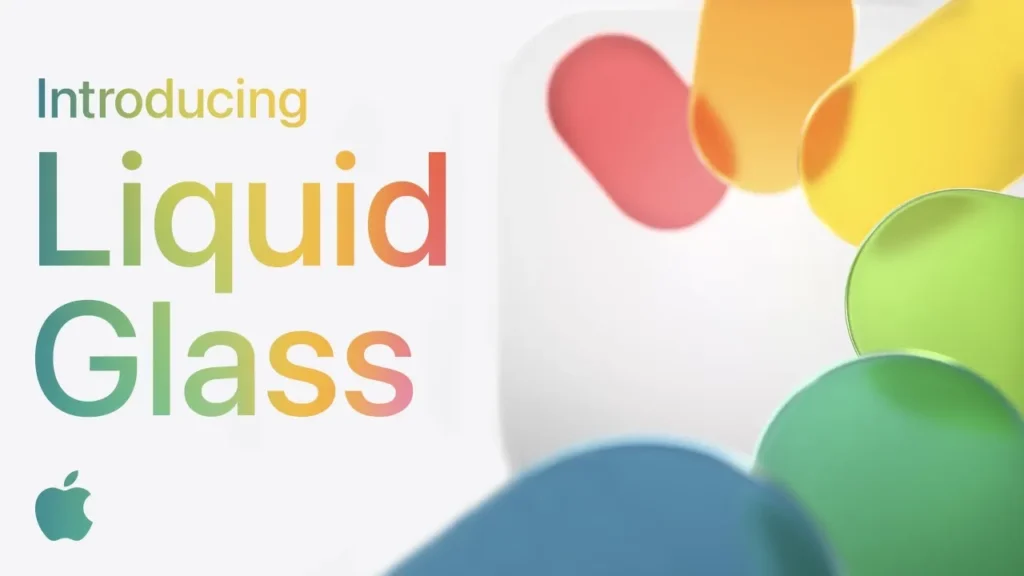
🔚 Final Thoughts: Is iOS 26 Worth It?
Absolutely. iOS 26 is a significant update that blends AI innovation with useful upgrades for everyday users. From smarter Siri and personalized emojis to a completely redesigned Control Center and stronger privacy controls, it’s one of the most well-rounded iOS updates in years.
If you’re an iPhone user in the U.S., upgrading to iOS 26 is a smart move, especially if your device is compatible.
apple ios 26, ios 26 compatible devices, ios 26 new features, apple ios 26 iphone list, ios 26 privacy updates, ios 26 apple intelligence, genmoji ios 26, smart summary ios 26, ios 26 control center, ios 26 siri upgrade, ios 26 battery performance, apple ios 26 us release, install ios 26, ios 26 iphone 15 pro features
Thank You for visiting Tech Uplifter!
Don’t forget to Subscribe to our Official Newsletter for latest updates.

