Lenovo Legion Y700 Gen 4 Review: Experience ultimate power and portability with the Lenovo Legion Y700 Gen 4, a compact gaming tablet packed with the Snapdragon 8 Elite, 3K display, 165Hz refresh rate, Dolby Atmos, LPDDR5X RAM, UFS 4.1 storage, and dual USB-C ports. Discover unmatched performance, cooling, and entertainment on a tablet designed for gamers and creators alike.

Table of Contents
Lenovo Legion Y700 Gen 4 Key Features
| Feature | Description |
|---|---|
| Processor | Snapdragon 8 Elite |
| Display | 8.8-inch 3K IPS LCD, 165Hz, HDR10+, Dolby Vision |
| RAM | LPDDR5X up to 16GB |
| Storage | UFS 4.1 up to 512GB + microSD card support |
| Battery | 7600mAh with 68W fast charging |
| Audio | Quad speakers with Dolby Atmos |
| Ports | Dual USB-C (USB 2.0 + USB 3.2 with video out) |
| Operating System | ZUX OS based on Android 15 |
| Gaming Support | Gamepad G9 compatibility, FPS counter, bypass charging |
| Weight | Approx. 340g (tablet only), under 700g with controller |
| Price | Starts from 3,099 RMB in China |
Lenovo Legion Y700 Gen 4 Detailed Review
The Lenovo Legion Y700 Gen 4 isn’t just another tablet upgrade—it’s a clear example of a brand finally listening to its audience. Over the years, the Y700 lineup has gained a dedicated fanbase because of its compact size, gaming-focused features, and reliable performance. But this time, Lenovo took things a step further.

The 2025 model builds on everything fans loved—and fixes many things they didn’t. It’s a device that shows off Lenovo’s ability to take feedback and genuinely evolve. From reintroducing the microSD card slot to improving display resolution and audio performance, the Y700 Gen 4 is an all-around beast in a tiny shell.
Whether you’re an avid gamer, a binge-watcher, or just someone looking for a powerful Android tablet, this device aims to tick every box. So, let’s dive into what makes this one of the most exciting compact tablets of the year.
Design and Build Quality
From the moment you hold the Lenovo Y700 Gen 4, it becomes obvious that this isn’t your average compact tablet. The build is premium through and through—crafted from a metal unibody with beautifully curved edges and a slim profile of under 7mm thick. This sleek design makes it the most comfortable Y700 model ever made.
The engineering team has made some smart moves here. They’ve flattened the display into the chassis, giving the device a more unified frame that feels smooth against the skin. The all-metal build ensures it feels sturdy without adding unnecessary weight. In fact, the device feels so light in the hand that it’s almost hard to believe it’s packing flagship specs under the hood.

This focus on portability doesn’t come at the cost of utility. Lenovo has managed to maintain a comfortable grip while gaming or browsing, whether you’re lying down, commuting, or on the move. It’s clear the Gen 4 was designed for people who use their tablets extensively—at home and on the go.
And perhaps the biggest surprise? Lenovo actually listened. Years of feedback from content creators and users alike have paid off. They’ve taken customer criticisms—like missing features and questionable hardware choices—and responded decisively with this model.
MicroSD Card Slot Returns
One of the most celebrated returns in the Y700 Gen 4 is the microSD card slot. Lenovo removed it in the 2025 model, a decision that baffled users who rely on external storage for media, games, and work files. Now, it’s back—and it’s a big deal.
For gamers, it means more game storage without juggling internal space. For professionals, it brings back the convenience of hot-swappable memory. Lenovo’s previous decision likely came from a business standpoint—to push higher internal storage variants—but users were vocal about missing expandable storage. This move shows the brand is starting to value long-term user satisfaction over short-term sales.

It’s worth noting, though, that some early users have reported slow read/write speeds with certain microSD cards. Lenovo hasn’t made an official statement yet, and this may vary by card quality. Ash from C4 Ret mentioned ordering a high-speed card for testing, so performance may hinge on what you pair with it.
Still, the return of the microSD slot is a win—proof that Lenovo is finally aligning features with real-world user needs.
Ports and Charging
One area where the Y700 Gen 4 shines over competitors is its port setup. The tablet offers not one, but two USB-C ports—a rare but valuable feature for power users. The bottom port supports USB 2.0, while the side port offers USB 3.2, which opens up video output, SSD access, and faster data transfers.
What’s more impressive is that both ports support 68W charging, and you can use them simultaneously. This means you can be charging the device on one port while using the other for accessories like type-C earphones, external drives, or gaming peripherals—a flexibility that’s simply unmatched in the tablet market.
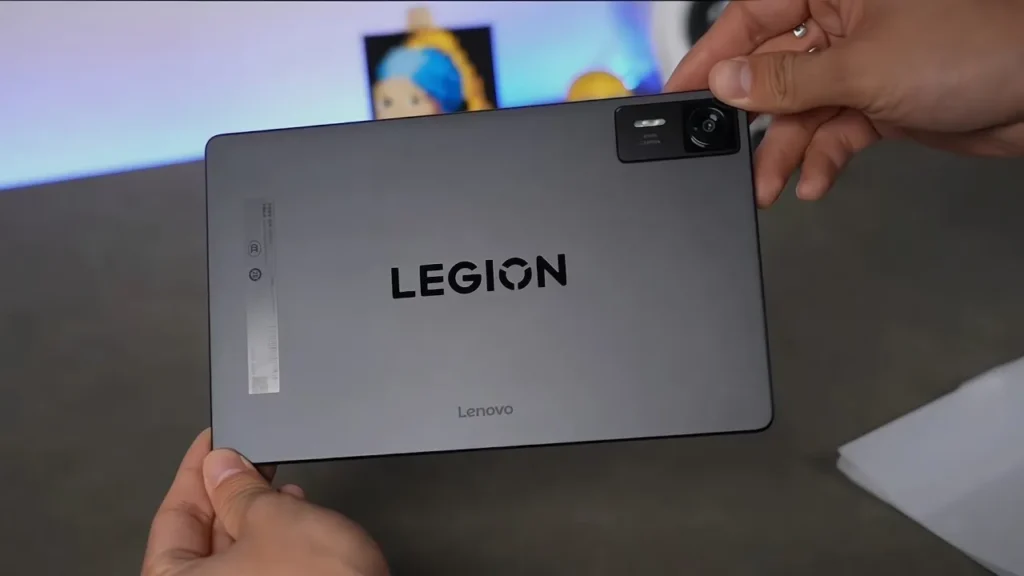
The side USB-C port also supports display mirroring and extended desktop mode. That’s huge for professionals and creators who need a multi-screen setup. You can select resolution and refresh rate manually—another power feature that sets it apart from the typical Android tablet crowd.
Whether you’re gaming, creating, or watching videos, these thoughtful additions make the Y700 Gen 4 far more than a one-trick pony. It’s a productivity powerhouse and a gaming juggernaut rolled into one.
Display and Visual Experience
Now let’s talk about that display—an area where Lenovo has made subtle but meaningful upgrades. At first glance, it looks similar to the previous generation with its 8.8-inch LCD, but dig a little deeper and you’ll find it’s been enhanced across the board.
The resolution has been bumped up to 3K, delivering a pixel density of over 400 PPI. What that means in real-world use is ultra-sharp text, stunning video detail, and crisp game graphics. Everything looks more vibrant and refined—even small UI elements feel more precise and readable.

More than that, the screen retains the 165Hz refresh rate, making it ideal for competitive gaming and ultra-smooth scrolling. Combined with HDR10+ and Dolby Vision support, you get vivid colors, deep contrast, and immersive brightness. Lenovo rates the peak brightness at 900 nits, which is solid for indoor and outdoor use alike.
Unlike OLED panels, this is an IPS LCD, but a very good one. Viewing angles are excellent, and there’s minimal color shift. Whether you’re gaming, binge-watching, or editing photos, this display doesn’t disappoint. And thanks to its symmetrical design, you won’t accidentally muffle the front-facing speakers when holding the tablet in landscape mode.
Audio Performance
If you thought the 2025 Y700’s speakers were impressive, wait until you hear the Y700 Gen 4. Lenovo has somehow taken an already excellent audio system and cranked it up a notch. The new quad-speaker setup produces louder, clearer, and richer sound than before—and that’s saying something considering how beloved the last model’s speakers were.
When holding the tablet in landscape mode, the placement of the speakers ensures your palms don’t accidentally muffle the sound. This small design decision plays a huge role in maintaining a consistent audio experience, especially during gaming or video streaming. It’s subtle, but noticeable—and appreciated.

Support for Dolby Atmos means you get spatial audio, providing that surround-sound-like immersion. While watching action-packed movies or playing first-person shooters, you can almost feel the direction of sound—an explosion to your left, footsteps to the right. It’s the kind of immersive experience that truly sets this tablet apart from other compact tablets.
Ash mentioned that he didn’t initially “hear” a huge difference, but once the footage was imported into his editing suite, the sound waveforms clearly showed improvement. That means even if your ears don’t pick up the enhancement right away, your editing tools and analysis will. So for creators and audiophiles, that’s more than enough proof of Lenovo’s effort here.
In short, the Legion Y700 Gen 4 isn’t just a visual beast—it sounds amazing too. Whether you’re gaming, bingeing, or streaming music, the audio experience punches way above its weight.
Performance and Internals
Now let’s talk about the real star of the show—performance. Under the hood, the Lenovo Y700 Gen 4 is powered by the latest Snapdragon 8 Elite chipset. This is Qualcomm’s most powerful mobile platform to date, and Lenovo pairs it with LPDDR5X RAM (up to 9600 MT/s) and UFS 4.1 storage for the fastest experience possible.
These are top-of-the-line internals, matching what you’d expect from flagship smartphones or elite gaming devices. But unlike many of those devices, the Y700 Gen 4 manages to keep its cool—literally. In performance stress tests, this tablet only lost 13% of its performance, putting it ahead of the ROG Phone 9 Pro and even the OnePlus Pad 3 in sustained performance.

Now think about that: those are larger devices, purpose-built for gaming, and yet this compact tablet outperforms them without breaking a sweat. While others heat up past 50°C, the Y700 stays at a cool 40°C, with the warmest area located in the center of the back, away from your hands. That’s smart design and effective engineering.
And that’s what makes the Y700 Gen 4 stand out. It’s not just fast—it’s consistently fast. It doesn’t throttle, it doesn’t overheat, and it doesn’t crash under pressure. It’s a testament to what happens when hardware and thermal design come together in perfect harmony.
Battery and Charging Speed
With all that power under the hood, you’d expect the battery to drain quickly—but Lenovo planned ahead. The Legion Y700 Gen 4 is equipped with a 7600mAh battery, a substantial increase over its predecessors. And in real-world use, it’s showing about a 20% improvement in battery life.
Ash himself said that the previous model had above-average battery life, so this boost makes the new model “quite good” in terms of longevity. Whether you’re streaming, editing, or gaming, you can comfortably get through a full day of moderate to heavy use without reaching for the charger.

But even when you do need a top-up, the 68W fast charging swoops in to save the day. According to Lenovo, you can get 30% charge in just 10 minutes, and go from zero to full in 53 minutes. That’s absurdly fast and extremely convenient, especially for users who are always on the move.
Add to that the ability to bypass charging while gaming—drawing power directly from the adapter rather than heating the battery—and you’ve got a tablet that doesn’t just last longer, it charges smarter. It’s built to stay cool, last long, and get back on its feet in record time.
Gaming Features
This is where things get extra spicy. The Legion Y700 Gen 4 isn’t just a high-performance tablet—it’s a gaming-first device through and through. From dedicated performance modes to hardware-level optimizations, it’s clear Lenovo is targeting mobile gamers directly.
You get multiple gaming profiles, including a frame rate counter (FPS meter) and bypass charging built into the OS. This makes it easier than ever to fine-tune your setup for each game—maximize performance, monitor thermal stats, and preserve battery health.

Then there’s the G9 controller, a 2025 update to the older G7 model. It effectively transforms your Y700 into a dedicated handheld gaming console. The combined weight of under 700g makes it feel natural in the hand—perfect for long gaming sessions. Tactile feedback, comfortable grips, and responsive buttons all add to the immersive experience.
And if you’re playing titles that support external displays, the Y700 Gen 4 offers the ability to mirror or extend the screen via its USB-C port, complete with resolution and refresh rate controls. So whether you’re playing on-the-go or connecting to a monitor for a home console setup, this tablet has you covered.
Software: ZUI / ZUX OS
Software often gets overlooked in hardware discussions, but it’s absolutely crucial for daily usability—and Lenovo nails it with ZUX OS, formerly ZUI. Built on Android 15, the software is optimized for large screens and multitasking. It’s snappy, clean, and surprisingly intuitive.
You’ve got options galore—split-screen, floating windows, drag-and-drop multitasking, and even a desktop mode that rivals Samsung DeX. Whether you’re editing documents, watching videos, or browsing two apps at once, it all feels fluid and natural.

Gaming integration is tight, too. You can control how each game is displayed, adjust resolution, enable performance overlays, and fine-tune thermals—all within a dedicated interface.
And though Lenovo hasn’t officially confirmed long-term software support, based on their past behavior (like updating the 2023 model from Android 13 to 15), we can expect at least two Android version upgrades for the Gen 4 as well.
Thermal Management
When it comes to thermal efficiency, the Lenovo Legion Y700 Gen 4 is in a league of its own. Despite running the most powerful mobile chipset currently available—the Snapdragon 8 Elite—the tablet handles heat like a pro. It doesn’t just stay cool under regular tasks, it stays cool even when pushed to the max.
Ash from C4 Ret ran stress tests on the device, and the results were staggering: a mere 13% performance drop under sustained load. For context, even gaming-focused phones like the ROG Phone 9 Pro can’t match that level of thermal efficiency. The OnePlus Pad 3, a larger tablet, also falls short—proving that Lenovo has seriously nailed their cooling design.

What’s even more impressive is that the hottest point of the device during testing was dead center on the back, which means your hands don’t touch that area while holding the device. This clever placement ensures that the user experience remains comfortable, even during intense sessions of Genshin Impact, PUBG Mobile, or Call of Duty Mobile.
No active cooling, no loud fans—just a well-engineered passive system that keeps performance high and temperatures low. This is a game-changer for people who care about sustained gaming or editing performance without worrying about throttling or overheating.
And the best part? It’s all seamless. You don’t need to manually tweak cooling profiles or fan speeds. The Y700 Gen 4 just works—quietly and efficiently.
Camera Setup
Now let’s be honest: tablets aren’t for photography, and the Y700 Gen 4 doesn’t pretend otherwise. Lenovo has kept the camera setup simple—but still made a few decisions that leave us scratching our heads.
The rear camera includes a 2MP macro lens, and as Ash pointed out, it’s not exactly clear why. It’s a questionable choice on a gaming tablet, where most users would rather have more battery life, a headphone jack, or even just a slightly lighter build. Instead, we get a macro shooter that few—if any—will use.

Front camera performance is acceptable for video calls, Zoom meetings, and online classes. You won’t be taking Instagram-worthy selfies with this, but that’s not the point. The cameras are here for utility, not creativity.
That said, if you’re someone who uses tablets to scan documents, attend meetings, or take the occasional snapshot, the setup will get the job done. Just don’t expect the camera system to be a highlight of the device—it’s more of an afterthought.
Form Factor & Comfort
One of the standout features of the Legion Y700 Gen 4 is its compact form factor. Lenovo’s decision to keep the tablet smaller than an A4 sheet of paper (even when folded in half) pays off big time when it comes to portability and ease of use.
This is a tablet you can comfortably hold in one hand for extended periods, which is a rarity in today’s world of oversized, heavy tablets. Whether you’re reading an eBook, browsing Reddit, or playing a game, the device feels just right in the hand—not too big, not too small.

It’s also an excellent device for consuming vertical content, like TikToks, Instagram Reels, or YouTube Shorts. The screen size and aspect ratio make it feel like a superphone, yet powerful enough to handle desktop-class tasks.
The curved edges, lightweight chassis, and minimal bezels all contribute to a comfortable grip and effortless usage. It’s perfect for frequent travelers, mobile gamers, or just about anyone who wants a powerful device without the bulk.
Comparing to Past Y700 Generations
The Legion Y700 Gen 4 didn’t emerge in a vacuum. It’s part of a growing legacy, and Lenovo has clearly taken notes from their previous iterations—especially the 2023 and 2025 models. Where the 2025 version disappointed with the removal of features like the microSD slot and included a rather useless macro camera, the Gen 4 brings back user-loved functionalities and improves the rest.
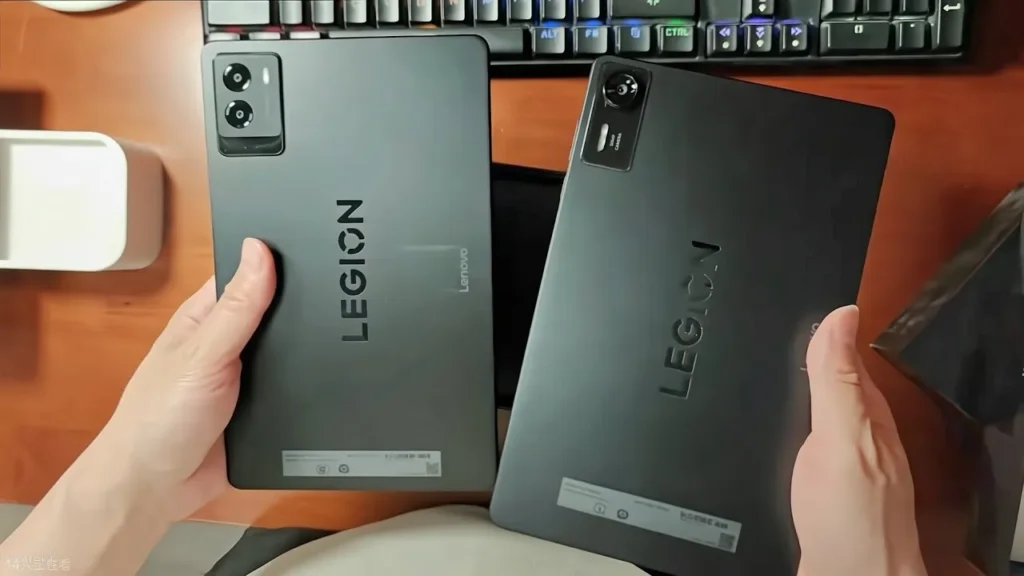
Compared to the Y700 2023, this new model features:
- Higher resolution (3K display vs. 2.5K)
- A much more efficient processor
- Better battery life
- More powerful audio
- Reintroduction of the microSD card slot
In fact, this is the most complete and balanced version of the Y700 so far. Lenovo isn’t just iterating—they’re evolving. They’ve heard the complaints, taken note of the suggestions, and delivered something that feels like a direct response to user feedback.
It’s rare to see a brand make changes like this—and even rarer to see them get it right.
Pricing and Value: Lenovo Legion Y700 Gen 4
Here’s the final surprise: for all the upgrades and premium features, the price of the Legion Y700 Gen 4 has only gone up by 6% compared to last year. The 2025 model launched at 3,099 RMB, while this year’s Gen 4 comes in at 3,299 RMB.
That’s an incredible deal when you consider what’s on offer—Snapdragon 8 Elite, 3K screen, quad speakers, desktop mode, and more. In a market where prices are climbing but innovation is stalling, Lenovo has managed to improve performance, add features, and keep the cost almost the same.
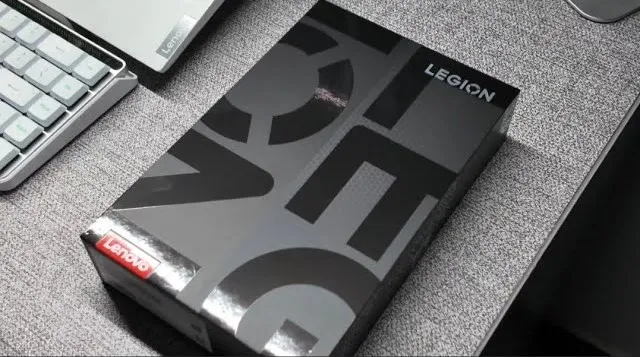
When you factor in what competitors are offering at similar or even higher price points, the Y700 Gen 4 feels like a steal. For gamers, streamers, students, and even professionals who need a reliable Android workhorse, this tablet punches way above its price tag.
If you’re in the market for a compact, high-performance device, this is easily one of the best-value tablets of the year.
Conclusion: Lenovo Legion Y700 Gen 4
The Lenovo Legion Y700 Gen 4 isn’t just a great upgrade—it’s a near-perfect example of what happens when a company listens to its community. Lenovo has taken all the right steps: improved build quality, upgraded the display, returned missing features like the microSD slot, and delivered outstanding performance with the Snapdragon 8 Elite.

This tablet is a compact gaming beast, a portable productivity hub, and a media powerhouse—all rolled into one. Whether you’re gaming on the couch, watching movies on a flight, or knocking out work in split-screen mode, the Y700 Gen 4 delivers.
It’s leaner, faster, louder, and smarter than its predecessors—and it proves that Lenovo isn’t just following trends; they’re setting them.
FAQs: Lenovo Legion Y700 Gen 4
Q1: Does the Lenovo Y700 Gen 4 support stylus input?
At the time of this review, Lenovo hasn’t confirmed official stylus support for the Gen 4 model. However, third-party styluses may work depending on app compatibility.
Q2: Can you use both USB-C ports at once?
Yes, the Y700 Gen 4 supports simultaneous use of both USB-C ports—for example, charging while using external accessories.
Q3: How does the tablet handle high-end games like Genshin Impact?
Exceptionally well. Thanks to the Snapdragon 8 Elite and bypass charging, it runs high-end games at max settings without performance drops or overheating.
Q4: Is the microSD card slot fast enough for gaming?
There are some concerns about microSD speed, but performance may vary based on the card used. High-speed cards are recommended for gaming.
Q5: Is this tablet worth upgrading from the 2023 or 2025 Y700 models?
Absolutely. With major improvements in performance, display, and user experience, the Gen 4 offers the most well-rounded package yet.
Please don’t forget to leave a review.
Lenovo Legion Y700 Gen 4, compact gaming tablet, Snapdragon 8 Elite, 3K display, 165Hz refresh rate, Dolby Atmos, LPDDR5X RAM, UFS 4.1 storage, dual USB-C ports, microSD card slot, gaming tablet 2025, ZUX OS, Android 15 tablet, quad speakers, fast charging tablet, gaming with G9 controller, Lenovo tablet review, passive cooling tablet, HDR10+ tablet, gaming Android tablet
Thank You for visiting Tech Uplifter!
Don’t forget to Subscribe to our Official Newsletter for latest updates.

