Experience the future of laptops with the revolutionary Huawei MateBook Fold Ultimate Design — the world’s first foldable laptop featuring a stunning 18-inch OLED display, seamless touch interaction, magnetic keyboard, and HarmonyOS integration for unparalleled multitasking and creativity.

Table of Contents

Huawei MateBook Fold Key Features
| Feature | Description |
|---|---|
| Display | 18-inch flexible OLED screen with high resolution and color accuracy |
| Operating System | HarmonyOS with smartphone-like gesture support and multitasking |
| Design | White vegan leather finish with “Ultimate Design” hinge branding |
| Keyboard | Magnetically attached physical keyboard + virtual haptic touch keyboard |
| Portability | Folds to 13 inches for compact use, unfolds to 18 inches for full experience |
| Ports | Dual USB-C ports, integrated power button/fingerprint scanner, ventilation slots |
| Performance | High-speed processing ideal for business tasks and creative workflows |
| Audience | Perfect for business professionals, designers, and tech enthusiasts |
| Price | Approx. $3,300 (1TB) to $3,700 (2TB) — premium flagship category |
Huawei MateBook Fold Detailed Review
The Foldable Future is Here
Imagine opening a laptop like a book, unfolding it into a glorious 18-inch display that seems to float in mid-air. Welcome to the future with the Huawei MateBook Fold Ultimate Design — the world’s first foldable laptop.

This is not just a reimagined form factor; it’s a leap forward in how we experience computing. From immersive entertainment to seamless productivity, Huawei has delivered something truly unique in a world saturated with clones. Whether you’re a creator, business professional, or tech enthusiast, this is the kind of innovation that catches your eye and refuses to let go.

As the tech world pushes the boundaries of portability and performance, foldable devices have moved from phones into the realm of laptops. The MateBook Fold is a pioneer in this space, aiming to blend the power of a full-size desktop display with the portability of a compact notebook — and it does so with finesse. We’re not just looking at a new product here, we’re witnessing a new category being born.
Unboxing Experience
What’s Inside the Box?
The unboxing starts with the MateBook Fold already fully unfolded into its 18-inch glory, giving you a true “wow” moment right from the start. Unlike traditional laptops that are encased in plastic or foam, the MateBook Fold is neatly packed in a professional, presentation-first layout, emphasizing its elegance and premium feel.

Inside the box, you get:
- The Huawei MateBook Fold itself in its white vegan leather finish.
- A sleek carrying bag that screams premium from its stitching to the soft-touch fabric.
- A small pouch, likely for cables or accessories.
- A magnetic keyboard that clips right into place.
- A power adapter that’s surprisingly compact for such a powerful device.

That’s everything. It’s a minimalist setup, and frankly, that adds to the appeal. Everything has a place and feels purposefully designed. There’s no clutter, just a focus on what matters.
First Impressions: Design and Presentation
When you first lift the Huawei MateBook Fold device, your brain goes “Wait, what? This is so light!” You’re handling something that unfolds into a full desktop-sized screen, yet it weighs surprisingly little. The vegan leather exterior is soft but sturdy, and that “Ultimate Design” branding on the spine adds an air of luxury craftsmanship.

Right from this first look, it’s clear that Huawei isn’t just chasing a trend — they’re setting a new one. The device is unlike anything else in the market. Folded, it looks like a sleek leather-bound book you’d be proud to carry into any boardroom. Unfolded, it transforms into a tech marvel that demands attention.
Elegant and Premium Design

Material and Build Quality
The Huawei MateBook Fold is finished in white vegan leather, which not only feels premium but is also environmentally considerate. It gives off that classic, executive vibe while remaining modern. Huawei didn’t cut corners here — the material is durable, has a soft grip, and repels fingerprints surprisingly well.

The build is reinforced by a solid hinge spine running down the middle, which is engraved with the phrase “Ultimate Design.” That isn’t just a marketing slogan. It’s a promise — and so far, Huawei delivers on that promise.

Despite being foldable, the MateBook Fold doesn’t feel flimsy or compromised. The structure remains firm and steady whether it’s open, closed, or mid-transformation. This laptop brings a new dimension to the idea of “form meets function.”
Huawei MateBook Fold – Folded vs. Unfolded Dimensions
- Folded: The device is roughly 13 inches, resembling a standard ultrabook in size.
- Unfolded: It expands into an 18-inch display, perfect for multitasking, media consumption, and professional use.

The magic lies in the smooth transition between these two modes. It feels like flipping through a book — and the metaphor isn’t just poetic, it’s functional. One side of the back even hides a stand that pops out seamlessly, offering support when using the device upright.
This sort of hybrid versatility is what sets the MateBook Fold apart. It’s designed to adapt to your lifestyle, not the other way around.
Ports and Ventilation: Compact yet Powerful
Despite Huawei MateBook Fold thin profile, the device features:

- Two USB-C ports (one on the side, one on top).
- Six total ventilation slots, intelligently spread across the chassis.
- Power button with an integrated fingerprint reader, neatly placed for right-hand access.
This level of engineering is remarkable considering the device’s dimensions. You’re essentially holding a power-packed workstation disguised as a foldable tablet. It’s a blend of elegance and performance that few other devices even attempt.
The Revolutionary Hinge Mechanism
One-Handed Operation and Stability
Here’s where the Huawei engineers truly flex their skills — the hinge. This isn’t just some rotating axis. It’s a precision-crafted mechanical marvel that allows one-handed operation while maintaining rock-solid support. Open it halfway or all the way — the hinge remains steady, giving you confidence in every movement.

The Huawei MateBook Fold folding action is smooth with a subtle two-step resistance. As you start to fold, the first resistance lets you know you’re transforming it. Near the end, a second resistance “click” assures you that the fold is complete. It’s intuitive and tactile — a major win in user experience.

Engineering Behind the Fold
To keep such a large OLED display functional, responsive, and crease-free, Huawei likely went through numerous prototypes. The reinforced hinge doesn’t wobble, and more importantly, it protects the delicate OLED screen underneath. All of this is packed into a device Huawei MateBook Fold that weighs less than many ultrabooks.

And yes — you can open Huawei MateBook Fold with one hand, which is a small but significant feat in laptop ergonomics.

Display Quality and Crease Visibility
Flexible OLED Brilliance
The Huawei MateBook Fold display is arguably the star of the show. This is a huge flexible OLED panel, and boy does it shine. Whether you’re watching a movie, browsing photos, or editing a presentation, the screen quality will blow you away. It’s vivid, crisp, and color-accurate, delivering a near-cinematic experience right on your lap.

From what we’ve seen, colors pop without being oversaturated, and viewing angles are stellar. Whether it’s streaming content or reviewing spreadsheets, everything looks simply better on an 18-inch OLED canvas.

Does the Huawei MateBook Fold Crease Affect Usability?
Ah yes, the infamous crease — a concern with every foldable. Huawei seems to have pulled off some engineering wizardry here. From a direct head-on view, the crease is nearly invisible. Even on bright white backgrounds, there’s no noticeable distortion unless you look at it from extreme angles under specific lighting.

You can’t feel it, you can’t see it — unless you go looking for it. So for everyday use, it’s a non-issue. This is a massive leap forward from earlier foldables that struggled with visible creases.
Interaction and Gestures: A New Way to Use a Laptop
Seamless Touch Experience
When you lay the MateBook Fold flat on a table, you’re greeted by a stunningly large, uninterrupted display. It’s a giant tablet that behaves more like an intuitive workspace. The touch response is fluid, and it operates much like your smartphone — just larger and more immersive.

What’s particularly impressive is how the UI adapts as you fold the screen. Fold Huawei MateBook Fold slightly, and the interface splits automatically into two functional zones — upper and lower. It doesn’t just shrink the windows; it rearranges them intelligently so each half has purpose. Unlike other foldables, both sections remain fully touch-enabled. You’re not just staring at a secondary screen; you’re interacting with a real, responsive part of the interface.
Mastering Multitasking with Gestures
Learning to control this futuristic device takes a little bit of time, but once you’ve mastered the gestures, Huawei MateBook Fold becomes second nature:

- Three-finger swipe down to move an app from the top to the bottom half of the screen — or vice versa.
- Five-finger pinch to expand an app across the full 18-inch display.
- Single-finger swipe up to close an app — similar to mobile phones.
- Swipe up and hold for multitasking view — just like Android’s app drawer.
This level of intuitive gesture control makes the MateBook Fold feel like an enlarged, more powerful smartphone. That’s high praise in a world where we’ve grown addicted to touchscreen convenience. Huawei deserves serious credit here for blending the best of mobile and desktop interfaces.
Typing Experience: Virtual vs. Physical Keyboard
Typing on the Virtual Keyboard
One might assume that typing on a screen this size would feel unnatural — but Huawei’s haptic keyboard surprises in a big way. When you place both hands on the bottom half in folded mode, a virtual keyboard appears, complete with haptic feedback and sound. It simulates key presses so convincingly that you’ll often forget you’re not using real keys.
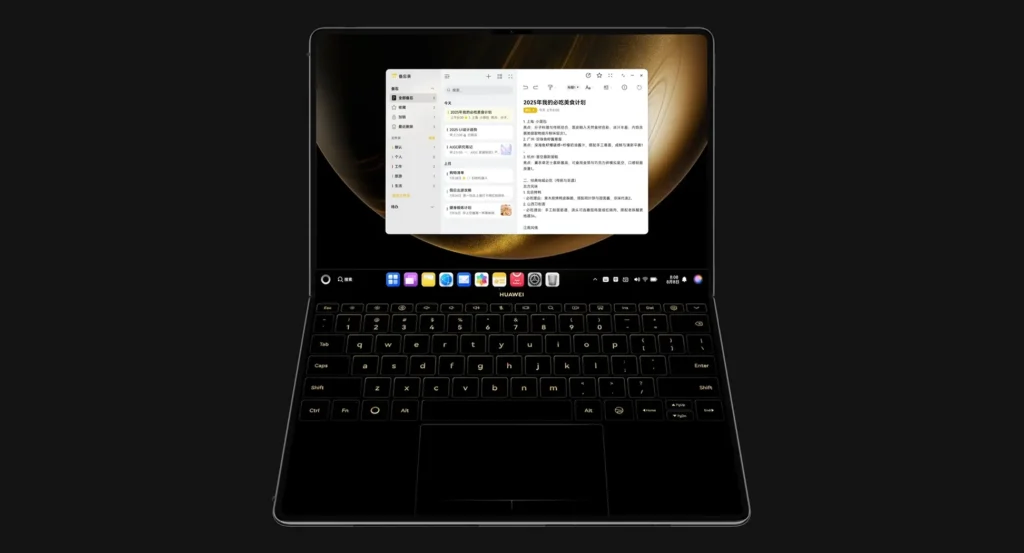
The Huawei MateBook Fold typing experience is natural, responsive, and — for light use — incredibly efficient. For those quick emails, messages, or document reviews, you don’t really need to attach the physical keyboard. Huawei even added fun little extras like:
- A gesture to swipe across the delete key to erase entire lines.
- Clean key arrangements that minimize typos.
- A subtle sound effect that mimics mechanical clicks.
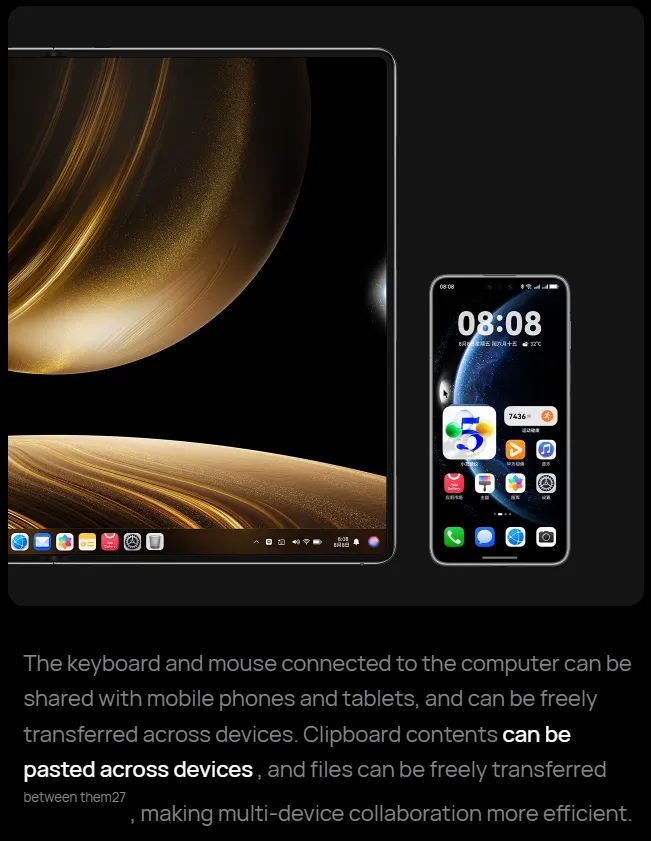
Physical Keyboard: Magnetically Perfect
For longer sessions, though, there’s nothing like a real keyboard. And here, Huawei hits another home run. The magnetic keyboard attaches with a satisfying click, instantly recognized by the Huawei MateBook Fold. Once attached, the UI shifts upward to accommodate the screen real estate.

The Huawei MateBook Fold keyboard features:
- Excellent key travel that feels great to type on.
- A smooth surface texture with a slight matte finish to avoid smudges.
- Enough spacing for even the fastest typists.
- A responsive trackpad that performs well for navigation and gestures.
This combo — a foldable display and magnetically attached keyboard — offers unmatched versatility. Use it as a tablet, a laptop, or something in between. The transition is seamless, fast, and frustration-free.
Immersive Multimedia Experience
Watching Movies and Videos
Let’s talk about entertainment — because Huawei MateBook Fold is a media powerhouse. Whether you’re watching Netflix, TikTok, or YouTube, the 18-inch OLED screen provides a waterfall-like experience that is nothing short of cinematic. Colors are rich, blacks are inky deep, and the audio performance backs it up.

Sound comes through clear and full, delivering enough bass to satisfy casual listening and dialogue clarity that’s excellent for movies and podcasts. This device makes streaming feel more immersive than it ever has on a portable machine.
Vertical and Horizontal Media Modes
A unique benefit of the foldable design is how Huawei MateBook Fold supports both portrait and landscape views. For TikTok fans, this is a dream. You can rotate or swipe videos naturally, and the large screen fills with vibrant content — no black bars, no compromises.



Need to browse high-resolution content or social media feeds? Rotate it vertically, and the screen adapts instantly. It’s smooth, dynamic, and user-friendly in every sense. The screen is your canvas — not your constraint.
Productivity in Business Scenarios
Creating and Presenting PowerPoints
In business settings, the MateBook Fold transforms into a self-sufficient presentation tool. When unfolded, it behaves like a large external monitor — only better because you can carry it with you. Present slides on the top half while keeping speaker notes or meeting agendas open on the bottom. This dual-display flexibility means you won’t need to juggle two screens anymore.

No need for dongles, projectors, or separate displays. Just unfold and present. The large size ensures your visuals are sharp and visible, even in brightly lit rooms.
Multitasking for Professionals
Business users will appreciate how multiple apps can be arranged simultaneously in Huawei MateBook Fold:

- Top half: spreadsheet or slide deck.
- Bottom half: notes, chat apps, or a stock ticker.
- Notifications and multitasking tools sit on the edges without cluttering the workspace.
With full HarmonyOS integration, the MateBook Fold makes switching between work modes smooth and logical. And when you’re done? Just fold it and slip it back into your bag like a book. It’s productivity without bulk.
An Artist’s Dream: Creative Possibilities Unfolded
Canvas-Size Display for Designers
If you’re a graphic designer, illustrator, or photographer, this Huawei MateBook Fold foldable device is going to turn heads. The 18-inch OLED panel isn’t just big — it’s bright, color-accurate, and capable of rendering extremely fine detail. Artists can open up this digital canvas and enjoy a creative space that rivals traditional drawing tablets.

Pinch to zoom, swipe to navigate, and sketch freely — the touchscreen offers precise control and instant feedback. Whether you’re using a stylus (pending support) or just finger gestures, the MateBook Fold handles it smoothly, giving creators a tool that travels light but performs like a studio setup.
You can even split the Huawei MateBook Fold display to have your artwork on top and editing tools below, which makes the creative workflow more fluid and less cluttered. Instead of switching between tabs or apps, everything is just… there. It’s a game-changer.
Media Review and Portfolio Presentation
Need to pitch your work to clients? Unfold the Huawei MateBook Fold device, and you’re holding a digital portfolio in your hands. Swipe through high-res art, product designs, or photography collections like you’re flipping through a gallery catalog.

And the best part? You don’t need an external screen. Just unfold, and the Huawei MateBook Fold becomes a showpiece for your projects. It’s especially impressive when clients see you pinch-zoom into tiny details without a single hiccup or delay.
This foldable laptop doesn’t just support creativity — it elevates how you showcase it.
User Versatility: Who is it For?
Business Professionals
For the corporate crowd, this device makes a bold statement. It’s not just about form — it’s also about the functionality you gain from folding screens. Need to compare charts, track market trends, or analyze spreadsheets? Open it up and enjoy a truly immersive workspace.

Working on a plane or train? Use Huawei MateBook Fold in folded mode with the virtual keyboard or snap in the magnetic one for a compact setup. It’s a productivity chameleon that adapts to your surroundings.
You can also impress clients and coworkers with presentations that don’t require projectors or HDMI connections. Just fold it open on the table and get to work.
Creators and Content Consumers
From video editors and streamers to TikTok fans and binge-watchers — this Huawei MateBook Fold device is built to consume and create. You get:

- Massive screen space for editing.
- Accurate color output.
- Flexible app layouts for multitasking.
- High-resolution, wide-angle video support.
And since it can handle landscape and portrait modes, content consumption becomes deeply immersive, while creators enjoy the flexibility of sketching or editing on-the-go.
Everyday Tech Enthusiasts
Even if you’re not a business guru or creative wizard, this Huawei MateBook Fold device has perks for everyday users too:

- Casual browsing becomes more visual and interactive.
- Reading documents or PDFs feels like flipping through a scroll.
- Typing messages, notes, or journaling feels satisfying — virtual or physical keyboard, your choice.
It’s a tech experience that scales to your needs. Whether you’re answering emails or watching anime, you’ll feel like you’re using something from the next generation.
The Elephant in the Room: Price Tag
How Much Does It Cost?
Here comes the reality check — innovation doesn’t come cheap. In China, the MateBook Fold Ultimate Design starts at around $3,300 USD for the 1TB model, while the 2TB version pushes the price to nearly $3,700 USD.

Now that’s a premium price. For many users, it puts the device in the luxury tech category, alongside high-end MacBooks, Surface Studios, or ultra-premium tablets.
But remember, you’re not just buying specs. You’re investing in:
- New form factor technology
- Premium materials
- Flexible display innovation
- Engineering excellence
Huawei MateBook Fold is more than a laptop — it’s a prototype of the future, polished for real-world use.
Is Huawei MateBook Fold Worth It?
For the average user, the price might be hard to justify. But if you’re in a professional environment where presentation, mobility, and performance intersect, Huawei MateBook Fold may be a valuable investment.

And for early adopters, there’s always the thrill of being among the first to embrace something new — something exciting. The Huawei MateBook Fold isn’t trying to replace your budget laptop. It’s trying to replace the idea of what a laptop even is.
Final Thoughts: Huawei MateBook Fold
After seeing the Huawei MateBook Fold in action, it’s hard to go back to a traditional laptop without feeling… a bit bored. This device sparks curiosity, conversation, and creativity. It’s like holding a slice of tomorrow in your hands.

Huawei has taken a bold risk — not just by innovating a folding laptop, but by refining it enough to work like a genuine daily driver. It folds. It types. It entertains. It works. It impresses. It’s more than a tech gimmick; Huawei MateBook Fold is a complete and polished product.
Of course, it’s not for everyone. But it doesn’t have to be. It’s for those who want the best, newest, and boldest — and are willing to pay for it.
Bravo, Huawei. This is a leap in design, a showcase of what’s possible when hardware, software, and imagination align.
FAQs: Huawei MateBook Fold Review
1. Does the Huawei MateBook Fold crease on the screen affect performance or usability?
No. In most viewing scenarios, the Huawei MateBook Fold crease is almost invisible and can’t be felt during touch interaction. Only extreme angles and lighting might reveal it, but it does not impact usage.
2. Can I use the Huawei MateBook Fold like a normal laptop?
Yes, you can. With its physical magnetic keyboard and foldable design, Huawei MateBook Fold functions like a traditional laptop when folded and behaves like a tablet or portable monitor when unfolded.
3. Is Huawei MateBook Fold compatible with Windows or only HarmonyOS?
Currently, the Huawei MateBook Fold device is powered by HarmonyOS, Huawei’s custom operating system. It offers a Windows-like experience and supports various productivity tools and apps.
4. Who should consider buying the Huawei MateBook Fold?
Business users, content creators, tech enthusiasts, and professionals who need versatility, a large screen, and portable design will benefit the most from Huawei MateBook Fold.
5. Is the Huawei MateBook Fold available outside of China?
As of now, Huawei MateBook Fold availability outside of China is limited, and pricing or support may vary by region. Keep an eye on Huawei’s official announcements for global release plans.
Please don’t forget to leave a review.
- Spotify Launches In-App Messaging: A Game-Changer for Music Sharing in 2025

- Apple September 9 Event: What to Expect from the iPhone 17 Launch

- Google Gemini’s AI Image Model Gets a “Bananas” Upgrade: What It Means for the Future of AI Art in 2025

- Trump Mobile – The Unfolding Mystery and Its T1 Phone

- Best GPUs Under $100 (2025): GTX 1070 vs GTX 1080 vs GTX 1660 Super

Huawei MateBook Fold, foldable laptop, Huawei foldable laptop, 18-inch OLED laptop, HarmonyOS laptop, foldable screen laptop, Huawei MateBook Ultimate Design, touch screen laptop, Huawei folding laptop, best foldable laptop 2025, futuristic laptop design, foldable display notebook, premium foldable notebook, creative professional laptop, dual-screen laptop Huawei
Thank You for visiting Tech Uplifter!
Don’t forget to Subscribe to our Official Newsletter for latest updates.

