Discover the powerful and feature-rich Boox Tab X C, the latest 13.3-inch color E Ink tablet with Kaleido 3 display, Android 13, haptic stylus, and frontlight technology. Get detailed hands-on insights, comparisons with Boox Note Max and Note Air 4C, and find out if this is the best digital note-taking tablet of 2025.
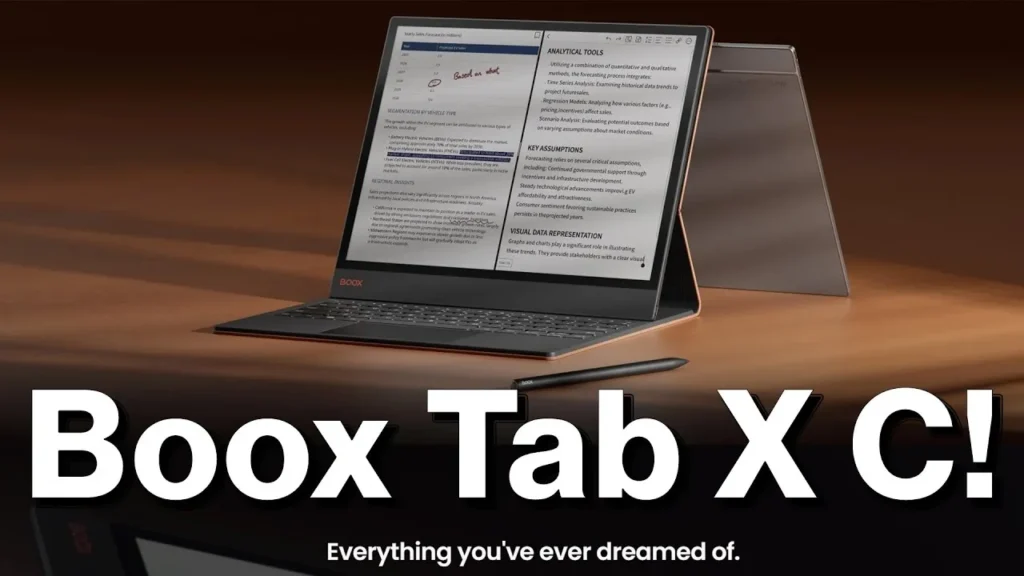
Table of Contents
Boox Tab X C Key Features
| Feature | Details |
|---|---|
| Display | 13.3-inch Kaleido 3 Color E Ink with 300 PPI (B/W), 150 PPI (Color) |
| Processor | 2.8GHz Octa-Core CPU |
| RAM & Storage | 6GB RAM, 128GB Internal Storage (Non-expandable) |
| Operating System | Android 13 with Google Play Support |
| Stylus | InkSpire Active Pen with Haptic Feedback & Magnetic Charging |
| Frontlight | Adjustable Color Temperature Frontlight |
| Battery | 5500mAh for extended use |
| Build Quality | Aluminum Silicate Front Glass, High-Quality Metal Frame |
| Keyboard Compatibility | Yes, with Pogo Pin Connector |
| Security | March 2025 Android Security Patch (No Fingerprint Sensor) |
Boox Tab X C Detailed Review
The E Ink world has long craved a color screen experience that doesn’t feel like a compromise—and it looks like Boox has finally delivered with the Boox Tab X C. If you’re into digital reading, note-taking, or productivity with an eye for color fidelity, this new tablet might just be your dream device.
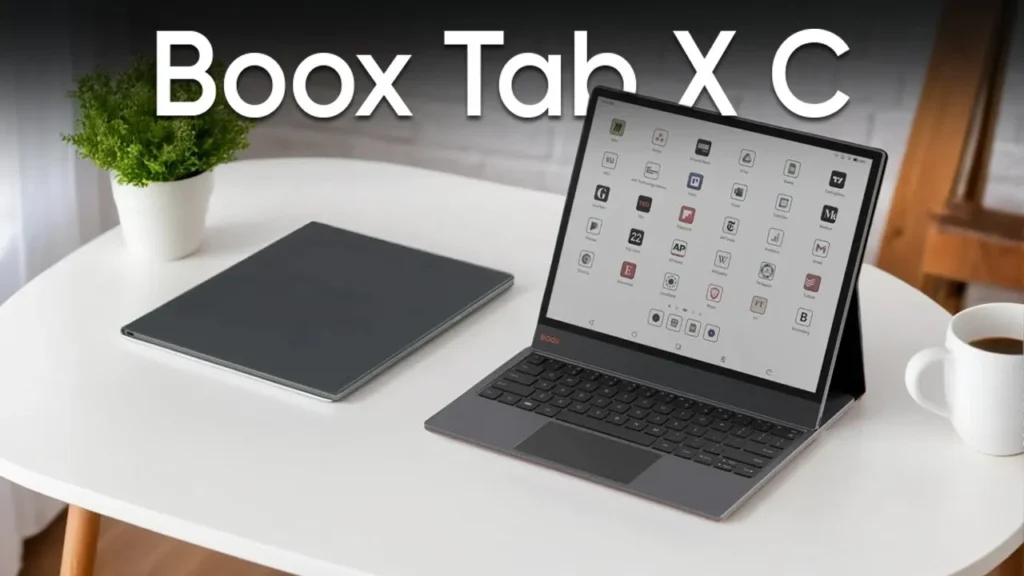
Powered by robust internals, featuring a 13.3-inch Kaleido 3 color E Ink display, and loaded with Android 13, this isn’t just an update—it’s a leap forward. Let’s break it all down.
Unboxing the Boox Tab X C
Right out of the box, the Boox Tab X C makes a strong first impression. Sleek, solid, and premium—everything about the packaging screams quality. Opening the box, the first thing that catches your eye is the sheer size and vividness of the display. Even wrapped in protective plastic, the Kaleido 3 screen hints at something special.
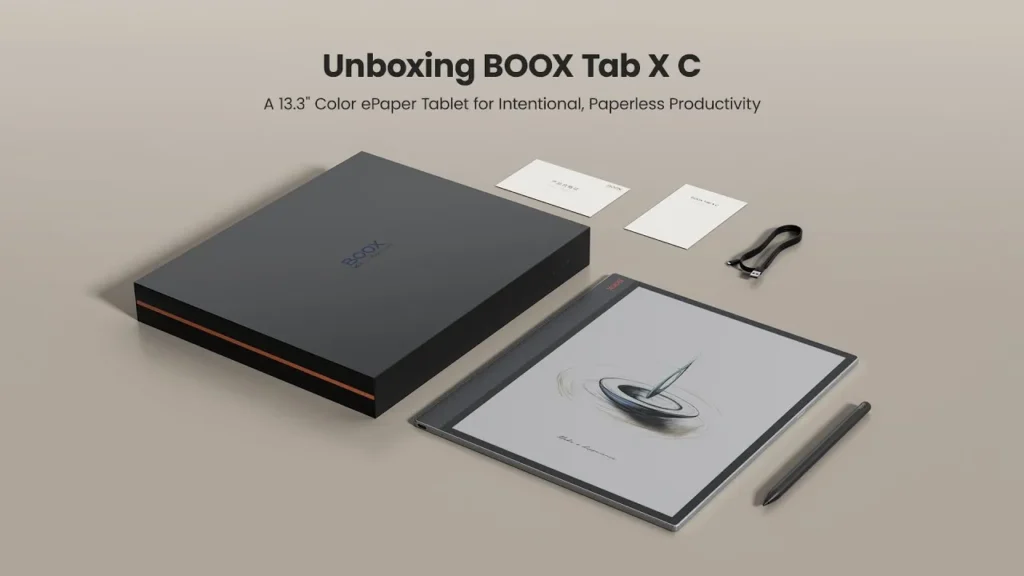
Inside the box, you’ll find the essentials: a USB-C cable, a quick start guide, and the newly redesigned InkSpire pen. This stylus is unlike previous Boox pens—slimmer, smoother, and with a tactile grip that feels just right in hand. You’ll also notice that the pen connects magnetically to the tablet and charges wirelessly. It’s a small convenience that goes a long way.
What stands out here isn’t just the device, but the attention to detail in every element. From the subtle weight distribution to the upgraded materials, Boox clearly took its time refining this premium offering. Compared to its predecessors like the Note Max, this tablet already feels like a different breed—and we’re just getting started.
Hardware Specifications
When it comes to specs, the Boox Tab X C doesn’t stray far from the high-performing Note Max. You get a 2.8GHz octa-core processor, 6GB of RAM, and 128GB of internal storage—plenty of horsepower for multitasking, document handling, and more. While the storage isn’t expandable, it should suffice for the majority of users given its target productivity audience.
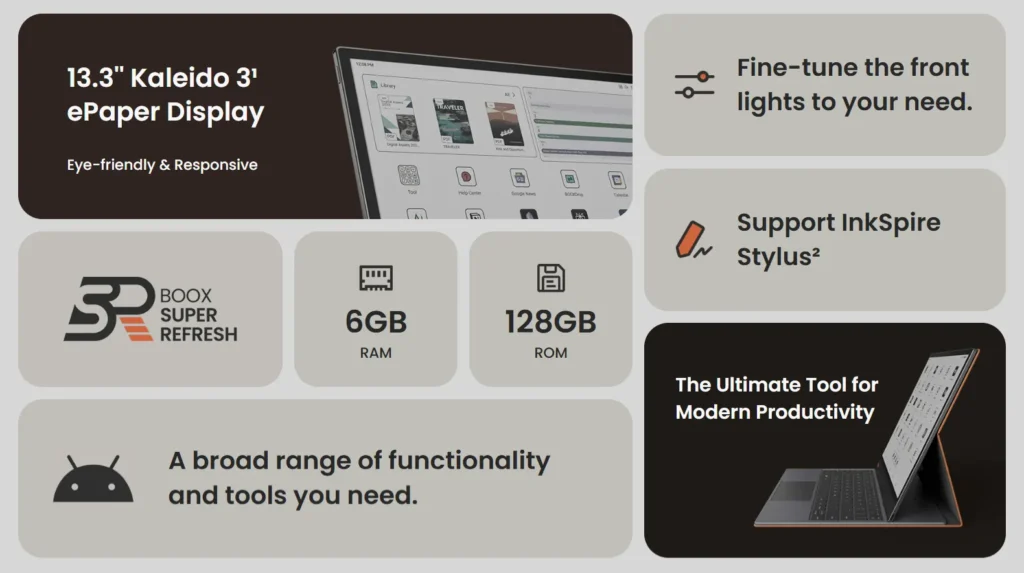
The device runs on Android 13, which might not be the latest version, but it’s stable, fast, and supports a wide array of modern apps. Even more reassuring is that it comes with the March 2025 security patch already installed, signaling that Boox is taking software longevity seriously.
This tablet is no slouch in terms of responsiveness, either. With Boox’s Super Refresh technology, screen transitions are smoother, ghosting is minimized, and the user experience feels a lot snappier. Performance-wise, it’s what you’d expect from a premium device in this niche, and then some.
The Kaleido 3 Color E Ink Screen
Now let’s talk about the showstopper: that 13.3-inch Kaleido 3 screen. If you’ve ever used a color E Ink device before, you might be cautious—after all, color fidelity has traditionally been dull, pastel-like, and unimpressive. But with 300 PPI for black-and-white content and 150 PPI for color, the Tab X C is clearly upping the ante.
Colors are still muted compared to LCD or OLED, but there’s no denying the value it adds—especially for diagrams, graphs, and color-coded notes. With an adjustable frontlight, readability improves drastically, and the screen becomes a joy to use whether you’re indoors or out.
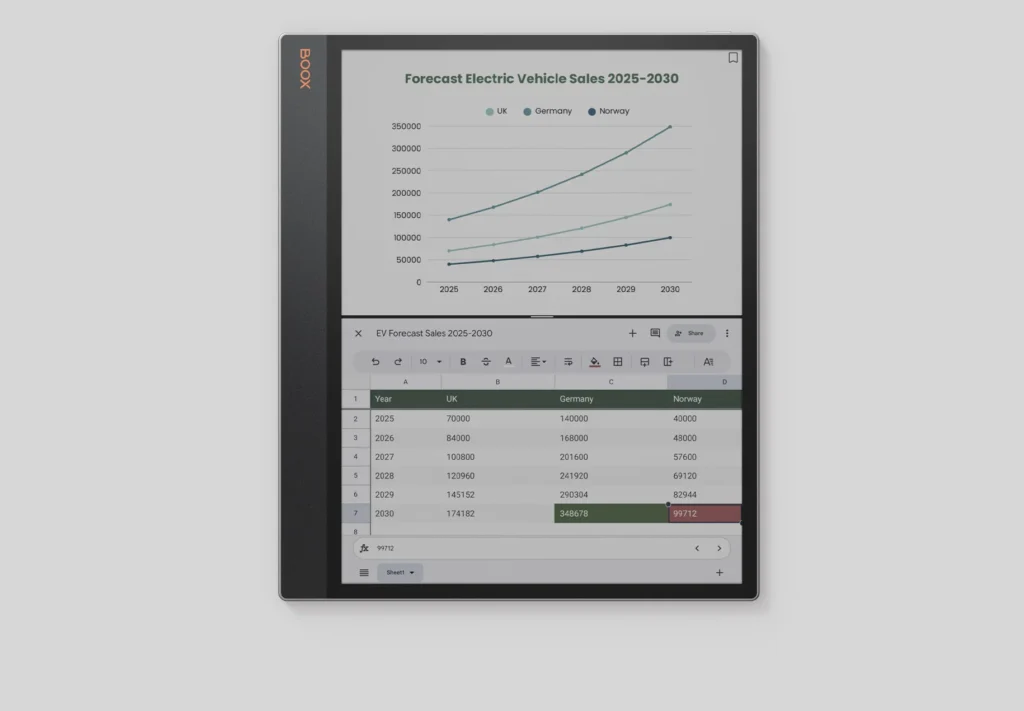
One of the key upgrades is in how this display handles ghosting. Where the Note Max sometimes left distracting remnants of previous pages, the Tab X C cleans up much better. It’s still E Ink, so perfection isn’t expected, but the improvement is noticeable.
Bottom line: if you’re serious about reading or working with documents that include color, this display makes a strong case. It may not be perfect, but it’s the most usable and appealing color E Ink screen we’ve seen on a tablet this size.
Build Quality and Design
Boox didn’t just revamp the screen—they made some subtle yet important changes to the hardware design. The Tab X C is slightly thicker at 5.3mm, compared to the Note Max’s 4.6mm. That bump is thanks to the upgraded 5500 mAh battery and color screen technology, but the added 10 grams of weight is barely noticeable.
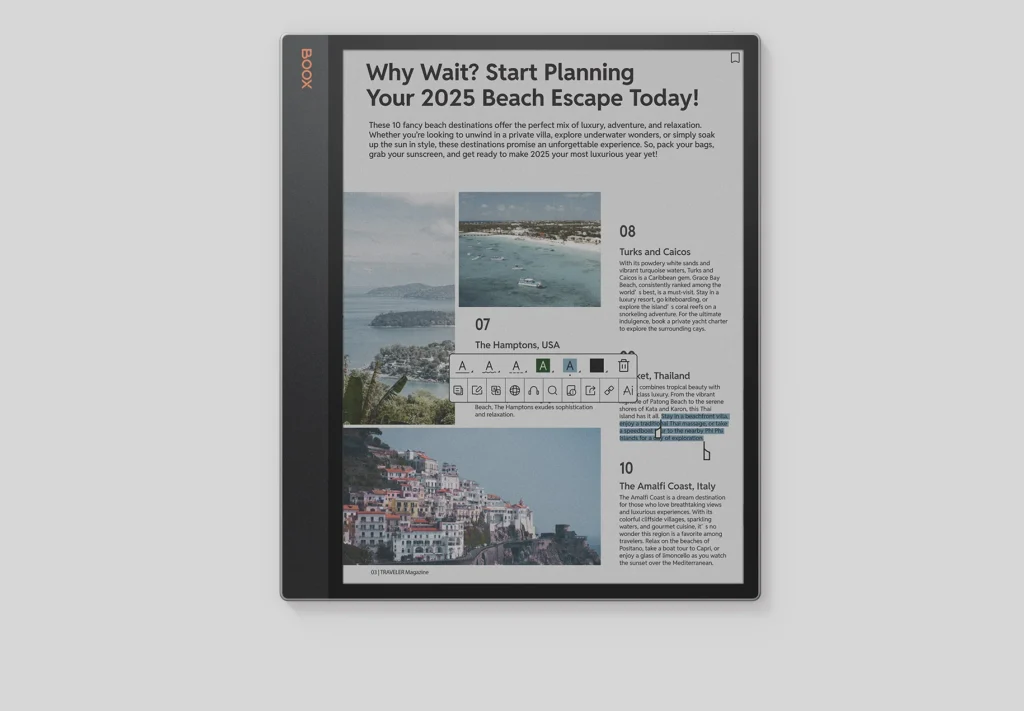
The real treat is the aluminum silicate front glass. Unlike the more fragile, paper-textured screen on the Note Max, this is smooth, durable, and scratch-resistant. Not only does it look more refined, but it also promises better long-term durability, especially if you’re someone who uses a keyboard cover or takes their tablet on the go.
Build quality is top-tier. The metal frame feels sturdy, the materials feel premium, and everything from button placement to port accessibility is intuitive and well thought out. It’s a device that’s meant to last—and look good while doing it.
Aesthetic Changes from Previous Models
Aesthetically, the Boox Tab X C borrows its palette from the Note Air series, swapping the all-black minimalism of the Note Max for a modern mix of gray and orange accents. It gives the tablet a more contemporary vibe and aligns with Boox’s newer design direction.
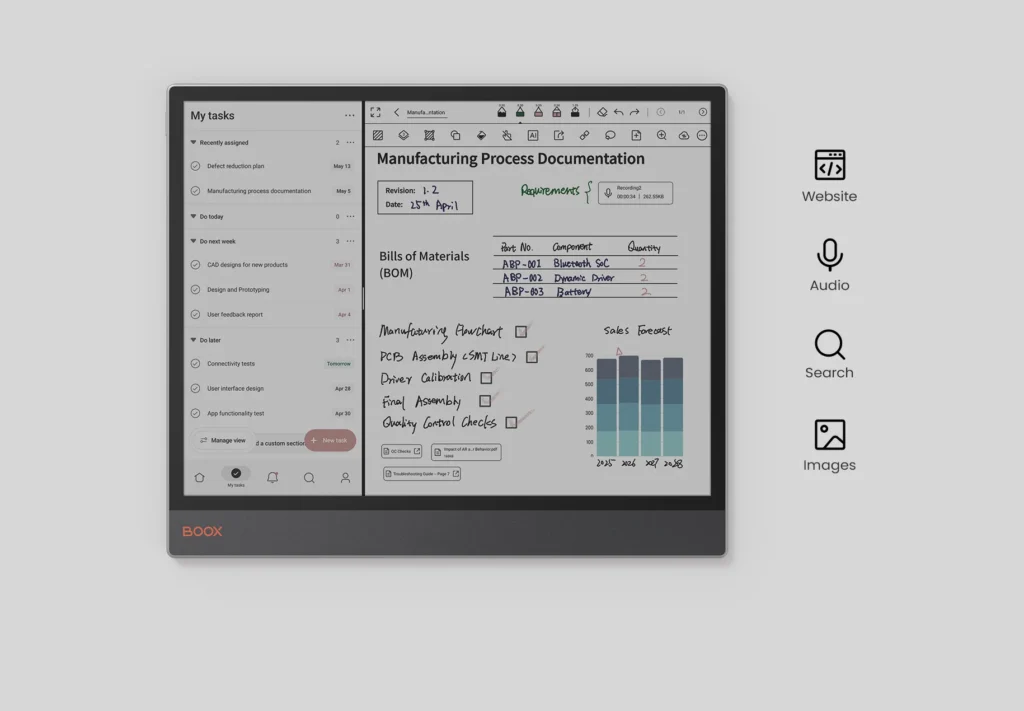
However, one change that might leave some scratching their heads is the lack of a fingerprint sensor. For a device at this price point and aimed at productivity users, skipping biometric security feels like a misstep. Sure, it’s not a dealbreaker, but it’s a convenience many have come to expect.
Another thoughtful addition is the pogo pin connector, allowing you to easily attach a compatible keyboard cover—something the productivity crowd will definitely appreciate. This feature, coupled with the improved scratch-resistant glass, makes for a more functional and durable experience overall.
Stylus Experience: InkSpire Pen
One of the most noticeable upgrades in the Boox Tab X C is its newly designed InkSpire Pen. Moving away from WACOM-based passive styluses, Boox has now embraced an active pen system, which introduces several changes—some better, some potentially divisive for long-time users.
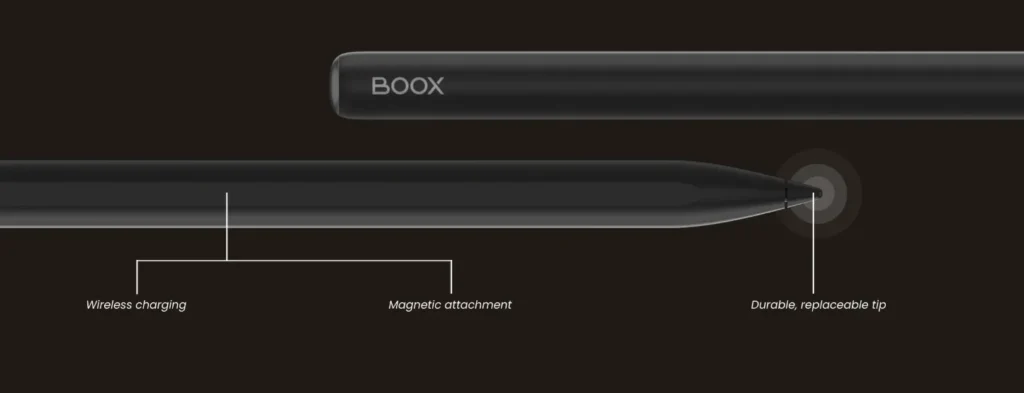
Let’s start with what works. This pen is sleek, lightweight, and ergonomically designed. It feels incredibly natural in the hand, closely mimicking the experience of writing with a quality gel pen. The stylus attaches magnetically to the side of the tablet, not just for storage, but also for automatic wireless charging, similar to what we see in premium tablets like the iPad Pro and reMarkable Paper Tablet Pro.
In terms of grip and balance, the InkSpire Pen strikes a fine chord. It’s ever so slightly thinner than previous models, which enhances precision for many users. The outer coating is smooth but grippy, and it doesn’t slip even after prolonged usage.
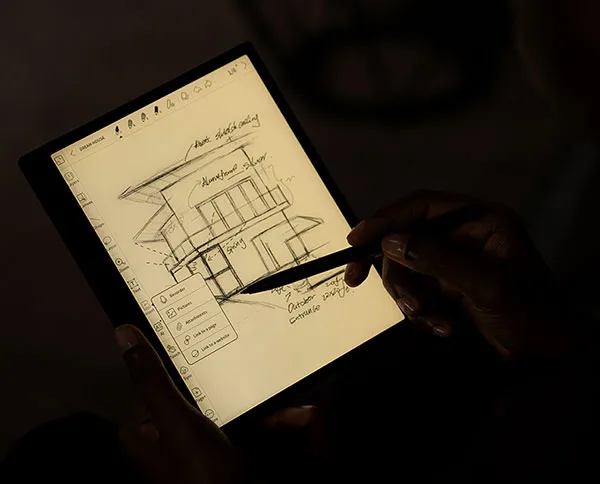
One drawback, however, is the absence of WACOM compatibility. Some purists who have grown accustomed to WACOM’s passive stylus technology might find this change limiting, especially those who are used to styluses that don’t require power or pairing. But what Boox loses in universality, it gains in modern, integrated features that streamline usability.
The only aspect some users might miss is an eraser tip on the other end of the pen. While software options are available for erasing, having a physical eraser would’ve been a practical addition, especially given the price point of this device.
Haptic Feedback Technology
Here’s where the new InkSpire Pen takes things up a notch: haptic feedback. Yes, this pen is equipped with a vibration motor that simulates the tactile feel of writing on real paper. It’s a clever workaround for the fact that the Tab X C uses smooth glass instead of a textured, paper-like surface.
The haptics are surprisingly well-tuned. The feedback isn’t overly intrusive—it’s more of a subtle pulse that gives you the sensation of friction. It mimics that slight resistance you feel when dragging a pencil across paper. For someone who journals or takes notes extensively, this adds an entirely new layer of immersion.
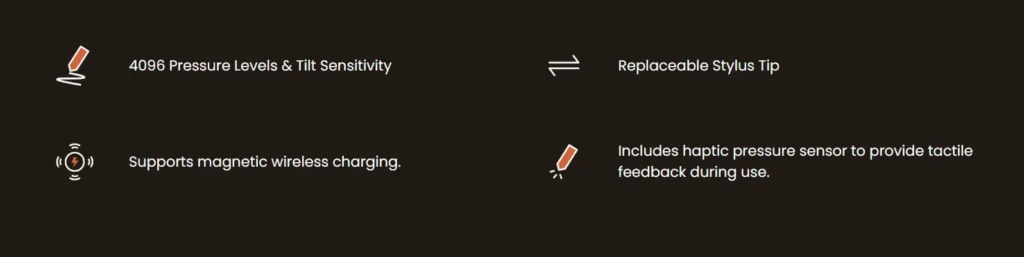
Better yet, Boox lets you customize the intensity of the haptic feedback. Within the settings menu, there are five levels to choose from, allowing users to dial in the sensation that feels most natural to them. If you find it too artificial or distracting, it can also be turned off entirely.
This innovation won’t be for everyone. Some might find the sensation unnecessary or gimmicky. But for those looking for a true-to-life writing experience, this feature sets the Tab X C apart from every other E Ink tablet on the market today.
Stylus Performance
Boox didn’t just focus on aesthetics and gimmicks with the InkSpire Pen—they made sure it performs well too. In terms of latency, it’s nearly instant. Thanks to Boox’s Super Refresh technology, the writing experience is buttery smooth, with almost no noticeable delay between pen movement and digital ink rendering.
Palm rejection works flawlessly, and accuracy is on point. Even in detailed sketches or small handwriting samples, there’s no jitter or wobble. The lines follow your pen precisely, which is critical for anyone using the tablet for annotations or digital art.
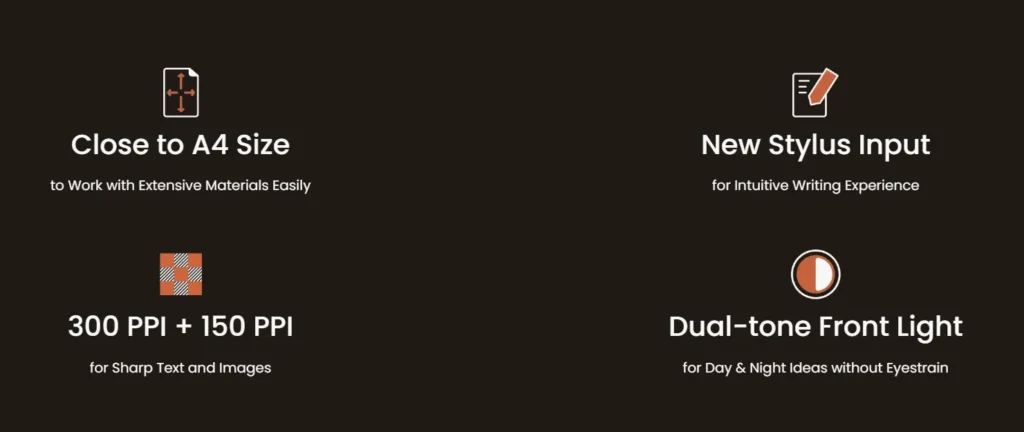
This stylus holds its own even when compared to WACOM alternatives. While it may lack some of the advanced pressure sensitivity features of high-end WACOM pens, it’s more than sufficient for general note-taking, journaling, document editing, and even light artistic work.
In short, the InkSpire Pen, despite being a departure from tradition, is a major win for the Boox Tab X C. It shows how smart engineering can enhance user experience in meaningful ways.
Display Performance in Real Usage
Now that we’ve covered how the screen looks on paper, let’s talk about how it performs in real-life scenarios—and the difference is nothing short of transformational.
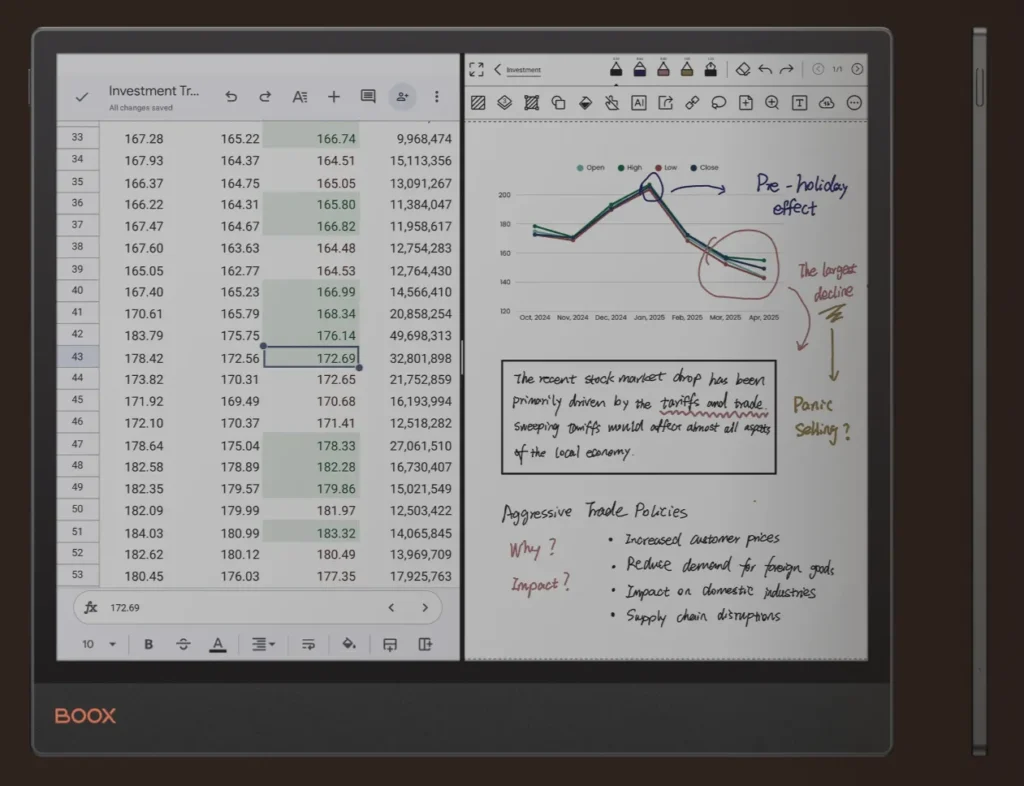
First and foremost, ghosting is significantly reduced. If you’ve ever used older E Ink displays, you know the frustration of residual images that linger between page turns or app switches. On the Tab X C, that annoyance is dialed down dramatically. Pages turn cleaner, menus redraw more crisply, and transitions feel more fluid.
The Super Refresh technology helps make scrolling and switching between tasks feel smoother. It’s especially noticeable when using productivity apps like OneNote, Evernote, or Kindle. Even when annotating PDFs, the visual experience holds steady without excessive trailing or blur.
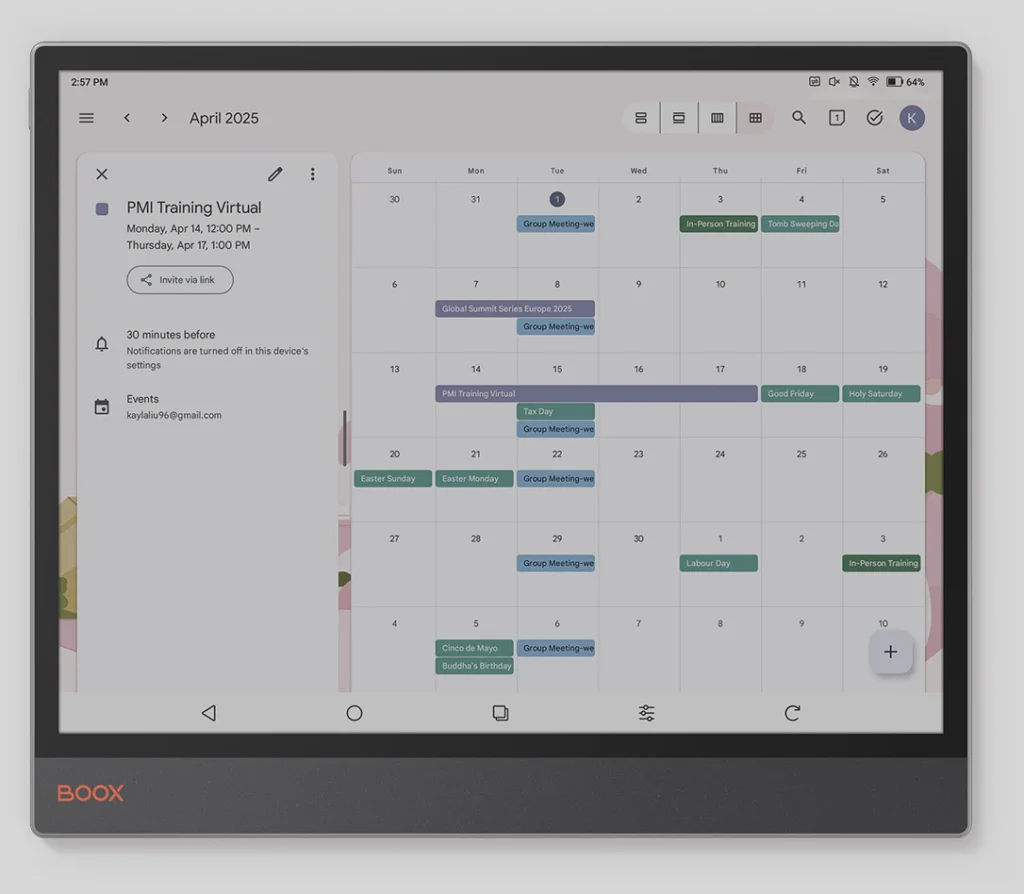
Where this display truly shines is in handling colored content. Graphs, charts, magazine pages, children’s books—things that are practically unusable on black-and-white screens—finally get their due. The 150 PPI color resolution may not sound like much, but when enhanced by the adjustable frontlight, content appears much more vibrant and legible.
Even with its limitations compared to an LCD or AMOLED screen, the Tab X C brings color E Ink closer than ever to being a viable medium for professional and personal use. Whether you’re reviewing color-coded presentations or just reading a comic book, the experience is far superior to monochrome.
Frontlight Effectiveness
Let’s be honest—Kaleido 3 displays aren’t usable without a frontlight. Thankfully, Boox nailed it with the Tab X C’s lighting system.
This tablet features a color temperature adjustable frontlight, allowing users to toggle between cooler blue tones for daytime reading and warmer amber hues for nighttime. The light is evenly distributed, although there is a slight gradient visible from left to right. It’s not perfect, but it’s subtle enough to go unnoticed in daily usage.
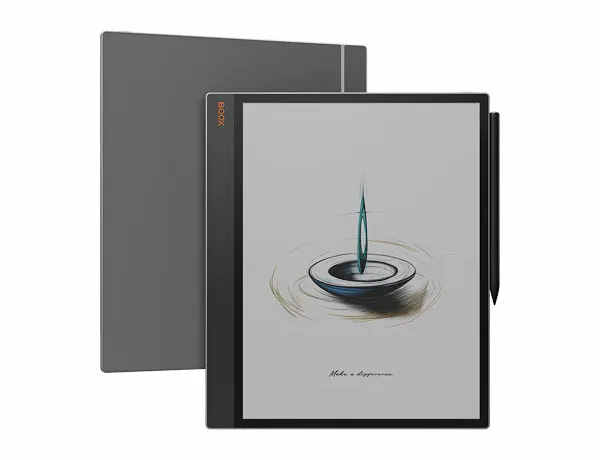
Brightness levels are exceptionally good for a device of this size. Larger E Ink screens often suffer from dim frontlights, but that’s not the case here. Whether you’re reading in bed or outside in bright daylight, you can dial in just the right lighting.
The frontlight also dramatically improves contrast and readability. Colors pop more, text appears crisper, and the overall screen feels more inviting. In low-light conditions, it’s an absolute game-changer.
With a frontlight this good, you’ll find yourself forgetting that E Ink was ever supposed to be monochrome and dull.
Keyboard Cover Compatibility
One of the underrated but extremely important aspects of an E Ink productivity tablet is its keyboard compatibility—and here’s where the Boox Tab X C gets another win. Boox has addressed a long-standing complaint users had with the Note Max’s keyboard cover, and it makes all the difference.
In the Note Max, the keyboard cover sat flush against a paper-like screen, which over time led to scratches, scuffs, and general wear. It was a frustrating design flaw in what was otherwise a high-quality device. The Tab X C completely solves this issue by using an aluminum silicate front glass that’s much more scratch-resistant. Now, the keyboard cover can rest on the display without damaging it during transport or while closed.

What’s more, the pogo pin connectors at the bottom of the tablet allow for a seamless plug-and-play experience. No need for Bluetooth pairing or dongles—just attach the keyboard, and you’re good to go. This integration provides a much smoother user experience, especially for those who rely on their tablet for document editing, emails, or remote work.
The tablet form factor still allows you to use it handheld, but with the keyboard cover, it transforms into a mini laptop alternative, offering a compelling two-in-one function that’s perfect for students, writers, and mobile professionals.
Another nice touch? The cover itself is sturdy and well-built, offering ample protection for the screen and housing. When folded back, it doesn’t obstruct usage, and the keys have a pleasant tactile feel that complements the premium build of the device.
Software Experience
Running on Android 13, the Boox Tab X C is more than just a reading and note-taking device—it’s a full-fledged tablet. Unlike locked-down alternatives like Kindle or reMarkable, Boox gives you full access to the Google Play Store, allowing you to download virtually any app you’d use on a regular Android device.
The user interface is intuitive and familiar for Android users. It supports multi-tasking, file management, and even screen mirroring with other devices. The OS has been lightly skinned to accommodate E Ink performance, which means system menus are simplified for better contrast and responsiveness, but you still get a rich Android experience.

Apps like OneNote, Google Docs, Evernote, and Kindle run smoothly thanks to the high-performance processor and sufficient RAM. Even apps with dynamic content, such as email clients or web browsers, perform better than expected on an E Ink screen. You won’t get the ultra-smooth animations of a traditional tablet, but the usability has crossed a threshold where it’s more than just tolerable—it’s enjoyable.
Boox also includes its own suite of note-taking and document apps, which are well-optimized for the device. These apps support handwriting recognition, syncing to cloud storage, and even layers for sketches or diagrams. It’s perfect for both casual and professional users.
Security-wise, the device comes with a recent patch (March 2025), and if Boox maintains this level of support, it’ll be one of the more secure E Ink tablets on the market.
Super Refresh Technology
One of the key technological advancements packed into the Boox Tab X C is its Super Refresh technology—a feature that minimizes latency and improves the fluidity of interactions on an inherently slow E Ink screen.
What this technology does is adaptively manage screen refresh rates depending on the type of content you’re interacting with. Whether you’re reading static text, scrolling through an app, or drawing in real time, the refresh rate shifts to offer the best balance between responsiveness and battery efficiency.
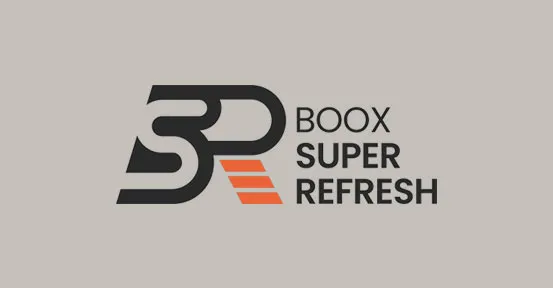
This dynamic adjustment leads to less ghosting, quicker transitions, and a noticeably more natural feel. It’s particularly impressive when using interactive apps or navigating through menus, where traditional E Ink displays would lag behind or stutter.
While the Tab X C doesn’t support as many viewing modes as smaller Boox devices—likely a decision made to simplify usability—it still includes Document, A2, and Speed modes that cover most user needs. These are easily switchable, giving users a degree of control over how the screen behaves depending on the task at hand.
This tech turns what used to be a frustrating limitation of E Ink into a manageable—and in many cases, impressive—user experience. You’re no longer limited to basic static reading; you can interact fluidly across various types of content.
Comparative Analysis with Other Boox Tablets
Now, how does the Boox Tab X C stack up against its Boox siblings, especially the Note Max and the Note Air 4C?
Starting with the Boox Note Max, both devices share similar internals: same processor, RAM, and storage. But the Tab X C leaps ahead in nearly every other category. The addition of a color E Ink screen, active stylus with haptics, and better build materials makes it feel like a next-gen device. Where the Note Max is excellent for traditional reading and note-taking, the Tab X C is more versatile, ideal for visual content and mixed media.
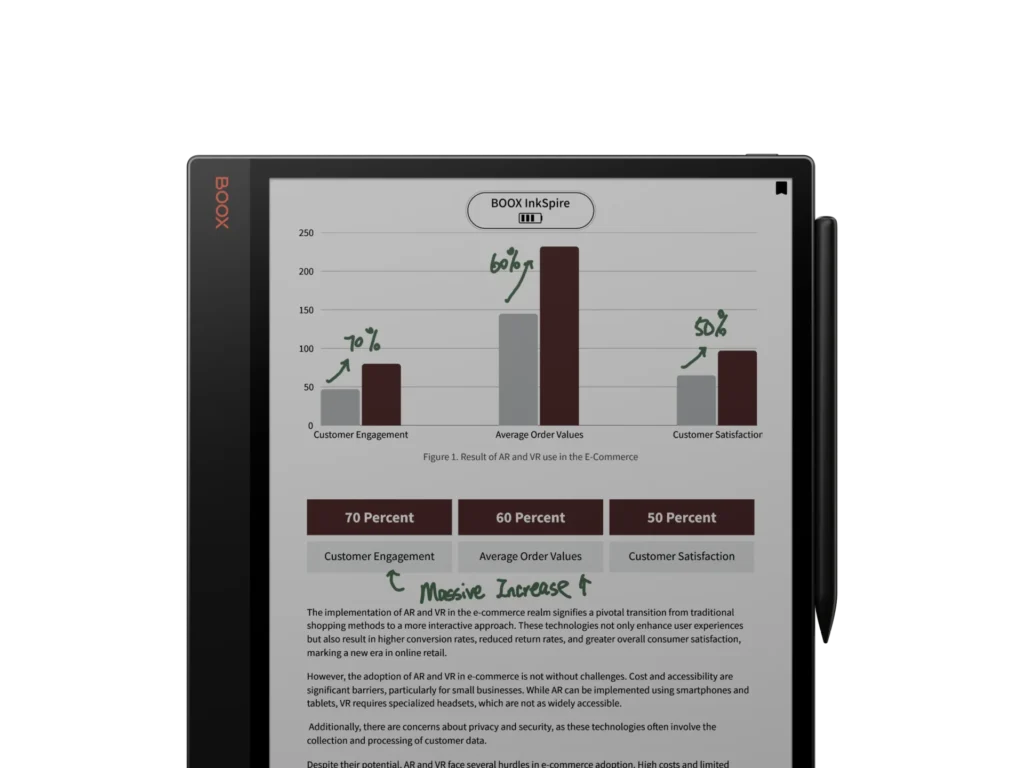
On the other hand, the Boox Note Air 4C has been a fan favorite for good reason. It’s compact, lightweight, and features a similar Kaleido 3 screen. But the screen size makes a world of difference. The Tab X C’s 13.3-inch display offers significantly more real estate for multitasking, making it a better choice for academic, professional, and creative users.
If you want portability and already love your 10.3-inch workflow, the Air 4C is still a strong contender. But if you need more screen space, better keyboard integration, and don’t mind the slight bump in weight, the Tab X C is undeniably the more powerful and premium option.
Final Verdict: Boox Tab X C
After unboxing, setting up, and putting the Boox Tab X C through its paces, it’s clear that this tablet isn’t just a small update—it’s a significant step forward in the E Ink space. From the Kaleido 3 display with frontlight, to the active stylus with haptic feedback, to the overall build quality and performance, everything about this device screams innovation and refinement.

Is it perfect? No. The lack of a fingerprint sensor, the absence of a stylus eraser, and the loss of WACOM compatibility are notable drawbacks. But when weighed against everything the Tab X C brings to the table—literally and figuratively—those flaws are easy to forgive.
It’s a bold move by Boox to redefine what a professional color E Ink tablet can be. And if early impressions hold true, the Boox Tab X C may just become the gold standard for E Ink enthusiasts who want it all—size, power, color, and an authentic writing experience.
Conclusion: Boox Tab X C Review
The Boox Tab X C has firmly positioned itself as a trailblazer in the world of color E Ink tablets. While the E Ink market has traditionally catered to minimalists and black-and-white purists, Boox is proving that color, performance, and productivity don’t have to be mutually exclusive. This tablet is a testament to just how far the technology has come—and where it’s headed.
With its 13.3-inch Kaleido 3 display, Boox doesn’t just bring color to life; it does so with precision, balance, and a genuine sense of purpose. Whether you’re an artist, a professional who works with charts and visual data, or a reader who enjoys digital comics and magazines, the Tab X C offers a canvas that feels more expansive and engaging than ever before.

What truly elevates this tablet, though, is the combination of smart hardware and thoughtful software. From the tactile pleasure of writing with the InkSpire Pen’s haptic feedback, to the snappy responsiveness of the Super Refresh tech, and the full Android 13 experience with Google Play—this is an E Ink tablet that dares to do more.
Sure, some compromises exist. The lack of a fingerprint scanner is a strange omission. The decision to abandon WACOM compatibility might irk long-time users. But these are far outweighed by the innovation packed into the device.
In the end, if you’re looking for a high-end, large-format color E Ink tablet that offers both form and function, the Boox Tab X C is an outstanding choice. It’s not just the best Boox device yet—it might just be the best color E Ink tablet on the market.
FAQs: Boox Tab X C Review
1. Is the Boox Tab X C good for artists or digital illustrators?
While it isn’t designed to replace a high-end WACOM tablet for professional digital artists, the Boox Tab X C is excellent for sketching, note-taking, diagramming, and light digital art. The large 13.3-inch screen gives you more room to work, and the haptic-enabled InkSpire Pen adds a unique tactile feel that many artists will appreciate.
2. How does the color display compare to traditional screens?
The Kaleido 3 display offers color, but it’s not as vibrant as traditional LCD or OLED screens. Colors appear more pastel and muted, but they’re perfectly usable for graphs, visuals, charts, and casual reading. Paired with the frontlight, the visual clarity significantly improves, making it the best color E Ink display yet.
3. Can I use the Boox Tab X C as a laptop replacement?
For basic productivity tasks—writing, reading, emailing, and document editing—yes, it can substitute a laptop. The pogo pin keyboard cover transforms it into a mini-laptop, and with Android 13 and full Google Play Store support, it can run most productivity apps. However, it’s not ideal for media-heavy work or multitasking like a traditional laptop.
4. Does the stylus need to be charged to work?
Yes, the InkSpire Pen is an active stylus and must be magnetically attached to the device to charge. It connects wirelessly, and while it holds charge well, it’s not usable when completely drained. However, charging is quick and convenient, especially when docked on the side of the tablet.
5. Is the Boox Tab X C worth the upgrade from the Note Max or Note Air 4C?
Absolutely—if color, screen size, and writing experience matter to you. The Tab X C offers notable improvements over both, especially in ghosting, build quality, and stylus design. If you already love the Note Air 4C but want a larger, more versatile tablet, the Tab X C is the natural upgrade.
Please don’t forget to leave a review.
Boox Tab X C, 13.3-inch color E Ink tablet, Kaleido 3 display, Android 13 tablet, haptic stylus, active stylus tablet, frontlight E Ink tablet, digital note-taking tablet, E Ink tablet with Google Play, Boox Note Max comparison, Note Air 4C alternative, E Ink for productivity, color E Ink screen, paper-like writing experience, best E Ink tablet 2025
Thank You for visiting Tech Uplifter!
Don’t forget to Subscribe to our Official Newsletter for latest updates.

