Discover all the exciting new features in iOS 18.2, including Image Playground, Gen Emoji, ChatGPT-powered Siri, enhanced camera controls, Mail app improvements, and more. Upgrade your iPhone experience today!

Apple has officially rolled out iOS 18.2, and it’s packed with game-changing features. From creative tools like Image Playground and Gen Emoji to deeper integration with ChatGPT, this update promises a fresh experience for iPhone users. Let’s explore the most exciting features and why you should update today.
Table of Contents
Apple Intelligence Features
Image Playground
Apple introduces Image Playground, a groundbreaking app designed for creative expression. Users can create custom images using prompts, similar to how ChatGPT generates text. The app offers theme suggestions, including locations and costumes, for creative inspiration.
Integration with Photos allows importing personal images, enabling fun customizations like adding friends and family. Image Playground works across native apps like Notes and Messages and even third-party platforms.
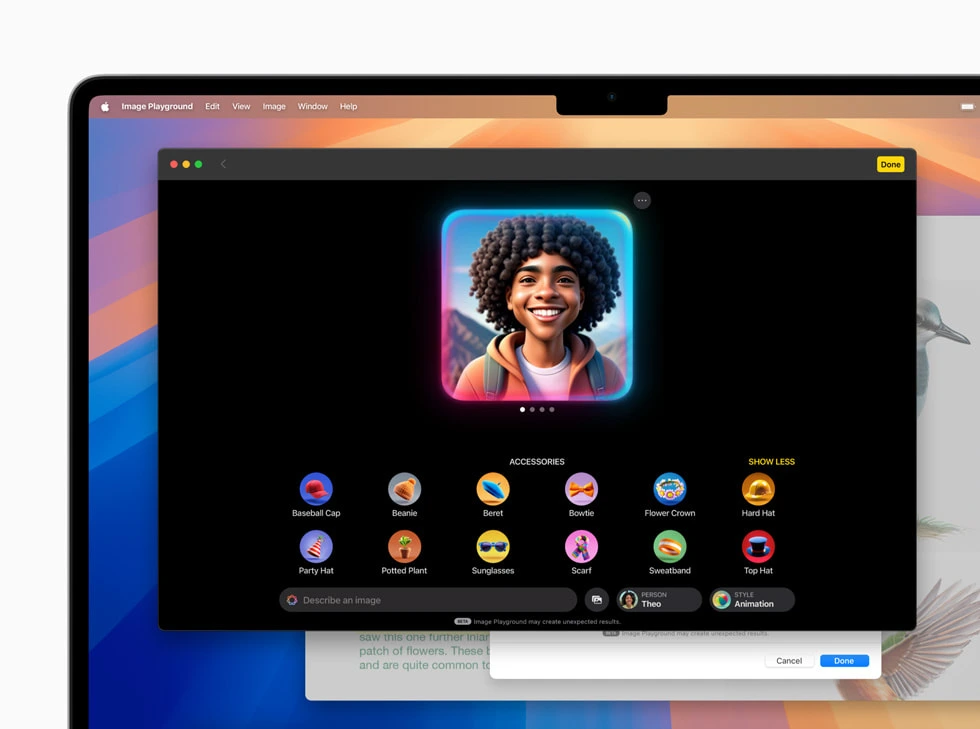
Gen Emoji
Custom emojis get a significant upgrade with Gen Emoji. This feature breaks free from standard emojis by letting users design personalized emojis based on text descriptions.
Apple’s unique API ensures Gen Emojis display properly in supported apps, offering seamless compatibility. They function like regular emojis but have richer customization possibilities, making messaging more personal and fun.
ChatGPT Integration with Siri
iOS 18.2 introduces ChatGPT-powered Siri, enabling intelligent responses to complex requests. Siri can now summarize lengthy PDFs, compose emails, and even generate creative text on command.
You’ll need to opt-in and grant permissions for each request, ensuring data privacy. This integration positions Siri as a next-gen virtual assistant capable of managing tasks across various apps without constant switching.
Enhanced Writing Tools
Apple’s writing tools now offer open-ended modifications. Instead of limited preset options, users can specify tones like professional, humorous, or poetic.
For instance, converting a business email into a lighthearted poem is just a prompt away. This update boosts creativity and productivity for personal and professional communication.
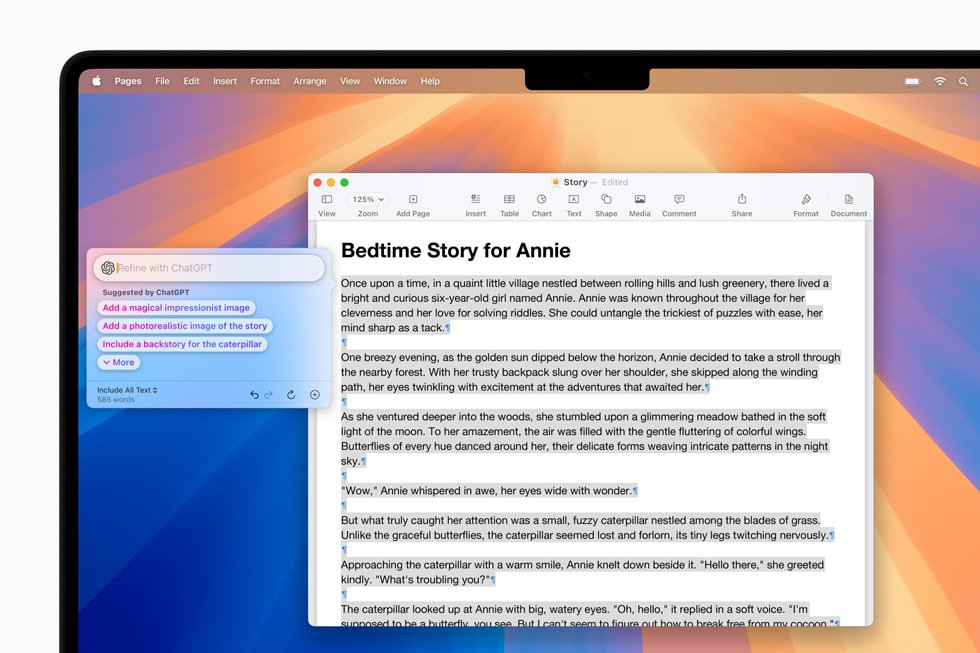
Visual Intelligence with Camera Control
Environmental Insights
Visual Intelligence offers real-time insights through the camera. Point your iPhone at a restaurant, and it displays reviews, hours, and ratings instantly.
Object Recognition
Beyond businesses, the feature identifies objects, reads text aloud, and extracts contact information. It even helps locate items online through a simple camera scan, making the iPhone a powerful everyday tool.
See Also: Top 10 Best Open World Games for Android & iOS 2024-2025 | GAMES OF THE YEAR
Camera Control Enhancements
Double-Click Speed Setting
iOS 18.2 introduces a customizable double-click speed setting for camera control. This adjustment benefits photographers who want more precision when capturing images.
You can modify the double-click sensitivity in Settings, allowing for faster or slower response times. This feature ensures accessibility for users with different preferences and photography needs.
Auto Exposure and Autofocus Lock
Apple adds DSLR-like functionality with auto exposure and autofocus lock. A light press of the camera control button enables focus, similar to half-pressing a DSLR shutter button.
Photographers can customize this setting for better control in challenging lighting conditions. This update makes the iPhone a more versatile tool for capturing professional-quality photos.
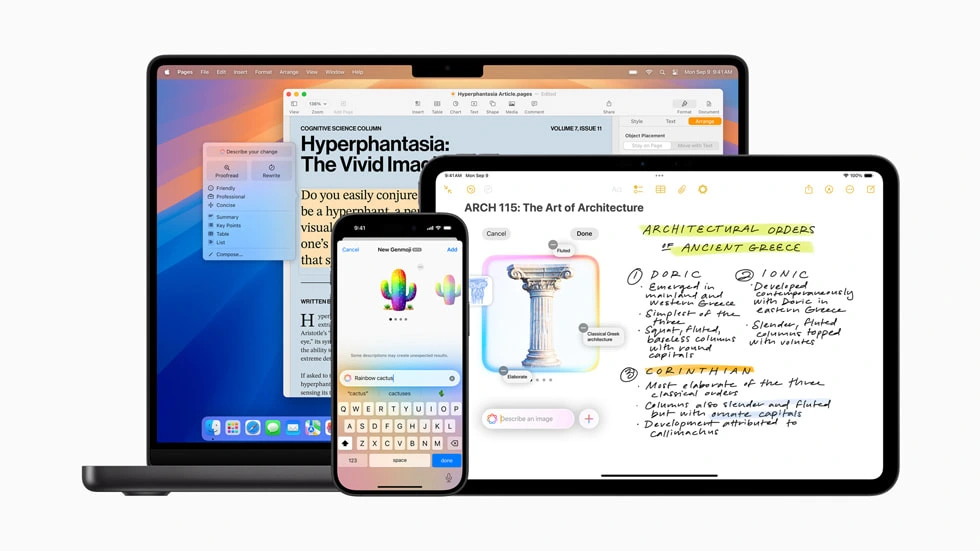
Mail App Improvements
The Mail app receives built-in categorization, organizing emails into sections like Primary, Transactions, Updates, and Promotions. This makes navigating a cluttered inbox much easier.
If an email lands in the wrong category, you can recategorize it manually or disable categorization altogether. Switching back to the traditional inbox view is just a tap away. These improvements streamline email management, boosting productivity.
Find My App Enhancements
The Find My app now supports sharing item locations through generated links. If you lose something, you can create a link that trusted individuals or even airline staff can use to locate your item.
This link works on non-Apple devices, ensuring broader compatibility and helping users recover lost items faster. It’s a thoughtful update for frequent travelers and anyone prone to misplacing belongings.
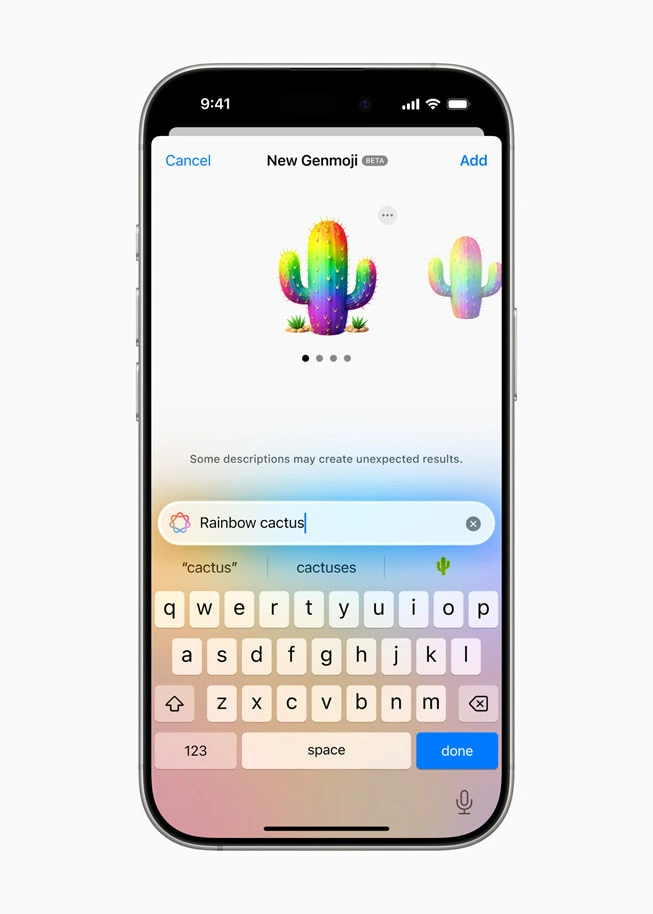
iPhone Mirroring and Hotspot Sharing
With iOS 18.2, iPhone mirroring works even when sharing a hotspot connection with a Mac. Previously, these features couldn’t be used simultaneously, limiting productivity.
Now, users can project their iPhone screens while maintaining internet access on their Mac. This integration simplifies remote work, presentations, and tech troubleshooting.
See Also: 5 Smartphone Upgrades Worth Waiting For in 2025!
Safari and Download Progress Tracking
Safari gains a new download progress tracker visible from the lock screen. Devices with Dynamic Island display download progress there as well.
This feature keeps downloads within easy reach, allowing quick progress checks without unlocking the device. It’s a small but practical enhancement for frequent downloaders.
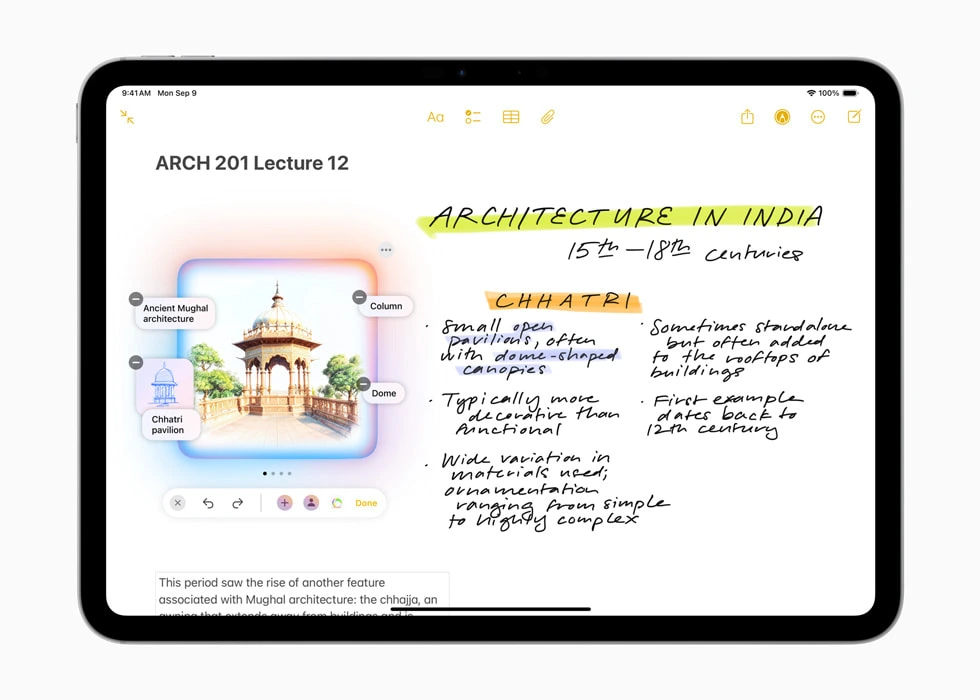
Audio-Visual Settings
Restored Volume Slider on Lock Screen
Apple reintroduces the lock screen volume slider for media playback. While previously removed, it’s now back due to popular demand.
To enable it, navigate to Settings > Accessibility > Audio Visual, and toggle on Always Show Volume Control. This brings a convenient, non-physical volume adjustment option right to your lock screen.
Default Apps Management
Apple introduces a new Default Apps section in Settings, making it easier to manage core apps. Users can set preferred apps for email, messaging, browsing, and even passcodes.
Custom Options for EU Users
EU-based users gain additional customization options due to regulatory requirements. They can set non-Apple apps as defaults and even delete core Apple apps like Safari, Mail, and Photos—features currently unavailable in the U.S.
Sudoku Puzzles in Apple News+
Apple News+ now includes Sudoku puzzles, providing subscribers with engaging mental challenges. This update caters to puzzle enthusiasts looking for entertainment and brain exercises within the Apple ecosystem.
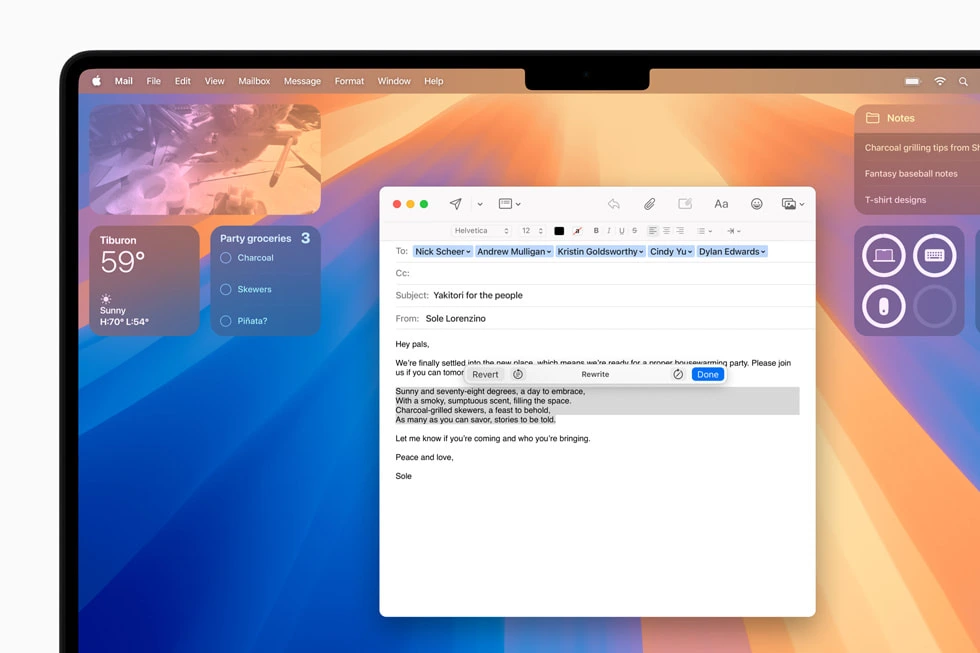
Conclusion: iOS 18.2 Update
iOS 18.2 delivers a wealth of new features across creativity, productivity, and device management. From powerful tools like Image Playground and ChatGPT-powered Siri to enhanced camera controls and smarter app management, this update is a must-have.
Stay ahead by upgrading to iOS 18.2 today and unlock your iPhone’s full potential!
FAQs: iOS 18.2 Update
1. What devices support iOS 18.2?
iOS 18.2 supports iPhone 15 Pro and newer models, with some features available on older devices.
2. How do I enable Image Playground?
Download the app from the App Store or find it preinstalled on supported devices under the Creativity category.
3. Is ChatGPT integration with Siri safe?
Yes, Siri only accesses ChatGPT after obtaining your explicit permission, ensuring secure use.
4. Can I delete default apps in all regions?
Currently, deleting default apps is limited to EU users due to regional regulations.
5. How do I share item locations using Find My?
Select Share Item Location in the Find My app to generate a link that others can use to locate your lost items.

iOS 18.2 update, Apple iOS 18.2 features, Image Playground, Gen Emoji, ChatGPT Siri integration, iPhone camera enhancements, Mail app updates, Find My app improvements, iOS 18.2 new settings, Apple intelligence tools, iPhone mirroring and hotspot, Safari download tracker, iOS 18.2 default apps management, Apple News+ Sudoku puzzles, iOS 18.2 release date, iOS 18.2 supported devices
Thank You for visiting Tech Uplifter!
Don’t forget to Subscribe to our Official Newsletter for latest updates.

